Top 5 Stem Splitters for Musicians and Content Producers
Isolating instruments and vocals or any other song track becomes challenging and time-consuming if one does not possess adequate separation skills. Earlier, it was done either with the help of some tools that separated disks manually or using specialized software, which, however, was time-consuming and demanded great expertise in audio mixing and mastering. However, introducing AI technology has altered this process by using a helpful tool called the AI stem splitter.
The best AI stem splitter employs the latest machine-learning techniques to analyze audio and parse it into its component stems. It is an innovative process that can diagnose and isolate many elements of a track, including vocals, drums, bass, and other instruments. Due to the application of this technique, stem separation takes a shorter time and less effort through the use of the AI stem splitter.
Part 1: The Best Vocal Removers and AI Stem Splitters
HitPaw AI Vocal Remover is a versatile program that can be used for many multimedia-related tasks, including vocal removal. This tool employs the latest neural networks to extract vocals from audio or video streams. This might be useful for those who love music, create content, or perform their jobs in the musical field.
The vocal removal tool of HitPaw Univd (HitPaw Video Converter) can be used to create karaoke tracks, obtain instrumental stings for mixing purposes, or eliminate vocals from video clips. It is user-friendly and delivers excellent output, so it can be recommended to people who desire to transform and enhance the audio and video data.
Key Features of HitPaw Univd
HitPaw Univd - All-in-one Video Solutions for Win & Mac
Secure Verified. 254,145 people have downloaded it.
- Easy Vocal Removal: Uses artificial intelligence to remove vocals from audio and video files. This allows you to create karaoke songs or obtain instrumental music for music production.
- Video Conversion: Convert videos to various formats, such as MP4, AVI, and MOV. This ensures that your videos are compatible with all your gadgets.
- Process Multiple Files: Batch conversion or batch processing can also be done, which can be less time-consuming when processing many files. Batch processing in HitPaw allows you to input a list of files and let the software process them.
- Easy to Use: The design of HitPaw's software is straightforward, even for those unfamiliar with the technology. It is very uncluttered and intuitive, so you can quickly locate features and perform given tasks.
- High-Quality Output: HitPaw does not reduce or compress the quality of the audio or video files when they are being processed. For instance, people can easily convert the files they want without fearing losing the image or sound quality.
Secure Verified. 254,145 people have downloaded it.
Guide to Removing Vocals from Audio Files with HitPaw Univd
- Step 1: Open HitPaw and Find Vocal Remover
- Step 2:Add Your Audio or Video Files
- Step 3:AI Analysis
- Step 4:Separate Vocals and Export
First, download and install the HitPaw Univd on your computer. Navigate to the “Toolbox” tab and select the “Vocal Remover” option.
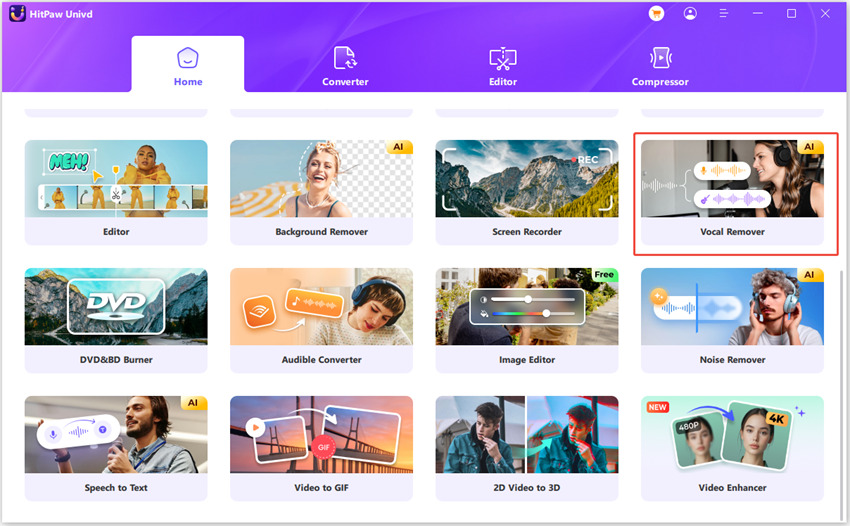
You can add files by selecting the “Add Files” button or directly clicking on HitPaw and dragging the audio/video files.
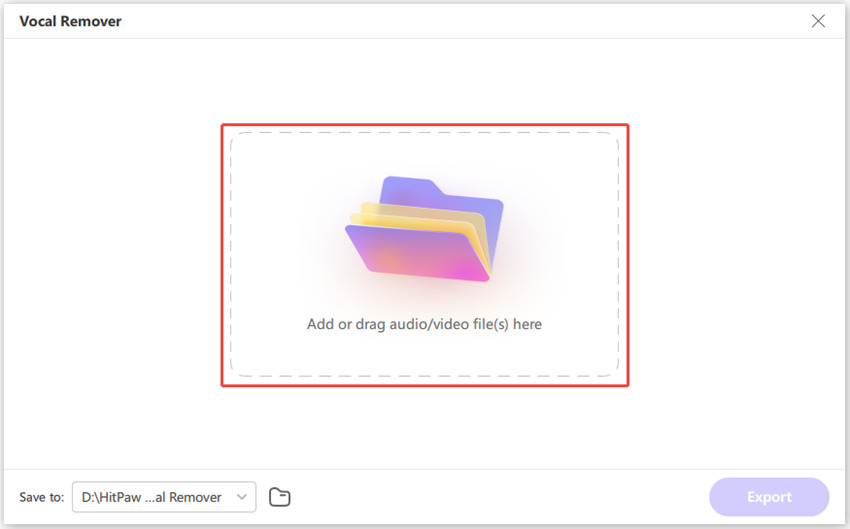
When the audio/video file has been added, AI will process the file for further analysis.
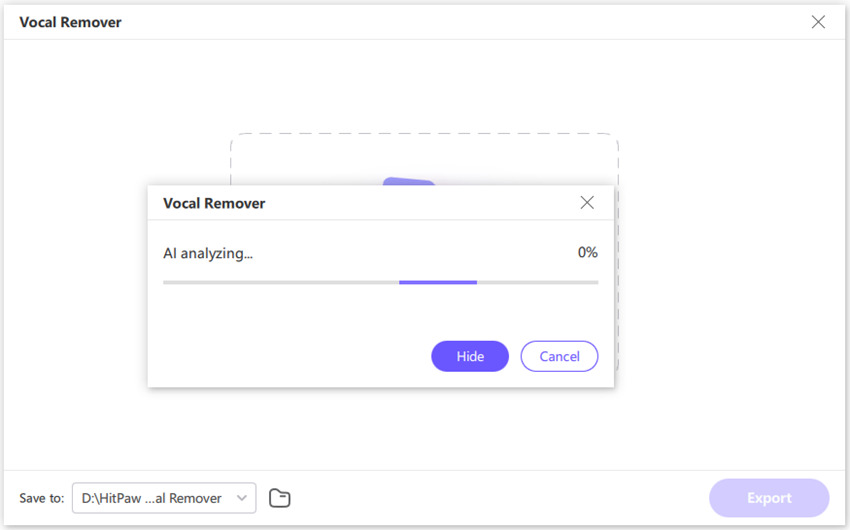
When the analysis is finished, HitPaw will show two audio tracks: one for the singer and one with just the music. Depending on user preferences, you can download either of the two tracks.
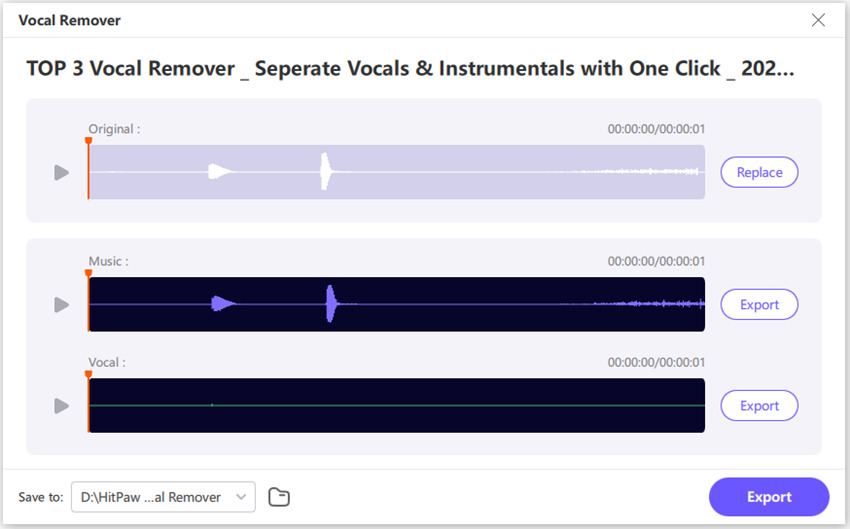
Part 2: Other 5 AI Stem Splitters and Vocal Removers
1. Gaudio Studio [Stem Splitter Free Online Tool]
Gaudio Studio is an online drum stem splitter software that can divide audio files into single stems. This is especially useful for creating remixes of songs, removing an instrument or vocal track, or creating karaoke tracks. Gaudio Studio has three packages that users can choose depending on their needs and preferences.
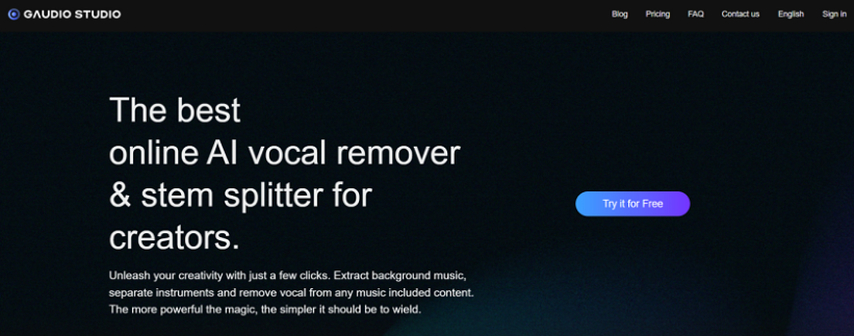
Pros
- Easy to use
- Many audio editing tools
- Different pricing plans to choose from
Cons
- Limited features in the free plan
- You may need to pay for advanced features
Pricing:
Gaudio Studio has three pricing plans: Studio 50, Studio 200, and Studio 1000. The Studio 50 plan offers 50 minutes for $7. Studio 200 is one of the cheapest offers, costing $16 for 200 minutes. The next plan, Studio 1000, costs $50 and offers 1000 minutes of processing, which is ideal for those with many files.
2. RipX: DeepRemix [Versatile Audio Stem Splitter]
RipX: DeepRemix is one of the most efficient audio stem splitter software. It has more professional and amateur modes. RipX: DeepRemix is available in two forms: DAW version and stem splitter if you want to use standalone.
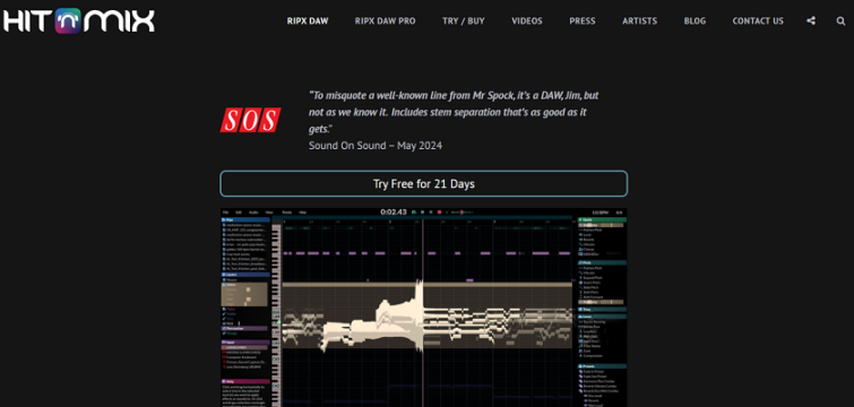
Pros
- Advanced features for editing audio
- It comes in both DAW and standalone versions
- High-quality output
Cons
- Difficult for beginners
- Expensive price
Pricing:
RipX: DeepRemix offers two packages: RipX DAW PRO and RipX DAW. The RipX DAW PRO plan is currently affordable, costing $1000 instead of the usual $1250 for a limited time. The other offer is the RipX DAW plan, which is $625 instead of the normal $785.
3. MVSEP [Online Song Stem Splitter]
MVSEP is an online mp3 stem splitter available in free and paid versions. The free plan does not include many features, but the paid one is more delicate and offers extra duration. MVSEP supports many audio formats and lets the user process multiple files simultaneously.
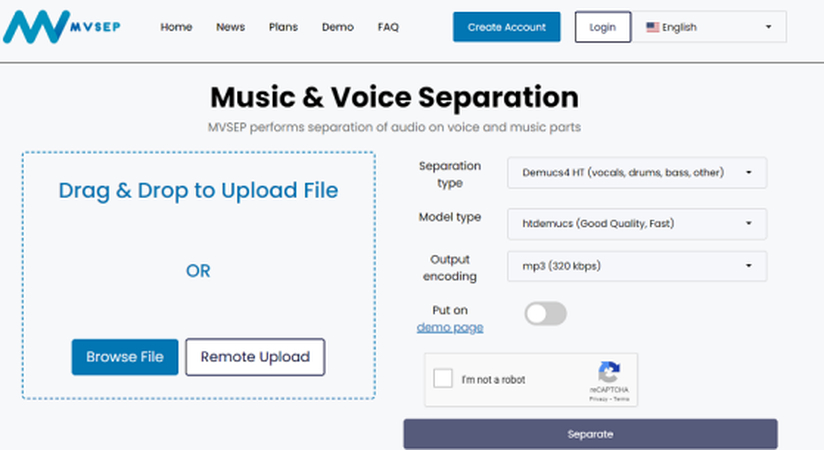
Pros
- Free and paid plans are available
- Supports many audio formats
- It lets you process multiple files at once
Cons
- Limited features in the free plan
- May have processing delays during peak times
Pricing:
MVSEP offers three pricing plans: unregistered, registered, and premium. The Unregistered plan is the basic one, which is available for free but has many restrictions. The Registered plan is also free but slightly more powerful than the Unregistered one. The Pricing of the Premium plan is very reasonable and offers the best features, such as long audio length and size, multiple jobs, and API.
4. BandLab Splitter [Free Audio Separation]
BandLab Stem Splitter is another free online tool for isolating the different parts of a track. It is simple to use and requires no prior computer knowledge, Making it perfect for rookies or those needing a quick solution.
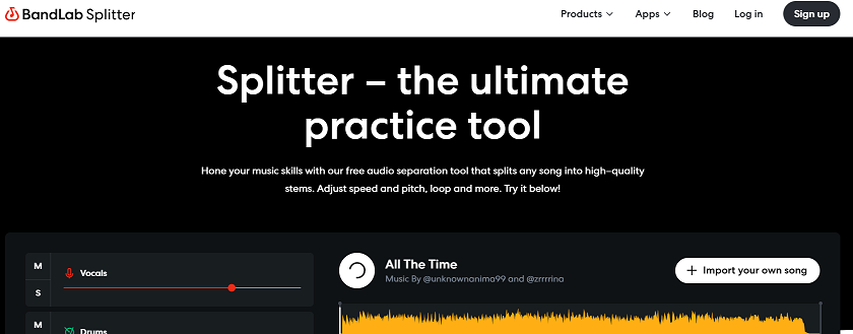
Pros
- Completely free to use
- Simple and easy to use
- It doesn't require any technical knowledge
Cons
- Limited features compared to paid options
- It may have processing limitations
Pricing:
Free
5. StemRoller [Free AI Stem Splitter]
Another tool for track separation is StemRoller, an AI-based online tool available for free. It is an effective solution that can provide good outcomes. All in all, StemRoller is a good recommendation as it is free and effectively splits stems.
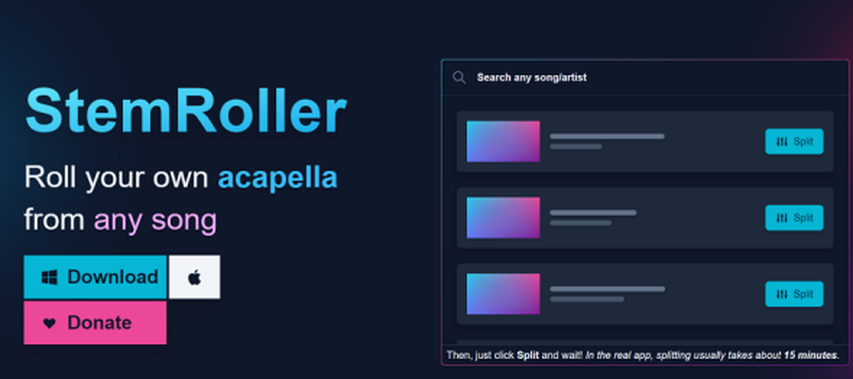
Pros
- Uses AI for accurate stem separation
- Free to use
- High-quality output
Cons
- It may have processing limitations
- Limited customization options
Pricing:
Free
FAQs About Stem Splitters
Q1. What does a stem splitter do?
A1. A stem splitter is an application that splits a specific track into various parts, for example, vocals, drums, bass, and other parts or tracks.
Q2. What is the best song instrument splitter?
A2. The best song instrument splitter is determined by the user's need and the ability to spend. They include HitPaw Univd, Gaudio Studio, and MVSEP.
Q3. What are the benefits of stem splitting?
A3. Stem splitting enables one to edit songs, select particular instruments, create karaoke tracks, and extract sound from videos.
Conclusion
HitPaw Univd is one of those tools that can help separate and eliminate stems, as well as eliminate voices. It is very user-friendly and loaded with sophisticated options, so it can be employed by individuals who are eager to alter and enhance the quality of the audio and video materials. Whether you are a music lover, content creator, or professional, you can achieve your goal with HitPaw Univd. Try it today and see how AI can assist you.







 HitPaw VoicePea
HitPaw VoicePea  HitPaw VikPea (Video Enhancer)
HitPaw VikPea (Video Enhancer) HitPaw FotorPea
HitPaw FotorPea

Share this article:
Select the product rating:
Daniel Walker
Editor-in-Chief
My passion lies in bridging the gap between cutting-edge technology and everyday creativity. With years of hands-on experience, I create content that not only informs but inspires our audience to embrace digital tools confidently.
View all ArticlesLeave a Comment
Create your review for HitPaw articles