Guide to Know What is FLAC File Format
Have you ever downloaded a music file and wondered what format it's in? There are many different audio file formats available, each with its own advantages and disadvantages. In this guide, we'll be focusing on FLAC (Free Lossless Audio Codec) file format, a popular choice for audiophiles and those who want to preserve the highest possible audio quality.
Part 1: What is FLAC File Format?
FLAC stands for Free Lossless Audio Codec. It's a compressed audio format that allows you to reduce the size of digital audio files without sacrificing any quality. Unlike popular formats like MP3, which use lossy compression to remove inaudible parts of the audio, FLAC uses lossless compression. This means that the audio data is compressed in a way that allows it to be decompressed perfectly, resulting in an identical copy of the original audio file.

FLAC files are typically around 50-60% smaller than the original uncompressed audio file (like WAV). This makes them a good choice for storing high-quality audio files without taking up too much space.
Advantages:
- Lossless Compression: The primary advantage of FLAC is its lossless compression. Unlike MP3 and other lossy formats that discard audio data during compression, FLAC preserves all the original audio information. This results in an identical replica of the source file, offering the highest possible audio quality.
- Smaller File Size Compared to Uncompressed Audio: While FLAC files are larger than MP3s, they are significantly smaller than uncompressed audio formats like WAV. This makes them a good compromise between audio quality and storage space.
- Open-Source and Royalty-Free: FLAC is an open-source format, meaning there are no licensing fees associated with using it. This makes it a cost-effective option for both creators and consumers.
- Widely Supported: FLAC is a popular format with support from various music players, software programs, and streaming services. The list of compatible devices and applications is constantly growing.
Disadvantages:
- Larger File Size Compared to Lossy Formats: FLAC files are larger than MP3s and other lossy formats. This can be a disadvantage for users with limited storage space on their devices.
- May Not Be Compatible with All Music Players: While FLAC enjoys broad support, not all music players can play FLAC files by default. You might need to download a separate FLAC-compatible music player app for playback on certain devices.
- Not Ideal for Streaming or Downloading on Slow Connections: Due to their larger file size, FLAC files might not be the best choice for streaming or downloading music on slow internet connections.
Part 2: How to Convert FLAC Files Format
While FLAC offers superior audio quality, it might not be compatible with all music players. If you need to convert FLAC files to a more widely-used format, you can use a video converter software. Here, we'll introduce HitPaw Univd (HitPaw Video Converter) as a user-friendly option and explore other alternatives.

HitPaw Univd is a powerful and versatile software that allows you to convert a wide range of video and audio formats, including FLAC. It offers a user-friendly interface, making it easy to convert files even for beginners. You can take a closer look at HitPaw Univd in the video below.
Here are some of its key features:
- Supports a wide range of formats: HitPaw Univd can convert between over 1000 video and audio formats, including popular formats like MP3, WAV, AAC, M4A, and more.
- Fast conversion speed: HitPaw Univd can convert your files quickly and efficiently with its advanced conversion technology.
- High-quality output: Using HitPaw Univd enjoy lossless conversion for FLAC files and maintain the original audio quality for other formats.
- Easy to use: HitPaw Univd intuitive interface makes it easy to select your files, choose the desired output format, and start the conversion process.
- Additional features: HitPaw Univd offers additional features like editing video clips, trimming audio files, and adding subtitles.
How to convert videos using HitPaw Univd.
Step 1:Download and install HitPaw Univd from the official website.
Step 2:Launch the software and click on the "Convert" tab. Drag and drop your files into the program window or click on "Add Files" to browse and select your files.

Step 3:Click on the dropdown menu at the bottom left "Convert all to" and select the desired output format.

Step 4:(Optional) You can customize the output settings like bitrate, sample rate, and channel by clicking on the "Settings" icon next to the output format.

Step 5:Click on the "Convert" button to start the conversion process.

Part 3: Other Four Video Converters
Here's a brief overview of four other popular video converter options:
1. CloudConvert
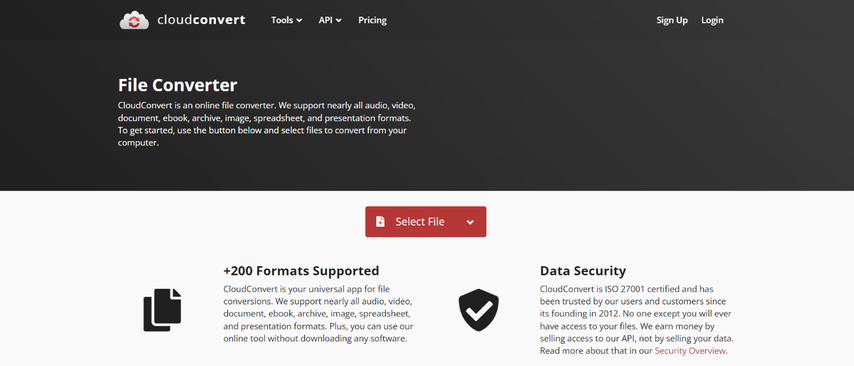
CloudConvert is a web-based tool that allows you to convert various file formats, including FLAC. It's a convenient option if you don't want to install any software. However, CloudConvert has limitations on file size for free users and might be slower than dedicated software.
Pros
- Web-based, no installation required.
- Supports a wide range of formats.
Cons
- File size limits for free users.
- Slower conversion speed compared to dedicated software.
2. Total Video Converter
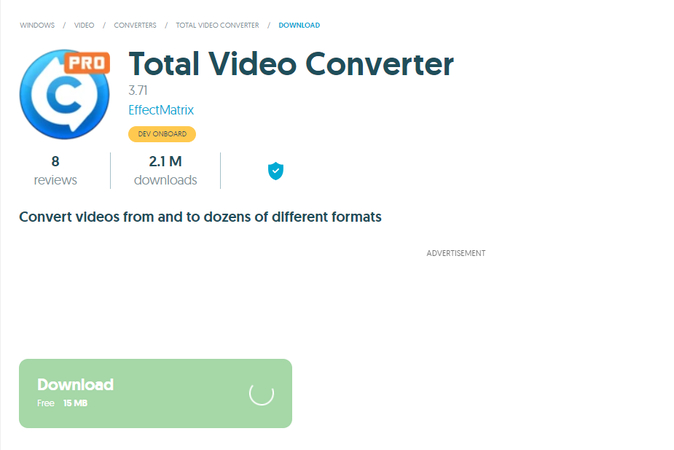
Total Video Converter is a software program that offers a variety of features for converting video and audio files. It supports a wide range of formats, including FLAC. However, the interface can be a bit cluttered for beginners, and the free version might have limited features compared to the paid version.
Pros
- Supports a wide range of formats.
- Offers additional features like editing and burning.
Cons
- Interface can be overwhelming for beginners.
- Limited features in the free version.
3. Format Factory
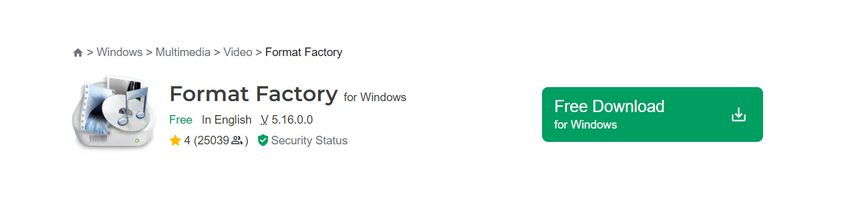
Format Factory is a free and open-source video converter that supports various formats, including FLAC. It's a good option for those looking for a free solution. However, Format Factory might come bundled with unwanted software during installation, and it may not receive updates as frequently as paid options.
Pros
- Free and open-source.
- Supports a variety of formats.
Cons
- Risk of installing unwanted software.
- Less frequent updates compared to paid options.
4. Ffmpeg
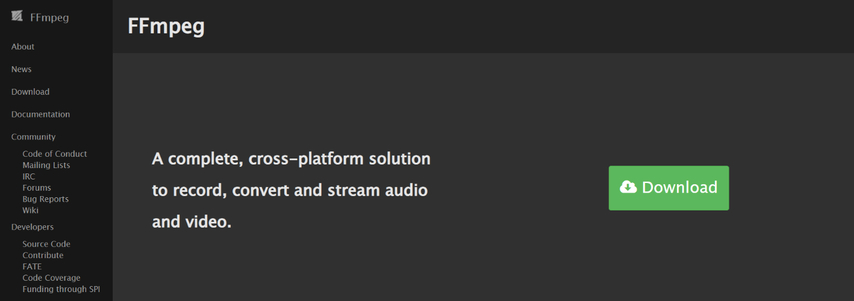
FFmpeg is a powerful command-line tool that can be used for various multimedia tasks, including video and audio conversion. It supports a vast array of formats, including FLAC. However, FFmpeg requires some technical knowledge to use effectively and is not recommended for those unfamiliar with command-line tools.
Pros
- Highly versatile and powerful.
- Supports a vast array of formats.
Cons
- Command-line interface requires technical knowledge.
- Not user-friendly for beginners.
FAQs
Q1. Is FLAC a good format for music?
A1. FLAC is an excellent format for music if you prioritize audio quality. It offers lossless compression, meaning you get the same audio quality as the original uncompressed file. However, FLAC files are larger than MP3s, so they might not be ideal for portable devices with limited storage space.
Q2. Can I play FLAC files on my phone?
A2. Not all music players support FLAC playback by default. However, many popular music player apps, such as VLC for Mobile and Poweramp, can play FLAC files. You can also check your phone's built-in music player settings to see if it supports FLAC.
Conclusion
FLAC is a great choice for audiophiles and anyone who wants to preserve the highest possible audio quality. It offers lossless compression, resulting in smaller file sizes compared to uncompressed audio but maintaining the original quality. We've explored HitPaw Univd as a user-friendly option for converting FLAC files to other formats, along with alternative video converter software.
If you're looking for a way to enjoy high-fidelity audio or need to convert FLAC files for compatibility with your devices, FLAC is definitely worth considering. So why not give it a try and experience the difference in sound quality?










 HitPaw VikPea
HitPaw VikPea HitPaw Watermark Remover
HitPaw Watermark Remover 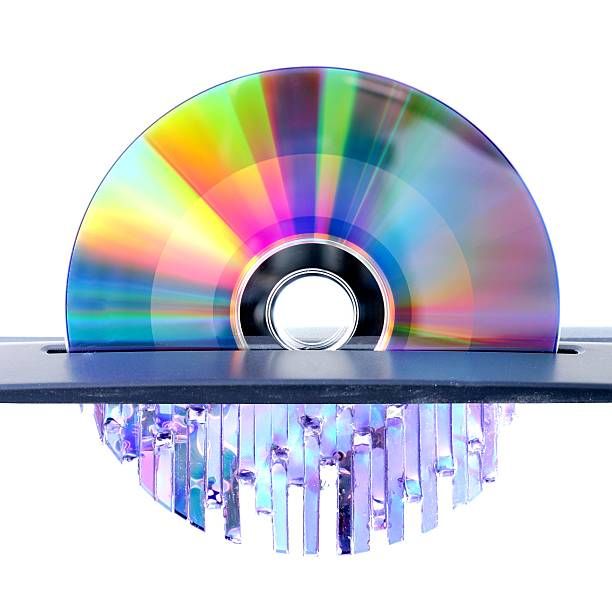
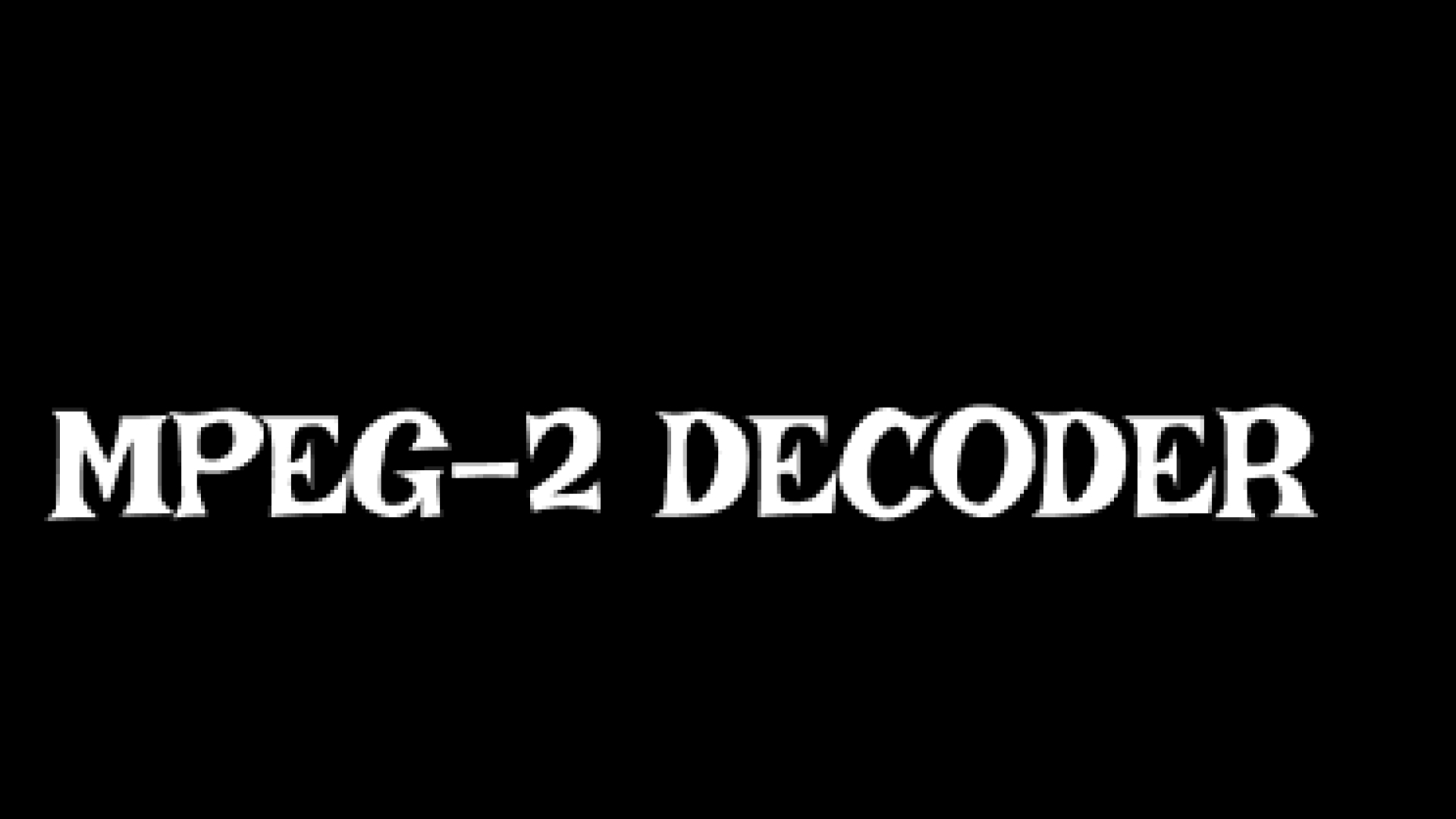
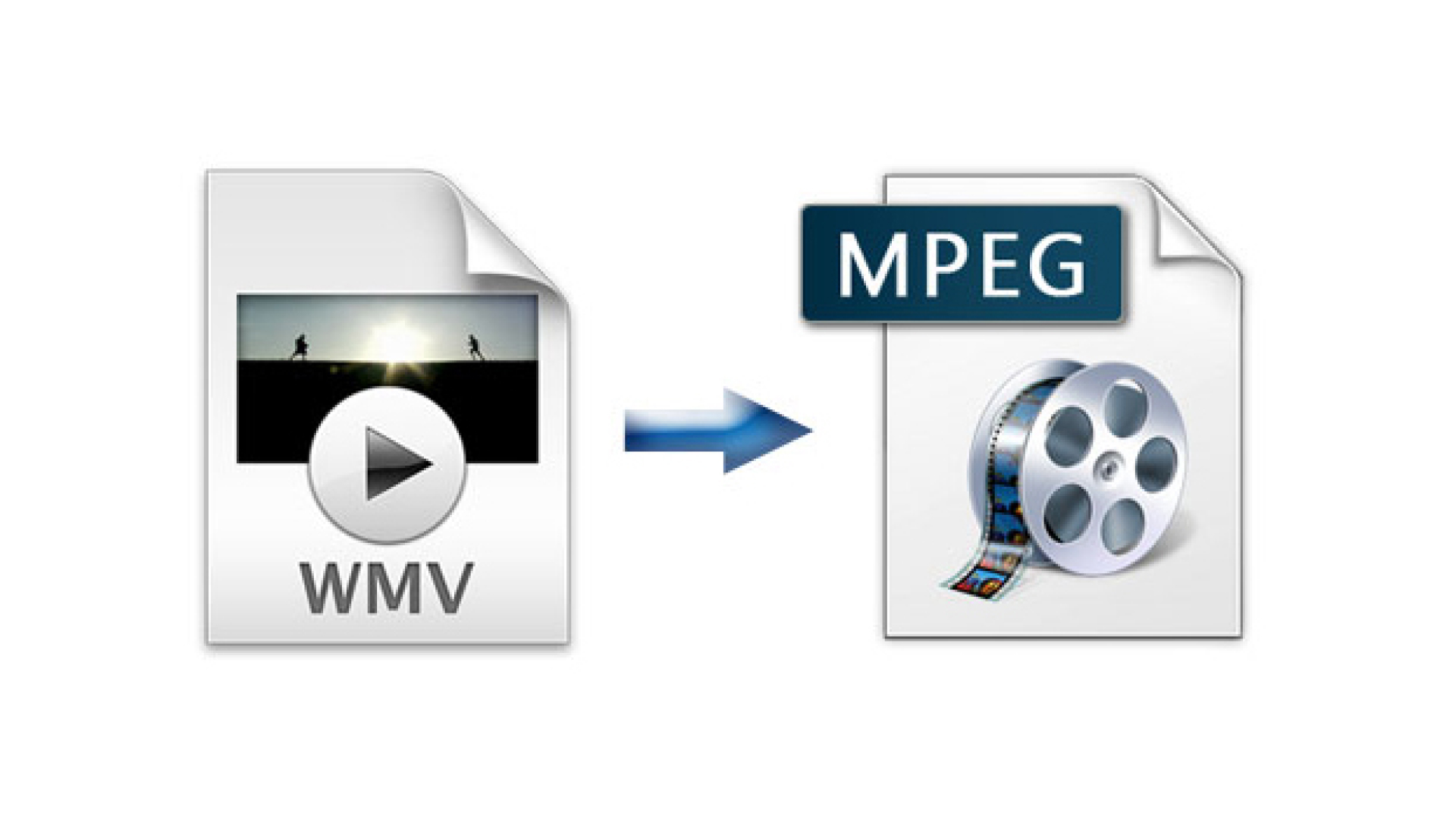

Share this article:
Select the product rating:
Daniel Walker
Editor-in-Chief
My passion lies in bridging the gap between cutting-edge technology and everyday creativity. With years of hands-on experience, I create content that not only informs but inspires our audience to embrace digital tools confidently.
View all ArticlesLeave a Comment
Create your review for HitPaw articles