RA Audio File and Player: Everything You Need to Know
.RA is not a popular file format among laypeople. However, it's a staple of the audio production and streaming industry. In fact, RA is one of the most widely used file formats for a variety of purposes, including streaming music, internet radio broadcasts, and so on. For this reason, these files often end up on consumers' devices, confounding them. They cannot open the RA files on their devices and get curious about their contents, even wondering whether it's safe or malicious. Fret not; they are perfectly innocuous and useful files. In this guide, you'll learn everything there is to know about them - what they are, how to open them, how to convert them into mainstream file formats, and more.
Part 1: What is the RA format for audio?

The RealAudio (RA) format is an audio format designed by RealNetworks Corporation for its RealPlayer media player application, which was used for online audio playback. When it was launched in 1995, the RA format delivered groundbreaking compression, which allowed content publishers to stream audio content online in a stable way. The format was designed primarily to streamline audio streaming over slow and unreliable internet connections.
RealAudio's achieved the desired results and immediately became a smash hit. Radio networks, online music services, podcasts, and eventually, video streaming services too relied on RA to deliver reliable services. With the advent of more efficient audio compression codecs that delivered higher quality audio, RA's usage declined.
Pros
- Suitable for low bandwidth connections
- Optimized for online streaming
- Support for an extensive range of platforms, including Windows, Mac, Linux, and others
- Decent audio quality
Cons
- Audio quality is inferior to other formats like AAC and MP3
- Proprietary audio format creates dependency
- Not widely supported anymore
1. How RA Files Work in Streaming
Since the RA format is proprietary, few tools support it. Also, its optimization for RealPlayer ensured that the users used the media player for a long time.
Typically, RA files were integrated into the Real-Time Streaming Protocol (RTSP) on the content streaming services' servers and delivered to users in real time. This integration allowed users to pause, rewind, and do more in real time. While RealPlayer was the default player on the user end for a long time, third-party apps with compatibility and support for the RA format eventually sprouted.
2. RA File Extensions and Variations
While .RA is the default and most common extension used for RealAudio files; it's not the only one. Several other related extensions also contain RealAudio files within them. These extensions differ in terms of the content they store. For instance, files that exclusively contain audio content use .RA extension.
Files with .RM extension store both video and audio components. Then there are the .RAM files that host just the meta content pertaining to the audio and video contents.
Finally, the .RMVB emerged with the demand for high-quality streaming content growing in the early 2,000s. Its variable bitrate codec delivered superior quality content streams.
Part 2: How to Play RA Audio Files?
1. HitPaw Univd Player
HitPaw Univd (HitPaw Video Converter) Player is a powerful media player that can play RA files effortlessly. It supports over 1,000 media formats and can convert RA files into any other media format of your choice. HitPaw Univd Player is available for both Mac and Windows desktops and it's absolutely free. It's the only tool you'll ever need for playing and converting any type of media. Follow this step-by-step tutorial to open RA audio files in HitPaw Univd.
Compatibility: Windows and Mac desktops
Steps to Open RA Audio on Windows and Mac
- Step 1: Launch HitPaw Univd
- Step 2: Import RA Files to HitPaw Univd
- Step 3: Open and Play RA Files
Download and install HitPaw Univd >> Launch it from your desktop.
Under "Converter" tab, click "Add Files" to select your RA files and import them to HitPaw Univd. You can also drag and drop the RA files directly into the upload box in "Converter" tab.
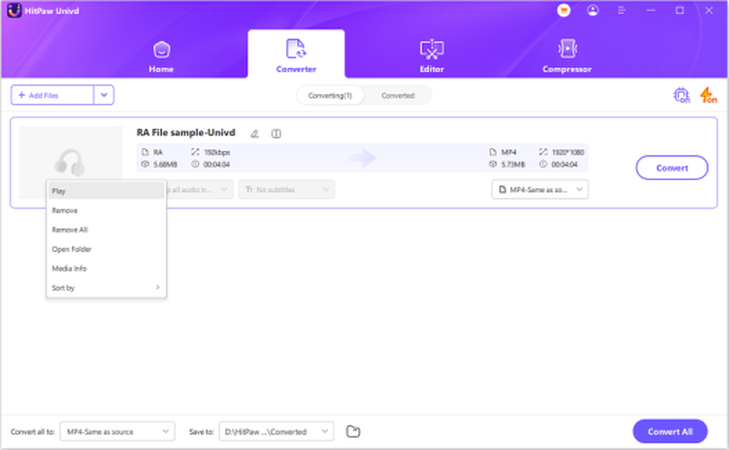
Right click on an imported RA file >> Hit "Play".
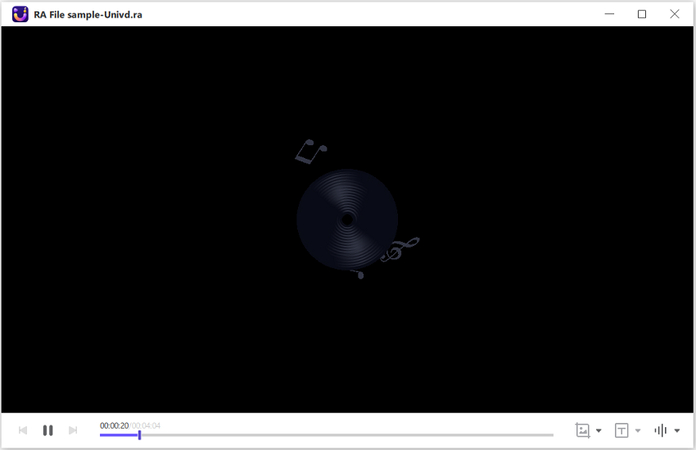
2. VLC Media Player
VLC Media Player is a versatile tool that supports a wide variety of media formats, including RA file format. It can play RA files without requiring any additional codecs or plugins. VLC is also a proven streaming client and can play RA streaming content like podcasts and online music. The fact that it's one of the most familiar tools worldwide makes it a great choice for RA playback.
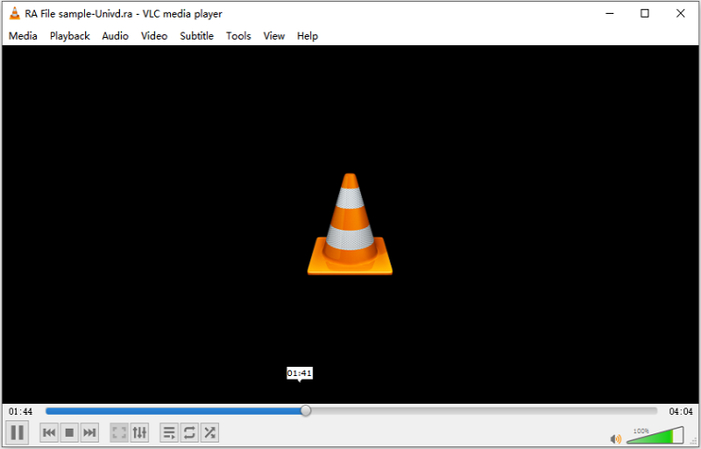
Compatibility: Windows, Mac, Android, iOS, Linux, Smart TVs, Consoles, and more.
3. RealPlayer
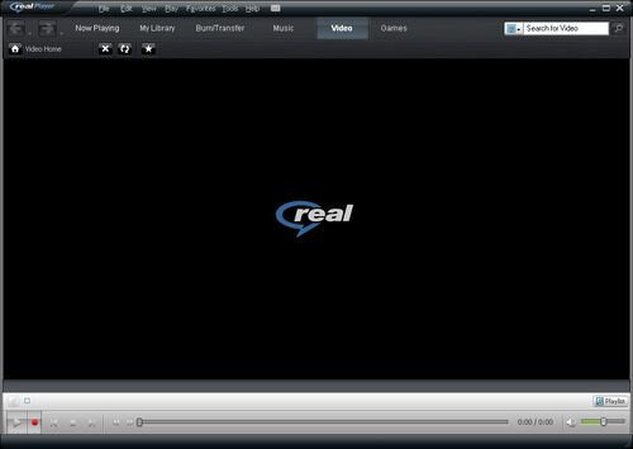
RealPlayer supports RA files natively. In fact, RealPlayer supports the full breadth of formats from RealNetworks, including RA, RM, RAM, and RMVB formats. On top of it, RealPlayer's biggest advantage is that it's designed for streaming content. It supports many formats and offers a seamless playback experience with RA files.
Compatibility: Windows, Mac, Linux, Android, and others.
4. Media Player Lite
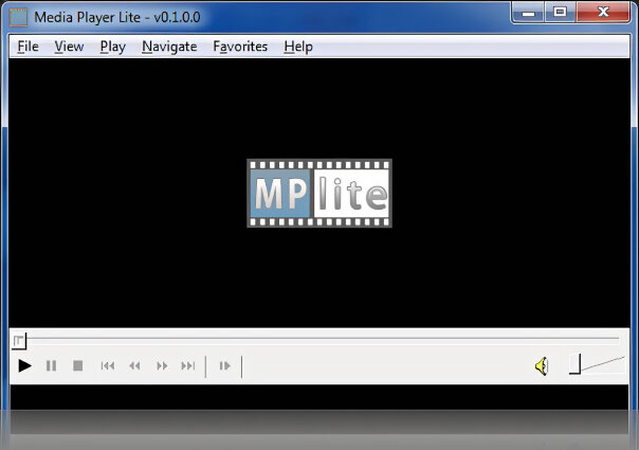
Media Player Lite is one of the oldest media players in the industry. Since its inception, Media Player Lite has been designed to be a lightweight tool that takes up minimum resources. It's a great tool for playing RA files, especially on older or low-performance devices. Its minimalist design and no-frills build have won it a niche following over the years.
Compatibility: Windows
Part 3: Convert RA to MP3 for Wide Playback
Univd Audio Converter is a powerful media converter that can convert RA files to any other audio format like MP3, AAC, etc. Additionally, HitPaw Univd can extract RA audio from a RealMedia file and convert it into an audio format of your choice. It's a highly versatile tool that everyone who uses multiple audio formats must have. Here is why audio professionals use HitPaw Univd to convert RA files to MP3 format.

HitPaw Univd - All-in-one Video Solutions for Win & Mac
Secure Verified. 254,145 people have downloaded it.
- Batch Conversion: Convert up to 5,000 RA files into MP3 in a single batch
- No Quality Loss: Preserve the original quality of your RA files after conversion to MP3
- AI Touch: Remove noise, turn audio to text, and do more with built-in AI tools
- 120X Faster: HitPaw Univd's uses hardware acceleration to convert files faster than any other tool
- Cross-platform Support: Convert your RA files to MP3 on both Windows and Mac desktops with HitPaw Univd
- Edit as You Convert: Cut, trim, split, stitch, and do more with your audio files during conversion
Secure Verified. 254,145 people have downloaded it.
Guide to Convert RA to MP3 and Playback in Univd
- Step 1: Import RA Files to HitPaw Univd
- Step 2: Convert RA Audio to MP3
- Step 3: Convert RA to MP3 Audio
- Step 4: Access Converted Tabs
Launch HitPaw Univd >> Navigate to "Converter" tab >> Click "Add Files" to select and import RA audio files. You can also drag and drop the RA files directly into the upload box in Converter.
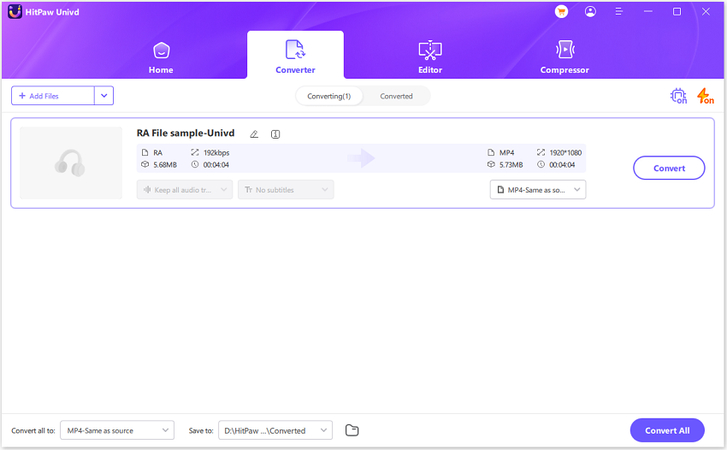
Click "Convert all to" button to open the output format menu >> Choose output format as MP3 >> Customize output quality >> Click "Convert" or "Convert All". You can also select the output settings for each RA file using the "Edit" button (Pen icon) beside the respective file name.
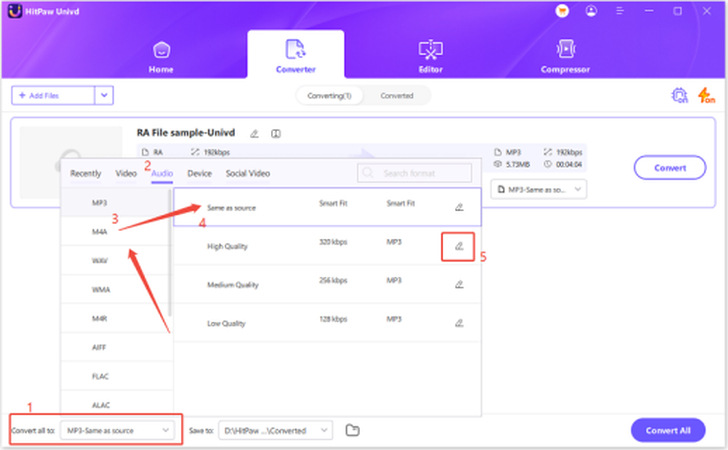
When you are satisfied with your selection, click Convert or Convert All files with lossless quality.
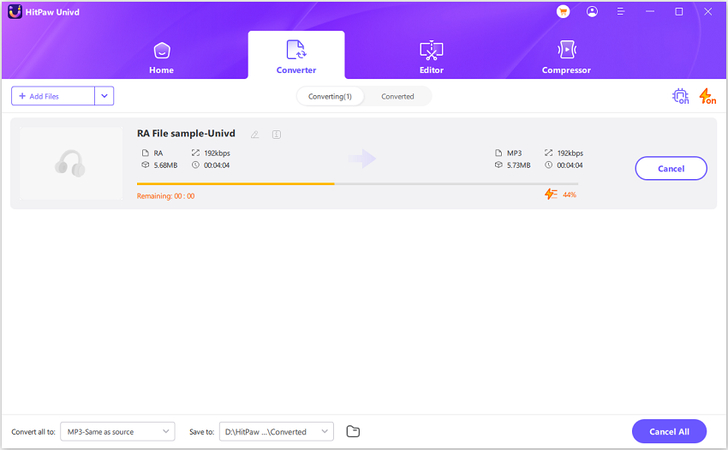
After the conversion is complete, head to the "Converted" tab to access the output files.
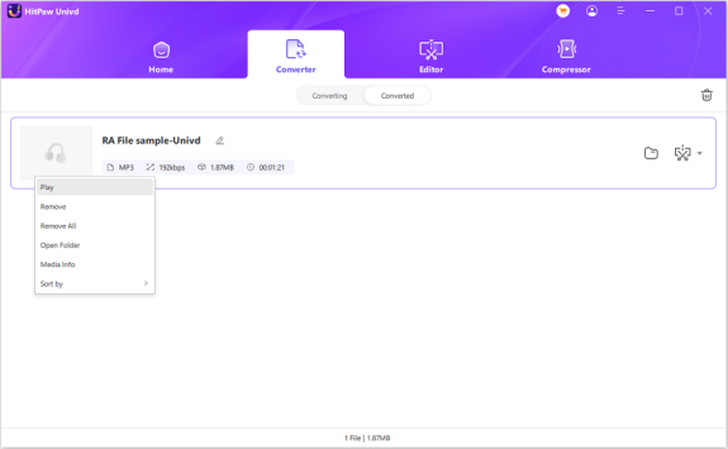
FAQs about RA Audio File
Q1. What is the RA format for computer?
A1. RA is short for RealAudio format, which is an audio format previously used for streaming content over the internet.
Q2. How to Create RA Audio Files?
A2. Originally, RA files were created using RealProducer, a tool developed by RealNetworks. However, the company has since discontinued the product. So, users must use outdated versions of this tool or third-party software. Some audio editors like Audacity can create RA files when equipped with third-party plugins.
Q3. Why are RA files not supported by most modern players?
A3. RA is an outdated format. While its compression offered acceptable audio quality at small file sizes at the time of its launch, it has been rendered obsolete by more efficient algorithms that offer superior audio quality.
Q4. Can I open RA audio in Windows Media Player?
A4. No. Windows Media Player does not support RA files natively. However, users can install Real-Audio codec on Windows Media Player to make it play RA files.
Conclusion
RA format has run out of favor from the audio industry. However, it dominated it for decades. Therefore, you may have a lot of RA files whose contents you'd like to continue to preserve, play, and enjoy. HitPaw Univd can play these files for you and also convert them into a more mainstream format like MP3 that you can easily play on any device you like. With HitPaw Univd's powerful batch conversion feature, you can convert all your RA files into MP3 in a jiffy. Take it on a test drive today.






 HitPaw VoicePea
HitPaw VoicePea  HitPaw VikPea (Video Enhancer)
HitPaw VikPea (Video Enhancer) HitPaw FotorPea
HitPaw FotorPea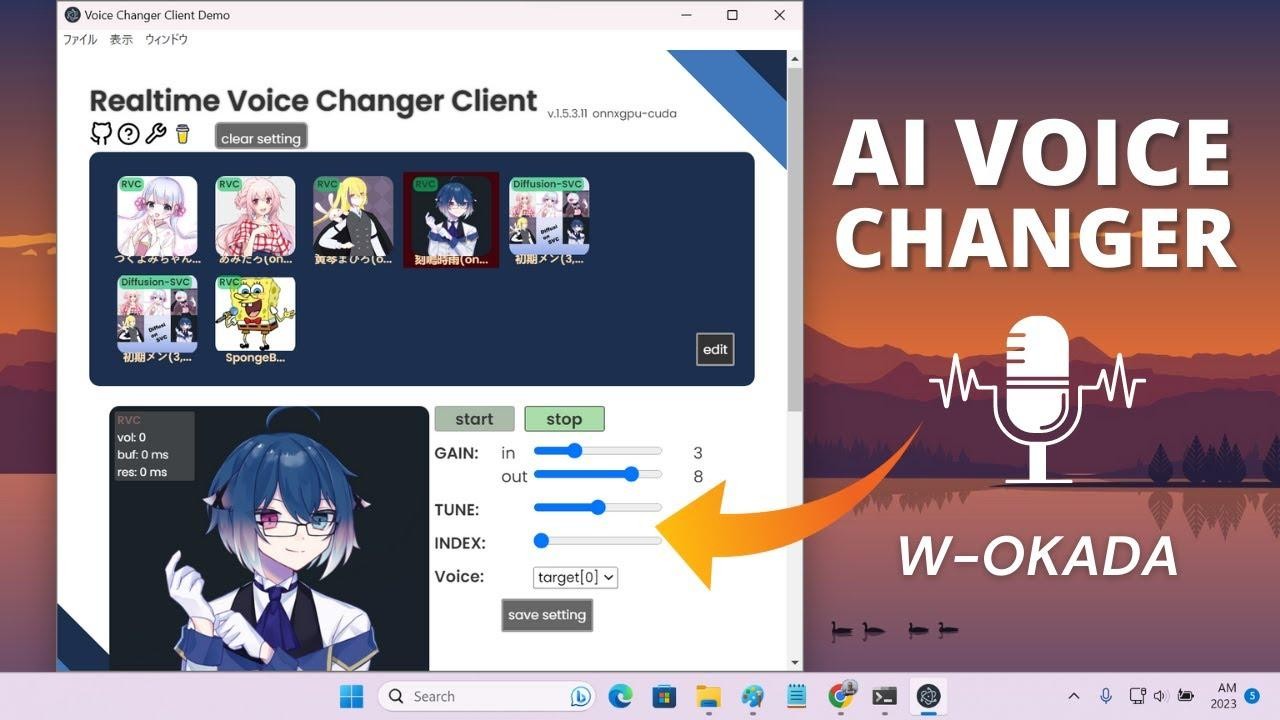
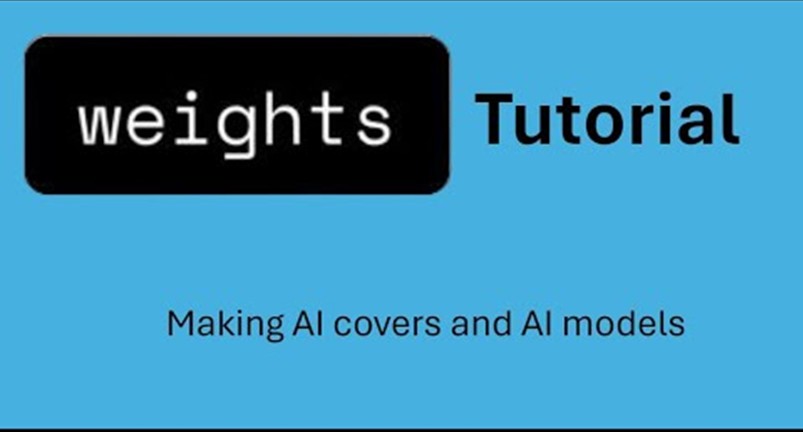

Share this article:
Select the product rating:
Daniel Walker
Editor-in-Chief
My passion lies in bridging the gap between cutting-edge technology and everyday creativity. With years of hands-on experience, I create content that not only informs but inspires our audience to embrace digital tools confidently.
View all ArticlesLeave a Comment
Create your review for HitPaw articles