What is a GSM File and How to Open It?
GSM is a common acronym used to describe multiple technologies, especially in the telecom industry. The immensely popular Global System for Mobile communications standard also shares its acronym with the audio codec initially used for storing and transmitting voice data over early-generation networks. Today, you'll hardly encounter GSM files unless you're using an ancient phone. Typically, audio files on old devices, including ringtones and audio recordings, were stored in GSM formats. Although the audio format is not used in the telecom industry as extensively as it was during its peak years, it's not uncommon to find GSM files from old data backups and phones. So, if you're unsure what to do with them, we've created this tutorial just for you.
Part 1: What is A GSM Audio? (Global System for Mobile Audio)
The European telecom industry created the Global System for Mobile Audio format in the early 1990s for the Global System for Mobile Communications (GSM) network, also known as the 2G network, mobile devices. The format used heavy compression to drastically reduce the audio file size, which resulted in poor audio quality. Nevertheless, the codec offered high practical utility by efficiently utilizing the limited resources available on the era's mobile devices.
Some of the technical features of GSM include a sample rate of 8,000 samples/second and a bitrate of 13 Kbps. By modern standards, this is objectively poor-quality audio. Therefore, GSM file format is being phased out globally, except in geographies where 2G networks continue to be the mainstay of the telecom industry.
If you encounter any GSM files, they will likely be ringtones or recordings of old telephonic conversations. You can easily check whether they hold any useful information by playing them on a variety of easily accessible tools, which we'll discuss now.
Part 2: How to Play and Listen to GSM Audio?
1. VLC Media Player
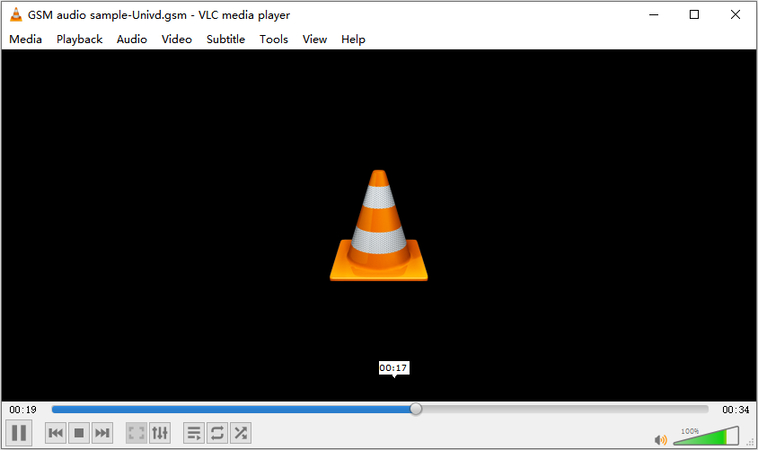
Native support for a vast variety of media files has always been the strongest feature of VLC Media Player and that doesn't change with GSM files. VLC can play them natively without any add-ons or compatibility issues. VLC is lightweight, easy to use, and allows users to easily convert the GSM files into other mainstream formats like MP3, AAC, etc. VLC is hands down one of the most feature-rich media players out there and can become your go-to option for playing everything from audio to video.
2. Sox
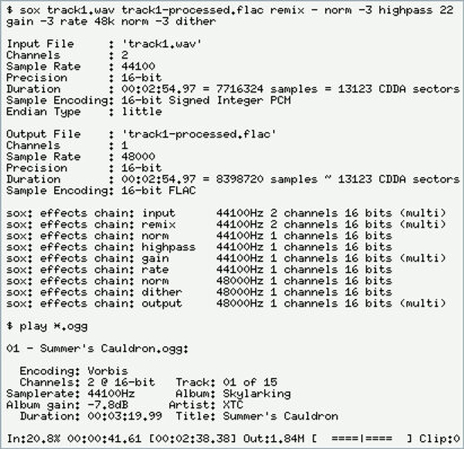
Like VLC, Sox is a powerful open-source tool, albeit with important differences. While VLC is a media player, Sound eXchange is designed to be an audio processing tool. It supports a vast variety of audio formats, including GSM. Its command-line feature lets users edit, process, and convert audio files like GSM to any other audio format like MP3, WAV, or OGG.
3. FileHelper
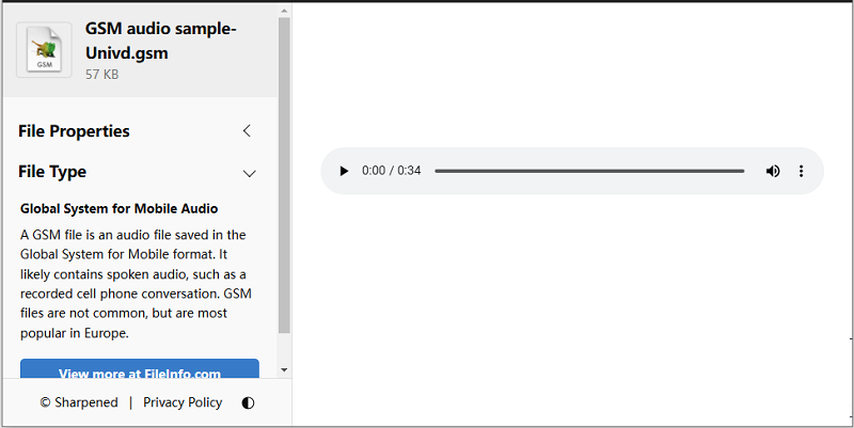
FileHelper is an online file detection tool that allows users to preview files online directly from the browser. You can upload the GSM files to FileHelper's website and play them directly on the browser without actually installing a software. This can be of great convenience to anyone looking to check the contents of these files quickly.
4. Jumpshare
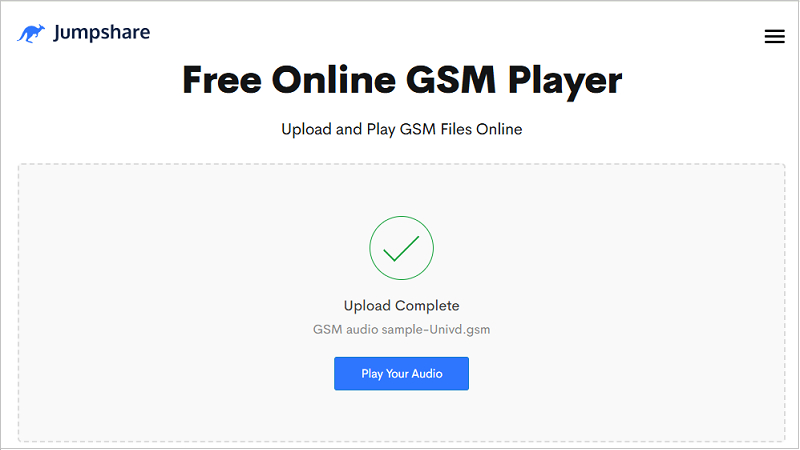
Jumpshare is an online platform for file sharing. However, it has an excellent preview feature and supports various file formats. So, you can upload your GSM files onto the platform and play them to find out what's on them. Once you upload, you get a link to share the online file with others, regardless of their device or platform. This is quite utilitarian for users in a variety of contexts.
Part 3: How to Convert GSM to MP3/WAV Audio
1. VLC Media Player
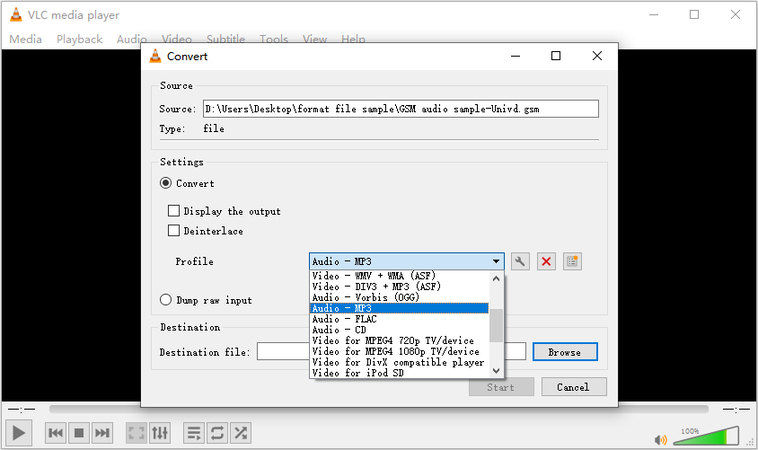
VLC Media Player has a built-in feature to convert media files from one format to another. Sure, it's not as capable as a full-fledged media converter, but it can convert your GSM files to another mainstream format like MP3. This functionality can be accessed from the "Convert/Save" section under "Media." Plenty of options are available to customize the quality of your MP3 output, too.
2. Convertio

Convertio is an excellent choice for converting GSM files to other audio formats. It's a purely online tool and can be accessed from any browser-compatible device. Its clean interface makes GSM to MP3 conversion a smooth experience. The online tool offers some basic customizations for conversion, which is not surprising since it's not a dedicated media converter.
3. CoolUtils
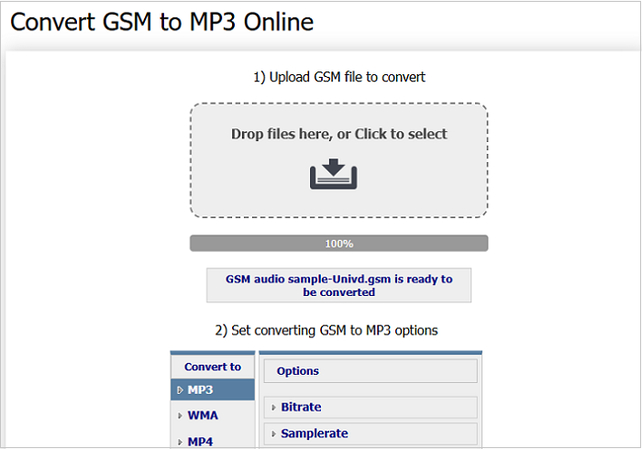
CoolUtils is another online converter with an efficient GSM to MP3 conversion feature. In contrast to Convertio, CoolUtils offers a high degree of customization of output format. It's easy to use and fast. As one of the oldest file converters on the internet, CoolUtils has a strong reputation backing it. The platform also offers a premium desktop tool, but the online version should meet all users' needs across different platforms.
Bonus Tips: Batch Convert Any Audio to MP3 with Ease
GSM file format is outdated but not obsolete. However, if you have any GSM files with potentially important information you'd like to preserve, convert them to a mainstream format with HitPaw Univd (HitPaw Video Converter). The all-powerful HitPaw Univd can convert audio files in any format to any other audio format. With powerful editing features and AI capabilities, HitPaw Univd is the Swiss knife of media converters.

HitPaw Univd - All-in-one Video Solutions for Win & Mac
Secure Verified. 254,145 people have downloaded it.
- 100% Original Quality: Preserve the original quality of your GSM files after conversion
- Batch Conversion: Convert up to 5,000 GSM files to MP3 in a single batch within minutes
- 120X Faster: HitPaw Univd uses hardware acceleration to perform conversion at lightning speeds
- AI Tools: AI features like noise removal improve the appalling quality of audio on GSM files
- Easy to Use : Converting GSM files to other audio formats takes no time, even for beginners
- Audio Editing Features: Cut, trim, merge multiple audio formats at once
Secure Verified. 254,145 people have downloaded it.
FAQs about GSM File
Q1. Can I play GSM audio in Windows Media Player?
A1. Windows Media Player does not natively support GSM audio files. However, you can install a third-party plugin for the GSM codec to play them.
Q2. Is GSM still used?
A2. GSM file format usage has drastically reduced with the emergence of the next generation of telecom technologies. However, the file format continues to be used in geographies where 2G networks are prevalent. Some legacy mobile devices also support GSM file format.
Conclusion
GSM file format is an outdated technology that's on its way out everywhere. However, it's common to find GSM audio files on your devices, especially legacy mobile devices. When you encounter them, you can use a mainstream media player like VLC or online tools to play them. But the smarter solution is to make them future-proof by converting the files into a mainstream format using a tool like HitPaw Univd. With the batch-converting tool HitPaw Univd, you can convert thousands of GSM files into a more common format like MP3 and ensure that you never risk losing the content on your GSM files to obsolescence.






 HitPaw VoicePea
HitPaw VoicePea  HitPaw VikPea (Video Enhancer)
HitPaw VikPea (Video Enhancer) HitPaw FotorPea
HitPaw FotorPea


Share this article:
Select the product rating:
Daniel Walker
Editor-in-Chief
My passion lies in bridging the gap between cutting-edge technology and everyday creativity. With years of hands-on experience, I create content that not only informs but inspires our audience to embrace digital tools confidently.
View all ArticlesLeave a Comment
Create your review for HitPaw articles