What Is A DSS File & How to Open It and Convert DSS to MP3
DSS files, or Digital Speech Standard files, are widely used in professional dictation and transcription environments. These compressed audio files are generated by digital voice recorders, offering high-quality audio while keeping file sizes relatively small. However, due to their proprietary format, DSS files are not universally supported by most media players or devices. This often creates a need to convert DSS files to more common audio formats like MP3, WAV, or WMA, making them easier to play, edit, or share.
In this article, we'll explore what DSS files are, how to open them, and how to convert DSS files to popular formats using both desktop software and online converters.
Part 1. What Is a DSS File?
DSS, or Digital Speech Standard, is an audio format specifically designed for voice recordings. Developed by Olympus, Philips, and Grundig, the DSS file format offers excellent audio quality while minimizing file size. It's mainly used by professionals in the medical, legal, and business sectors for tasks such as dictation and transcription. Unlike other audio formats that focus on music or general audio, DSS files are optimized for clear, compressed voice recordings, making them ideal for environments where audio clarity is essential, but storage space is limited.
One of the main reasons DSS files are so efficient is their ability to compress audio while preserving vocal clarity, which is crucial for transcription services. However, their specific format can make it challenging for people who are unfamiliar with the file type to open or play them on standard media players.
Part 2. How to Open DSS Files?
Opening a DSS file can be tricky if you don't have the appropriate software. Most media players do not natively support DSS files due to their proprietary nature. To successfully open and play a DSS file, you need dedicated programs designed for handling this file format. Below, we introduce two reliable DSS file player to open and manage DSS files effectively.
1. Olympus DSS Player
Olympus DSS Player is a professional software developed by Olympus for managing and playing DSS files. This program is particularly useful for users who rely on dictation devices and need to organize, transcribe, or edit their recordings. Olympus DSS Player offers advanced playback controls, allowing users to slow down, speed up, or skip through sections of the recording, which is invaluable for transcription tasks.
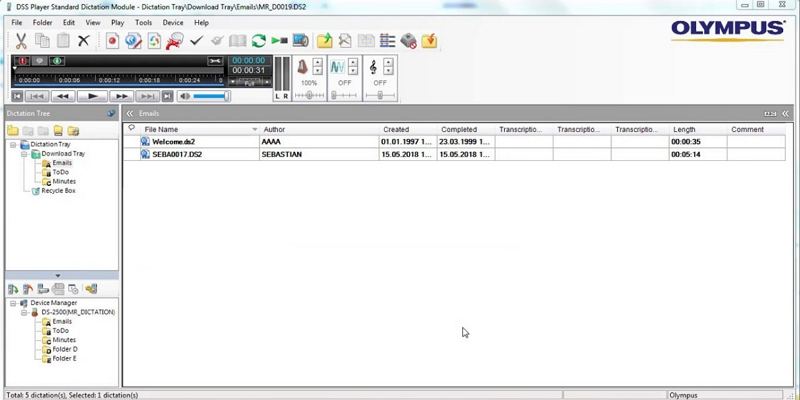
Besides playback, the program also features voice recognition and transcription tools, making it a powerful solution for professionals. Whether you're handling a single DSS file or managing multiple recordings, Olympus DSS Player offers robust capabilities for anyone working with voice recordings on a regular basis.
2. DSS Player Lite
DSS Player Lite is a free, simplified version of the Olympus DSS Player. While it lacks the advanced features found in the full version, DSS Player Lite still provides a reliable way to open and play DSS files. It's ideal for users who don't require transcription or editing features but simply need a way to listen to DSS recordings. The lightweight interface makes it easy to use, even for those unfamiliar with more advanced dictation software.
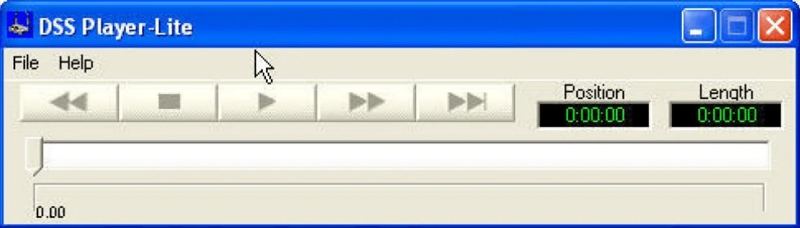
Although it's primarily for playback, DSS Player Lite is an excellent option for casual users or those looking for a quick solution to open DSS files without purchasing additional software.
Part 3. Online DSS Converter to Convert DSS to MP3/WAV/WMA
If you prefer not to download specialized software to open DSS files, there are several online converters that can convert DSS files into more universally compatible formats like MP3, WAV, or WMA. These online converters offer a convenient and quick way to transform your DSS files into formats that are playable on virtually any media player. Below are three reliable online DSS converters.
1. Convertio DSS Converter
Convertio is a highly versatile online converter that supports a wide range of file formats, including DSS. It allows you to easily convert DSS to MP3 online and also supports other popular audio formats like WAV, and WMA without the need for software installation. Convertio is known for its user-friendly interface, making it accessible even for beginners.
1.Visit Convertio's DSS Converter page.
2.Upload your DSS file from your computer, cloud storage, or URL.

3.Choose MP3, WAV, or another desired output format.
4.Click "Convert" and wait for the process to finish.
5.Download the converted file directly to your device.
Convertio is especially useful for those who need to quickly convert files without fussing with complex settings. It also offers the ability to save files to cloud services like Dropbox or Google Drive.
2. Online-Audio-Convert
Online-Audio-Convert is another free and easy-to-use tool that specializes in audio file conversion. This online platform allows you to convert DSS files into a wide variety of audio formats, including MP3 and WAV. It's especially helpful for users who want to convert DSS files on the go, as it works directly within your web browser.
1.Go to Online-Audio-Convert's DSS-to-MP3 page.
2.Upload your DSS file by dragging and dropping it into the conversion area.

3.Select MP3 or any other preferred output format.
4.Press the "Convert" button and wait for the conversion to complete.
5.Download your converted audio file.
This converter is ideal for users who need quick access to converted files without dealing with lengthy installations or setup processes.
3. OnlineConvertFree.com
OnlineConvertFree offers a straightforward interface for converting DSS files to a variety of popular formats like MP3, WAV, and WMA. It's designed to handle several types of file conversions, making it a versatile option for those working with multiple formats.
1.Open OnlineConvertFree's DSS converter page.
2.Upload your DSS file from your computer.

3.Select MP3, WAV, or WMA as your desired output format.
4.Click “Convert” to start the process.
5.Download the converted file once the conversion is complete.
This platform is a great choice for those who frequently work with various file types and need a reliable, web-based tool for converting DSS files into more accessible formats.
Recommended: Best MP3 Converter for Windows and Mac HitPaw Univd (HitPaw Video Converter)
For users looking for a more powerful and feature-rich solution, HitPaw Univd is one of the best options available. This versatile software not only converts video files but also offers extensive audio conversion features, including DSS to MP3. With support for over 1000 file formats, including MP3, AAC, FLAC, WAV, and many more, it's a comprehensive solution for all your media conversion needs.
HitPaw Univd - All-in-one Video Solutions for Win & Mac
Secure Verified. 254,145 people have downloaded it.
- Support converting audios to MP3, AAC, FLAC, WAV, and many other formats
- Extract audio from video files from popular streaming services like YouTube and Spotify
- Maintain high-quality output up to MP3 320kbps
- Customize settings like bitrate, sample rate, and codec selection
- Offer hardware acceleration technology for super-fast conversions
- User-friendly interface, perfect for beginners and experienced users alike
- Batch processing capabilities to convert multiple files simultaneously
- No file size limits, making it ideal for large audio or video files
Secure Verified. 254,145 people have downloaded it.
Step 1:Download and install HitPaw Univd on your computer. Launch the program and click “Add Audio” to import your DSS files.

Step 2:Select MP3 as the output format from the drop-down menu. Click "Convert" to begin the conversion process.

Step 3:Once completed, go to the “Converted” tab to find your MP3 files, or click "Open Folder" to view them.

HitPaw Univd is highly recommended for anyone who frequently needs to convert audio or video files and wants a reliable, feature-rich solution.
Conclusion
DSS files offer great value in professional environments where voice recordings are commonly used. However, due to their proprietary nature, they can be challenging to open or convert without the right tools. Whether you choose dedicated software like Olympus DSS Player or opt for an online converter, there are several ways to manage DSS files. For those seeking a flexible and comprehensive solution, HitPaw Univd provides all the necessary features to convert DSS files to popular formats like MP3 with ease.

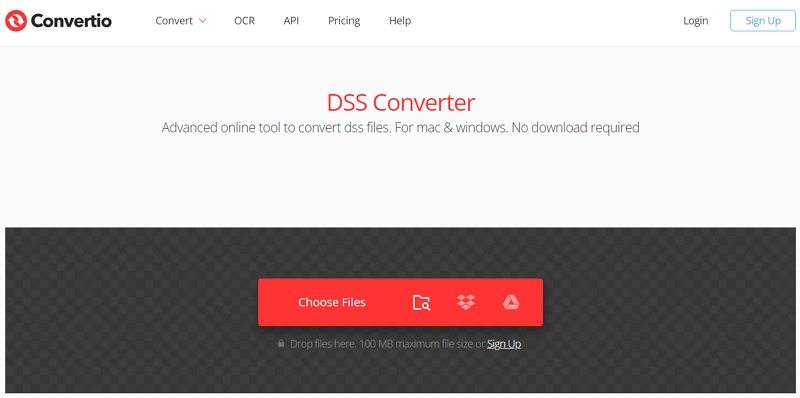
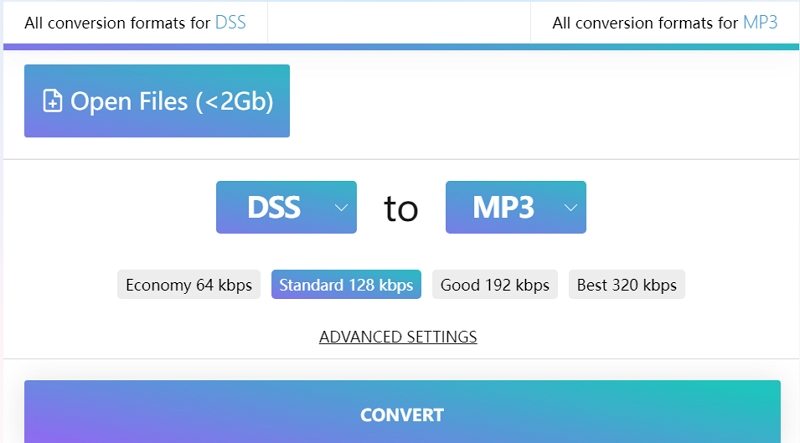
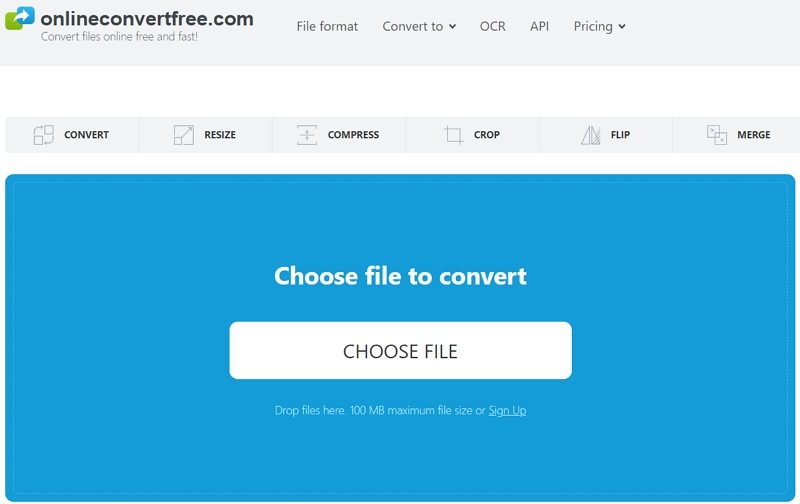









 HitPaw VoicePea
HitPaw VoicePea  HitPaw VikPea (Video Enhancer)
HitPaw VikPea (Video Enhancer) HitPaw FotorPea
HitPaw FotorPea
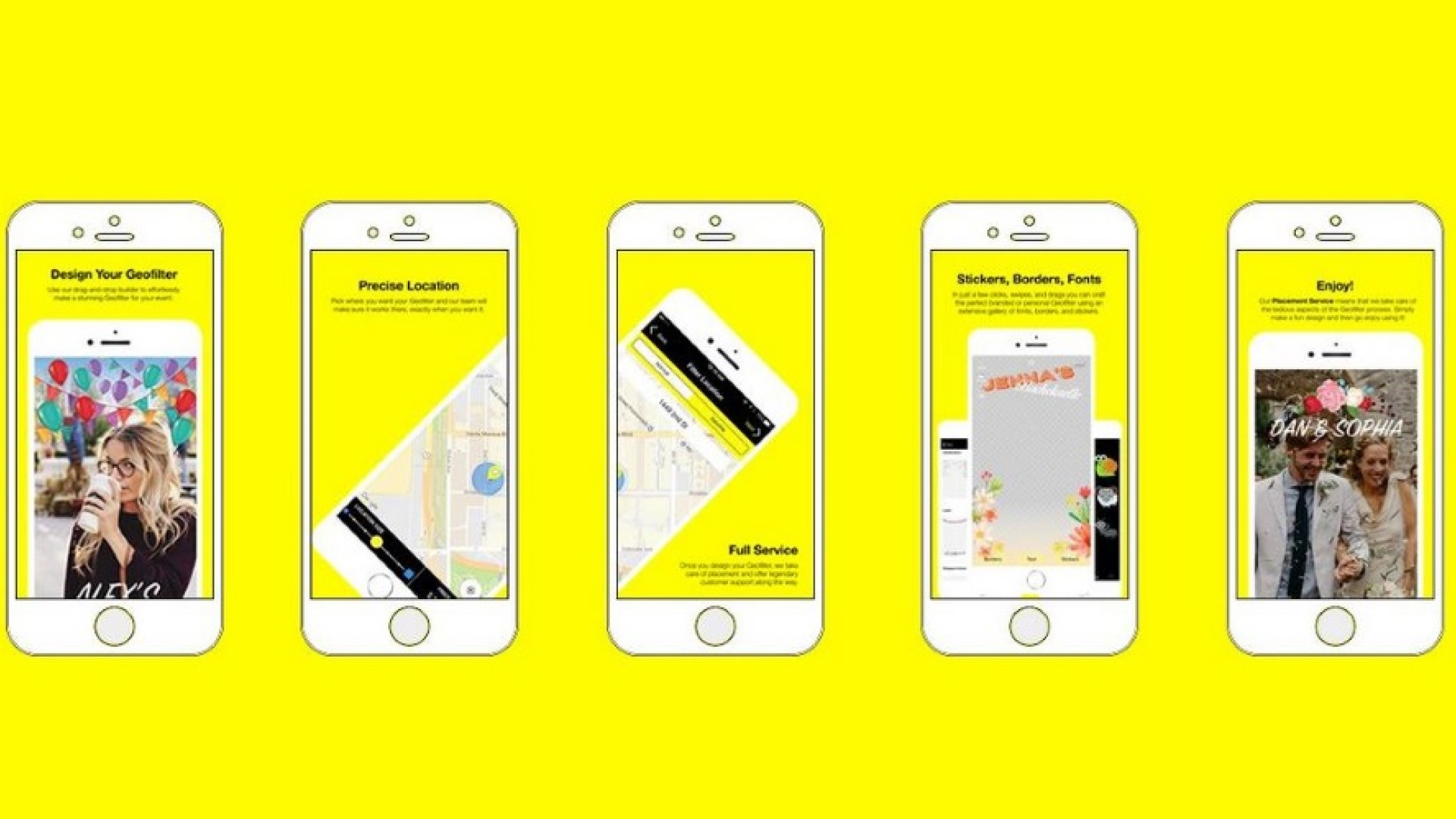
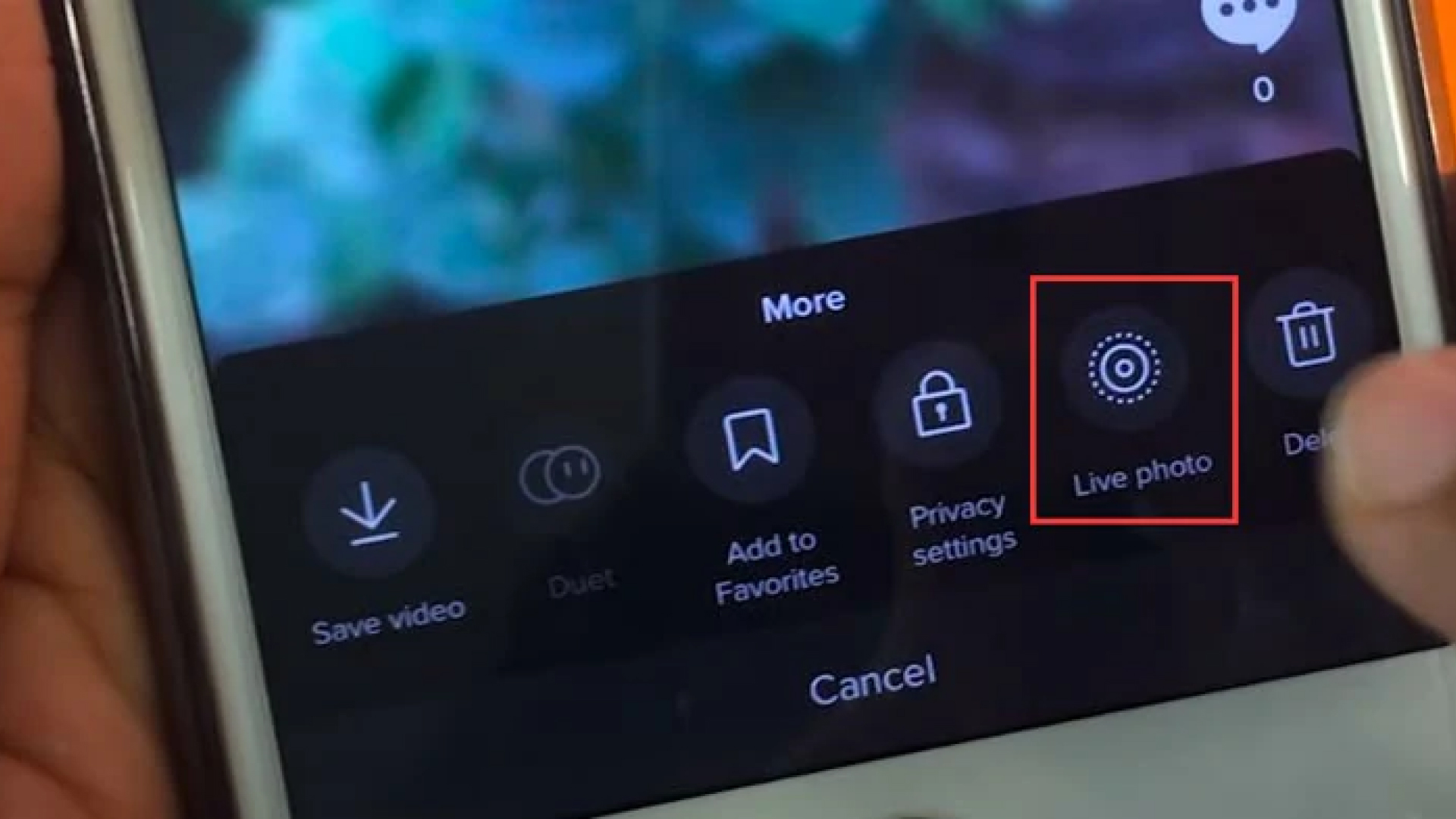

Share this article:
Select the product rating:
Daniel Walker
Editor-in-Chief
My passion lies in bridging the gap between cutting-edge technology and everyday creativity. With years of hands-on experience, I create content that not only informs but inspires our audience to embrace digital tools confidently.
View all ArticlesLeave a Comment
Create your review for HitPaw articles