What is Audio Format Aiff and How it Work
If you are an audio professional editor, you have gone through various kinds of audio formats such as MP3, WAV, FLAC, and AIFF. But have you ever stopped to think what they are and how they really work? We shall center on one of the most common high-quality formats for digital audio: AIFF. First we will define what aiff audio format is and how it is different from other formats and then show you how to convert it into any other format you desire with an extremely robust tool called HitPaw Univd (HitPaw Video Converter).

Part 1: Definition of Aiff Audio File Format
AIFF stands for Audio Interchange File Format. In basic premise, it is a standard format in storing and transmitting the uncompressed audio data. It was designed by Apple back in 1988, and it works on both Mac and Windows systems. An AIFF file has either .aiff or .aif extensions and can store all sorts of audio data, whether PCM, MIDI, or even text. Since an AIFF file does not allow any loss or compression, it is usually large in size. It keeps the clarity and quality of the original sound.
Audio Format: Aiff vs Others
Although AIFF is not the only format available for audio, it also has several advantages and disadvantages compared to other popular formats. Here are comparisons between AIFF and two common formats such as WAV and FLAC.
AIFF vs WAV
WAV is yet another uncompressed audio format developed by Microsoft and IBM. It is widely used with applications of Windows and audio of quality CD. AIFF and WAV are very much alike in quality and size, but they differ in the structure of files and metadata. The former uses Big-Endian byte ordering, while the latter applies Little-Endian byte ordering. That is, AIFF files first store the most significant byte of data in a word, while WAV files store the least significant byte in the same position. Moreover, it also hosts more kinds of metadata, including ID3 tags, than the WAV files.
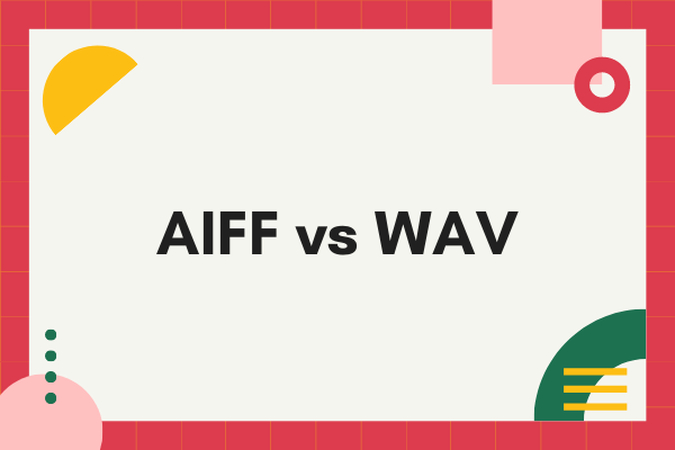
AIFF vs FLAC
FLAC stands for Free Lossless Audio Codec and is an audio format that compresses the files reducing their sizes without tampering with the quality. It has .flac file extension and is capable of storing several audio types data like PCM, metadata, and Album Art. AIFF and FLAC have different quality-size trade-offs. AIFF files have better quality but greater size, whereas FLAC has lower quality but smaller size. AIFF files are more suitable for professional audio editing and archiving work; FLAC files are good for personal listening and streaming work.

Part 2: FAQs on Audio Format Aiff
Q1. Can AIFF files be played on any device?
A1. It is compatible with almost all media players and devices, including iTunes, Windows Media Player, VLC, QuickTime, iPhone, iPad, iPod, and Android. You can just open an AIFF file with your preferred player or device and play it.
Q2. How can I edit the files with the AIFF extension on a computer?
A2. AIFF files can easily be edited using a number of audio editing software, such as Audacity, Adobe Audition, Logic Pro, GarageBand, and many others. You just need to import the AIFF file to the software, and thereafter, start editing with trimming, cutting, splitting, merging, adding effects, along with a lot more.
Q3. How can I convert AIFF files to other formats?
A3. Convert Aiff to various audio converter tools or HitPaw Univd, which is a super-strong and versatile converter to convert almost all audio formats into the format you prefer. You can also change the parameters of audio, such as the bit rate, sample rate, channels, and so on, to be sure you can adjust output quality and file size.
Part 3: Bonus: Convert Audio Format Aiff
If you want to convert the AIFF files into any other format, like MP3, WAV, FLAC, or other ones, you will be able to do it with HitPaw Univd. This is a professional and user-friendly audio converter that easily and fast completes any audio conversion task. HitPaw Univd is a very strong tool; it really can convert any audio format aiff into any other format one may need. It can also convert video formats, edit videos, and download online videos. An audio convert function that will help in converting AIFF files into many other formats, such as MP3, WAV, FLAC, and so on, is available.
Key features of HitPaw Univd
HitPaw Univd - All-in-one Video Solutions for Win & Mac
Secure Verified. 254,145 people have downloaded it.
- Supporting more than 1000 formats of audio and video, including but not limited to AIFF, MP3, WAV, FLAC, AAC, M4A, OGG, WMA, etc.
- Audio parameter settings are available to adjust to meet the requirements of output quality and size.
- Batch Conversion Mode: Enables converting several AIFF files into other audio formats at once, thus saving much of your time and effort.
- The built-in audio player allows previewing the original AIFF files and the converted files before and after the process.
- It comes with a user-friendly interface, and this guide can help in converting the audio formats through a few clicks.
Secure Verified. 254,145 people have downloaded it.
Part 4: Steps to use HitPaw Univd
Step 1: Open the software and either select "Add Audio" or drag and drop the audio file onto the conversion board. For video files, choose "Add Video" or drag and drop the video file.

Step 2: Click the inverted triangle next to each file to select an output format individually. Or choose "Convert all to" for a unified output format. Customize format parameters if needed.

Step 3: Once satisfied with selections, click "Convert" or "Convert All" for lossless quality on Windows.

Step 4: Navigate to the "Converted" tab to find the converted files. Click "Open Folder" to access them, or "Add to edit list" if further editing is required.

Part 5: Conclusion
AIFF is a high-quality, uncompressed, digital audio format that stores and transmits digital audio data. Though it has many considerations, it still stays competitive with other formats like WAV and FLAC. In case you would like to convert it to various formats, then here is HitPaw Univd. HitPaw Univd is a complete audio converter that is very easy to use and helps to change audio to the format you wish. You can directly download the HitPaw Univd from its official website and feel free to try it.








 HitPaw Edimakor
HitPaw Edimakor HitPaw VoicePea
HitPaw VoicePea  HitPaw FotorPea
HitPaw FotorPea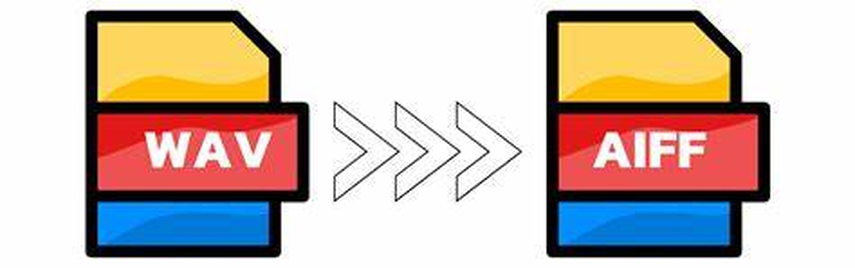

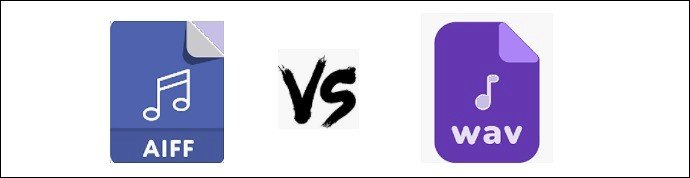

Share this article:
Select the product rating:
Daniel Walker
Editor-in-Chief
My passion lies in bridging the gap between cutting-edge technology and everyday creativity. With years of hands-on experience, I create content that not only informs but inspires our audience to embrace digital tools confidently.
View all ArticlesLeave a Comment
Create your review for HitPaw articles