ALAC vs. FLAC: What's the Difference
What makes one audio format better suited for you than another? Choosing between ALAC and FLAC involves more than just sound quality-it's about compatibility, compression efficiency, and meeting your device needs. While both formats maintain impeccable audio fidelity, they cater to different preferences and ecosystems.
This guide lists the differences between ALAC and FLAC, as well has how to convert between the two formats with the best audio converter.

Part 1. What is an ALAC File?
ALAC, or Apple Lossless Audio Codec, is a proprietary audio format developed by Apple. It provides lossless compression, meaning the audio quality remains identical to the original file while reducing its size compared to uncompressed formats like WAV.

This format is a popular choice among Apple users due to its native support and smooth integration with the ecosystem. It ensures the perfect balance between quality and convenience for those in the Apple environment.
Pros
- Offers bit-for-bit accuracy of the original audio.
- Seamless integration with Apple's ecosystem, including iTunes and iOS devices.
- Supports metadata editing for organizing your music library.
- Optimized for playback on Apple devices, ensuring smooth user experiences.
Cons
- Limited compatibility outside of Apple devices and software.
- Slightly larger file sizes compared to some other lossless formats.
- Requires specific software for playback on non-Apple platforms.
Part 2. What is a FLAC File?
FLAC, short for Free Lossless Audio Codec, is an open-source audio format widely recognized for its efficient compression and broad compatibility. Like ALAC, it ensures audio quality is preserved perfectly.
However, FLAC's open-source nature makes it versatile and accessible across various platforms, appealing to a broader audience of audio enthusiasts.

Pros
- Supported across a variety of platforms, including Windows, Linux, and Android.
- Provides better compression than ALAC, resulting in smaller file sizes.
- Open-source and royalty-free.
- Ideal for users with diverse devices, offering unparalleled versatility.
Cons
- Not natively supported by Apple devices or software.
- Requires additional tools or apps for playback on Apple platforms.
- May have slight inconsistencies in metadata support compared to ALAC.
Part 3. ALAC vs. FLAC - What's the Difference?
Choosing the right audio format can significantly impact your listening experience and device compatibility. Understanding the key differences between these two formats ensures you get the best value from your music library.
Compression and File Size
While both formats are lossless, FLAC generally achieves better compression, resulting in slightly smaller file sizes. This makes FLAC more storage-efficient, especially for large libraries. ALAC files, although slightly larger, maintain the same quality and are well-suited for Apple ecosystems where storage is less of a concern.
Compatibility
ALAC excels within Apple's ecosystem, integrating seamlessly with iTunes, macOS, and iOS devices. FLAC, on the other hand, offers broader compatibility across multiple platforms, making it ideal for cross-device usage. Users who frequently switch between devices often prefer FLAC for its universal support.
Sound Quality
Both ALAC and FLAC deliver identical sound quality, as they preserve the original audio data. Neither format has a quality advantage over the other. This parity ensures that audiophiles can choose either format based on their device compatibility and storage needs.
Metadata Support
Both formats support comprehensive metadata, allowing users to manage their music libraries effectively. However, ALAC's metadata capabilities are optimized for Apple devices, while FLAC's open-source flexibility ensures compatibility across a wide array of platforms and applications.
Licensing
FLAC's open-source nature makes it free and universally accessible. In contrast, ALAC's proprietary status ties it closely to Apple's ecosystem. This distinction influences user preferences based on their reliance on open or closed systems.
Part 4. ALAC vs. FLAC: Which Format Should You Choose?
Choosing between ALAC and FLAC depends on your device preferences, storage constraints, and desired compatibility. Let's break down the scenarios to help you decide.
Use Case: Apple Ecosystem
If you're deeply integrated into Apple's ecosystem, ALAC is the clear choice for its seamless compatibility with iTunes and iOS devices. It offers optimized playback and support for users who rely on Apple devices for their music collection.
Use Case: Cross-Platform Compatibility
For those who switch between multiple platforms or use non-Apple devices, FLAC is the better option due to its wide support. Its universal compatibility makes it a favourite for users with diverse playback environments.
Storage Concerns
If saving storage space is a priority, FLAC might be the better choice due to its efficient compression. Its smaller file sizes can be advantageous for users with extensive audio libraries or limited storage capacities.
Audio Quality Enthusiasts
Both formats cater perfectly to audiophiles, as they provide lossless audio with identical quality. The choice between the two formats depends more on device preferences and compatibility than on audio fidelity itself.
Part 5. Bonus Tip: How to Convert Between ALAC and FLAC
Need to switch between FLAC and ALAC effortlessly? The HitPaw Audio Converter simplifies the process. It's an AI-powered tool designed for seamless audio and video conversions, ensuring high-quality output every time. This tool is a reliable companion for users who need efficient, high-speed audio conversion without compromising on quality.
HitPaw Univd (HitPaw Video Converter) - All-in-one Video Solutions for Win & Mac
Secure Verified. 254,145 people have downloaded it.
- Supports over 500 video formats and 300 audio formats including FLAC and ALAC
- Supports batch conversion audio files with full GPU acceleration
- Converts FLAC and ALAC files without losing quality
- Extracts audio from video easily
- Easy-to-use interface suitable for beginners.
- Built-in editing tools for audio and video customization.
- Other useful tools are included in this versatile program: video converter, video editor, image converter, noise remover, vocal remover, etc.
Secure Verified. 254,145 people have downloaded it.
Step-by-Step Guide to Convert FLAC to ALAC Files
HitPaw Audio Converter makes it simple to extract audio from video files or convert audio between different formats, including FLAC and ALAC. Here's how to get started:
Step 1: Import Audio Files
Open the HitPaw Univd and select Add Audio in the upper-left corner of the main interface. You can also drag and drop audio files directly onto the conversion board. To extract audio from a video, click Add Video or drag and drop the video file into the program.

Step 2: Select the Audio Format
Click Convert All at the bottom left to set a unified output format for all files. You can find all supported audio formats from the Audio category.

After selecting the format, you can customize audio parameters (encoder, sample rate, bit rate, etc.) by clicking the edit icon. This is especially useful when converting FLAC to ALAC, as both formats are lossless, ensuring high-quality audio preservation.

Step 3: Convert Audio Files
When satisfied with the settings, click Convert for individual files or Convert All to process multiple files simultaneously. HitPaw Univd ensures lossless quality during the conversion process, even when converting between high-fidelity formats like FLAC and ALAC.

Step 4: Access the Converted Files

By following these steps, you can easily extract audio, convert between formats such as FLAC to ALAC, and customize audio parameters to meet your specific needs.
Conclusion
Both FLAC and ALAC are excellent lossless audio formats, offering unmatched sound quality. Your choice ultimately depends on your ecosystem preferences, device compatibility, and storage needs. For Apple users, ALAC integrates flawlessly, while FLAC is ideal for those seeking versatility.
Use tools like HitPaw Audio Converter to switch between formats and enjoy the best of both worlds. By understanding the differences between ALAC vs. FLAC, you can ensure an optimal listening experience tailored to your needs.







 HitPaw VoicePea
HitPaw VoicePea  HitPaw VikPea (Video Enhancer)
HitPaw VikPea (Video Enhancer) HitPaw FotorPea
HitPaw FotorPea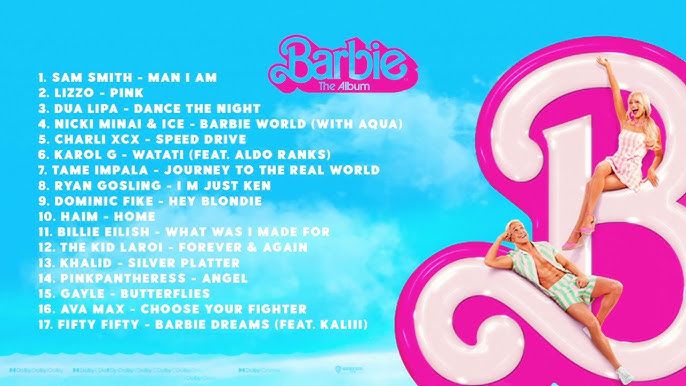



Share this article:
Select the product rating:
Daniel Walker
Editor-in-Chief
My passion lies in bridging the gap between cutting-edge technology and everyday creativity. With years of hands-on experience, I create content that not only informs but inspires our audience to embrace digital tools confidently.
View all ArticlesLeave a Comment
Create your review for HitPaw articles