How to Reduce Audio File Size for WhatsApp on Desktop/Online/Android/iPhone
In today's fast-paced world, WhatsApp has become an essential tool for sharing media, including audio files, with friends, family, and colleagues. However, WhatsApp's strict file size limits, especially for audio files, often make it difficult to send larger files without compromising on quality. If you're looking to reduce audio file size for WhatsApp without affecting sound clarity, there are a few effective methods you can try. This guide provides a step-by-step look into how to compress audio files for WhatsApp, whether you're using a computer, mobile device, or online tool. With these tips, you'll be able to share your audio messages more easily and efficiently.
Part 1. What Size Audio File Can You Send on WhatsApp?
To start, it's essential to understand WhatsApp's restrictions on audio file formats and sizes. WhatsApp only supports certain audio file types and limits audio file sizes to 16MB, which can make it challenging to share high-quality recordings or longer audio messages. Here's what you need to know about audio files on WhatsApp:
Supported Audio Types: audio/aac, audio/mp4, audio/mpeg, audio/amr, and audio/ogg (only Opus codecs are supported; basic audio/ogg is not).
Audio Size Limit: 16MB
Given these constraints, compressing audio files for WhatsApp becomes essential to ensure your files are within the allowable limits.
Part 2. Best Audio Compressor for WhatsApp on Windows and Mac
HitPaw Univd (HitPaw Video Converter) is a versatile and user-friendly software designed for anyone looking to compress or convert multimedia files. Whether you're an amateur or a professional, HitPaw Univd simplifies the process of reducing audio file sizes without compromising quality. With a suite of compression tools, it allows you to re-encode audio files, adjust bitrates, and change formats to fit WhatsApp's file requirements. Its high compatibility and easy-to-use interface make it ideal for anyone wanting a hassle-free solution to compress audio files for WhatsApp.
HitPaw Univd - All-in-one Video Solutions for Win & Mac
Secure Verified. 254,145 people have downloaded it.
- Supports Various Audio Formats: MP3, WAV, FLAC, M4A, OGG, and more.
- Flexible Compression Options: Adjusts bitrate, encoder, sample rate, and channels to reduce audio file sizes.
- Conversion from Large Formats: Converts large audio formats like WAV, FLAC, ALAC to smaller formats like MP3, AAC, OGG, and WMA.
- Batch Compression: Quickly compress multiple files at once for convenience.
- Customizable Quality Balance: Balances audio quality and file size to meet WhatsApp's limits without sacrificing clarity.
Secure Verified. 254,145 people have downloaded it.
Steps to Compress Audio Files for WhatsApp with HitPaw Univd
Step 1:Open HitPaw Univd and click on the "Add Audio" button to upload files.

Step 2:Select an audio format for each file under the "Audio" tab, adjusting quality as needed.

Step 3:Lower the bitrate to reduce file size, making it suitable for WhatsApp. Lower bit rates will produce smaller files.

Step 4:Check the file's new size, bitrate, and other parameters. Click "Convert" or "Convert All" to start the compression process.

Step 5:Locate the converted files in the "Converted" tab and use the "Open Folder" button to locate your compressed files.

Part 3. Compress Audio File for WhatsApp Online
If you prefer a quick and accessible online option, the Online Audio Compress is a fantastic solution. This browser-based tool allows you to upload audio files and compress them directly without installing any software. It's ideal for users on the go who need a convenient, straightforward way to compress MP3s, WAVs, and other formats for WhatsApp. With a few easy steps, you can reduce MP3 sizes for WhatsApp online without sacrificing quality.
1.Upload Your Audio File: Visit HitPaw Online Audio Compressor and upload your audio file.
2.Select Format and Quality: Choose from multiple formats like MP3, WAV, and OGG. Adjust bitrate (64, 128, or 320 kbps).

3.Compress and Download: Click "Compress" to reduce file size, then download the file for easy WhatsApp sharing.
Part 4. Compress Audio with Built-in Audio Compressor for WhatsApp
WhatsApp itself provides a basic way to compress audio files when sending them, which is useful if you don't have time or tools to manually compress files. While this method doesn't give you control over quality settings, it automatically reduces audio sizes to meet WhatsApp's requirements, making it a quick and effective solution.
1.Select the Audio File: Open your file manager or gallery to choose the audio file for WhatsApp.
2.Attach the File: Open WhatsApp, select a chat, click the attachment icon, and choose 'Audio' to select your file.

3.Send the Compressed File: WhatsApp will automatically compress the file size before sending. Confirm and send the audio message.
Part 5. Compress Audio for WhatsApp on Android/iPhone
Since WhatsApp is mainly used on mobile devices, having a way to compress audio files on Android or iPhone can be incredibly convenient. Various mobile apps make it simple to reduce MP3 size for WhatsApp or other formats, ensuring your files are ready for quick sharing.
1. Compress Audio for WhatsApp on Android
For Android users, MP3 Cutter, Converter & Merger is a great option. This versatile app lets you cut, merge, and compress MP3 for WhatsApp efficiently, making it easier to compress audio for WhatsApp on the go.
Supported Formats: MP3, M4A, OGG, and more.
Compression Options: Allows bitrate adjustments from 32k to 320k and sample rates from 8k to 48k.

2. Compress WhatsApp Audio on iPhone
For iPhone users, the Audio Compressor app is a handy tool. It enables users to compress MP3 file for WhatsApp while maintaining quality, offering simple adjustments to save storage space and optimize files for WhatsApp sharing.

Frequently Asked Questions about Compressing Audio for WhatsApp
Q1. How Can I Send an Audio File Larger Than 16MB on WhatsApp?
A1.
While WhatsApp has a 16MB limit, you can bypass it by uploading the file to Google Drive:
Step 1: Open Google Drive and tap the Plus icon.
Step 2: Upload your audio file and tap "Open".
Step 3: Share the Drive link in your WhatsApp chat.
Q2. What Is the Maximum Size of Audio That Can Be Sent on WhatsApp?
A2. The maximum size for an audio file sent via WhatsApp is 16MB.
Q3. Why Can't I Send Audio Files on WhatsApp?
A3. If you're facing issues, it might be due to unsupported formats or files exceeding 16MB. Converting or compressing the audio file can resolve the issue.
Conclusion
Sharing audio files on WhatsApp doesn't have to be a struggle. With tools like HitPaw Univd, online audio file compressor for WhatsApp, and WhatsApp's built-in options, reducing audio file size for WhatsApp is simple and effective. By following these steps, you'll be able to send your audio messages without hassle, keeping quality intact and making it easier for friends and family to enjoy your shared moments.





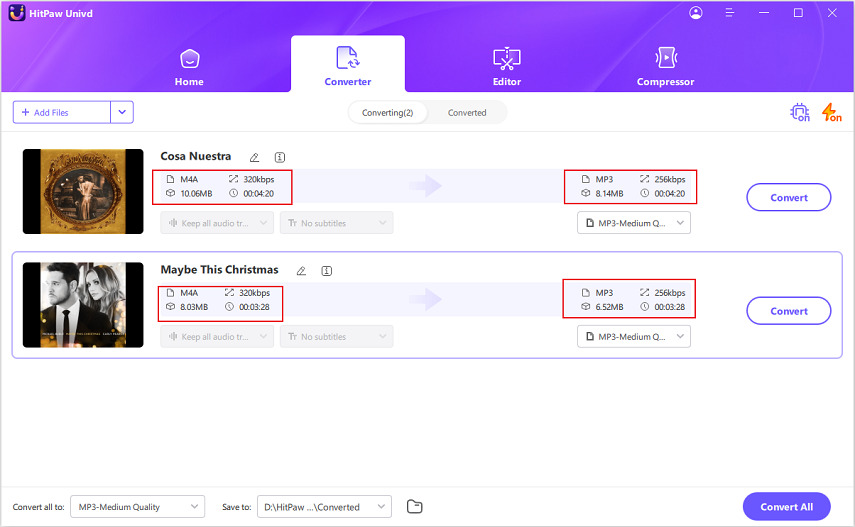

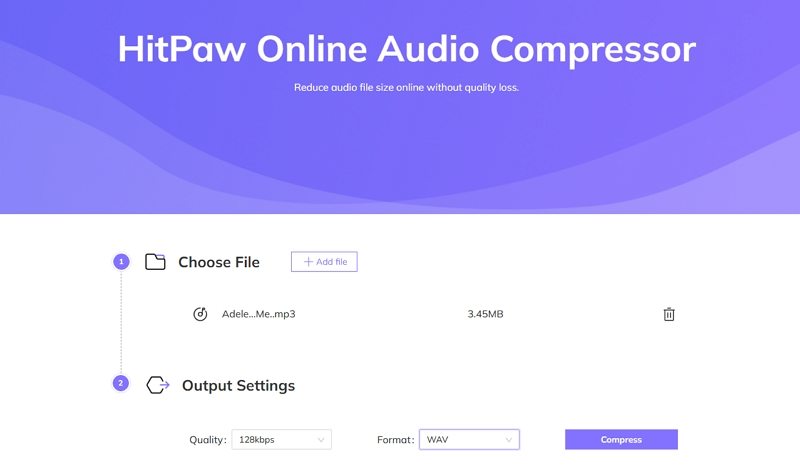
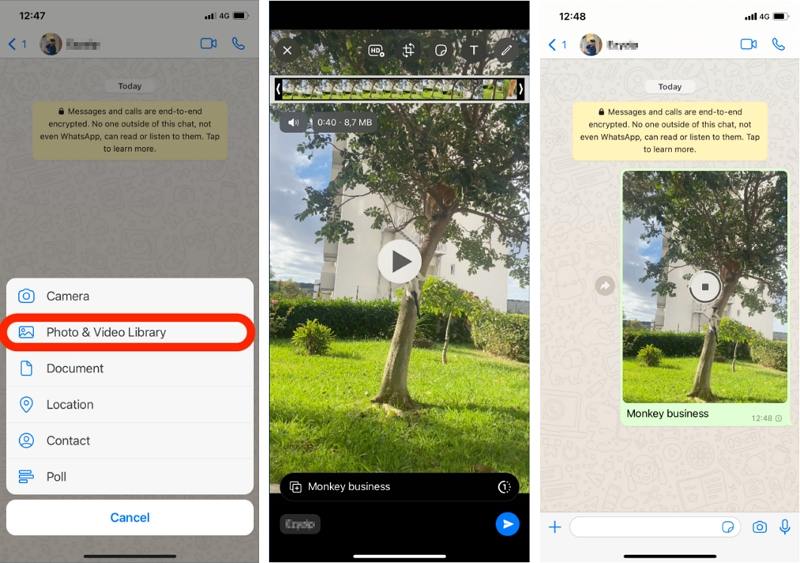





 HitPaw VoicePea
HitPaw VoicePea  HitPaw VikPea (Video Enhancer)
HitPaw VikPea (Video Enhancer) HitPaw FotorPea
HitPaw FotorPea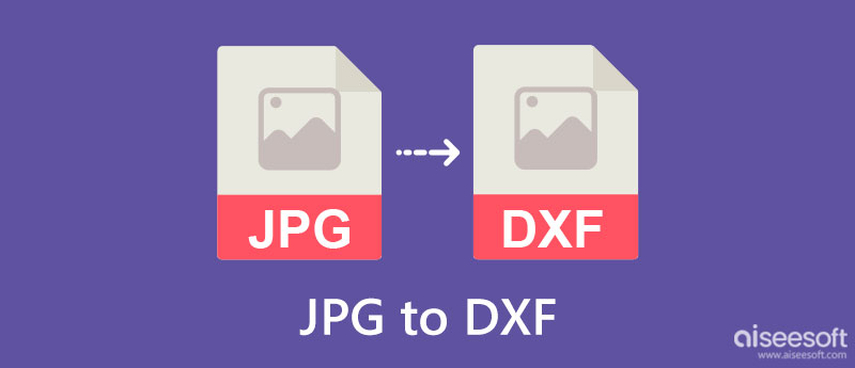
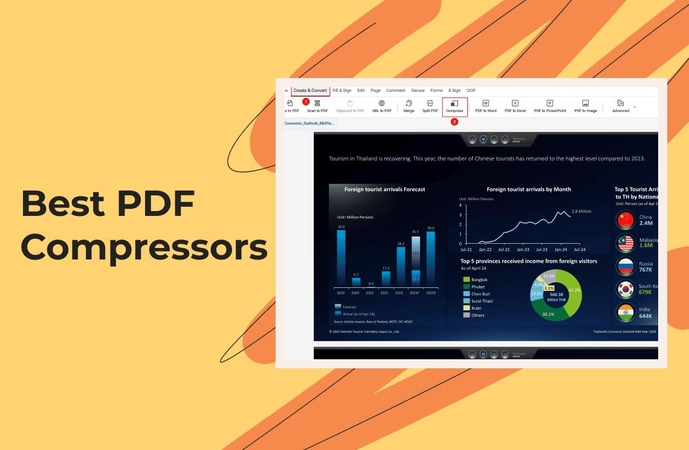


Share this article:
Select the product rating:
Daniel Walker
Editor-in-Chief
My passion lies in bridging the gap between cutting-edge technology and everyday creativity. With years of hands-on experience, I create content that not only informs but inspires our audience to embrace digital tools confidently.
View all ArticlesLeave a Comment
Create your review for HitPaw articles