Audiobooks on Spotify: Everything You Need to Know
"I'm a regular user of Spotify and want to listen the audiobooks on Spotify. Can I find the audio is on Spotify"?
For those who are unable to read, audiobooks provide a means of understanding the context of various literature. Fortunately, you can find the best audiobooks on Spotify as this music streaming platform tends to host a lot of audiobooks on its platform. Tune into this guide to learn everything about the Spotify audiobooks, and we'll also help you know how to listen to audiobooks on Spotify.
Part 1. Everything about Audiobooks on Spotify
Audiobooks on Spotify require you to get the information about them to access the latest audiobooks, and you can get all the information below.
1. Are Audiobooks Free on Spotify?
Spotify comes up with the 350, 000 audiobooks, including the steamy romance and sci for audiobooks. Fortunately, accessing the Spotify audiobooks for free is possible and this aspect depends upon the type of account. Although listening to the Spotify audio books for free is also possible, if you want to explore the latest audiobooks, you'll have to get the premium package.
2. How to Get Audiobooks on Spotify?
Learning how to get audiobooks on Spotify is fairly simple, as you'll only need to act upon the few simple steps to listen to audiobooks on Spotify.
Step 1:Launch the Spotify app on the desktop computer or mobile app and hit the Search button afterward.
Step 2:You may then find the Audiobooks by clicking the Browse All option.

3. How Many Audiobooks Can I Listen to on Spotify?
Spotify comes up with a variety of audiobooks but how many audiobooks you listen to depends upon the subscription plan. If you've got the premium plus package of Spotify, you can access almost all the latest audiobooks uploaded on Spotify.
4. How to Get More Audiobook Hours on Spotify?
Purchasing the premium edition of Spotify is your only remaining option if you're having trouble getting through a lot of hours on the free version. This will allow you to access an endless amount of hours when listening to Spotify audiobooks.
5. How to Buy Audiobooks on Spotify?
Buying the top audiobooks on Spotify won't be a difficult gig. It implies that you'll only need to look at the guide listed below to know how to buy audiobooks on Spotify.
Step 1:You'll need to launch the Spotify web player on the computer, tablet, or mobile phone on the web browser. Locate the audiobook you wish to purchase.
Step 2:Tap on the Buy button and input the payment information to opt for the one time purchase. After completing the payment method, you'll be able to unlock the audiobook. Next, you'll need to hit the ''Your Library'' button on the web player and Spotify app.

Price of Spotify Audiobooks
Type
Price
How Many Spotify Audiobooks You Can Access
Spotify Audiobook Listing Hours
Buy Audiobooks on Spotify
Depends on specific project
375,000 titles
Unlimited hours
Subscribe to Spotify Premium
$10.99/month
200,000 titles
Spotify 15 hours of audiobook
Subscribe to Audiobook Access
$9.99/month
200,000 titles
spotify audiobooks 15 hours
Part 2. How to Listen to Audiobooks on Spotify?
1. Listen to Audiobooks on Spotify from Desktop
After learning how to find free audiobooks on Spotify, knowing about the ways to listen to Spotify on desktop is also simple.
Step 1:Launch the Spotify app on the computer before logging in with the Spotify account. To find the author of the audiobook you wish to listen to, tap the search bar and type their name.

Step 2:Click on the results that appear, and the audiobooks you can play from hereon will have the ''included in Premium'' button. Press on the Play icon to initiate listening to the selected audiobook.

2. Listen to Audiobooks on Spotify with Mobile Device
Playing the Spotify audiobooks on the mobile device also doesn't ask you to do much. On top of that, you won't see the distorted audio quality of audiobooks on Spotify mobile app.
Step 1:Open the Spotify app on your phone, then enter your login information to log in.
Step 2:Click on the search box and hit the Audiobook button to see the available titles of the Spotify audiobooks. You can then listen to the Spotify music by hitting the Play button.

Part 3. How to Download Audiobooks on Spotify?
If you've got the premium package of Spotify, you can download the best audiobooks on Spotify for offline listening. You can look at the guide below to learn how to download the audiobooks from Spotify.
Step 1:Once you're done purchasing the audiobook, you'll need to tap on ''Your Library''.

Step 2:Launch the Spotify app and hit the ''Your Library'' button. Upon hitting the Audiobooks, you'll see all the audiobooks you purchased.
Step 3:After finding the audiobooks you wish to download, hit the drop-down menu. You'll see the drop-down icon turning green when the audiobooks get downloaded.

Bonus Tips: How to Download Spotify Audiobooks to MP3 without Premium
Since Spotify doesn't allow the free users to download Spotify audiobooks without premium for offline listening, you can rely upon the HitPaw Univd (HitPaw Video Converter) to download the Spotify music and audiobooks without audiobooks. It retains the original sound quality while downloading the Spotify music, maintaining the ID3 tags and metadata information.
HitPaw Univd - All-in-one Video Solutions for Win & Mac
Secure Verified. 254,145 people have downloaded it.
- Download the Spotify audiobooks without premium
- Offers simple user interface
- No sound quality loss detected
- Compatible with multiple audio formats
- No ads detected
- Allows you to download the multiple Spotify audiobooks simultaneously
Secure Verified. 254,145 people have downloaded it.
How to Download Audiobooks on Spotify without Premium?
Step 1: Install HitPaw Univd
Launch the HitPaw Univd after getting it installed and click ok on the Spotify music converter.

Step 2: Enter Spotify Credentials
Login with the Spotify credentials to access all the Spotify music files.

Step 3: Locate Spotify Audiobooks
Search for the Spotify audiobooks you wish to download and hit the Download button afterwards.
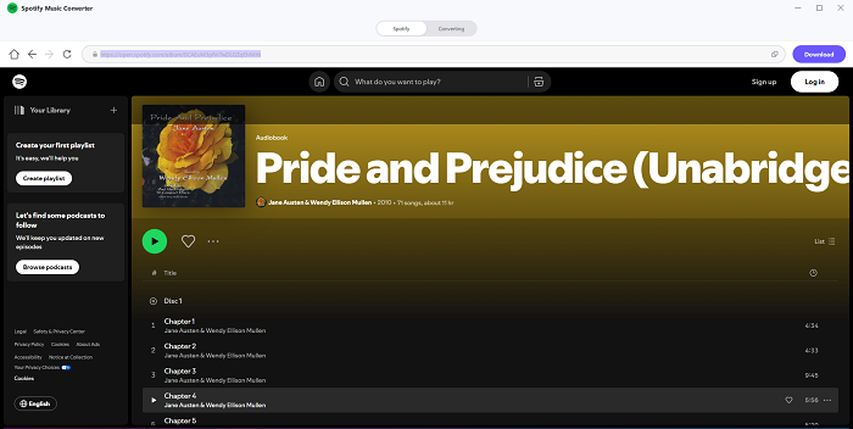
Step 4: Select Audio Format
Click on the Convert All to button to choose the preferred audio format.

Step 5: Press Convert All
Hit the Convert All button to start downloading the Spotify audiobooks to MP3 at fast speed.

FAQs about Audiobooks on Spotify
Q1. Why are some audiobooks locked on Spotify?
A1. Several Spotify audiobooks are locked on the Spotify as they need a separate purchase procedure or could be restricted by the licensing agreements.
Q2. What audiobooks are free on Spotify?
A2. Spotify comes up with a plethora of free audiobooks, including the classical Spotify audiobooks available in the public domain.
Q3. Can you speed up audiobooks on Spotify?
A3. Some curated playlists could also be featured in the Spotify free version. Adjusting the playback of the Spotify audiobooks is possible. You can explore the playback features like 0.5x, 1x, 2.0x, and 1.5x.
Q4. Why can't I listen to audiobooks on Spotify?
A4. If you're unable to listen to audiobooks on Spotify, it could be due to various reasons. It might happen that audiobooks aren't available in the region due to licensing restrictions. You may also find it difficult to access the Spotify audiobooks if you did not buy them.
Conclusion
Listening to the audio on Spotify isn't a daunting task. We've listed the step by step guide to how to find and play the Spotify audiobooks. We have also helped you know how to download the Spotify audiobooks for free for offline listening.
HitPaw Univd is advised if you want to obtain the greatest audiobooks from Spotify without having to pay for a subscription. It allows you to download the Spotify music and audiobooks in original sound quality.














 HitPaw VoicePea
HitPaw VoicePea  HitPaw VikPea (Video Enhancer)
HitPaw VikPea (Video Enhancer) HitPaw FotorPea
HitPaw FotorPea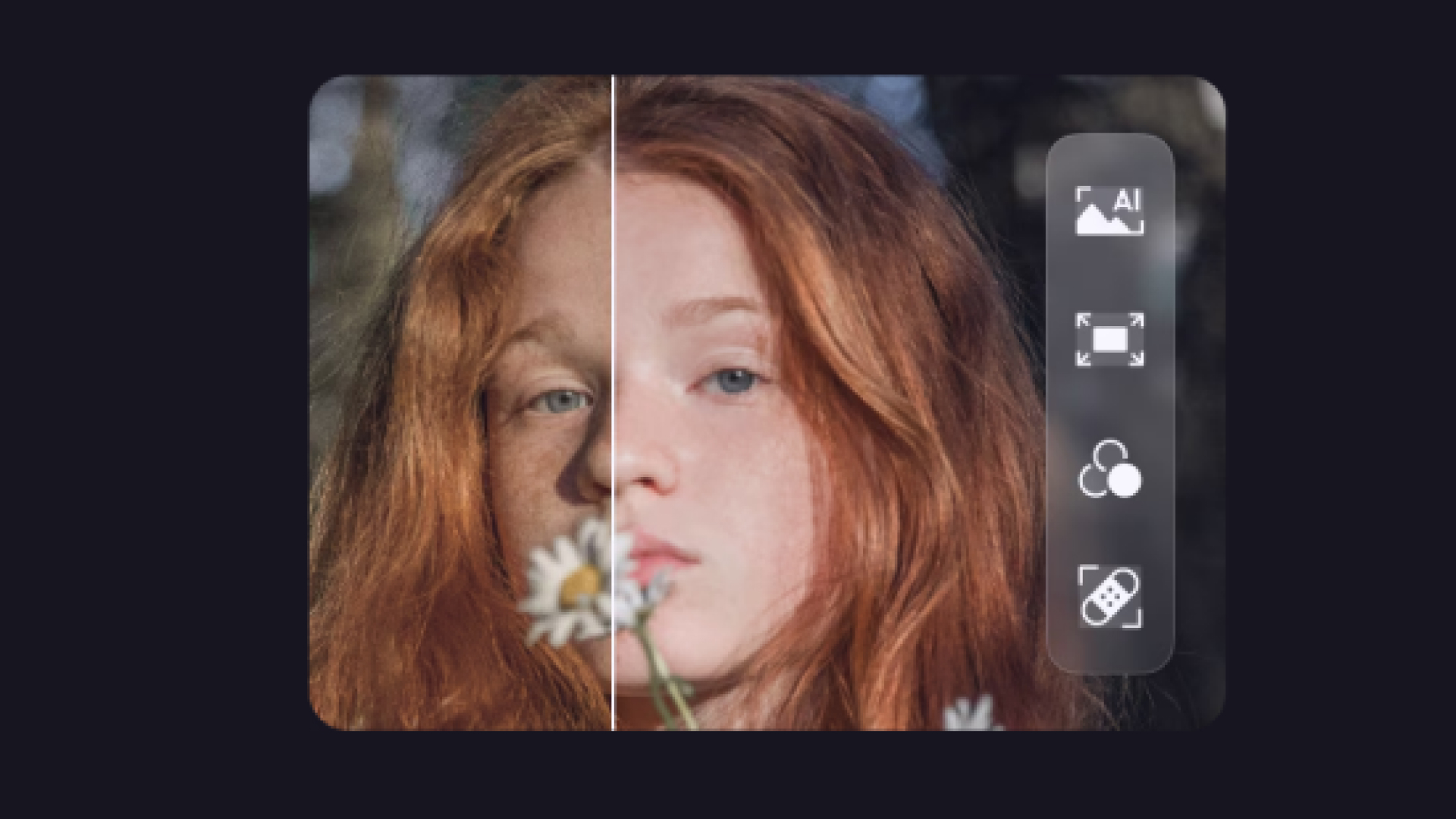

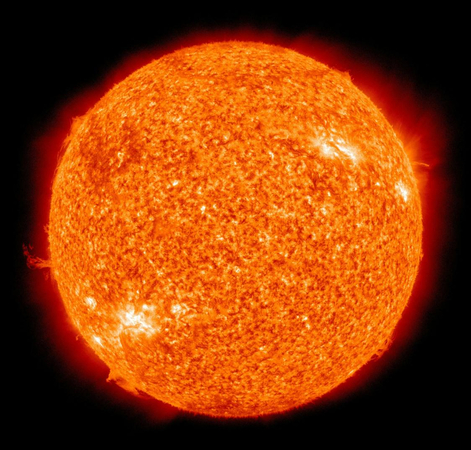

Share this article:
Select the product rating:
Daniel Walker
Editor-in-Chief
My passion lies in bridging the gap between cutting-edge technology and everyday creativity. With years of hands-on experience, I create content that not only informs but inspires our audience to embrace digital tools confidently.
View all ArticlesLeave a Comment
Create your review for HitPaw articles