Hilarious April Fools' Day Images & Memes to Trick Your Friends
April Fools Day is all about fun, laughter, and playful pranks. Sharing interesting pranks and memes with friends and family is one of the best ways to celebrate. These images include fake news headlines and fun reporting photos that can easily trick people. There are many creative ways to deceive on the Internet. April Fools Day images are a perfect way to spread joy From viral net jokes to incredible Photoshop edits. Here are some of the best naughty images and memes you can use this year.
Part 1: Classic April Fools Day Images
April Fools Day has been celebrated for centuries, and April fool photos never go out of style.
These April fools day images are designed to trick people in a creative and pleasant way. Whether it's a fake news headline, a tricky illusion, or an edited landmark, these images make people pause and question what they see. Classical images work well because they work in people's curiosity and expectations.
1. "Breaking News" Fake Headlines
Making fake news headlines is classic and naughty. "Scientists discover how to make chocolate healthy forever! Imagine the news article "The aliens have officially landed!" These images often look real and can trick many people at first glance. The unreal headlines are so authentic that people stop and wonder if they are real.

2. Optical illusion pictures to confuse people
Illusion images are perfect for April fool's day pictures. Depending on the photograph, it seems to be moving, the shape is changed, and it looks like something that is not actually there. This illusion puts a trick on the brain to question what you see. There are also images of clever designs that make objects look bigger, smaller, or erase.
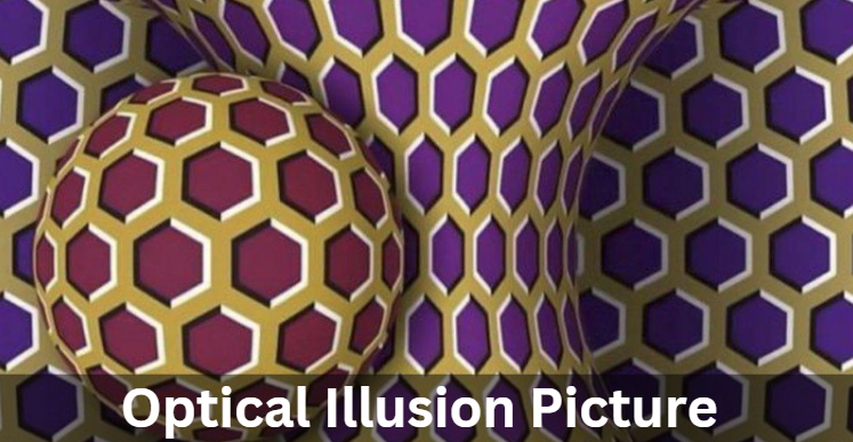
3. Fake product advertisements
False advertising of non-existent goods will always be wonderful mischief. For example, "invisible phones" and "automatic washing spoons" can make people laugh or doubt whether they are real. One step further, by designing real packages and product descriptions, some people like pranks that increase the credibility of jokes.

4. Edited images of famous landmarks
It's nice to edit April fools day images of famous landmarks and add something shocking or interesting. For example, if you show the Eiffel Tower upside down or add a water slider to the Great Wall, people will see it twice. You can also place a huge rubber duck in front of the Statue of Liberty or make Mount Rushmore appear in the face of a celebrity.

Part 2: Best April Fools' Day Memes
Memes make up the majority of April Fool and bring humor and surprise to online mischief. These April fools day images free use clever editing, interesting captions, and unexpected twists to create people's will. If it's a viral joke, an absurd "before-after" edit, or a popular meme template, there are countless ways to make people laugh. If you want to mischief friends in a any way, memes are the perfect choice.
Prank on the Internet
Memes make up most of April Fools. Many viral net jokes are converted into easily shared images. These images may include false updates, absurd claims or unexpected twists that make people laugh. Some are prank memes that combine famous reaction images with interesting captions, while others have existing memes arranged in the April Fools day images style.

Popular April Fools Joke Templates
Some memes are ideal for April Fool images. For example, "expectation vs reality" memes can be used to show something that looks great in one image, but becomes ridiculous or disappointed in the next image. Another popular format is the Distracted Boyfriend meme, where labels can be added to funny twist to common situations.

Meme-style text overlays on funny images
Adding interesting text to an image is simple but ineffective trouble. For example, you can make people laugh if you include the caption "I am trying to understand why the alarm rang on Sunday" in the photo where the cat is puzzled. These meme-style overlays and add humor to everyday situations and are perfect for April Fools mischief and social media laughter.
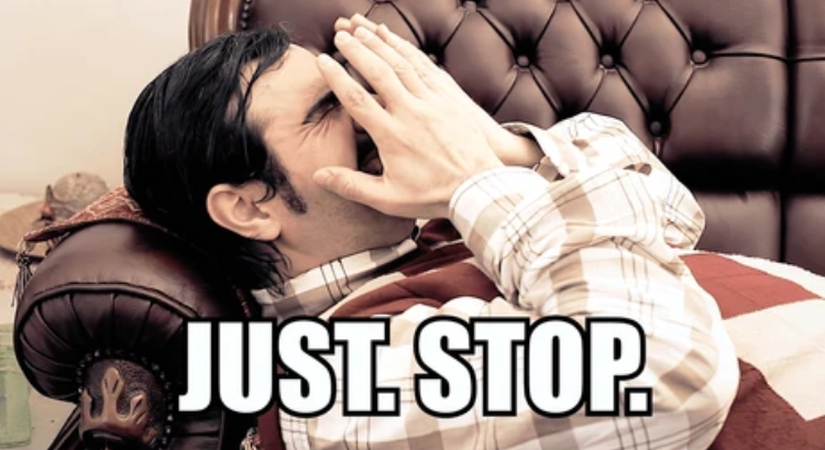
Part 3: Social Media Prank Images
Social media is the perfect place for April Fools. Mischievous images that are cleverly made to deceive and diffuse friends and followers. If it's fake engagement announcements, selfie photos of celebrities processed in photoshops or screenshots, social media mischief can be fun and easy due to these processess. These images are often convincing, so they are perfect for tricking people.
- Fake engagements: Share a compelling post about getting engaged or giving birth with a well-edited image. Prank before you get serious.
- Photoshopped "Celebrity Lookalike" Posts: Let's edit yourself next to celebrities happily and make them look like they met in a surprise.
- Luxury Lifestyle Edits: edit and post photos of yourself on private jets or on luxurious beaches to make your life look like a dream.
- Process a screenshot of a tweet: try to create a fake tweet or message that seems convincing but is actually a joke.
Part 4: Bonus Tip: Create Your Own April Fools' Images with HitPaw FotorPea!
If you want to make an original naughty image? HitPaw FotorPea is the perfect tool for that. With its easy-to-use AI editing, you can create fake images, memes, and social media pranks within just a few clicks. If you want to create fake news posts, edit photos, or add interesting text, this tool makes it easy and create fun. You can also change the background, create a pleasant deepfake image, and add real effects to make the prank even more compelling.
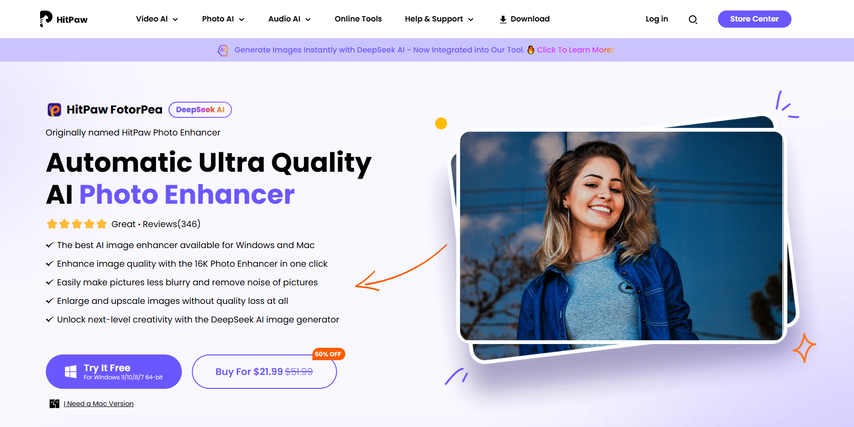
Key Features of HitPaw FotorPea
- Best AI image enhancers available on Windows and Mac.
- Improve image quality with 16K photo enhancer with one click.
- Easily blur the photo and remove the noise of the photo.
- Enlarge and refine images without compromising image quality.
- DeepSeek's AI image generator brings out next-level creativity.
Steps to use HitPaw AI Image Generator
Step 1: Access the AI Generator
Begin by clicking the download button to access HitPaw Photo AI. This tool is designed to transform text prompts into AI-generated images effortlessly.

Step 2: Provide a Prompt or Image
Enter a text prompt describing the artwork you want to create. Alternatively, upload an image from your computer, and the AI will use your description to generate a corresponding photo.

Step 3: Customize and Generate
Customize the image size, resolution, and art style based on your preferences. Afterward, click the Generate button to turn your text or image into AI artwork.

Step 4: Preview and Download
HitPaw Photo AI will present you with two images in similar art styles. Preview both options and select the one you prefer. Finally, click the download icon to save your AI-generated image to your computer.
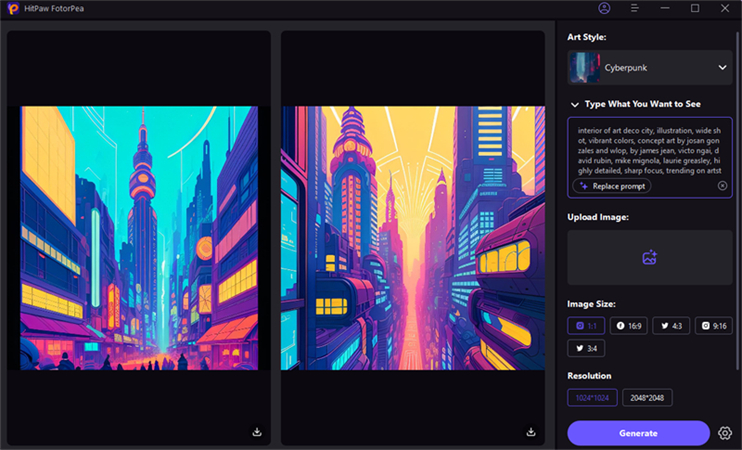
FAQs About April Fools Day Images
Q1. Where can I find funny April Fools' images?
A1. You can find mischievous images on meme sites, social media, April Fool picture etc. Many people share their own interesting edits online.
Q2. How can I edit a prank image easily?
A2. You can edit images and create your own mischief with tools like HitPaw FotorPea and free online editors like Canva and Photoshop Express.
Q3. What are some trending April Fools' Day memes?
A3. Trend memes often include false announcements, absurd "before-after" editing, and funny text overlays. Social media trends change, so check your meme page to find the latest.
Conclusion
April Fool's day images and memes are a great way to entertain your friends without having a prank with them. You can make pranks better by sharing appropriate images such as fake news headings, memes, and posts on social media processed by photoshops. With HitPaw FotorPea, you can easily create your own unpleasant naughty images. If you are a beginner or an advanced person, this tool is easy to use for the creation of naughty images.






 HitPaw Univd (Video Converter)
HitPaw Univd (Video Converter) HitPaw VoicePea
HitPaw VoicePea  HitPaw VikPea (Video Enhancer)
HitPaw VikPea (Video Enhancer)

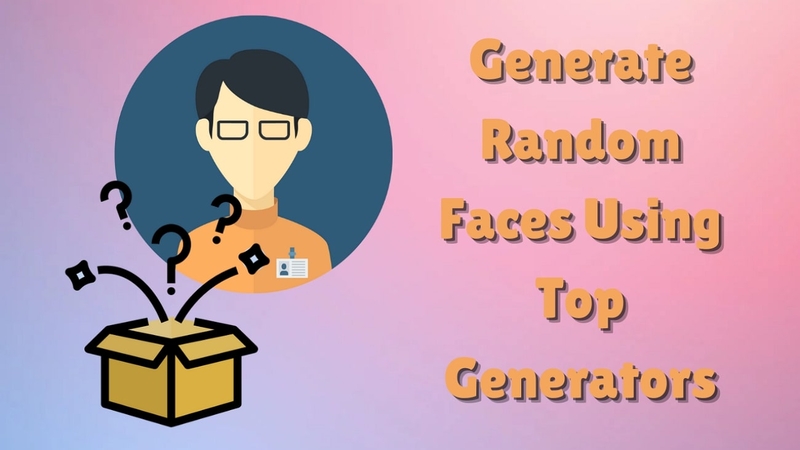

Share this article:
Select the product rating:
Daniel Walker
Editor-in-Chief
My passion lies in bridging the gap between cutting-edge technology and everyday creativity. With years of hands-on experience, I create content that not only informs but inspires our audience to embrace digital tools confidently.
View all ArticlesLeave a Comment
Create your review for HitPaw articles