A Complete Guide on How to Get Paramount Plus on Apple TV
Paramount Plus is a popular streaming service that offers a vast library of TV shows, movies, sports, and original programming. For Apple TV users, Paramount Plus is easily accessible, providing a seamless experience through the native tvOS app. In this article, we will guide you through the steps to get Paramount Plus on Apple TV, troubleshoot any issues on Apple TV Paramount Plus, and offer tips on how to download content for offline watching.
Part 1: Which Apple TV Models Work With Paramount+?
To enjoy Paramount Plus on your Apple TV, you need to ensure that your device supports the app. Fortunately, Paramount Plus is available on several Apple TV models:
- Apple TV HD (4th generation)
- Apple TV 4K (1st and 2nd generation)
Here's a list of supported models for Paramount Plus:
- A1625 (Apple TV HD 4th generation, released in 2015)
- A1842 (Apple TV 4K 1st generation, released in 2017)
- A2169 (Apple TV 4K 2nd generation, released in 2021)
You can confirm your Apple TV's model number by checking the bottom of the device or visiting the Settings app. Additionally, you can browse the tvOS App Store to see if Paramount Plus is available for download on your Apple TV.
Part 2: How to Get Paramount Plus on Apple TV?
Paramount Plus is a native tvOS app, meaning it integrates seamlessly with your Apple TV, taking advantage of its features for a smooth viewing experience. Follow these steps to install and set up Paramount Apple TV:
1.Sign up for Paramount Plus: Start by signing up for Paramount Plus, which offers a 7-day free trial.
2.Access the Apple TV App Store: From your Apple TV's home screen, go to the tvOS App Store.
3.Search for Paramount Plus: Navigate to the search tab in the top-right corner of your screen, and type in "Paramount Plus".

4.Download the App: Open the app's overview and select "Get" to download it.Once the app is downloaded, open it.

5.Log in: Choose "On paramountplus.com" when asked how to log in. Using your computer or phone, go to paramountplus.com/appletv, and enter the activation code displayed on your Apple TV. This will automatically log you in.
Part 3: Why is Paramount+ Not Working on Apple TV and How to Fix It?
If you're experiencing issues with Paramount Plus on your Apple TV, try the following troubleshooting steps:
- Restart the App or Reinstall It: A quick refresh can resolve many issues.
- Clear Cache and Data: If the app is running slowly, clearing its cache may help.
- Change Server Location: If using a VPN, connect to a server in a supported country.
- Update the App: Go to the App Store and check for any updates.
- Restart Apple TV and Your Internet Connection: This can resolve persistent connectivity issues.
Bonus Tip: How to Download Content from Apple TV+ for Offline Watching
HitPaw Univd (HitPaw Video Converter) is an all-in-one solution that enables you to download Apple TV+ movies, TV shows, and episodes to enjoy offline. Designed to provide a seamless downloading experience, this tool allows you to save Apple TV+ content in MP4 formats, making it compatible with virtually all devices and media players. With high-quality downloads that don't expire and the option to transfer videos to other devices, it offers the flexibility and convenience that Apple TV+ users need.
HitPaw Univd - All-in-one Video Solutions for Win & Mac
Secure Verified. 254,145 people have downloaded it.
- Download Apple TV+ content in MP4 for all devices
- Watch downloaded content without ads or internet
- Access your downloads anytime, even after subscription cancellation
- Transfer downloads to external devices for flexible viewing
- Supports high-quality downloads up to 8k/4k/1080p
Secure Verified. 254,145 people have downloaded it.
Step 1:Download and install HitPaw Univd on your device. Go to the "Toolbox" tab and select Apple TV+ Video Downloader.

Step 2:Log in to your Apple TV+ account and find the show or movie you want to download. Choose your preferred resolution, subtitles, and audio options.

Step 3:Click the "Download" button and wait for the content to be saved to your device.

FAQs on Paramount Plus and Apple TV
Q1. Can I Stream Paramount+ in 4K on Apple TV?
A1. Yes, Paramount Plus supports 4K streaming on compatible Apple TV models.
Q2. Can I Get Paramount+ as an Apple TV Channel?
A2. Paramount Plus is available as a standalone app on Apple TV but not as a channel through the Apple TV app.
Q3. Is Paramount Plus Free on Apple TV?
A3. No, Paramount Plus requires a subscription, but you can start with a 7-day free trial.
Conclusion
Getting Paramount Plus through Apple TV is simple and straightforward, offering you access to a vast range of content. With the steps outlined above, you can easily set up the app on supported models and troubleshoot any issues that may arise. For added convenience, HitPaw Univd allows you to download Apple TV+ content for offline viewing, ensuring you never miss out on your favorite shows and movies.













 HitPaw VoicePea
HitPaw VoicePea  HitPaw VikPea (Video Enhancer)
HitPaw VikPea (Video Enhancer) HitPaw FotorPea
HitPaw FotorPea

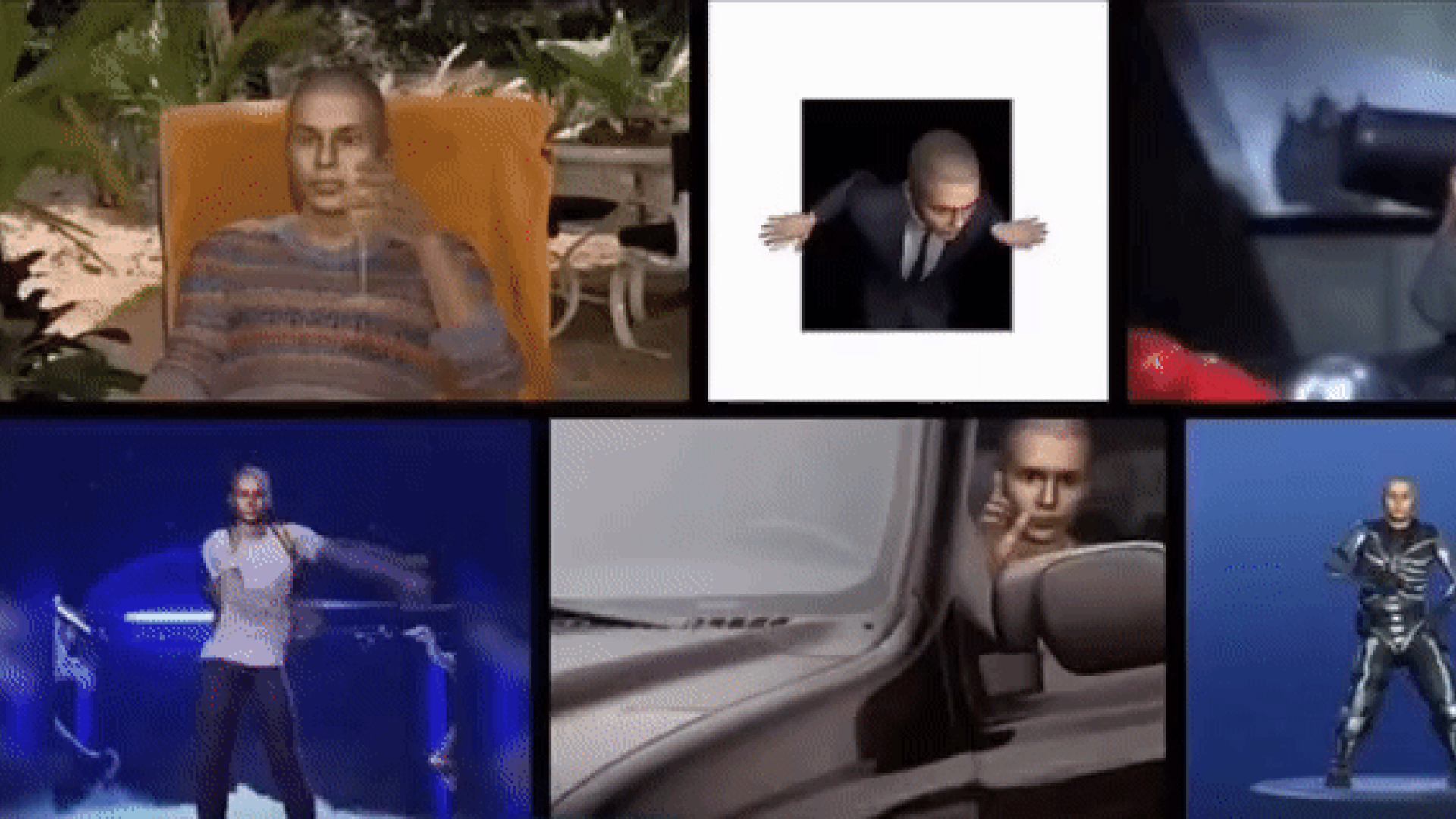

Share this article:
Select the product rating:
Daniel Walker
Editor-in-Chief
My passion lies in bridging the gap between cutting-edge technology and everyday creativity. With years of hands-on experience, I create content that not only informs but inspires our audience to embrace digital tools confidently.
View all ArticlesLeave a Comment
Create your review for HitPaw articles