Apple TV vs FireStick: Which One Is Better and What Should You Buy
When it comes to streaming devices, Apple TV and Fire Stick are two popular options that cater to different user preferences. Both offer a wide range of features, but their differences can significantly impact the overall streaming experience. This article breaks down the key distinctions between Apple TV and Fire Stick, helping you decide which one is the right choice for you.

Part 1. Apple TV Vs Fire TV: Is Apple TV Better Than Fire Stick?
We'll explore the key differences between Apple TV and Fire Stick, covering important factors like pricing, design, performance, storage, processor capabilities, and video format support. Understanding these distinctions will help you decide which streaming device better suits your entertainment needs and preferences.
1. Apple TV vs Fire Stick: Pricing
Pricing is an important factor to consider when choosing a streaming device. Fire Stick is known for being budget-friendly, with various models starting from around $30 for the Fire Stick Lite and going up to $55 for the Fire Stick 4K Max. On the other hand, Apple TV is a premium device, with prices starting at $129 for the Apple TV HD and going up to $179 for the Apple TV 4K.
Although Fire Stick is more affordable, Apple TV's higher price point can be justified for users who prioritize seamless integration with the Apple ecosystem and enhanced performance features.
2. Apple TV vs Fire Stick: Design
The design of these devices plays a role in user convenience. The Apple TV is a small, sleek box that connects to your TV via an HDMI cable. It comes with the Siri Remote, which features a touchpad and voice control for a modern, user-friendly experience.
The Fire Stick, as the name suggests, is a stick-like device that plugs directly into the HDMI port of your TV. It is more portable and easier to set up than the Apple TV. The Fire Stick remote includes Alexa voice control but lacks the premium feel of the Siri Remote's touchpad interface.
3. Fire Stick vs Apple TV: Performance and Streaming Experience
Apple TV is known for its superior performance, thanks to its powerful processors and robust streaming capabilities. The Apple TV 4K offers Dolby Vision, HDR10, and Dolby Atmos support, ensuring a high-quality viewing experience. The interface is smooth and responsive, and integration with other Apple services like AirPlay and Apple Arcade adds to its appeal.
Fire Stick also provides a great streaming experience but may fall slightly short in terms of performance. The Fire Stick 4K Max supports HDR, Dolby Vision, and Dolby Atmos, making it a strong competitor for Apple TV. However, the user interface may not be as smooth, especially on the lower-end models.
4. Amazon Fire TV Stick vs Apple TV: Storage Capacity
Storage capacity can impact the number of apps you can download and store on your device. Apple TV offers 32GB or 64GB of internal storage, providing ample space for apps, games, and downloaded content.
Fire Stick, in contrast, comes with 8GB of storage, which is adequate for streaming apps but may limit the ability to download multiple large apps or games. If you plan on installing a variety of apps, the additional storage on Apple TV may be beneficial.
5. Amazon Fire TV vs Apple TV: Processor and CPU
Apple TV stands out with its A12 Bionic chip, which offers superior processing power for high-quality streaming and gaming experiences. This chip ensures smooth navigation, quick app launches, and an overall responsive interface.
The Fire Stick's processing capabilities vary depending on the model. The Fire Stick 4K Max features a quad-core processor, which provides adequate performance for streaming. However, it does not match the processing power of Apple TV's A12 Bionic chip.
6. Apple TV versus Fire TV: Video Format Support
Apple TV supports a wider range of high-definition video formats, including Dolby Vision, HDR10, and Dolby Atmos, ensuring a superior viewing experience with enhanced picture quality and sound. It is well-suited for users with high-end TVs who want the best video quality.
Fire Stick also supports HDR, Dolby Vision, and Dolby Atmos on its higher-end models. However, its performance in handling various video formats may not be as consistent as Apple TV's, particularly on lower-end models.
Part 2. Amazon Fire Stick or Apple TV: What Should You Buy?
Choosing between Apple TV and Fire Stick largely depends on your budget, preferences, and existing tech ecosystem. If you're looking for a budget-friendly option with good streaming capabilities, Fire Stick is a great choice. It's compact, easy to set up, and offers decent video and audio quality for most users.
On the other hand, if you're deeply invested in the Apple ecosystem or prioritize high-quality streaming and gaming, the Apple TV is worth the investment. Its superior processing power, additional storage, and seamless integration with other Apple services make it the better option for premium users.
Bonus Tips. How to Download Movies and Shows from Apple TV+ for Offline Watching
For those who prefer to download Apple TV+ content for offline viewing, HitPaw Univd (HitPaw Video Converter) is a powerful tool that simplifies the process. This software allows you to download Apple TV+ movies, shows, and episodes in MP4formats, ensuring compatibility across all devices. Here's how HitPaw Univd can help you download and enjoy Apple TV+ content offline:
HitPaw Univd - All-in-one Video Solutions for Win & Mac
Secure Verified. 254,145 people have downloaded it.
- Download Apple TV+ videos in high-quality formats such as 1080p
- Download videos in MP4 formats compatible with most devices
- Access downloaded content anytime, even after canceling Apple TV+ subscription
- Transfer downloaded videos to any external device for more flexible offline viewing
- Multilingual subtitles and audio support
- No need for the Apple TV+ app after downloading
Secure Verified. 254,145 people have downloaded it.
Step 1:Download and Install: First, download HitPaw Univd on your device and install it. Go to the "Toolbox" tab and select the Apple TV+ video downloader.

Step 2:Log In to Apple TV+: Log in to your Apple TV+ account and search for the movie or TV show you want to download. Click the "Download" button.

Step 3:Choose Preferences: Select your preferred video resolution, subtitles, and audio files before starting the download. Click the Download button and wait for the process to complete.

Step 4:Enjoy Offline: Once the download is complete, you can find the saved content in your "Save to" folder and enjoy your movie or show offline.

Conclusion
Apple TV and Fire Stick are both solid streaming devices, but they cater to different types of users. While Fire Stick offers affordability and portability, Apple TV delivers a premium experience with superior performance, storage, and ecosystem integration. Your choice will ultimately depend on your specific needs, budget, and preferences. For those who want to enjoy Apple TV+ content offline, HitPaw Univd provides an easy and effective solution to download shows and movies for flexible viewing.











 HitPaw VoicePea
HitPaw VoicePea  HitPaw VikPea (Video Enhancer)
HitPaw VikPea (Video Enhancer) HitPaw FotorPea
HitPaw FotorPea

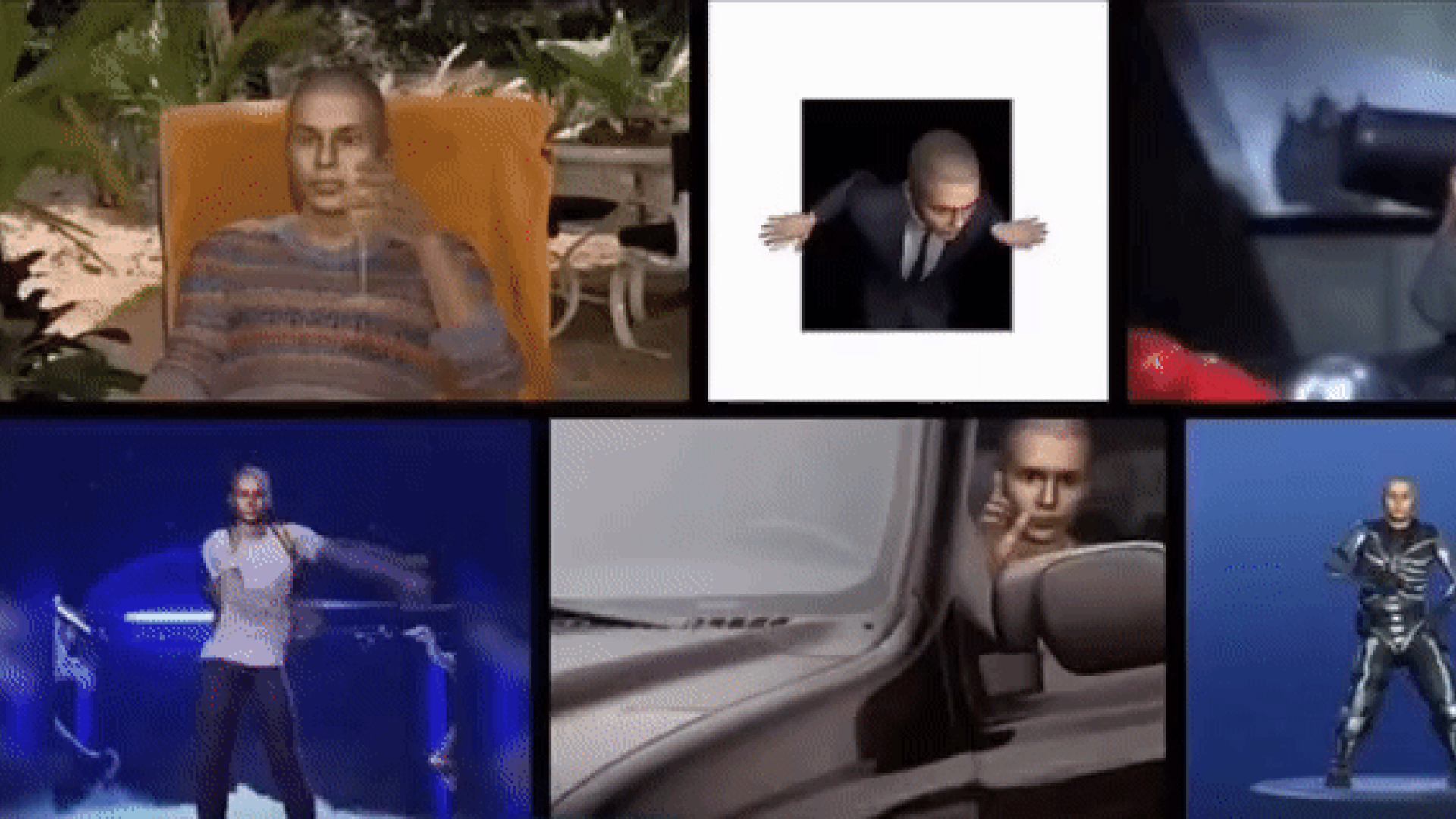

Share this article:
Select the product rating:
Daniel Walker
Editor-in-Chief
My passion lies in bridging the gap between cutting-edge technology and everyday creativity. With years of hands-on experience, I create content that not only informs but inspires our audience to embrace digital tools confidently.
View all ArticlesLeave a Comment
Create your review for HitPaw articles