What's the Difference Between iTunes and Apple Music?
In a world where the music industry is evolving daily, there are two leading platforms, iTunes and Apple Music, which are the two great giants. These two platforms are the primary services where you can find every kind of music and enjoy your music. These two platforms have many similarities and differences, and many people think these two platforms are the same.
However, this is not the case. There are a lot of different differences in these platforms as well. If you are curious to know more about these platforms and want to see if Apple Music is the same as iTunes, then this article is just for you. So, let's jump right into the article and see all the differences between them.
Part 1: Is iTunes the Same as Apple Music?
iTunes and Apple Music are two distinct services offered by Apple; however, both of them have a lot of different features. iTunes is basically a library and a media player where you can find a lot of different kinds of songs. Here, you can also purchase and organize the songs and make a proper digital music player
Apple Music, on the other hand, is a music streaming service. Here, you need to pay the subscription fees, and then you can listen to a wide range of music catalogs. Here, you can find millions of songs that you can stream on demand.
Part 2: Summary of Apple Music vs iTunes
Below we have a detailed comparison table that can help you understand the difference between Apple Music vs iTunes.
| Features | Apple Music | iTunes |
|---|---|---|
| Cost | The charge for monthly fee is $9.99. Whereas the prices of family pan is $14.99. | The service is free of cost. You only need to pay for the purchase of the content that you want to listen or download. |
| Library | Here you will find user-purchased and imported music. | Here you can find about 90 million songs and their subscriptions. |
| Podcasts | You can listen to podcasts through separate podcasts app. | Available through a separate podcasts app. |
| Music Management | There are limited streaming and downloading and you need to pay when it comes to managing. | Makes it easy to organize and manage the songs. |
| Sharing | You cannot sync or transfer iTunes library to Apple Music between different Apple devices. | You can easily sync and share the songs and files between the different Apple devices and computer. |
| Store | There is no separate store through which you can download the songs. | You can use the iTunes tore for purchasing. |
| Access | You can have access on all the Apple devices such as iPad, MacOS, iPhone and others. | You can use this on all the Apply devices like iPad, MacOS, iPhone and others. |
Part 3: Comparison between Apple Music and iTunes
Now that you know some of the major differences between Apple Music and iTunes, are you curious to know what the difference is between them? Below, we have mentioned some of the major differences between Apple Music and iTunes.
iTunes vs Apple Music: Price
The significant what is the difference between iTunes and Apple Music is the price. There are a plethora of different kinds of music and other media sources, such as movies and even TV shows on iTunes that you can purchase and download. However, there is another case with Apple Music. You need to pay a monthly subscription to use Apple Music.
For Apple Music, you need to pay $9.99 per month, and if you want to use the family package, you need to pay about $14.99 per month to download and listen to songs and podcasts.
iTunes vs Apple Music: Music Discovery
Is Apple Music and iTunes the same? If this is the question, then we have another difference between the two. iTunes shows you content that you like based on your search history. However, Apple Music has a robust collection of music and songs that you can search for.
iTunes vs. Apple Music: Library
Another difference that can help you understand the question is Apple Music and iTunes the same thing. It is the library. The iTunes library is not very extensive, and there are only a few things that you can search for. However, with Apple Music, there are about 90 million content to search for and download.
iTunes vs Apple Music: Sharing
Transferring your iTunes library to Apple Music is another difference between these two platforms. If you are using iTunes, you can easily sync files and songs between Apple devices and even your computer. However, if you are using Apple Music, you won't be able to share songs.
iTunes vs Apple Music: Limitations
Another feature that will show you is that iTunes and Apple Music have the same limitations. However, there are different limitations between them. One of the main advantages of iTunes is that you can sync it with other devices; however, with Apple Music, import iTunes library to Apple Music is not possible. Apple Music also has limited downloading features.
Part 4: Best Way to Download Music from Both iTunes and Apple Music
Now that you know the answer to the question of what is the difference between iTunes and Apple Music is, are you curious to know how to download songs easily for offline listening? HitPaw Univd (HitPaw Video Converter) is the best option for you.
Features of HitPaw Univd
Following are some of the significant features of the HitPaw Univd
- This software helps remove the DRM practices.
- You can download songs and movies at 120 faster speeds.
- This software is compatible with almost every kind of device, such as Windows and even Mac.
How to Use HitPaw Univd?
Below are the steps that you can follow when downloading songs from HitPaw Univd.
Step 1: Download and install the software on your computer. Then, choose Apple Music Converter.

Step 2: You need to log in to your account using the built-in browser on the software.
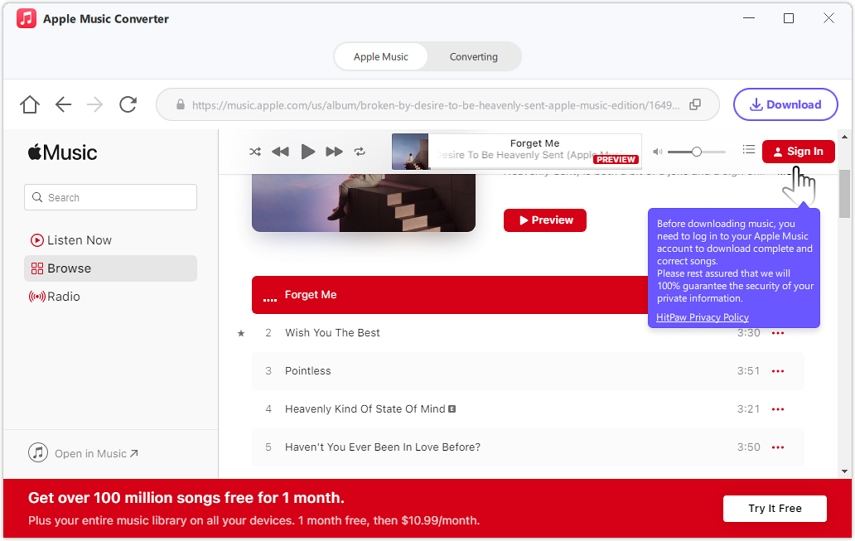
Step 3: Now, you can listen to the songs in the built-in web player. You can also search for the artist or the music. In the upper right corner, you will see the Download button. Click on the Download button to start the downloading process.
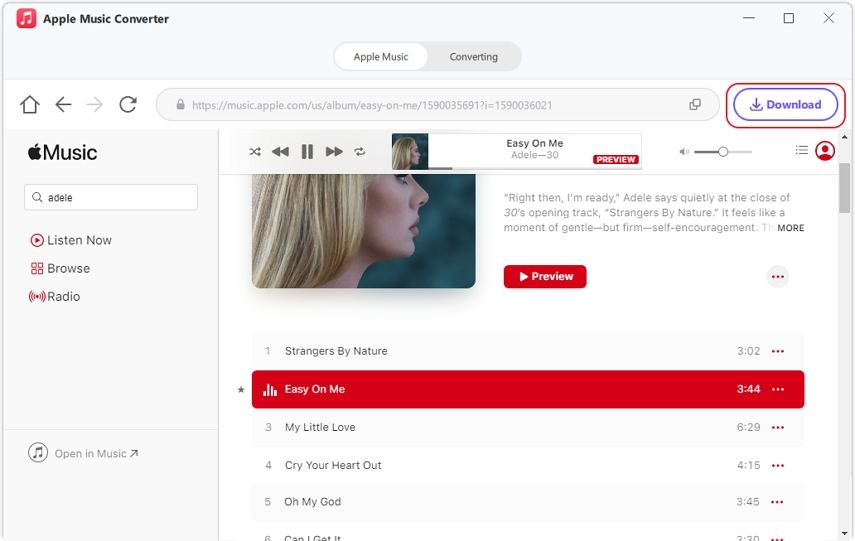
Step 4: Now, you can preview the music and switch to the Converting Tab.
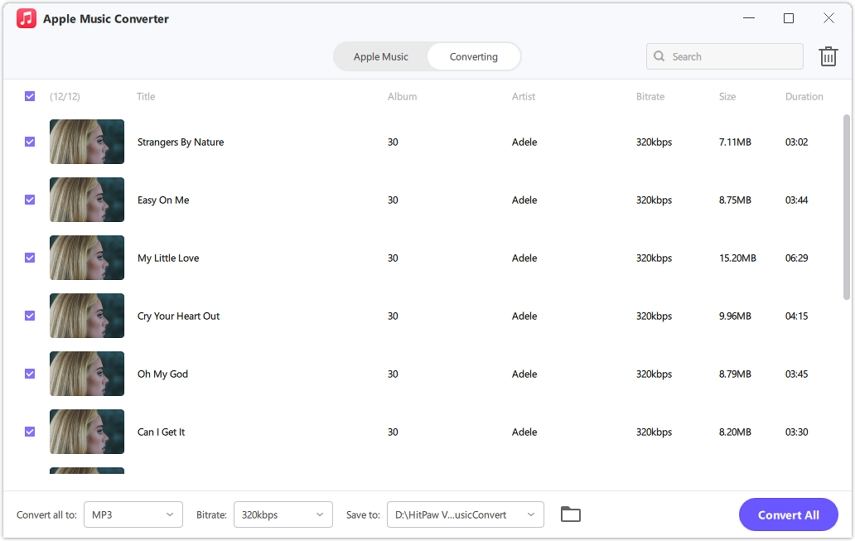
Step 5: Here, you can pick the output format and the quality of the songs.
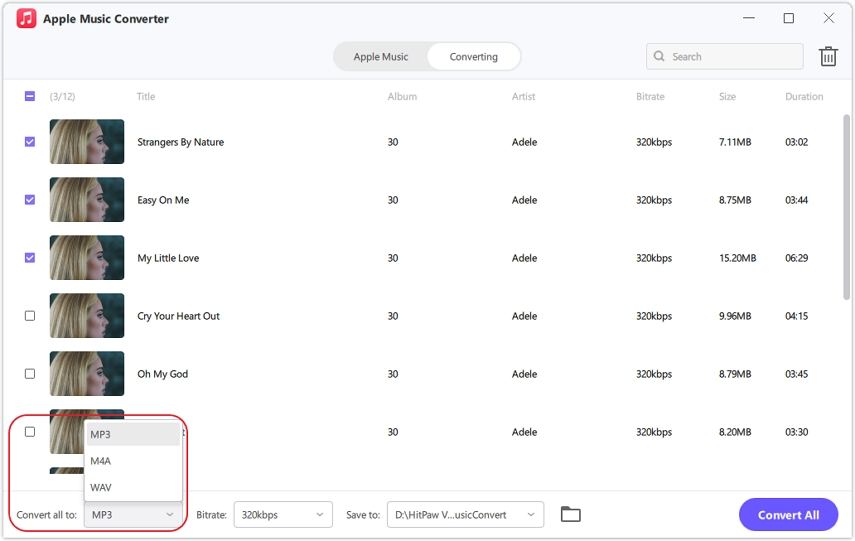
Step 6: Finally, you can click on the Convert button, and this will start the downloading process.
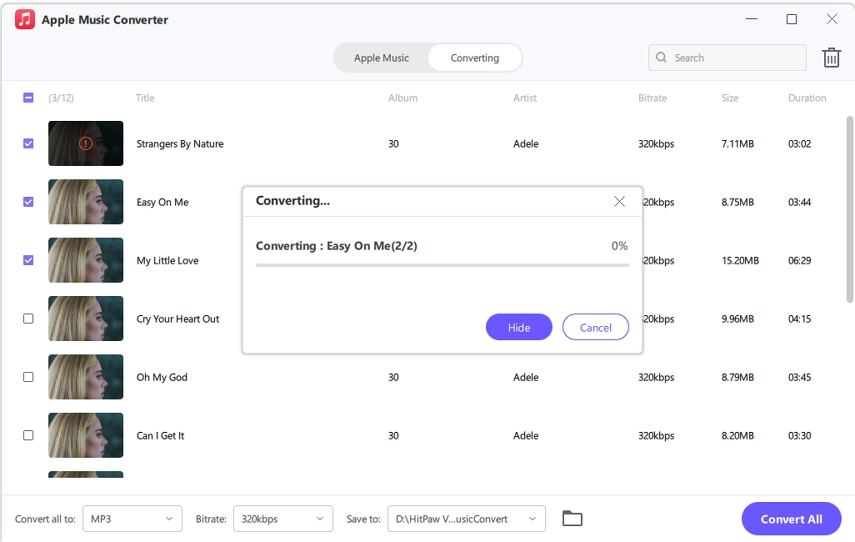
Watch the following video to learn more details:
FAQs about iTunes and Apple Music
Q1. Can I Still use iTunes instead of Apple Music?
A1. If this is what you are thinking, then yes, you can, as Apple Music has a wide range of songs.
Q2. Do I Need Both Apple Music and iTunes?
A2. No, Apple Music and iTunes are not the same thing. There are a lot of differences between the two platforms.
Final Words
Apple Music and iTunes are two platforms commonly used for streaming music. Many people have the question of are iTunes and Apple Music the same thing, but there are differences between Apple Music and iTunes. We hope this article was beneficial for you, and now you know some of the major differences between the two. Also, make sure to check out the HitPaw Univd to download the songs.







 HitPaw FotorPea
HitPaw FotorPea HitPaw VoicePea
HitPaw VoicePea  HitPaw Watermark Remover
HitPaw Watermark Remover 



Share this article:
Select the product rating:
Daniel Walker
Editor-in-Chief
My passion lies in bridging the gap between cutting-edge technology and everyday creativity. With years of hands-on experience, I create content that not only informs but inspires our audience to embrace digital tools confidently.
View all ArticlesLeave a Comment
Create your review for HitPaw articles