Top 6 Apple Music Rippers to Rip Music from Apple Music
Apple Music boasts a vast library of songs, albums, and playlists, but what if you want to enjoy your favorite tunes offline or on other devices? Enter Apple Music rippers, tools designed to extract and save music from Apple Music for personal use. In this guide, we'll unveil the top 6 Apple Music rippers, each offering unique features and functionalities to cater to your music ripping needs.
Part 1: Best Apple Music Song Ripper for Windows/Mac
When it comes to ripping songs from Apple Music on both Windows and Mac platforms, HitPaw Univd (HitPaw Video Converter) stands out as an exceptional choice. This versatile software offers a seamless solution for converting Apple Music tracks into various formats, allowing users to enjoy their favorite tunes offline on any device.
- Simplify the process of ripping songs from Apple Music
- Rip Apple Music songs without compromising on audio quality
- Fast conversion speeds to rip multiple Spotify songs swiftly
- Intuitive interface makes ripping songs from Apple Music a breeze
- Ensure a hassle-free experience for Apple Music Ripper on Windows/Mac
Step 1:Download and install HitPaw Apple Music Converter. Launch the software and go to the Toolbox. Choose the Apple Music Converter option and sign in with your Apple ID and password.

Step 2:Once logged in, you'll see a list of albums. Click the Download button next to the album you want to download.

Step 3:Once the album is selected, go to the Converting tab within the software. Here, you can preview the songs and select the tracks you wish to download by checking the corresponding boxes.

Step 4:Customize the output quality, format, and destination folder according to your preferences. Finally, click the Convert button to initiate the download of your songs.

Part 2: Free Apple Music Ripper to Rip Music from Apple Music - Audacity
For those seeking a free solution to rip music from Apple Music, Audacity stands as a reliable option. Audacity is a versatile and open-source audio editing software that allows users to record and edit audio from various sources, including streaming platforms like Apple Music. While Audacity isn't specifically designed for ripping music from Apple Music, it can still serve as an effective tool for this purpose.
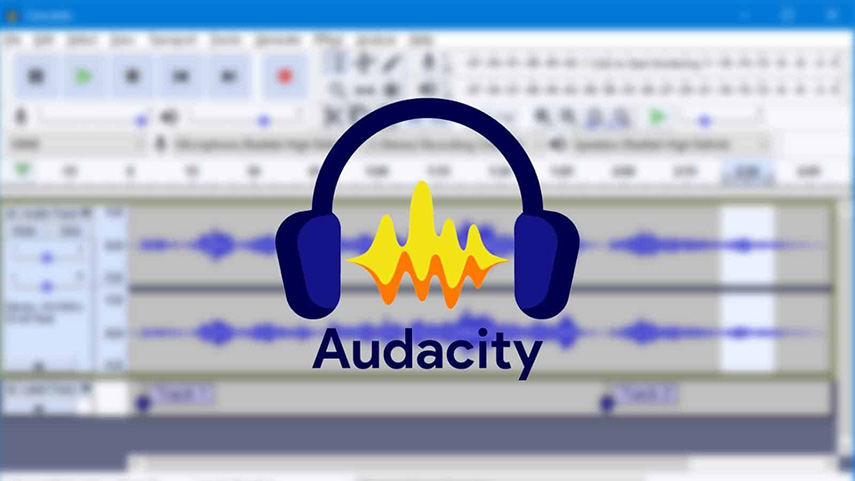
Pros of Using Audacity:
- 1. Audacity is an open-source software available for free.
- 2. Audacity offers a wide range of audio editing and recording capabilities.
- 3. Audacity is compatible with Windows, Mac, and Linux operating systems
Cons of Using Audacity:
- 1. Requires additional steps to record music from Apple Music
- 2. Ripping music may be more time-consuming.
- 3. May be daunting for novice users
How to Rip Music from Apple Music with Audacity?
- 1.Begin by downloading Audacity from its official website and installing it on your computer.
- 2.Launch Audacity and configure the recording settings. Ensure that the input source is set to capture audio from your computer's sound output.
- 3.Open Apple Music and play the song or playlist you want to rip.
- 4.In Audacity, click the Record button to start recording audio from your computer's sound output. Ensure that Audacity is capturing the audio from Apple Music.
- 5.Once you've recorded the desired music, click the Stop button in Audacity to end the recording process.
- 5.Save the recorded audio file in your preferred format and location on your computer. Audacity allows you to export recordings in various formats, including MP3, WAV, and FLAC.
While Audacity may not offer the same level of convenience as dedicated Apple Music rippers, it remains a viable option for users seeking a free solution to rip music from Apple Music. With its versatile recording capabilities, Audacity empowers users to capture and enjoy their favorite tunes offline, without breaking the bank.
Part 3: Online Apple Music Ripper to Rip Apple Music
For users who prefer the convenience of online tools, several options are available for ripping music from Apple Music without the need for software installation. These online Apple Music rippers provide a simple and accessible way to convert Apple Music tracks to various audio formats. Let's explore three popular online Apple Music rippers:
1. CloudConvert
CloudConvert is a versatile online file conversion service that supports a wide range of file formats, including audio files. It provides users with a convenient and accessible platform to convert various types of files, such as documents, images, videos, and audio, without the need for software installation. Whether you need to convert Apple Music tracks to MP3, WAV, FLAC, or other audio formats, CloudConvert offers a seamless solution for all your file conversion needs.
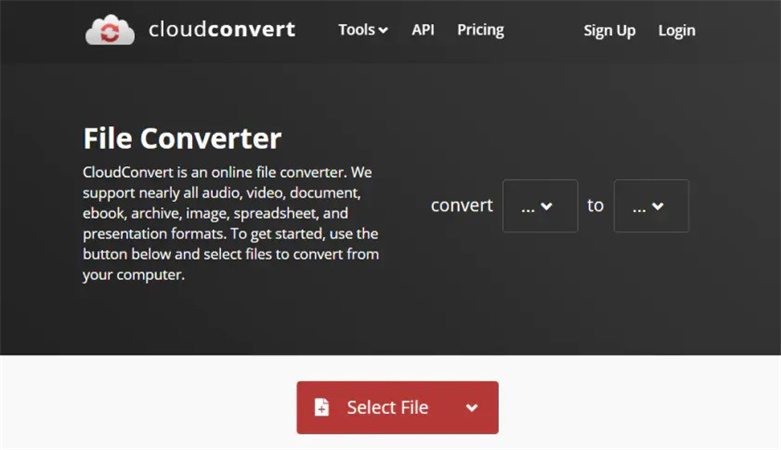
Pros:
- User-friendly interface.
- Supports multiple input and output formats.
- No software installation required.
- Works on all major web browsers and platforms.
Cons:
- Limited number of free conversions per day.
- Requires internet access.
- Processing times may vary depending on file size and server load.
How to Rip Apple Music Online with CloudConvert
- 1.Visit the CloudConvert website. Select the "Audio Converter" option.
- 2.Upload your Apple Music file or enter the URL of the file you want to convert.
- 3.Choose your desired output format (e.g., MP3, WAV, FLAC).
- 4.Click "Start Conversion" to begin the conversion process. Once the conversion is complete, download the converted file to your device.
2. Soundloaders Apple Music Downloader
Soundloaders Apple Music Downloader is a specialized online tool designed specifically for ripping music from Apple Music. With its streamlined interface and focused functionality, Soundloaders simplifies the process of converting Apple Music tracks to various audio formats. Whether you're looking to convert Apple Music tracks to MP3, AAC, or other popular formats, Soundloaders Apple Music Downloader offers a user-friendly and efficient platform to meet your needs.
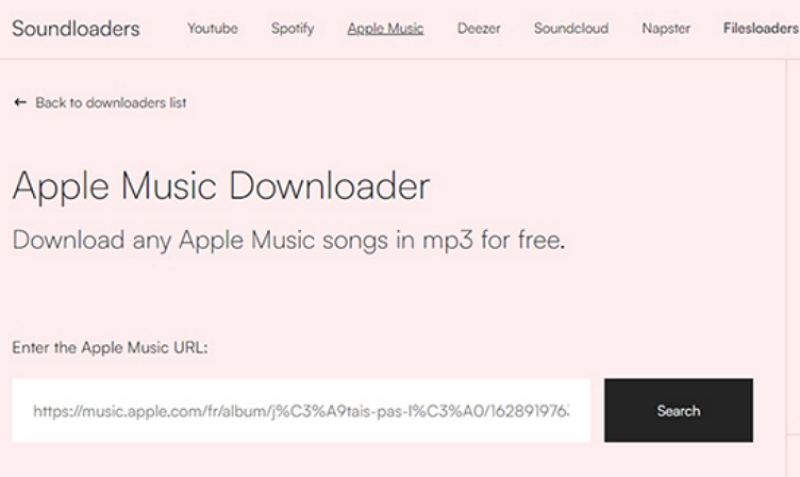
Pros:
- Streamlined interface tailored for ripping Apple Music.
- Supports high-quality output formats.
- No software installation required.
- Fast and efficient conversion process.
Cons:
- Limited functionality compared to desktop software.
- Requires internet access.
- May have restrictions on the number of conversions per day.
How to Use Soundloaders Apple Music Downloader
- 1.Visit the Soundloaders website. Paste the URL of the Apple Music track you want to rip into the designated field.
- 2.Select your desired output format (e.g., MP3, AAC). Click "Convert" to initiate the conversion process.
- 3.Once the conversion is complete, download the ripped music file to your device.
3. Apple Music Downloader Mp3
Apple Music Downloader Mp3 is a dedicated online tool tailored specifically for converting Apple Music tracks to MP3 format. With its simple and straightforward interface, this online downloader offers users a hassle-free solution for ripping music from Apple Music and saving it in the widely compatible MP3 format. Apple Music Downloader Mp3 focuses on providing a fast and efficient conversion process, allowing users to quickly download their favorite Apple Music tracks in MP3 format for offline playback on various devices.
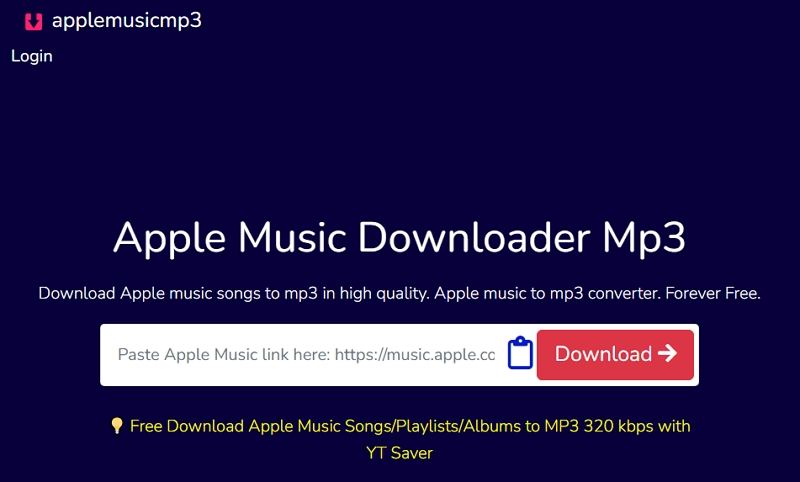
Pros:
- Simple and straightforward interface.
- Focuses specifically on converting Apple Music to MP3.
- No software installation required.
- Fast conversion process.
Cons:
- Limited output format options.
- May have restrictions on the number of conversions per day.
- Requires internet access.
How to Rip Music with Apple Music Downloader Mp3
- 1.Visit the Apple Music Downloader Mp3 website.
- 2.Paste the URL of the Apple Music track you want to convert into the provided field. Choose the MP3 format as the output option.
- 3.Click "Convert" to start the conversion process. Once the conversion is finished, download the MP3 file to your device.
These online Apple Music rippers provide convenient options for users to convert and rip music from Apple Music without the need for additional software installation. Whether you prefer the versatility of CloudConvert, the dedicated functionality of Soundloaders Apple Music Downloader, or the simplicity of Apple Music Downloader Mp3, these online tools offer accessible solutions for ripping Apple Music tracks to your desired audio format.
Part 4: Apple Music Ripper GitHub to Rip Apple Music - Freyr
For users who prefer GitHub solutions, Freyr is a viable option for ripping music from Apple Music. Freyr is an Apple Music ripper available as an open-source project on GitHub. While it requires a bit more technical knowledge to set up compared to other options, Freyr offers a customizable and efficient solution for ripping Apple Music tracks.
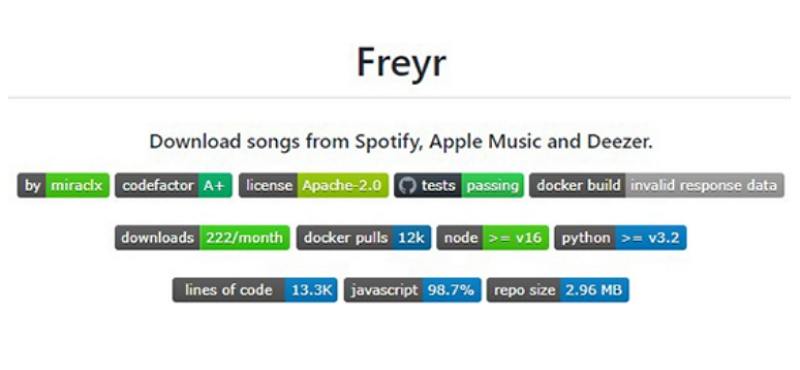
Pros of Using Freyr:
- Freyr is available for free as an open-source project on GitHub.
- Users can customize Freyr according to their needs.
- Freyr allows users to rip Apple Music tracks for offline listening.
- Freyr preserves the original audio quality of Apple Music tracks.
Cons of Using Freyr:
- Freyr may require some technical knowledge.
- Freyr may have limitations such as fewer features and updates.
- Lack of support when troubleshooting issues with Freyr
Steps to Use Freyr to Rip Music from Apple Music
- Step 1:Visit the Freyr repository on GitHub and downloading either Freyr-js or Freyr-gui, depending on your preference and operating system.
- Step 2:Open Apple Music and copy the URL of the song from the address bar or the share options provided in Apple Music.
- Step 3:Launch Freyr-js or Freyr-gui on your computer. You will be prompted to paste the copied URL of the song from Apple Music into the designated field within Freyr.
- Step 4:Start ripping songs from Apple Music. Freyr will automatically begin downloading the song from Apple Music and saving it in AAC format.
While Freyr may require a bit more technical expertise to set up compared to other options, it offers a customizable and efficient solution for ripping Apple Music tracks for offline listening. By following the steps outlined in the repository, users can enjoy their favorite Apple Music tunes offline with ease.
Conclusion
With the plethora of Apple Music rippers available, you can easily enjoy your favorite tunes from Apple Music offline or on any device of your choice. Whether you prefer desktop software like HitPaw Univd and Audacity, online converters like CloudConvert and Soundloaders, or GitHub solutions like Freyr, there's a ripper to suit your preferences and needs. Choose the one that best fits your requirements and start ripping music from Apple Music hassle-free.






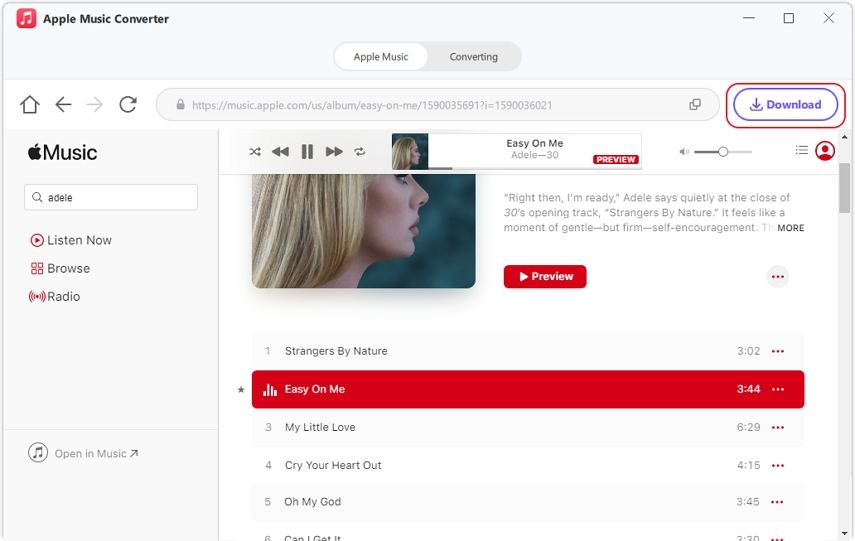
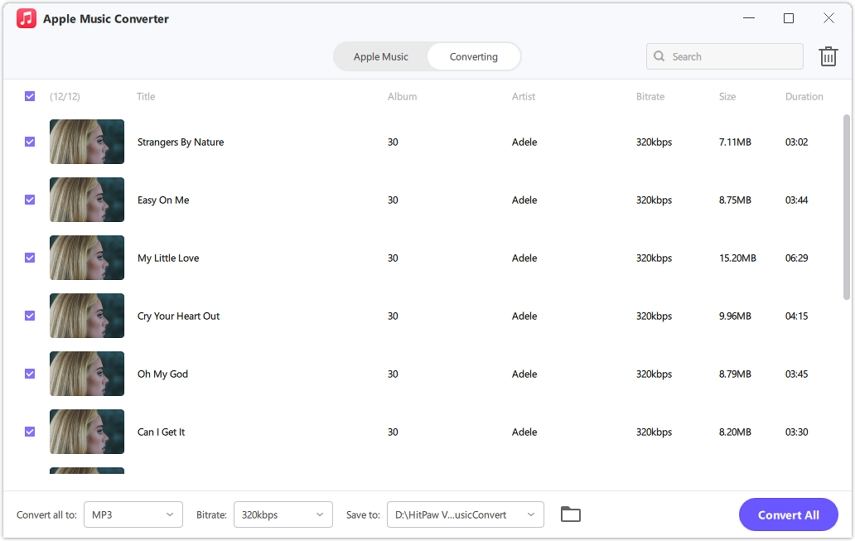
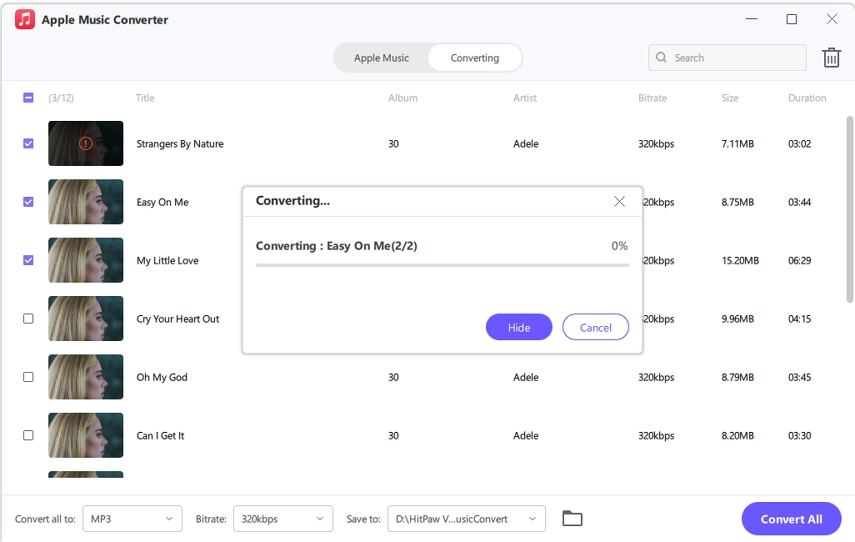

 HitPaw VikPea
HitPaw VikPea HitPaw Watermark Remover
HitPaw Watermark Remover 



Share this article:
Select the product rating:
Daniel Walker
Editor-in-Chief
My passion lies in bridging the gap between cutting-edge technology and everyday creativity. With years of hands-on experience, I create content that not only informs but inspires our audience to embrace digital tools confidently.
View all ArticlesLeave a Comment
Create your review for HitPaw articles