Everything You Need to Know About Aniwatch.to
As anime continues to capture the hearts of viewers worldwide, the availability of online streaming platforms plays a pivotal role in delivering content to enthusiasts. Among these platforms, Aniwatch.to has garnered attention for its extensive library of anime titles and user-friendly interface. However, recent developments regarding its safety, shutdown, and troubleshooting have raised questions among its user base. In this comprehensive guide, we delve into the world of Aniwatch.to, addressing common concerns and providing solutions for uninterrupted anime viewing.
Part 1: What is Aniwatch.to?
Aniwatch.to has emerged as a prominent player in the world of online anime streaming, offering enthusiasts a vast library of anime content to enjoy. This section delves into the essence of Aniwatch.to, exploring its features, offerings, and the experience it provides to anime lovers.
Aniwatch.to is an online streaming platform dedicated to anime, providing users with access to a diverse range of anime series, movies, and OVAs (original video animations). It serves as a virtual haven for anime enthusiasts seeking a convenient and accessible way to watch their favorite shows.
- Extensive Anime Library: Aniwatch.to boasts an extensive collection of anime titles spanning various genres, including action, adventure, romance, fantasy, science fiction, and more.
- User-Friendly Interface: The user interface of Aniwatch.to is designed with simplicity and ease of use in mind.
- High-Quality Streaming: Aniwatch.to prioritizes the delivery of high-quality streaming, allowing viewers to enjoy their favorite anime series in crisp visuals and clear audio.
- Subtitles and Dubbing Options: To cater to a diverse audience, Aniwatch.to offers subtitles in multiple languages for many of its anime titles.
- Regular Updates: The platform keeps its library up-to-date with the latest anime releases, ensuring that users have access to newly aired episodes and recently premiered series.
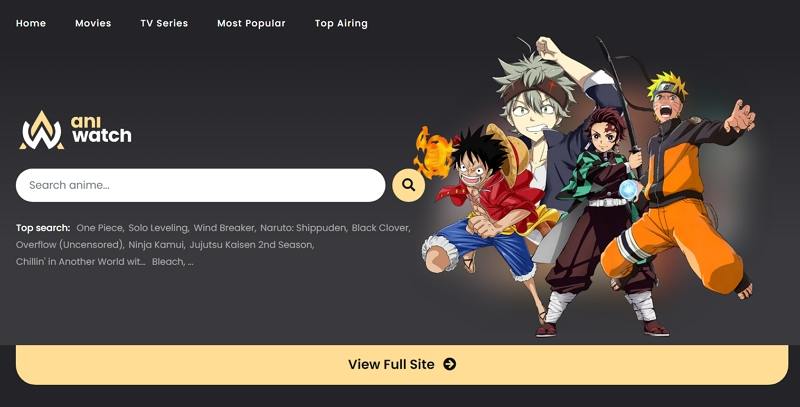
Part 2: Is Aniwatch Safe?
Aniwatch.to has faced scrutiny regarding its safety, with concerns raised about potential copyright issues and security risks. While the platform offers free access to anime content, users should exercise caution and consider legal alternatives to support creators and avoid potential legal consequences.
Part 3: Did Aniwatch Shut Down?
Aniwatch.to has indeed been taken down, leaving many users wondering about its fate. In February 2024, reports surfaced indicating that the site would be permanently shut down due to copyright issues involving popular anime titles like One Piece and JoJo's Bizarre Adventure (JBA). Despite attempts to rebrand as HiAnime in March 2024, the site's future remains uncertain, prompting users to explore alternative streaming options.

Part 4: Why Is Aniwatch not Working?
Aniwatch.to users may encounter issues preventing access to the platform. Common reasons for Aniwatch.to not working include server downtime, internet connectivity issues, corrupted browser cache, ad-blocker interference, and outdated browsers.
1. Aniwatch.to is Down
If Aniwatch.to is reported as down, it's advisable to wait for the issue to be resolved. Server downtime or maintenance may temporarily affect site accessibility. In such cases, patience is key, as other troubleshooting methods may not be effective until the site is operational again.
2. Inconsistent or Weak Internet Connection
An inconsistent or weak internet connection can lead to encountering server-related issues such as Bad Gateway errors on Aniwatch.to. If you're unable to access the site, begin by verifying your internet connection speed using online speed testers. If your internet speed is slow, try restarting your router to improve connectivity. If the problem persists, promptly contact your internet service provider to address the connectivity issue.
3. Corrupted or Expired Cached Files
Corrupted or expired cached files in your browser may cause various errors, including Aniwatch.to not functioning correctly. To resolve this, clear your browser cache. In Chrome, click the three dots at the top right, select "More Tools", then "Clear Browsing Data". Choose the time duration and check relevant boxes before clearing the data. This action refreshes your browser and may resolve issues with accessing Aniwatch.to.
4. Ad-Blockers
Ad-blockers installed on your browser might interfere with the functioning of Aniwatch.to, preventing videos from playing correctly or causing errors to occur. Try temporarily disabling any ad-blocker extensions and see if that resolves the issue. You can typically disable ad-blockers through your browser's settings or extensions menu.
5. Outdated Browsers
Outdated browsers may not be compatible with newer features on websites like Aniwatch.to, leading to issues such as slow loading times or unresponsive pages. Ensure you have the latest version of your preferred browser installed for optimal performance. Regularly updating your browser ensures compatibility with the latest website features and improves overall browsing experience.
By addressing these common issues and following the provided troubleshooting tips, users can potentially resolve issues preventing Aniwatch.to from working correctly. Additionally, staying informed about server status updates and maintaining a stable internet connection can contribute to a smoother streaming experience on the platform.
Bonus Tip: Download Favorite Anime from Crunchyroll for Offline Playback
For users seeking offline playback solutions, HitPaw Univd (HitPaw Video Converter)offers a convenient tool for anime fans to download favorite anime from platforms like Crunchyroll. With features such as high-quality downloads, batch downloading, and customizable settings, HitPaw ensures a seamless viewing experience without reliance on internet connectivity.
- Download unlimited Animes from Crunchyroll for Offline Viewing
- Download multiple episodes from Crunchyroll simultaneously
- Convert videos to match various Devices and platforms
- Compatible across multiple streaming platforms
- Achieve 120X faster speeds with high-quality output
Step 1.Launch the HitPaw Univd and select the Crunchyroll Video Downloader after hitting the Toolbox button.

Step 2.Login with the Crunchyroll credentials. Access all the videos of the Crunchyroll you'd like to download and press the Download icon to initiate the downloading process.

Step 3.Preview and select the video you'd like to download and choose the preferred resolution to put the things in order.

Step 4.Press the Download button to begin downloading the Crunchyroll videos on the computer.

Conclusion
Navigating the world of anime streaming platforms like Aniwatch.to can be both exciting and challenging. By downloading English Subbed and Dubbed Anime with HitPaw Univd from Crunchyroll , you can enjoy your favorite anime titles with confidence and convenience. Whether exploring alternative streaming options or utilizing offline playback solutions, anime enthusiasts can continue to immerse themselves in the captivating world of anime with ease.






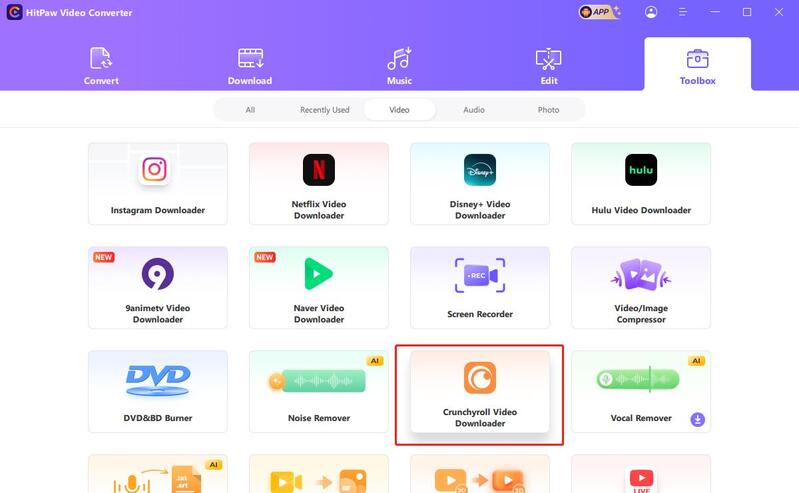
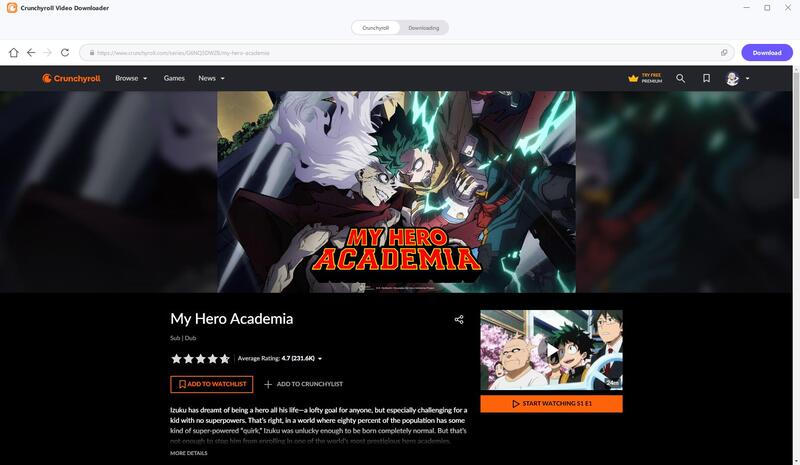
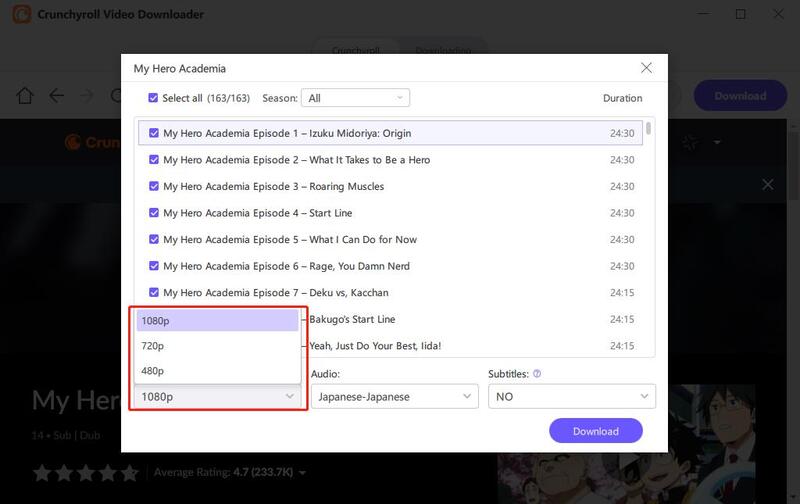
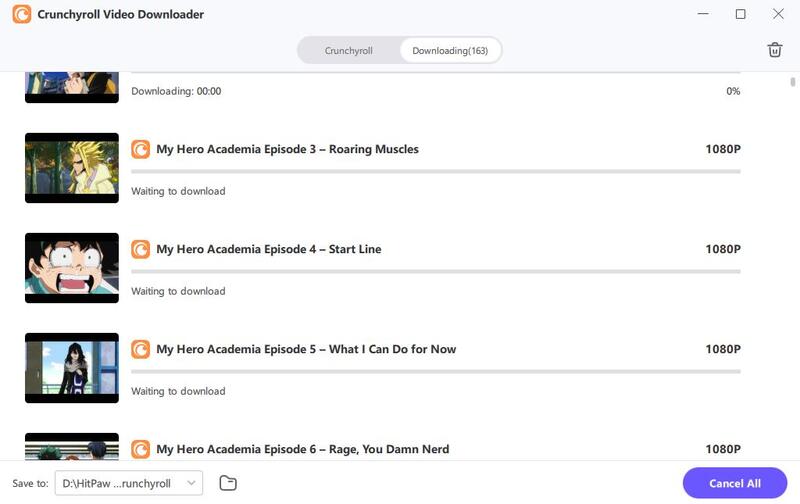

 HitPaw Watermark Remover
HitPaw Watermark Remover  HitPaw VikPea (Video Enhancer)
HitPaw VikPea (Video Enhancer)



Share this article:
Select the product rating:
Daniel Walker
Editor-in-Chief
My passion lies in bridging the gap between cutting-edge technology and everyday creativity. With years of hands-on experience, I create content that not only informs but inspires our audience to embrace digital tools confidently.
View all ArticlesLeave a Comment
Create your review for HitPaw articles