Anime Download: How to Download Anime on Aniwatch
AniWatch has emerged as a go-to platform for anime enthusiasts, offering a vast collection of subbed and dubbed anime in high definition. While streaming anime online is convenient, many fans prefer to download episodes for offline viewing. However, AniWatch does not offer a direct download option. In this comprehensive guide, we'll explore various methods to download anime from AniWatch, ensuring you can enjoy your favorite shows anytime, anywhere.
Part 1: Can I download anime on AniWatch?
Regrettably, AniWatch does not offer a built-in feature to directly download anime episodes. Unlike some streaming platforms that incorporate a download button for offline viewing, AniWatch primarily focuses on providing a seamless streaming experience. This absence of a native download option might initially seem discouraging to those accustomed to downloading content for offline enjoyment.
Nonetheless, despair not, for where there's a will, there's indeed a way. While AniWatch itself doesn't facilitate downloads, resourceful viewers can employ alternative methods to save their cherished anime episodes for offline consumption. One such method involves the utilization of third-party video downloader, which effectively capture streaming videos from AniWatch and enable users to store them on their devices for later viewing.
Part 2: Online Tool to Download Videos from AniWatcher
TubeOffline is a web-based service that empowers users to download videos from a plethora of streaming platforms, including AniWatch. With its intuitive interface and robust functionality, TubeOffline simplifies the download process, offering a hassle-free solution for capturing streaming content and storing it for offline access.
- Support for multiple streaming platforms
- Ability to download videos in different resolutions
- No registration required
- Fast and reliable download speeds
- 1.Find the anime episode on AniWatch and copy its URL.
- 2.Go to tubeoffline.com. Paste the URL into TubeOffline's designated field.
- 3.Select your preferred video quality and format. Click on the download button to start the process.
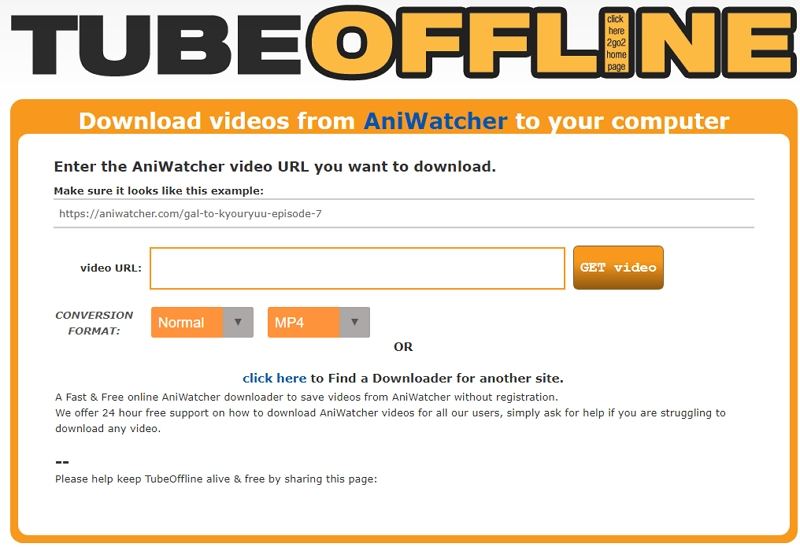
Part 3: How to Convert Anime Videos to MP4 for Smooth Playback
When you save anime episodes or movies from AniWatch, you may sometimes face issues with video playback, such as compatibility problems with certain devices or media players. These issues can be caused by the video format you downloaded not being supported by your device. In such cases, converting your anime videos to a universally supported format like MP4 can resolve these playback problems. HitPaw Univd is a fantastic solution to help you convert your downloaded anime videos with ease while preserving their original quality.
- Convert videos to multiple formats, including MP4, MOV, MKV, WebM, FLV, WMV, AVI, and more.
- Easily convert videos for media players and devices like iPhone, Apple TV, Sony PS4, Xbox, DVD.
- Maintain the original quality of your anime videos during the conversion process.
- Convert videos at up to 120X faster speeds, saving you time while ensuring quality results
- Enhance, stabilize, and denoise videos using AI features to improve video quality and viewing experience.
1.Download and install Univd Video Converter on your computer. Once installed, open the software and switch to the "Converter" tab. Click the “Add Video” button to import the Kissanime video you want to convert.

2.After adding your video, click on the “Convert All to” button. From the list of available output formats, select MP4, which is widely supported by most devices and media players.

3.After selecting MP4 as the output format, click on the “Convert All” button to begin the conversion process. Once the conversion is complete, you can access the converted file from the “Converted” tab in the software.

Part 4: Frequently Asked Questions about AniWatch Download
Q1. What is AniWatch.to?
A1. AniWatch.to is a free website where users can watch a wide range of anime content, including subbed and dubbed episodes, in ultra HD quality. It offers a safe and ad-supported streaming experience without the need for registration or payment.
Q2. Is Downloading from AniWatch Safe?
A2. While AniWatch provides free access to anime content, downloading pirated material may pose risks. It's recommended to use a reliable VPN when downloading from AniWatch or any other similar website to protect your privacy and security.
Q3. How to Download AniWatch - Anime TV on Android?
A3.
To download and play AniWatch - Anime TV on your Android device, follow these simple steps:
Conclusion
While AniWatch does not offer a built-in download feature, you can still download anime episodes using third-party tools and apps like TubeOffline. By following our comprehensive guide and adhering to safety precautions, you can enjoy your favorite anime series offline without any hassle. Whether you're a casual viewer or a die-hard fan, downloading anime from AniWatch has never been easier.










 HitPaw VikPea
HitPaw VikPea HitPaw Watermark Remover
HitPaw Watermark Remover 
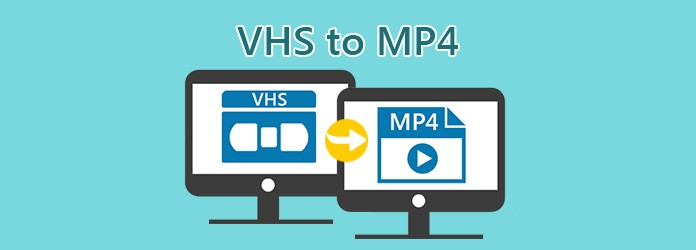


Share this article:
Select the product rating:
Daniel Walker
Editor-in-Chief
My passion lies in bridging the gap between cutting-edge technology and everyday creativity. With years of hands-on experience, I create content that not only informs but inspires our audience to embrace digital tools confidently.
View all ArticlesLeave a Comment
Create your review for HitPaw articles