All About Rotoscoping: Definition, Features, Process, & Types
Imagine tracing frame by frame the actions of a live movie to produce an animated movie. You've probably seen animated films or videos that resemble real-life humans in action. Even in music, it's easy to spot a specific artist in a rotoscoped animated song. The rise in advanced rotoscoping freeware and rotoscope ai, rotoscoping process is now easy.
In this article, we'll explore all about rotoscoping including how rotoscoping works, the process of rotoscoping and many more.
Rotoscoping Definition
Rotoscoping is defined as the technique of creating realistic animated action by tracing over live-action motion frame by frame. The live-action is projected onto a glass and then the animator traces over the motion action. Although the rotoscoping is time consuming, animators create life-like characters whose actions resemble real people's actions in a real world.
Rotoscoped animation is an animated film or movie created using the rotoscoping process. To make the video more engaging and attractive, animators add unique visuals and color schemes. With the advancement in new technologies, you can today create rotoscope animation wi9th a short time using tools such as the Adobe Photoshop, Rotoshop, and Adobe After Effects.
Rotoscoping was pioneered by Max Fleischer in the early 1915. His first rotoscoped film Out of the Inkwell series featured his brother, Dave Fleischer, dressed as a clown to portray the real character as Koko the Clown.
How Does Rotoscoping Work?
There are different types of rotoscoping. If you want to create a rotoscope animation, you can use the traditional rotoscoping, Reference Film Rotoscoping, Digital Rotoscoping, or the Rotoscoping for Visual Effects technique. These techniques use different processes thus each works differently from the other.
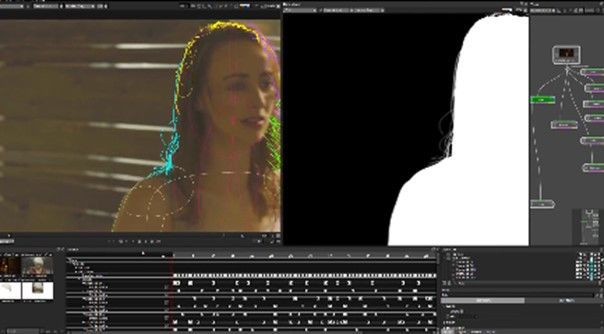
Initially, traditional rotoscoping entailed drawing by hand live action movie sequences to create an animated replica of the live-action footage. This technique evolved and the live action was first recorded to capture the real actions. The recorded live actions are then using a movie projector, the movie is played through a glass or a lightbox to trace over the actions.
Reference film rotoscoping works differently from traditional rotoscoping. In reference film rotoscoping, the animator draws the characters in action on top of a reference film. Gunn's Guardians of the Galaxy (2014) is an example film created using this technique. The reference film can be used to draw characters in future projects.
In digital rotoscoping, rotoscope animations are created using rotoscoping software. This technique requires the use of computer software such as Adobe After Effects to rotoscope videos, music, or TV shows. Just like the other types, the rotoscope software works by tracing live action footage.
Even though all rotoscoping techniques employ a different process to produce anime, it's easy to identify a rotoscoped anime. The common roscoping features include creating lifelike anime characters and creating realistic motions.
How to Make Rotoscoping Animation with Photoshop
With the right tool like Photoshop, you can create an illustrated GIF, film, or music by the process of rotoscoping is fast. Follow these steps to achieve an outstanding rotoscoped anime using Photoshop.
Step 1: Open up a new video timeline in the window menu. To open a video timeline, launch Photoshop, click "Window", select "Timeline" and then tap "Create Video Timeline".
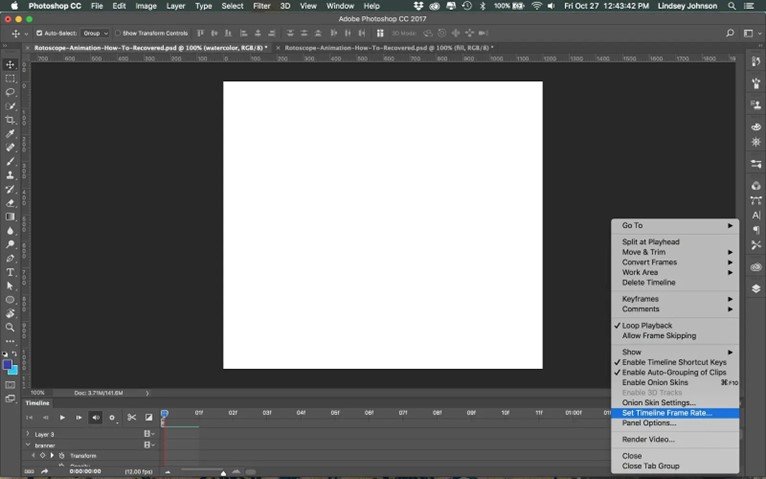
Step 2: Set frame rate. To set frame rate you can trace the actions with ease, select "Timeline flyout menu," select "Set Timeline Frame Rate" and specify your desired value
Step 3: Import video to timeline. To import your video footage select "File" and then "Place Embedded."
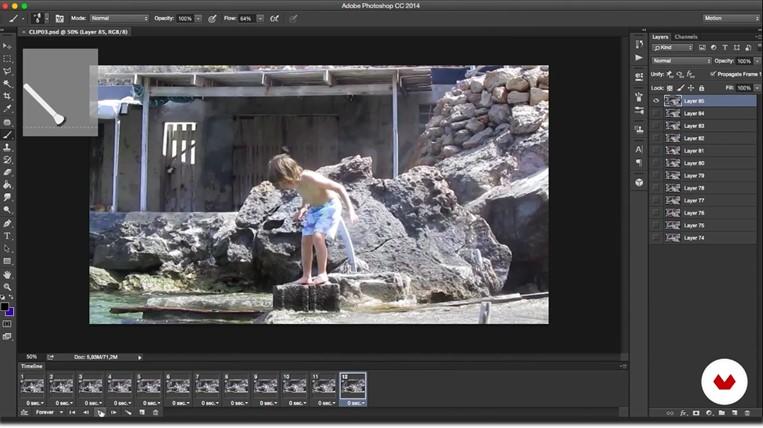
Step 4: Choose video frame count. Check on the "Create Frame Animation" box and enter between 10 - 12 frames per second.
Step 5: Create a background layer. You'll need a new layer for your background drawing. To create the background layer, select "Layer" under the "Layer" menu. Next, click "Video Layers" and then "New Blank Video Layer."
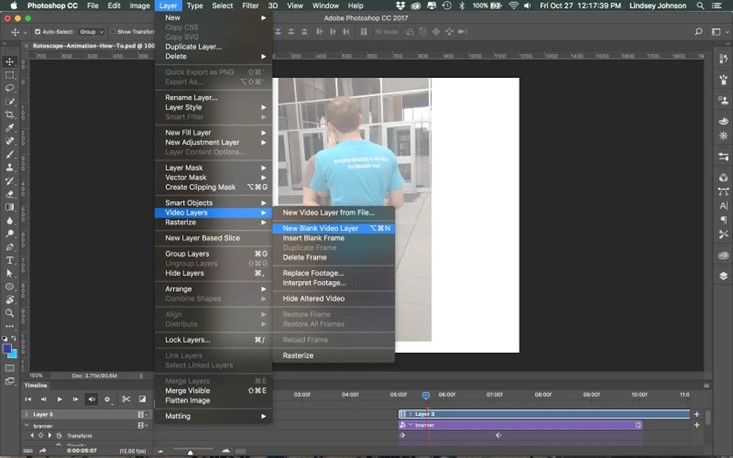
Step 6: Start rotoscopic animation process. In the animation panel, go to the first frame and create a new layer within the drawing folder. Next, set your foreground color to black. Choose the small, hard brush to draw the outlines for each frame. Keep sketching until all the set frames are complete.

Once you're done with rotoscoping, close the folder with the sketched video frames then navigate to "File". Select "Export" and click "Render Video." Lastly, choose "Forever" and click "Save."
Top Rotoscoped Films and Animations
Since the first rotoscoped film was released into the market in 1915, many more have been showing on our screens. And since the introduction of computer-aided rotoscoping, the list of notable rotoscoped films and animations is endless.
Here are among the best rotoscoped films and animations video examples.
1. A Scanner Darkly (2006)
The "A Scanner Darkly" appears to be very realistic with recognizable actors on its surface. Its settings are based on a singular format to bring out psychedelic in tone and at times hypnotic. Interpolated rotoscoping technique was used in drawing this film. From the first frame, you can identify the characters.

2. Star Wars (1977)
This is among the best films in which the traditional rotoscoping was used. The frame by frame tracing on this film with the added visual effects create a glowing lightsaber effect. The actors held a prop stick wrapped in reflective tape to add the glow effect in the film's post-production.

3. The Lord of the Rings (1978)
Most of the frames in this film exhibit the extensive use of rotoscoping. The traditional use of rotoscoped live-action footage is used to make the battle scenes look more real and dynamic. Despite the film featuring highly complex scenes, the scenes were drawn from live-action footage to transform them into animation.

4. The Case of Hana & Alice (2015)
This Japanese youth drama is a good example of rotoscoped animation. The heavy use of animated action shows how you can extensively use rotoscope freeware to create animation movies in any genre. Every frame reveals a unique quality of rotoscoping to make the drama brilliant and refreshing.

Bonus Point: How to Download Rotoscoped Films and Animation
Some rotoscoped films and animations are far more interesting to watch than the filmed movies. Waking Life (2001), The Spine of Night, and The Secret of NIMH are interesting movies you can easily download to your computer. To save the best rotoscoped videos you need a program that can download videos without distorting its quality.
HitPaw Univd (HitPaw Video Converter) is the most suitable program for downloading rotoscoped films and animations. It takes a few clicks to save videos on your computer. Besides being capable of downloading films and animations from 1000+ video streaming sites including YouTube, Netflix, Hulu, Disney+, Bilibili, Crunchyroll and many more, HitPaw Univd works on both Windows and Mac.
HitPaw Univd - All-in-one Video Solutions for Win & Mac
Secure Verified. 254,145 people have downloaded it.
- Supports downloading Full HD, 1440p, 1080p, and 720p
- Supports over 10000 sites
- Downloads video and audio at 120X faster speed
- Supports converting videos and audio in nearly all popular file formats including MP4, WMV, AVI, MOV and many more
- Download rotoscoping movies to watch on different devices and players
- Batch download movies, series and episodes
Secure Verified. 254,145 people have downloaded it.
How to Download Rotoscoped Films and Animations
Here is how to download rotoscoped videos in HitPaw Univd
Step 1.Free download and install HitPaw Univd to computer. Launch the program and choose the “Download” tab.
Step 2.Go to the rotoscoped video hosting website such as Soap2day, open the video to download and copy the video URL.

Step 3.On the video programs Download window, click on the “Paste URL” sign and the link will automatically paste the link to the interface. This program will analyze the link and display video info and audio info of the original video. You can choose the file type, subtitle and whether to download the video cover thumbnail.

Step 4.Click the “Download” button to start downloading the film or animation to computer.

Step 5.When the downloading process completes, you can access the downloaded video from the Downloaded tab.
Conclusion
Rotoscoping is today used even by the biggest video production institutions to make videos that keep us glued to TV screens, computers and other video players. This type of video can easily be downloaded to a computer or phone just like any other video. To download rotoscoped videos without losing the quality or distorting the frames. We recommend using the HitPaw Univd to download rotoscoped films and animations from over 10000 video websites.



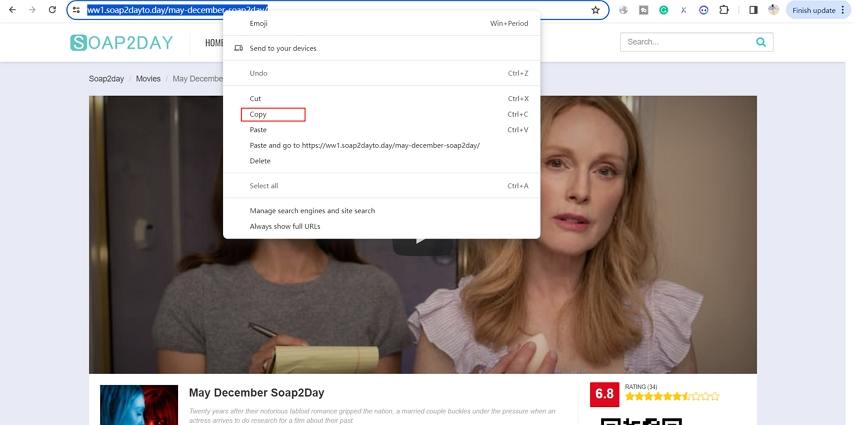
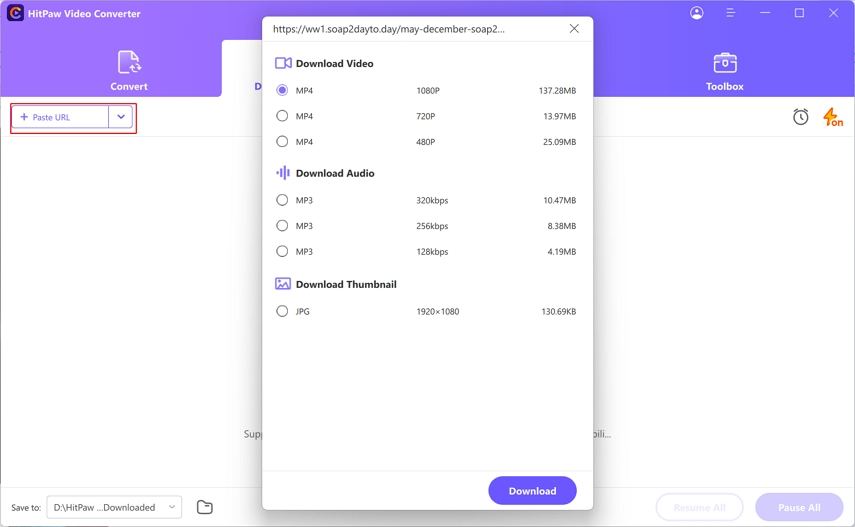
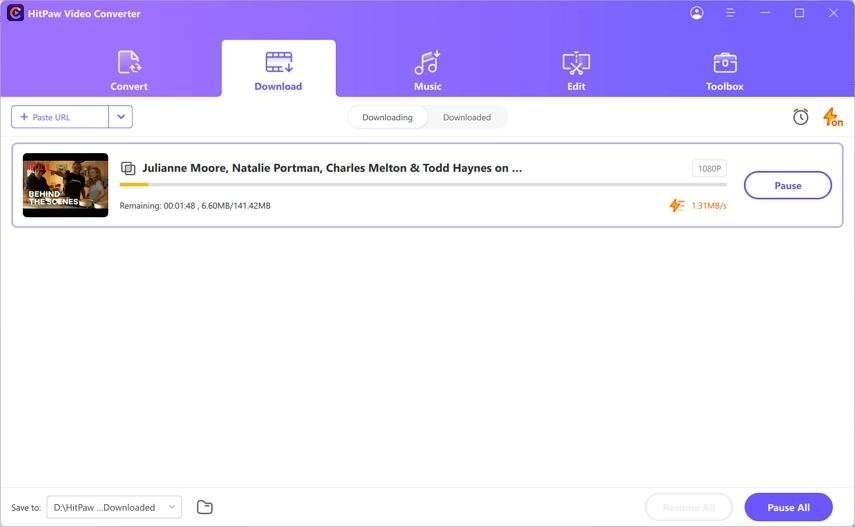





 HitPaw VoicePea
HitPaw VoicePea  HitPaw VikPea (Video Enhancer)
HitPaw VikPea (Video Enhancer) HitPaw FotorPea
HitPaw FotorPea



Share this article:
Select the product rating:
Daniel Walker
Editor-in-Chief
My passion lies in bridging the gap between cutting-edge technology and everyday creativity. With years of hands-on experience, I create content that not only informs but inspires our audience to embrace digital tools confidently.
View all ArticlesLeave a Comment
Create your review for HitPaw articles