10 Best Free 3D Animation Software for Beginners and Professional
Dealing with animation software might seem difficult, but with latest technologies, these tools have become a child's play to learn. If you wish to start your animation journey, you must know about the best 3D animation software in the industry. It might be quite a challenge, specifically for newbies to select and decide on the best software to materialize their creativity. This article talks about some of the best 3D animation softwares that new users can use in 2024. Keep reading to know more.
Part 1. The List of Best Free 3D Animation Software
This section talks about some of the best free 3D animation software that you can use. Have a look.
1. Blender
- OS: Windows, macOS, Linux
- Price: Free
- Supported formats: 3ds, dae, fbx, dxf, obj, x, lwo, svg, ply, stl, vrml, vrml97, x3d
Blender 3D animation software is one the popular options and an ideal choice for new users. This open-source tool supports the complete 3D pipeline, covering rendering, animation, modeling, and more. It is versatile, offering support to VFX, 2D animation, video editing, and gaming. Available on Mac, Windows, and Linux, Blender comes with an OpenGL UI for a consistent user experience. Being open-source enables public contributions for bug fixes and added features. With features such as simulation, modeling, a real-time graphics editor, and animation, the tool facilitates a comprehensive creative cycle.
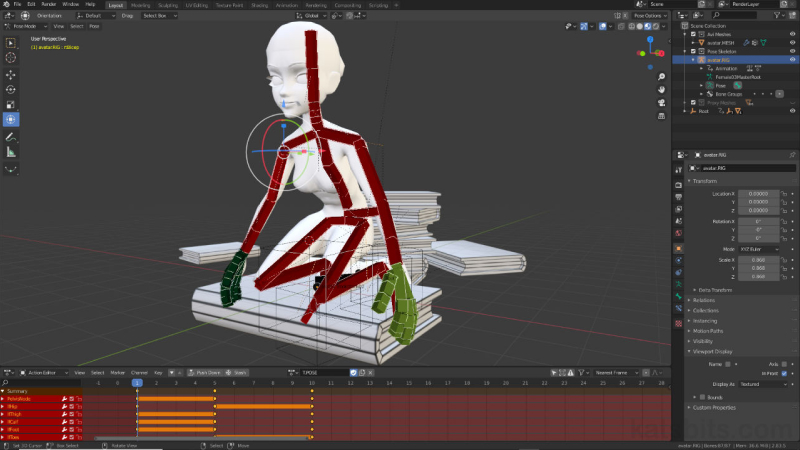
2. Akeytsu
- OS: Windows
- Price: Free
- Supported formats: akt, fbx, obj, dae, bvh
Akeytsu is amongst the best 3D animation software with a unique spontaneous circular widget that enables you to manipulate objects and characters in real-time. The tool is compatible with popular gaming engines such as Unreal Engine and Unity, making it an ideal option for designers and game developers seeking to create high-quality animations for interactive media. The tool comes with intuitive UI where all of the handy tools are visible on the main screen. Also, cameras can be created, imported, modified, and rigged within the app for filmmaking. Additionally, the viewport-picking feature supports direct interaction with the model. The unique circular widget that acts as the tool's transform hub and is used for axis manipulation.

3. Houdini
- OS: Windows, macOS, Linux
- Price: Free Education Versions
- Supported formats: bgeo, clip, fbx, geo, hip, 3ds, dae, dem, dxf, dwg, x, fbx, iges, lwf, rib, skp, stl, wrl, obj
Houdini Apprentice is another 3D animation software free that provides offers free service for non-commercial and personal projects. It is designed for students and hobbyists and is made by the creators of Houdini FX. Users can use it for free at home and connect it for school projects with Houdini Education. While it has tons of features such as animation, modeling, and rendering, there are some restrictions since it is free. However, it is a powerful option with a flexible workflow. It utilizes a unique file format, and there will be watermarks if you render in other formats. In general, Houdini is a fantastic option for practicing and learning 3D animation for free.

4. K-3D
- OS: Windows, macOS, Linux
- Price: Free
- Supported formats: obj, fbx, stl, amf, iges
K-3D is a 3D animation free software for beginners. It comes with a procedural engine for the content generated on this tool. Apart from 3D animation, the tool also features polygonal modeling. The tool is powerful and versatile animation software, thanks to its visual pipeline architecture that is blended with some flexible plugins. It is highly consistent and intuitive tool an offers easy-to-use features for the purpose of curves, animation, NURVS, and patches. The tool also comes with a parametric workflow and is compatible with Linux OS, Mac, and Windows. Its intuitive interface allows users to add amazing 3D effects to animations. It also comes with an advanced undo feature that allows users delete any changes that they make.
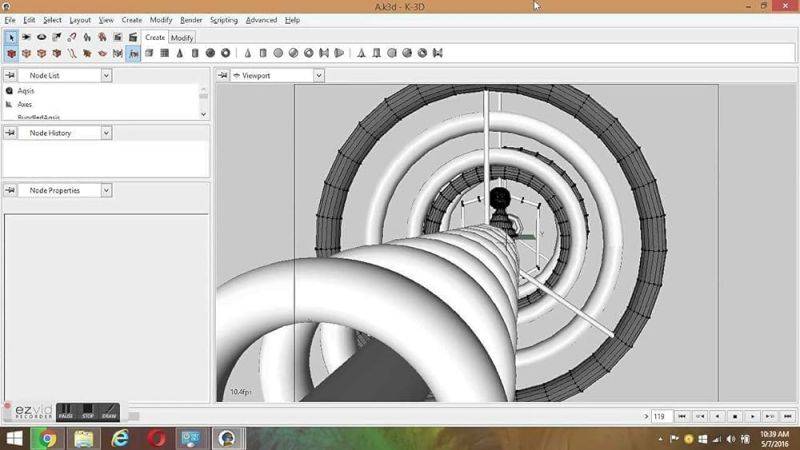
5. Mixamo
- OS: Browser
- Price: Free
- Supported formats: bhv, fbx, obj
With a faster and straightforward workflow, Mixamo animation software 3D free comes with latest interface and user experience, thereby making it too simple to instantly create, find, share, and organize assets and animation. The user experience of this tool is streamlined and it offers fully customizable animation packs. The tool also offers faster and more accurate search function.
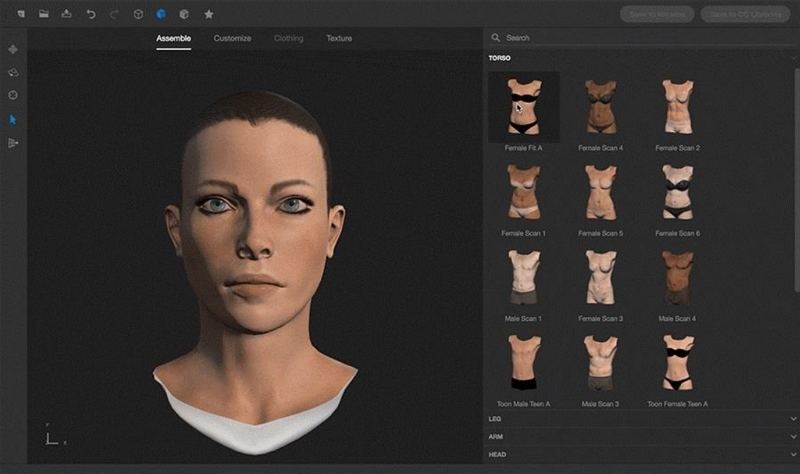
Part 2. The List of Best Paid 3D Animation Software
This section talks about some of the best paid software 3D animation options. Have a look.
1. Maya
- OS: Windows, macOS, Linux
- Price: $1,875
- Supported formats: ai, aiff, dae, dxf, dwg, eps, fbx, maya, mel, obj, stl
When it comes to 3D modeling and animation software, Maya is hugely considered to be one of the most admired and trusted options. It is a great option to select if you are looking for a truly professional animation software 3D. This fully-featured tool is capable of motion graphics, 3D animation, and hyper-realistic animation. It can be used to help make movies as well. It's not free to everyone, but students can get access for free and casual users can get a free trial as well. It is also worth noting that Maya is not a beginner-friendly option and can only be suggested to experts or animation students.

2. 3ds Max
- OS: Windows
- Price: $1,875
- Supported formats: stl, 3ds, ai, abc, ase, asm, catproduct, catpart, dem, dwg, dxf, dwf, flt, iges, ipt, jt, nx, obj, prj, prt, rvt, sat, skp, sldprt, sldasm, stp, vrml, w3d xml
3ds Max is an extremely comprehensive 3D animator software and can be used for modeling as well. It comes with easy-to-use and intuitive user interface, which makes the creation process easier and faster. Also, its huge library of authoring tools and models enable users to work on a range of projects, such as animated movies, video games, architectural and commercials visualizations. The features are also very advanced and enable users to create realistic and fluid movements for objects and characters. Moreover, it can manage high resolutions and large file sizes, offering efficient and fast performance. Lastly, it is compatibility with many other 3D authoring tools making it simple to integrate into different production pipeline.
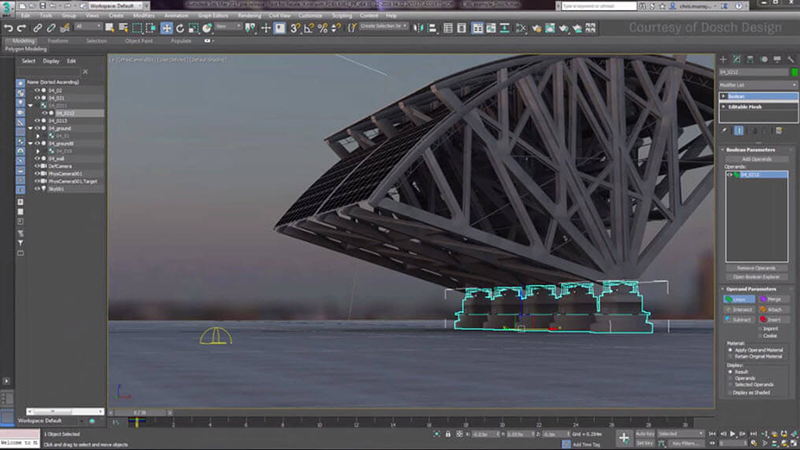
3. Harmony
- OS: Windows, macOS
- Price: $220 (Essentials), $524 (Advanced), $1,002 (Premium)
- Supported formats: jpeg, bmp, png, tga, psd, tiff, sgi, tvg, omf, pal, scan
Harmony is a 3D animation software that has swiftly turned out to be the go-to option for experts in the animation sector owing to its expanded capabilities and powerful features. Users are capable of creating professional-grade 2D animations easily with the advanced features, including lightning shading, paperless animation, and special effects. One of the major issues that the tool solves is the requirement for efficient cut-out animation and character rigging. Unlike other tools, users have found the rigging system of this tool to be accurate and efficient. The tool also enables for smooth integration of frame-by-frame animation with deformer rigs, making it simpler for professionals to edit their storyboards and move along.

4. Cinema 4D
- OS: Windows, macOS
- Price: $719
- Supported formats: 3ds, dae, dem, dxf, dwg, x, fbx, iges, lwf, rib, skp, stl, wrl, obj
Being one of the popular options when it comes to best 3D animation software, Cinema 4D provides variety of tools to assist users recreate excellent representation of whatever creativity they have in mind. The tool's real-time viewport, powered by OpenGL, enables users to control and manipulate the screen space reflections and depth of field. The tool uses a peculiar procedural animation and modeling programming dubbed as MoGraph that helps the users in creating abstract and complex animation. The Redshift Camera comprises Redshift Effect settings and physical camera controls.
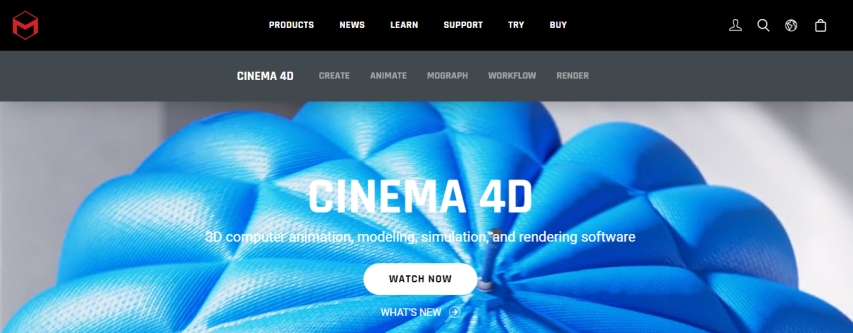
5. MotionBuilder
- OS: Windows
- Price: $2,145
- Supported formats: asf, amc, bvh, c3d, fbx, htr, tr3
MotionBuilder is the next software 3D animation option in our list developed by Autodesk. It can be used for virtual cinematography, motion capture, and traditional keyframe animation. Users can edit, capture, and playback character animation. Additionally, the tool helps users to manipulate motion capture data. It also enables users to exchange data between other animation applications such as 3ds Max, Maya, and more. The tool allows users to create a realistic movement for any character.

Part 3. Best 2D to 3D Video Converter Software for Stunning Visuals
HitPaw Univd (HitPaw Video Converter) is a fully-fledged 2D to 3D video converter that is used by tons of users all over the world. HitPaw allows users to add a video of any format and convert to 3D of types such as Anaglyph Side By Side(Full Width), Anaglyph Red/Cyan Gray, Anaglyph Green/Magenta Gray, and more easily. The depth is also customizable. Users can select to split the screen top and down or side by side as per their needs. In addition to this, HitPaw offers users a preview feature, with which users can adjust every 3D conversion detail.
- 120X faster conversion: Increases the speed of process up to 120X with enhanced technology.
- Batch Conversion mode: Allows conversion from 2D to 3D videos in batches with stable performance.
- Profile preset, effects, and filters: Offers a wide range presets along with filters and effects to apply or adjust the video.
- High quality output: Keep the enhanced quality as the source in up to 8K resolution.
- In-built editor: Allows to rotate, cut, split, crop, or merge the video.
Step 1:Download, install, and launch HitPaw and go to the Toolbox tab. Choose 2D Video to 3D option here.

Step 2:Select from the different effects such as Anaglyph Side By Side(Full Width), Anaglyph Red/Cyan Gray, Anaglyph Green/Magenta Gray, and more.

Step 3:Next, adjust the Parallax value by dragging the line.

Step 4:Now, select the output format for the output 3D video from MP4, MOV, MKV, AVI, WMV, and WEBM.

Step 5:Lastly, click Export to save the 3D video to your device.

Conclusion
With that being said, we just had a look at some of the best paid and free 3D animation software for beginners in 2024. We also saw that users can use HitPaw Univd to convert a video of any format from 2D to 3D with 120X faster speed.





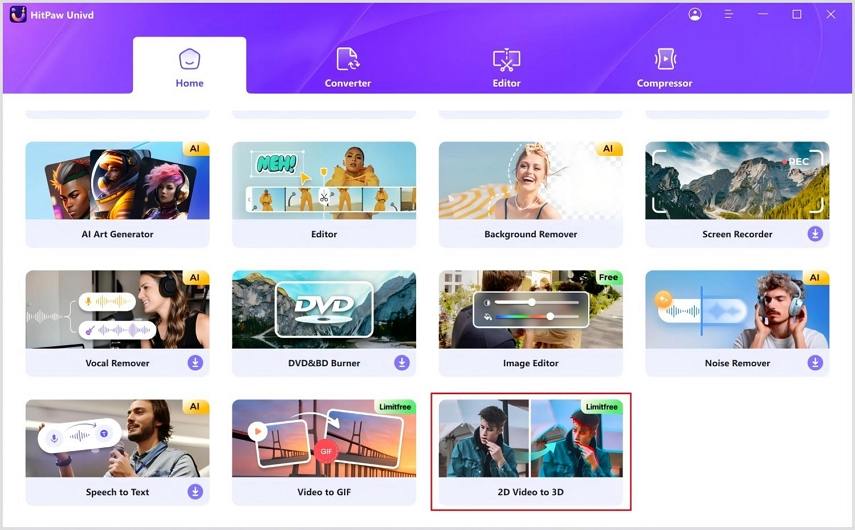
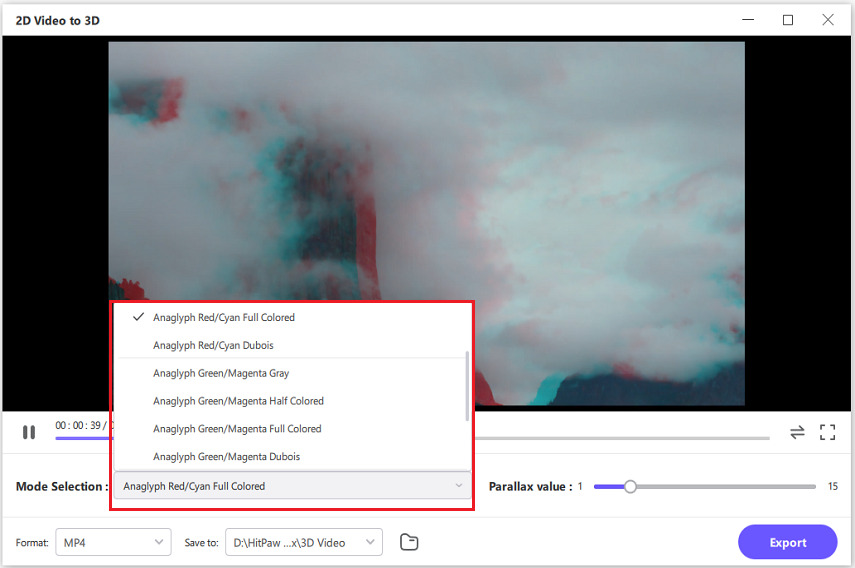
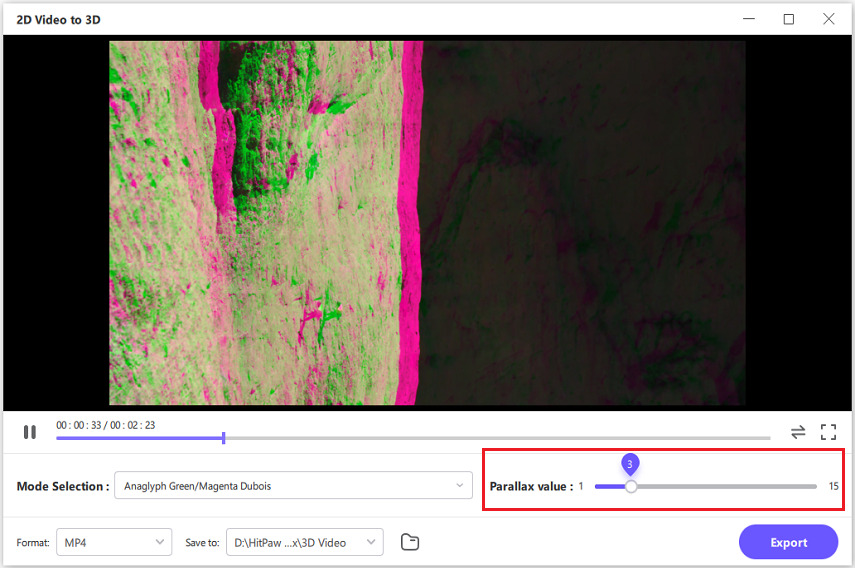

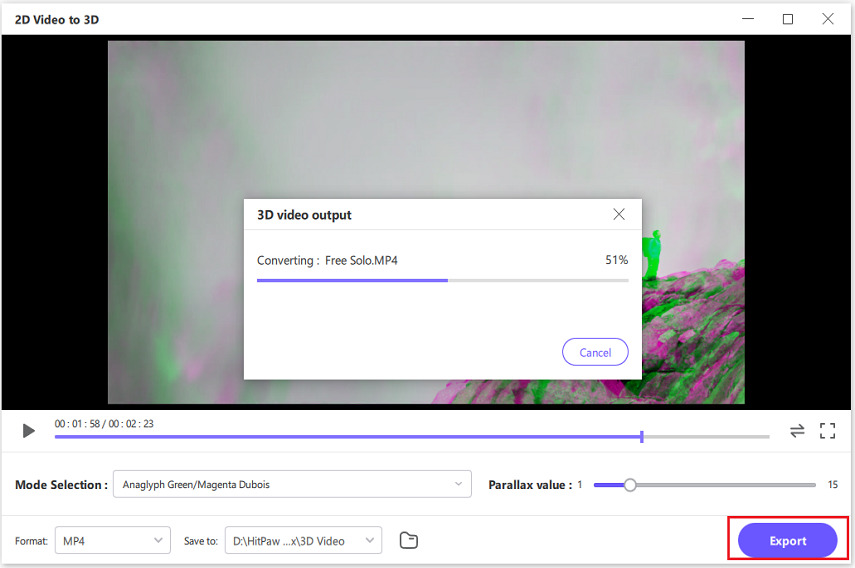

 HitPaw VikPea
HitPaw VikPea HitPaw Watermark Remover
HitPaw Watermark Remover 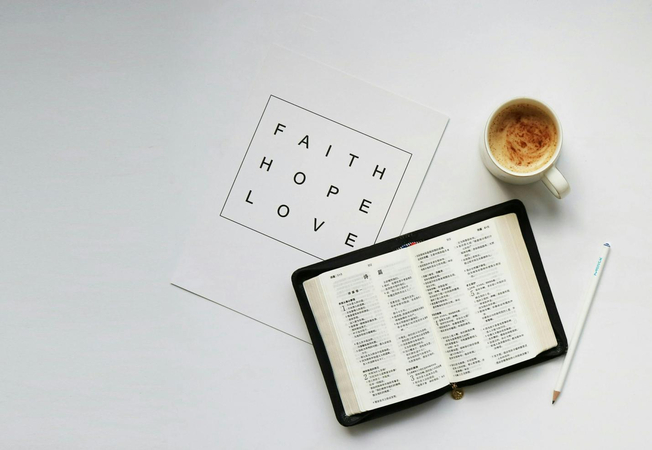


Share this article:
Select the product rating:
Daniel Walker
Editor-in-Chief
My passion lies in bridging the gap between cutting-edge technology and everyday creativity. With years of hands-on experience, I create content that not only informs but inspires our audience to embrace digital tools confidently.
View all ArticlesLeave a Comment
Create your review for HitPaw articles