Best Volume Booster Apps for Android in 2025
Volume boosting enables you to enhance the audio experience while playing a music track across all digital platforms. Regardless of which type of song you're listening to, adjusting the sound of that music track will ensure that you can enjoy listening song to the fullest. Finding a reliable volume booster for Android remains a difficult job despite the presence of a lot of options.
This post is all set to introduce the 6 highly efficient volume booster Android extensions to adjust the parameters of the volume of a song.
Part 1: Top 6 Volume Booster Extensions in 2024
Here's the list of the 6 magnificent Android volume extensions
1. Volume Booster GOODEV
Volume Booster Goodev is a fascinating free volume booster for Android that allows you to customize the volume of a song track without affecting the overall sound quality. Since it supports the multiple audio formats, you can import the audio in multiple audio formats and changing the volume of the multiple music tracks is also possible.
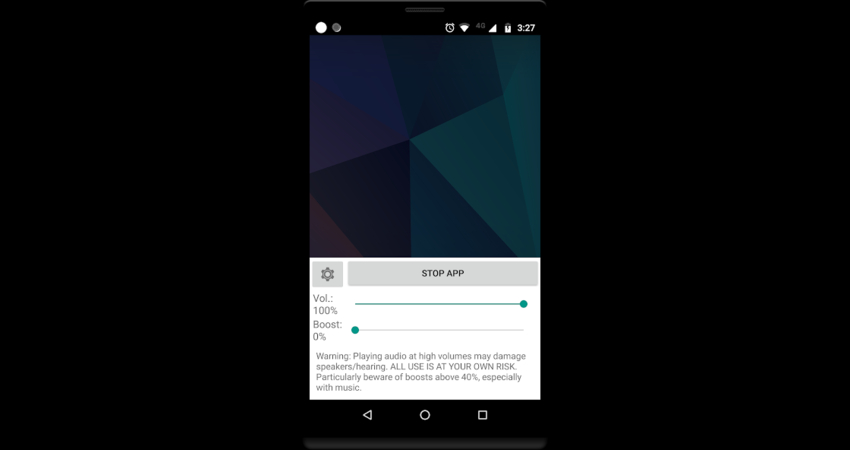
Features
- Brings in a simple user interface
- Explore the simple vole boosting slider for audio streams
- Supports the Android devices
Pros
- Easy to use
- Doesn't come up with the ads
- Best for Android devices with low-volume output
Cons
- Doesn't come up with the additional audio tunning feature
Compatible Browsers: Android specific app
2. Volume Booster for Android
Another free volume booster for Android, you can watch out for is Volume Booster for Android. With this tool, you can adjust the volume parameters effortlessly, and apart from customizing the volume, this volume booster for Android also allows you to select the stunning audio quality for your music files.
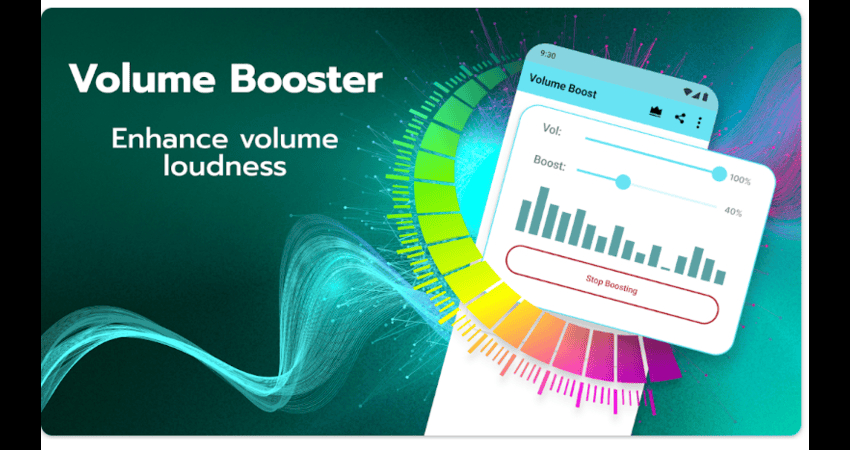
Features
- Lets you to notification volume and media
- Supports the ye multiple audio formats
- Brings in the on/off volume toggles
- Supports multiple audio formats
Pros
- Offers a simple user interface
- Free to use
- No sound quality loss detected
Cons
- Unwanted ads could come up
3. Volume Booster - Sound Booster
You can explore some more Android volume booster extensions and go for the Volume Booster- Sound Booster won't be a bad option. It prompts a simple user interface and allows you to boost the volume of audio without affecting the sound quality.

Features
- Increase volume up to 200%
- Explore the built-in volume equalizer
- Ideas for video playback and music
Pros
- Prompts the customizable audio settings
- Easy installation
- Best for the speakers and headphones
Cons
- Could drain the battery faster
Compatible Browsers: Android
4. Volume Booster
You can also watch out for the Volume Booster- when it comes to boosting the volume of audio files. Apart from offering a flawless user name, Volume Booster ensures that you can export the edited audio files to multiple social media platforms.
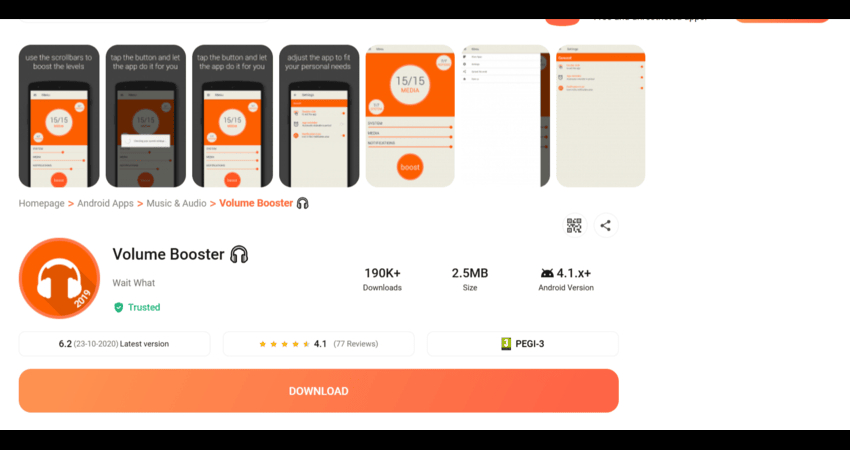
Features
- It relies upon boosting speaker volume
- Offers a simple user interface
- Supports multiple audio formats
Pros
- Low resource usage
- Doesn't ask for a sign up
Cons
- Limited features
Compatible Browsers: Android
5. Boom: Bass Booster & Equalizer
If you're still looking for another volume booster for your Android phone, you can use Boom: Bass Booster & Equalizer. It offers various audio customizable features, and while adjusting the volume of audio, it will retain the sound quality.
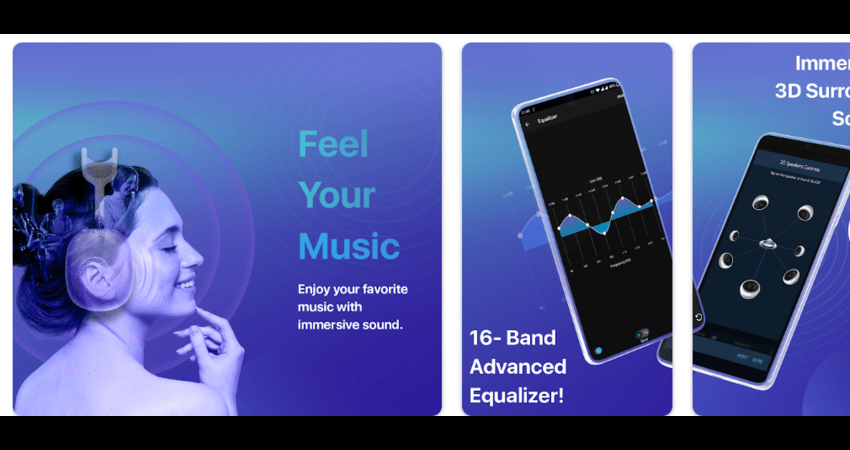
Features
- Offers a bass enhancer and volume booster
- Comes up with the customizable equalizer presets
- Explore the 3D surround sound
Pros
- Supports multiple streaming services
- It brings in a high-quality audio experience
Cons
- Larger app size
Compatible Browsers: Android
6. Precise Volume 2.0 + Equalizer
Apart from supporting multiple audio formats, the Precise Volume 2.0+ Equalizer ensures that you can adjust the volume of audio without affecting the audio quality. It is compatible with Android devices, and you've also got the leverage to export the audio files to multiple social media platforms.
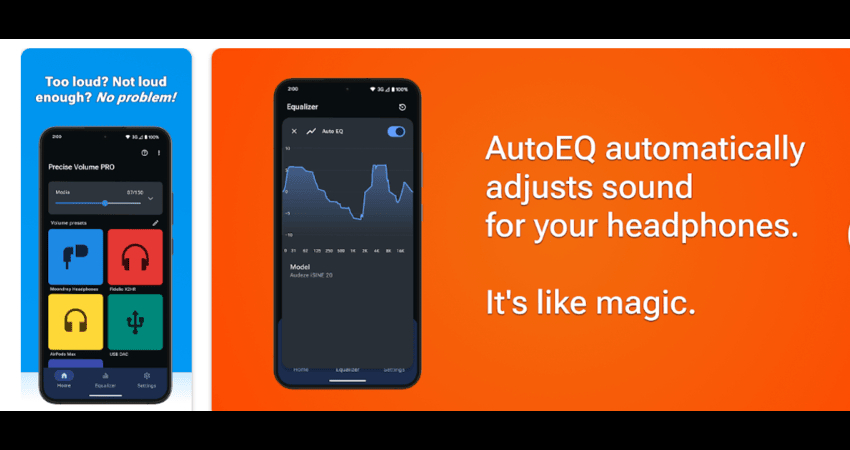
Features
- Offers precise control over volume levels
- Offers the customizable equalizer
- Compatible with the automatic volume profiles
Pros
- It brings in advanced features
- Offers detailed customization
Cons
- It could be a bit complex
Compatible Browsers: Android
Bonus tip: How to Boost Volume on Windows & Mac
If you're listening to a song on a Windows or Mac computer and would love to boost the volume of the video track, HitPaw Univd (HitPaw Video Converter) will surely come in handy. It is an outstanding tool that, in addition to converting video files, lets you insert extra volume into the music track without messing up the pitch or overall sound quality of the audio.
In addition, HitPaw Univd supports batch processing, meaning you can adjust the pitch of multiple videotracks simultaneously. Apart from boosting the volume of the audio, HitPaw Univd also allows you to customize several audio parameters of the music of the soundtrack to make it sound soothing.
Main Features of HitPaw Univd
- Lets you boost the sound of video quickly
- It brings in a simple user interface
- Compatible with Mac and Windows
- Retains the audio quality while boosting the volume of audio
- Allows you to increase the volume of multiple video files simultaneously
- Supports multiple audio formats and video format
- Explore the various audio editing techniques
How to boost volume on Windows and Mac via HitPaw Univd?
Step 1: Install HitPaw UnivdYou can start the proceedings by installing the HitPaw Univd on the computer, and then you'll need to launch the software. After the installation is completed, you'll need to press the Add Files button to import the video you wish to increase in volume.

Step 2: Choose Adjust Volume
After uploading the video file to the timeline of the HitPaw Univd, you'll need to choose the Adjust Volume button. Now, you can see the horizontal bar or speaker icon. To boost the audio's volume to the desired level, move the slider to your right side. Once you're done boosting the volume of audio, you'll need to hit the review of the changes you've made.
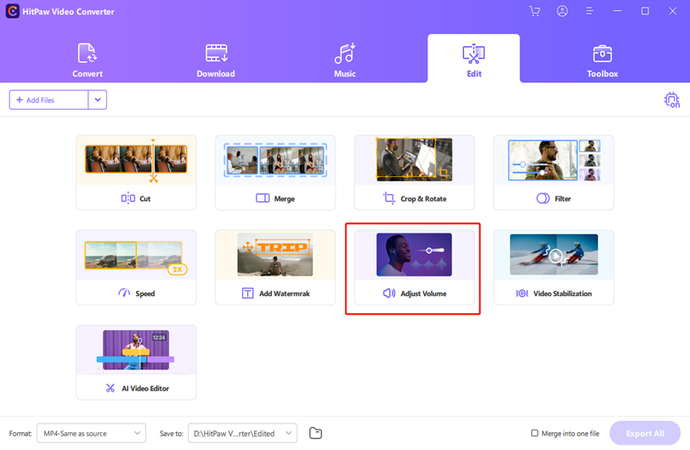
Step 3: Press OK
In this phase, you'll need to tap on the OK button to complete the task. If you want to convert the audio into the preferred audio format, you can choose the appropriate format and then hit the Convert button to convert the video file. After converting the video file, you can export it to the computer.
FAQs about Volume Booster for Android
Q1. Is there a volume booster for Android that actually works?
A1. Although a lot of Android volume boost tools are available but, only a handful of them are reliable, and Volume Booster- Sound Booster is also one of the most prominent ones. This tool only asks you to import the audio into its timeline before boosting the volume credentials appropriately.
Q2. Is there a free volume booster app for Android?
A2. Volume Booster for Android is a free volume booster app for Android that offers a user-friendly interface and doesn't take any extra time to boost the volume of audio. With this Android app, you can increase the volume of multiple audio files simultaneously and then export the customized audio files to numerous social media platforms.
Conclusion
If you want to boost the volume of an audio file, you must use the volume booster for Android. We've listed the six stunning methods to help you know how to boost volume on an Android phone.
Apart from offering the high professional features, these tools will ensure that the sound quality of the audio doesn't get messed up in the process of boosting the volume. HitPaw Univd remains the best way to boost the volume on Mac and Windows. It supports batch processing, and while boosting the volume of audio files, the HitPaw Univd retains the original quality of sound.






 HitPaw Edimakor
HitPaw Edimakor HitPaw VikPea (Video Enhancer)
HitPaw VikPea (Video Enhancer) HitPaw FotorPea
HitPaw FotorPea

Share this article:
Select the product rating:
Daniel Walker
Editor-in-Chief
My passion lies in bridging the gap between cutting-edge technology and everyday creativity. With years of hands-on experience, I create content that not only informs but inspires our audience to embrace digital tools confidently.
View all ArticlesLeave a Comment
Create your review for HitPaw articles