[Top 5] Apps for Android Speech to Text
The rapidness of today's world calls for very crucial functions, including that of the Android speech-to-text feature. Be it transcription of a meeting or lecture, a quick message sent or content written, this feature adds great productivity. People rely on voice input increasingly; therefore, it is easy for apps that guarantee reliable speech-to-text services to gain much popularity. Now, let us look at some of the best five speech to text android applications and then try to troubleshoot some of the most common problems to get you back on track.
Part 1: Best 5 Android Apps for Speech to Text
In this next section, we shall outline five top Android apps for the best services of speech-to-text.
1. Gboard
A very popular keyboard is Gboard developed by Google, with an in-built, strong free speech to text android app. It easily interconnects other Google services while allowing real-time transcription. The conversion of speech into text is fairly accurate and pretty fast. The app provides multilingual capabilities for users around the world.
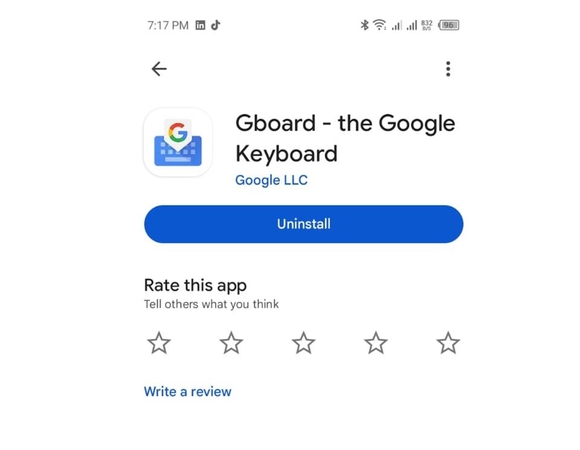
Pros
- High-quality and timely transcription.
- Goes hand in hand with Google services.
- Multi-language support.
Cons
- Needs a good internet connection for good performance.
- A few features may not be available in a specific region.
- Might drain a lot of the battery if used for long time.
2. SpeechTexter
SpeechTexter is a speech to text software for android that allows a dictation of text and saving it as some sort of notes or documents. It supports offline mode so it's perfect for people without uninterrupted internet access. This app is primarily meant for smooth voice-to-text conversion of different applications. It supports multiple languages, meaning it reaches out to the world.
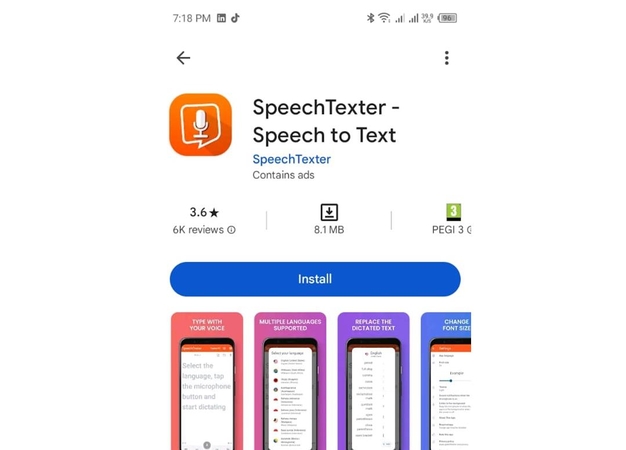
Pros
- Offline usage.
- Customizable commands for punctuation and formatting.
- Supports multiple languages.
Cons
- The UI is not very intuitive.
- Sometimes, it's not accurate in transcription.
- The free version has fewer features.
3. Speechnotes
Speechnotes is a speech to text Android application that focuses on simplicity and efficiency. It creates a distraction-free environment for the user to transform his or her speech into text with minimal effort. Speechnotes provides a seamless experience by integrating with other services for easy sharing and exporting of text.
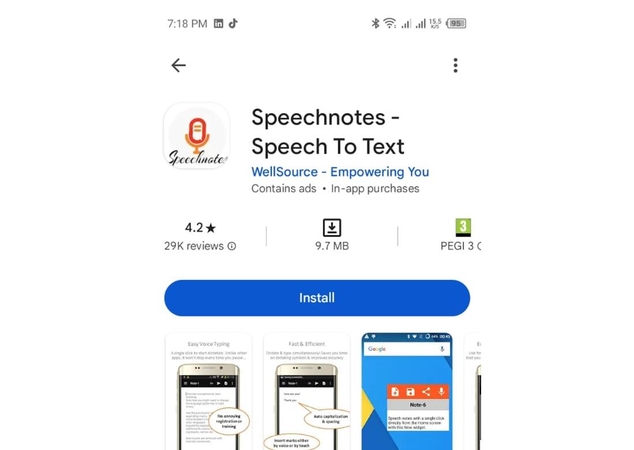
Pros
- Distraction-free interface.
- It supports continuous speech recognition.
- Convenient to share and export the text.
Cons
- Less number of advanced features.
- Occasional advertisement in the free version.
- It needs internet connectivity for proper usage.
4. Voice Notebook
Voice Notebook is an app that proves useful for those users who may need a bare-bones tool to record speech-to-text notes and export the same elsewhere. Its features are plain but enough for speech to text Android app. As such, there is a simplicity aspect to this application that lends it to accessibility by even the most rudimentary user skills.
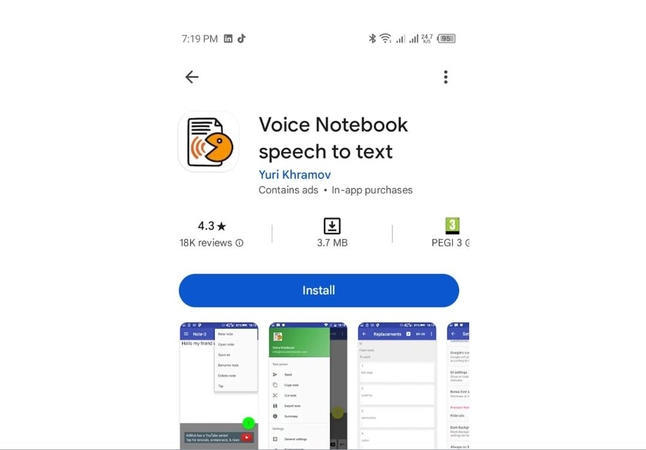
Pros
- User-friendly interface.
- Exports to multiple formats.
- Works offline.
Cons
- Lacks many features compared to others.
- Sometimes, processing is slow.
- Limited languages supported.
5. Live Transcribe
Live Transcribe is developed by Google and is for real-time transcription speech to text app android, especially useful for those who are deaf. It offers a clean and easy-to-use interface to convert speech into text very seamlessly. The app is available in over 70 languages and dialects, so this app is very accessible. With the Live Transcribe app, the user can also save transcriptions for later reference.
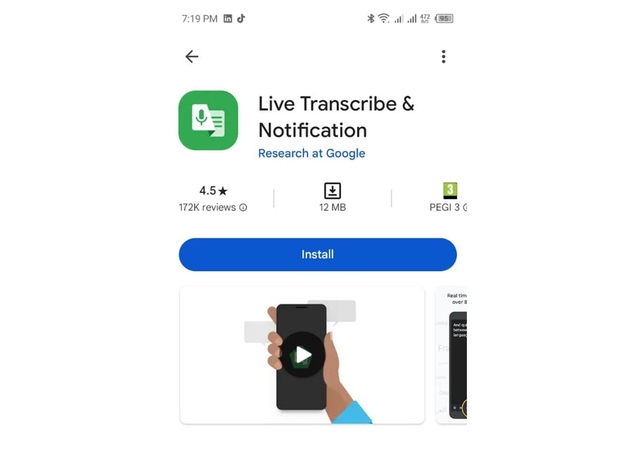
Pros
- Transcription in real-time is accurate.
- Supports over 70 dialects and languages.
- Transcriptions were saved easily and sometimes referred to.
Cons
- Relies on a good internet connection;
- Offline capabilities are fewer;
- Region-sensitive;
Part 2: Fix Android Speech to Text Not Working Issue
While this speech to text Android feature is handy, sometimes it just stops working on Android devices for quite a few reasons. This section has discussed some of the common reasons what happened to my speech to text on android 14 or why speech to text Android may stop working and how the issue can be rectified in no time.
Common Reasons Why Speech to Text May Stop Working
Outdated Android OS VersionSometimes, compatibility issues arise because the operating system is outdated. Such issues may be solved by updating your Android OS.
- Solution: Check for updates under Settings > System > Software Update.
Sometimes, the microphone might be malfunctioning, or permission may not have been granted to the app.
- Solution: Check the microphone and grant the app microphone access in Settings > Apps > [App Name] > Permissions.
Slow or no internet might cause applications using cloud-based speech to text Android to not work as expected.
- Solution: Try checking your internet connection and using a stronger internet connection.
Incorrect settings in Google Assistant or voice-to-text may cause functionality problems.
- Solution: The user can hard reset Google Assistant or alter its settings by searching for Settings > Apps > Google > Storage & Cache > Clear Storage.
Part 3: Convert Speech to Text with HitPaw Univd on Win & Mac
HitPaw Univd is great for converting speech videos into text. Whether one is transcribing a lecture, podcast, or interview, HitPaw Univd makes converting audio to text easy and efficient. This software is simple to use even for beginners because of its easy-to-use interface. HitPaw Univd is multilingual and has great accuracy to be able to obtain accurate text in output. Further, it facilitates easy editing as well as easy exporting, an all-in-one tool for anybody needing speech to text conversion.
Features of HitPaw Univd
HitPaw Univd - All-in-on Video Solutions for Win & Mac
Secure Verified. 254,145 people have downloaded it.
- High Accuracy: Transcribes speeches with minimal error to the required text.
- Multi-language Support: Allows transcription support in a multiple number of languages for global uses.
- Fast Processing: Converts audio to text in a very fast way, thus saving you much time during transcriptions.
- User-Friendly Interface: simple and intuitive that is appropriate to use both with beginners and sophisticated users
- Export Options: Gives users the chance of exporting their texts in other forms for further access on any form of interface or platform.
Secure Verified. 254,145 people have downloaded it.
Steps to Use HitPaw Univd for Speech-to-Text
Step 1: Start by opening HitPaw Univd and selecting the Speech to Text option from the Toolbox.
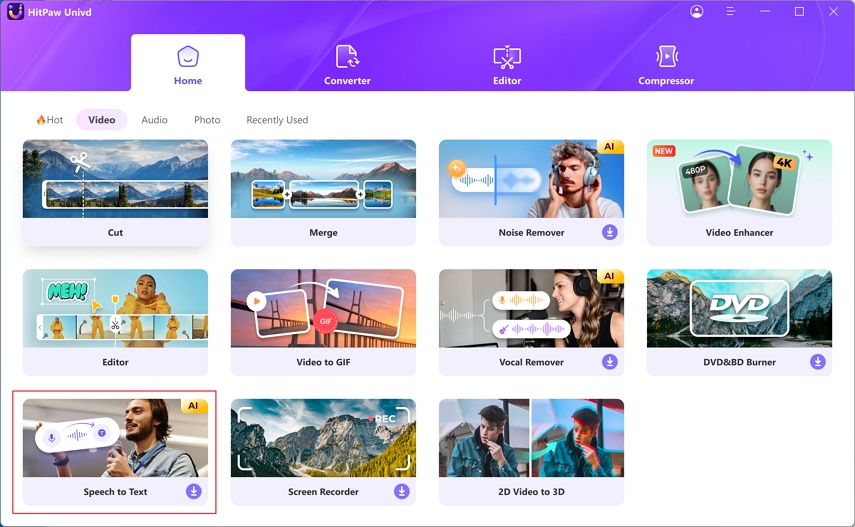
Step 2: Upload your media by dragging and dropping your video or audio file into the interface.
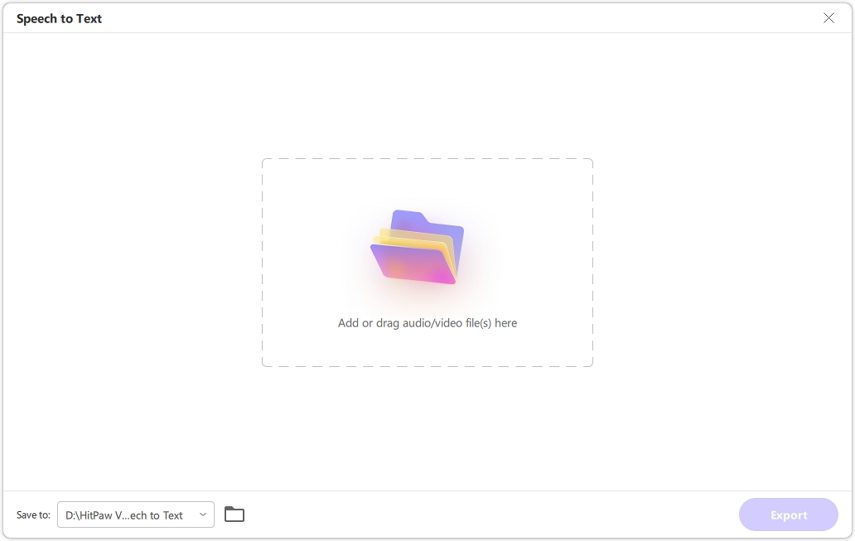
Step 3: Pick the output format and primary language for accurate transcription.
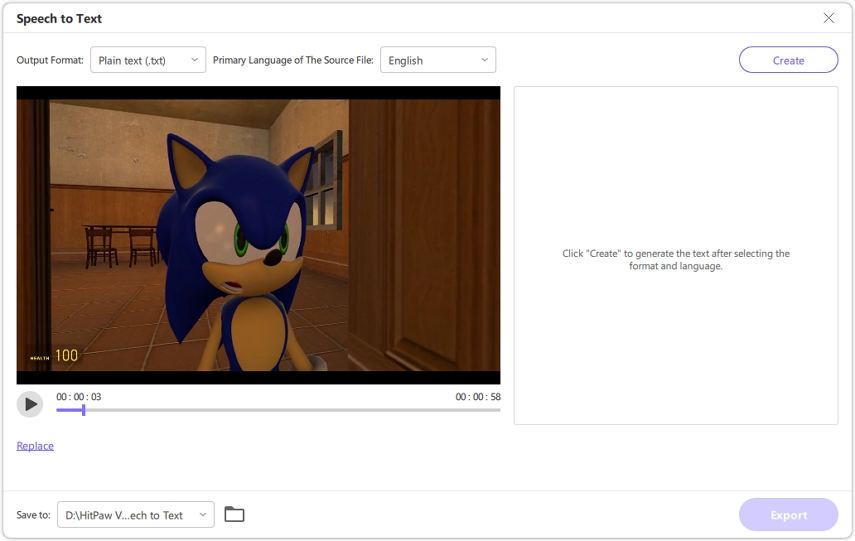
Step 4: Click "Create" to begin the transcription process.
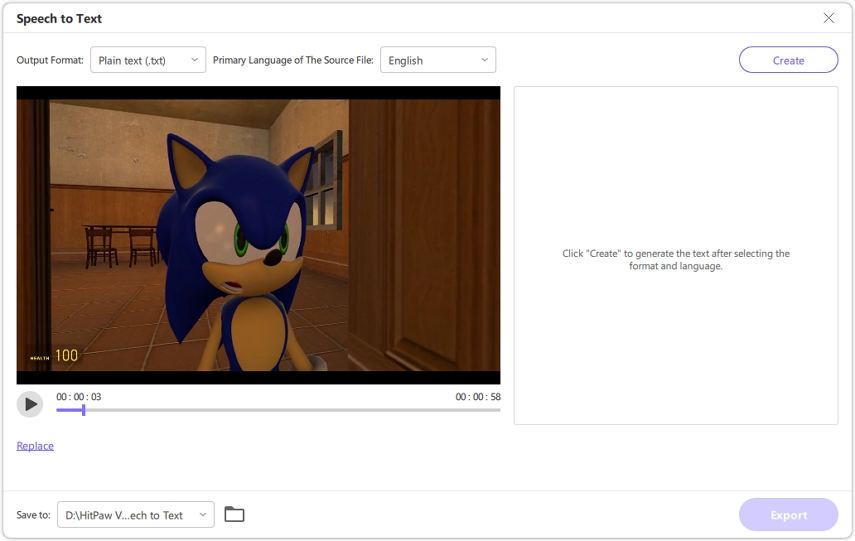
Step 5: For plain text conversion, select .txt.
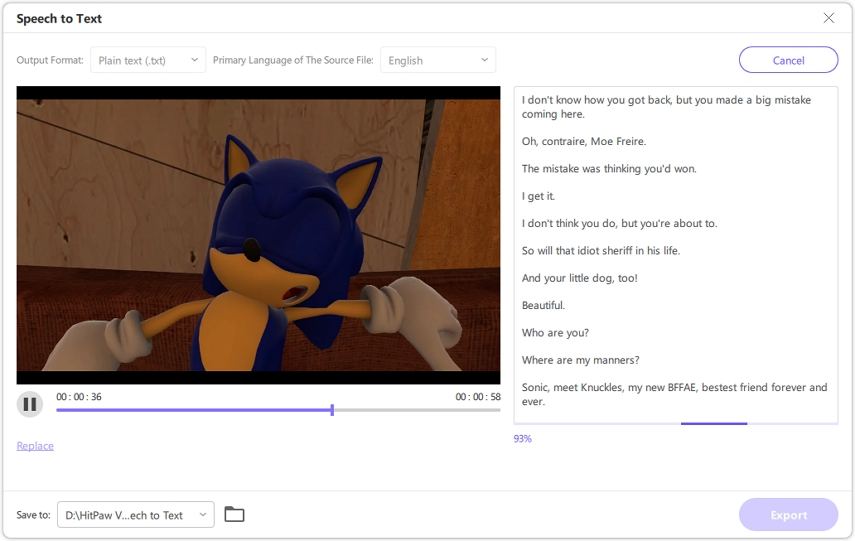
Step 6: For subtitles, choose .srt to include timestamps.
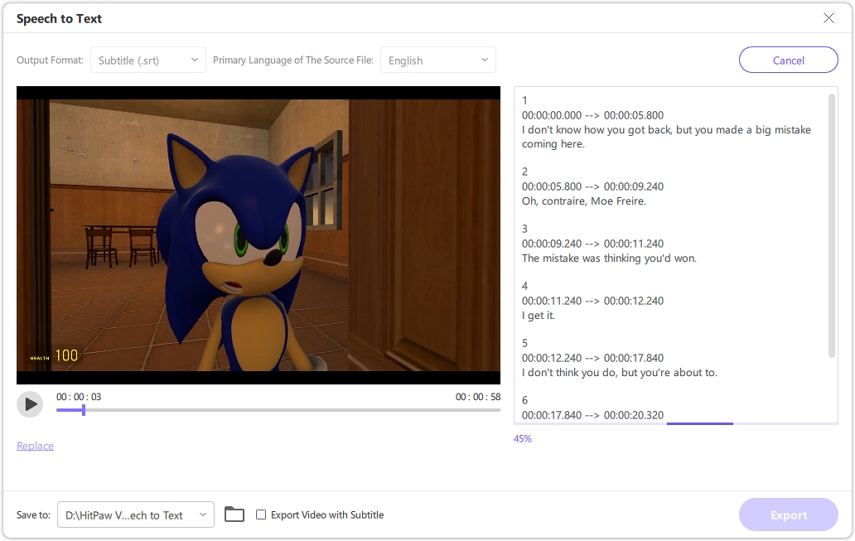
Step 7: Review the transcription, then click "Export" to save the file in your desired format.
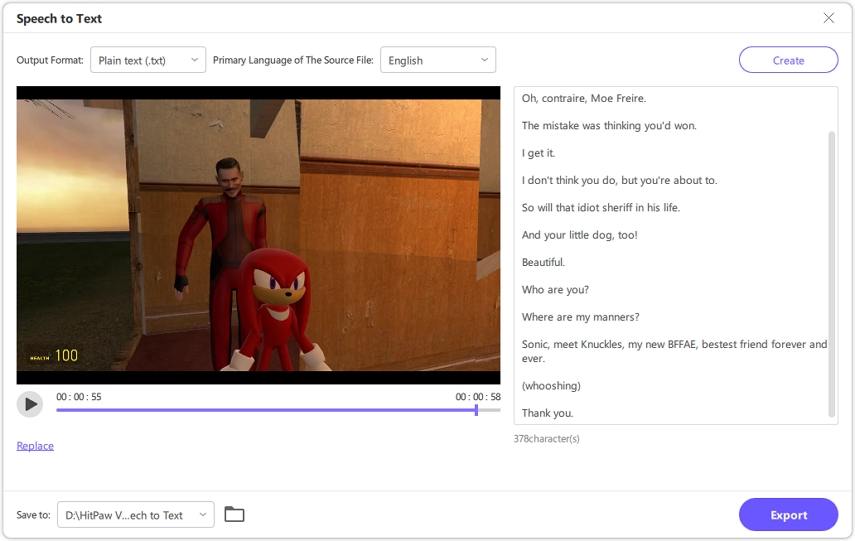
Part 4: FAQs About Android Speech to Text
Q1. What is my cause of failing android speech to text?
A1. It is so because: OS is outdated, microphon problems and wrong app configurations. In most cases updating the OS normally clears out such bugs.
Q2. How will Android 14 impact speech-to-text?
A2. Android 14 will likely bring bugs and other compatibility issues for some apps. Keeping up with what Google has been patching up may be one way to limit these issues.
Conclusion
Speech-to-text is a feature most users of Android wish to see as it helps save time and make life easier. Among the five apps listed above, each offers something unique with its strengths and weaknesses. In most cases speech to text Android, trouble can be addressed just by updating the OS or checking app permissions. When it comes to video-to-text conversion, HitPaw Univd is well-known and does an excellent job in efficient and accurate transcription for online conversions.







 HitPaw VikPea (Video Enhancer)
HitPaw VikPea (Video Enhancer) HitPaw VoicePea
HitPaw VoicePea  HitPaw Univd (Video Converter)
HitPaw Univd (Video Converter) 
Share this article:
Select the product rating:
Daniel Walker
Editor-in-Chief
My passion lies in bridging the gap between cutting-edge technology and everyday creativity. With years of hands-on experience, I create content that not only informs but inspires our audience to embrace digital tools confidently.
View all ArticlesLeave a Comment
Create your review for HitPaw articles