Top 7 Tips to Brighten Video on Android
Videos made bright on Android devices will become more precise and visually pleasing, even in low-light conditions. You can transform dim or dull footage into vibrant, high-quality videos using the right tools and techniques. This guide explores the top 8 tips for giving appropriate solutions to how to brighten up videos on Android smartphones.
Part 1. Best Video Brightener to Brighten Up Videos Free Try
If you are in a dim or low-light video and looking for a tool to enhance it, it's essential to find it! HitPaw VikPea (formerly HitPaw Video Enhancer) is among the many options, and it stands out among Android users besides Apple. With its simple, intuitive app, beginners and professionals get a hassle-free fix on how to turn up the brightness experience with advanced features.
HitPaw VikPea's brightening process is so simple that you can brighten your videos in a few taps. Its incredible combination of AI-driven enhancement, easy-to-use interface, and free access makes it the perfect option for effortlessly enhancing video quality.
Features of HitPaw VikPea
- Adjusts brightness automatically for the best quality.
- Edit quickly and see instant edits.
- Improve your lighting and tone even faster.
- Brightness, contrast, and saturation are all easy to fine-tune.
- Save time while editing multiple videos all at the same time.
Steps to Enhance Video
Step 1.Download the HitPaw VikPea from the official HitPaw website. After that, select the video you intend to transform and upload it to the timeline.
Step 2.HitPaw VikPea offers a wide variety of AI improvement models to select from. These will immediately improve the quality of your video.

Step 3.The resolution of your video has been successfully improved. Preview the improved video and export it to your local files once you've given it one last look.

Learn More about HitPaw VikPea
Part 2. How to Change Display Brightness Android to Brighten Video
Sometimes, even when editing or viewing a video, the best thing to do is adjust your device's display brightness to enhance the video's visibility. This quick, easy way provides the fix on how to make a dark video brighter on android without spending time learning how to use advanced tools or apps. Here's how you can easily adjust the display brightness on your Android device:
Step 1.Navigate to your album after opening your Android device. It will then direct you to the media files. Choose the Video album next to quickly access all of the video files you wish to edit. Next, you select one of your video files that you wish to enhance.

Step 2.Once you've chosen a video file, select the edit function to view a variety of possibilities. However, you cannot change the video file's brightness, contrast, saturation, etc.

Step 3.This Android phone's built-in editing capability offers just two choices: theme and Filter. To improve your video file, click the filter tool to apply an effect. Then, to brighten an Android video, use a filter that can lighten the movie. The updated output can then be saved by clicking the ✔ sign.

Part 3. Other 5 Ways to Brighten A Dark Video on Android
Besides that, some of the most popular video editing apps can also help brighten your videos effectively by adjusting display brightness or using HitPaw VikPea, a specialized tool. Each app has a unique feature to improve video quality so that users can select the one that best suits their editing style and preferences. To help you with that, we have assembled some of the most popular top options and their pros and cons.
1. InShot

InShot is a great app for brightening videos and is very beginner-friendly. It's ideal for people who want essential but significant video fixes with an intuitive interface and quick editing options.
Pros
- Simple and easy-to-use interface usable for beginners.
- It has built-in filters to adjust quickly.
- It offers some additional tools for trimming, cropping, and adding music.
Cons
- Advanced features for professional editing are limited.
- Ads in the free version may interfere with workflow.
- In some cases, export quality may decrease.
2. KineMaster

KineMaster is a feature-rich app with control over brightness or other video editing features. It provides layer-based editing for detailed editing, making it perfect for both casual users and professionals.
Pros
- Layer-based adjustments with advanced editing tools.
- It has customizable brightness settings included.
- High-quality export options.
Cons
- The free version contains watermark videos.
- It may be overwhelming for beginners with complex interactions.
- Some features are premium, and you need to subscribe.
3. Adobe Premiere Rush
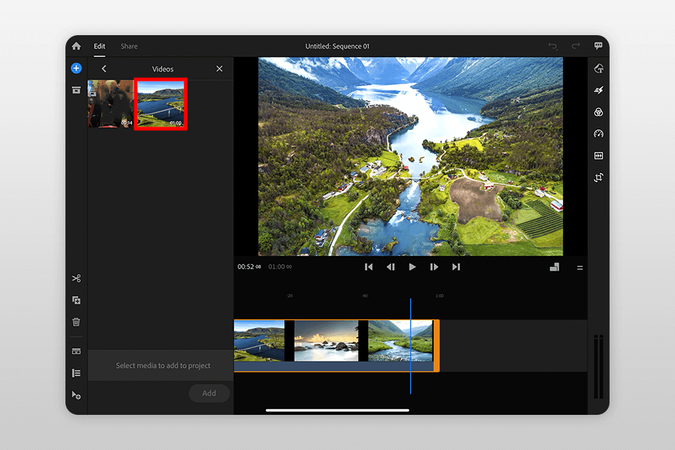
Adobe Premiere Rush lets you edit professionally on your mobile device. The brightness adjustment feature is so straightforward that it is easy to amplify the videos rapidly.
Pros
- Adobe's reliability behind high-quality tools.
- You can easily edit various devices with cross-platform sync.
- Good intuitive brightness and color correction options.
Cons
- Full access is required.
- Older Android devices are resource-intensive for this.
- Does not have some advanced features like Adobe Premiere Pro.
4. PowerDirector
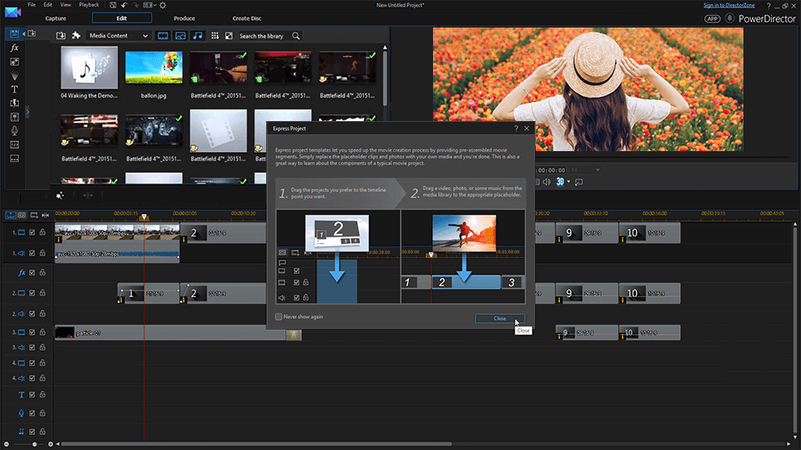
PowerDirector is a professional-grade video editing app with many tools for video enhancement. It has a good feature of brightness adjustment and precision tools.
Pros
- Brightness and color grading advanced tools.
- Supports 4K video exports.
- Guided tutorials with an intuitive interface.
Cons
- Full functionality requires a subscription.
- High Learning Curve for Beginners.
- It's a free version with watermarks.
5. CapCut

CapCut is a modern, free editing app with powerful tools for lighting and improving videos. Its user-friendly design makes it great for social media creators and casual editors.
Pros
- There are no hidden charges, and it is entirely free.
- Brightness and filter tools are easy to use.
- It's perfect for making social media-friendly videos.
Cons
- Limited collection of professional editing features.
- Occasional bugs and glitches.
- Some export watermarks.
Conclusion
Tools like HitPaw VikPea and some popular apps such as InShot and KineMaster make it easy to brighten videos on Android. These options have their merits, but HitPaw VikPea, with AI-driven enhancement and use, is worth a look. Whether you're a newbie or an expert, HitPaw VikPea is the perfect choice for creating incredible, high-quality videos without breaking a sweat. Give it a try today!







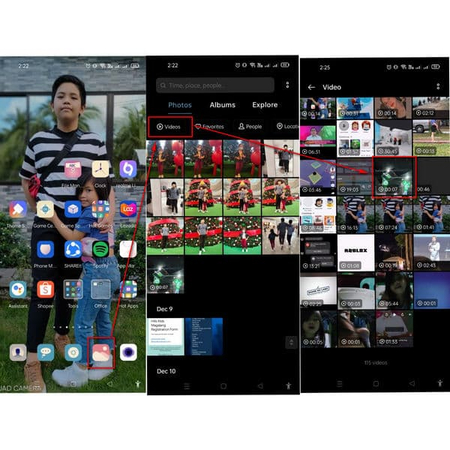
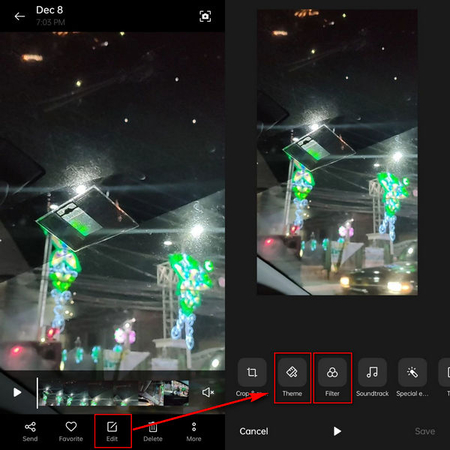
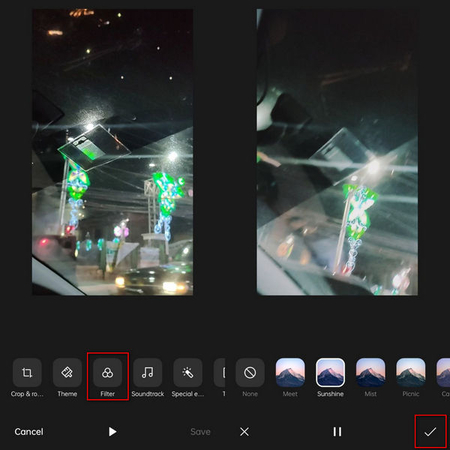

 HitPaw Univd (Video Converter)
HitPaw Univd (Video Converter) HitPaw VoicePea
HitPaw VoicePea  HitPaw FotorPea
HitPaw FotorPea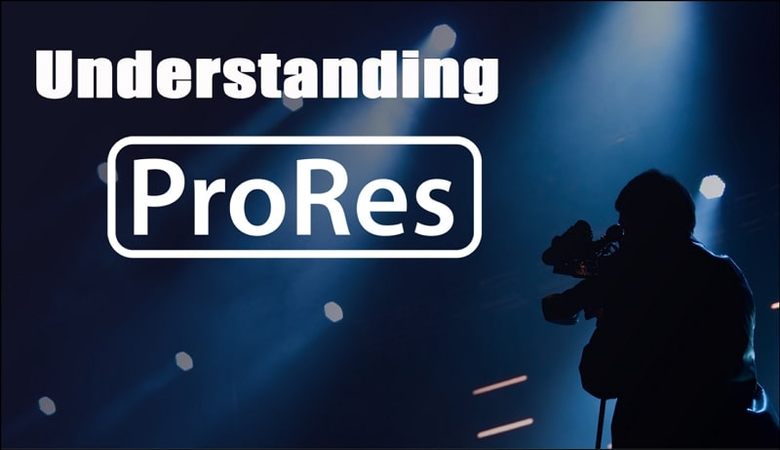
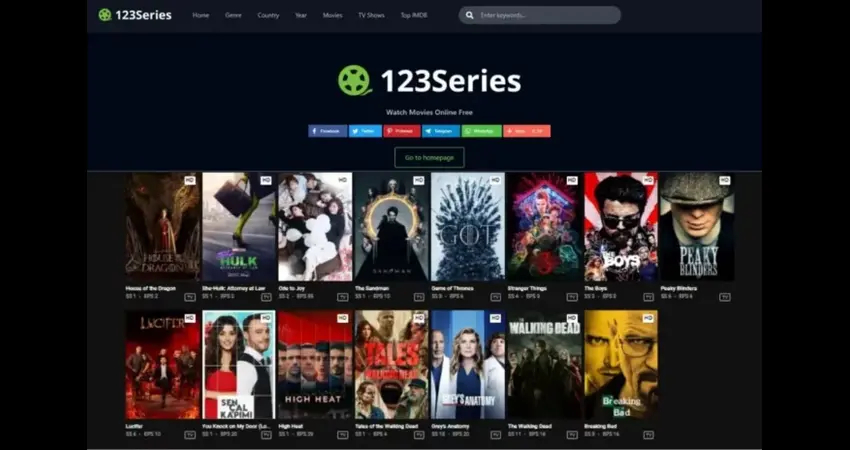


Share this article:
Select the product rating:
Daniel Walker
Editor-in-Chief
My passion lies in bridging the gap between cutting-edge technology and everyday creativity. With years of hands-on experience, I create content that not only informs but inspires our audience to embrace digital tools confidently.
View all ArticlesLeave a Comment
Create your review for HitPaw articles