5 Best Music Players for Android in 2025
As an Android phone user, you may need an Android music player that can play HD music, or with a powerful equalizer. Comparing the best Android music players, you'll find each has one or two unique and enticing features. Go to the Play Store on your smartphone and the list of great music players is endless. Some are seemingly tailored to your entertainment needs, others are not.
When finding the best Android music player whether free or paid, high-quality audio shouldn't be your ultimate factor. Simple user interface, ease of audio search, and ability to support most audio formats are other features you should factor. Having downloaded and tested over 20 Android audio player apps, we've selected the top 5 audio players for you.
Which is the best music player for Android? Keep reading to know the top-rated player.
If music is your go-to entertainment, consider using one of the below Android music players.
1. Winamp for Android
Price: Free/Paid
After dominating the computers for many years, Winamp is now a downloadable music player app for Android. The collapsible and expandable playing screen, allows users to perform other tasks on the phone's screen. Again, this app has 20+ colorful and customizable skins to make the phone's screen as attractive as possible.

Winamp for Android supports a wide variety of audio formats including WAV, AAC, FLAC, and MP3. Winamp is compatible with Android 5.0 and above to accommodate even the low Android version users. Besides the reported occasional glitches and rare crashes from the older Android versions, Winamp is user-friendly even for first-time users.
For more premium audio features, you can purchase them from the Winamp Pro for Android.
2. Pulsar Music Player
Price: Free/Paid
Pulser Music Player is among the most used offline Android audio players. From the play speed adjustment, last.fm scrobbling, music visualizer to audio balance feature, Pulser Music Player offers robust features to quench your musical needs. It's due to these features this music player app for Android has over 5 million downloads and a positive rating of 4.6/5.

Whichever theme you would love to see on your screen, Pulser has multiple colorful themes that are easy to set. No disruptions from advertisements when listening to your music. One feature that sets apart Pulser Music Player from the other apps is the ability to auto-download singles, albums, and playlists.
3. VLC Media Player For Android
Price: Free
You'll not only enjoy the audio on your Android phone using the VLC for Android but also the videos. Your saved audio library is recorded in many different formats. With VLC you can play audio and videos in any format including FLAC, AVI, MOV, TS, M2TS, AAC,. MKV, and MP4. No matter how huge is your music library, the app's multiple filters will help fetch the exact audio you want to listen to.
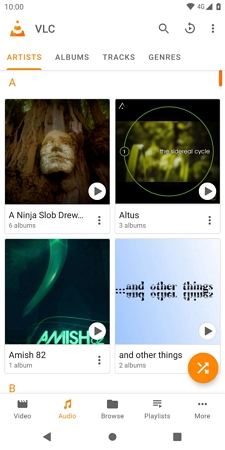
VLC for Android is a complete music player with every essential feature available. The app's equalizer feature allows users to fine-tune audio to their preference. Comparing VLC's user interface, no other Android music player is as easy to use as the VLC Media Player. Besides delivering interesting tunes on Android, VLC also delivers the best music on Mac, Windows, and iPhone.
4. Deezer
Price: Free/Paid
With Deezer for Android, you can listen to both downloaded and live music on Android. It's a two-fold platform - a music service platform and a music media player. If you don't have enough music to listen to, downloading music from the Deezer website is simple and fast. After you've downloaded a huge music library, Deezer Music and Podcast Player will deliver unmatched high-quality audio to your ears.
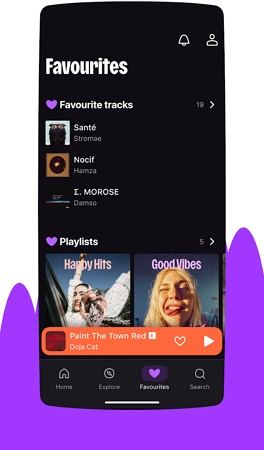
With Deezer free plan you won't have to pay any coin to listen to your music on Android. As opposed to other Android music player apps, Deezer's “Add to Queue” adds the music at the end of the list. For this, the “Next” button always does its function - playing the next audio.
5. Music Player & MP3 Player
Price: Free
If you want the most simplified music player for Android we recommend Music Player & MP3 Player. As the equalizer and bass booster features get you addicted to this music player app, the beautiful and customizable themes will make you want to use this app more. You don't have to be shy when launching this Android music player app in public since the app's stylish user interface is worth admiration.
Music Player & MP3 Player can play nearly most of the commonly used audio formats.

Bonus: What is the Best Music Converter for Android Music?
Whichever Android music player you choose, the app will not play all audio formats. Because the Android music player you've downloaded doesn't support some of your audio formats it doesn't mean you cannot listen to it. All you need is a music converter that can convert all your audio files to any format of your choice.
With HitPaw Univd (HitPaw Video Converter) you'll have all the music on your Android converted to the best music format for Android. To convert your songs to MP3 or any other audio format in bulk and really fast, this is the most suitable program to use. Every prompt is easy to understand and take action.
Features of HitPaw Univd
- Supports converting videos and audio of any format like MP4, MP3, AVI, MOV, etc.
- Converts videos to Android device with preset settings
- Supports download songs from music streaming platforms and players such as Spotify, Deezer, Tidal, Apple Music, etc. to MP3 320kbps
- Removes audio DRM protection from Spotify, Deezer, Tidal, Apple Music, etc. so you can keep the music for permanently play
- Retain music ID3 tags and metadata during conversion
- Fast conversion speed
How to Convert Music to Android Using HitPaw Univd
Here's how to convert audio files that you want to play on your Android smartphone without losing the audio quality.
Step 1:After downloading and launching the HitPaw Univd, click on the “Convert” tab from the top menu. Choose “Add Audio”, and select the songs to convert and import the files or drag them directly to the program.

Step 2:Select your desired music output format. To select the audio output, click on the inverted triangle icon below the audio for each file. If you're converting a batch of songs, click “Convert All” and select an output format that'll be universal for all the audios.

Step 3:Click “Convert” if it's a single audio, or “Convert All” to the songs in bulk. Activator the GPU Acceleration to convert your files at 120X faster speed.

Step 4:After conversion, you can access to the converted audio from the Converted tab. Here, you can play the music using HitPaw player on PC, or transfer the music to Android phone.
Conclusion
There are many Android music player apps some free and others with pro features to unlock. If you want the best Android music player that will deliver uninterrupted entertainment, choose a music player for Android that's ad-free, and supports all audio formats. If you fall for one that supports limited audio formats, we suggest using the HitPaw Univd to convert audio and videos then copy the files to your Android device.










 HitPaw VikPea
HitPaw VikPea HitPaw Watermark Remover
HitPaw Watermark Remover 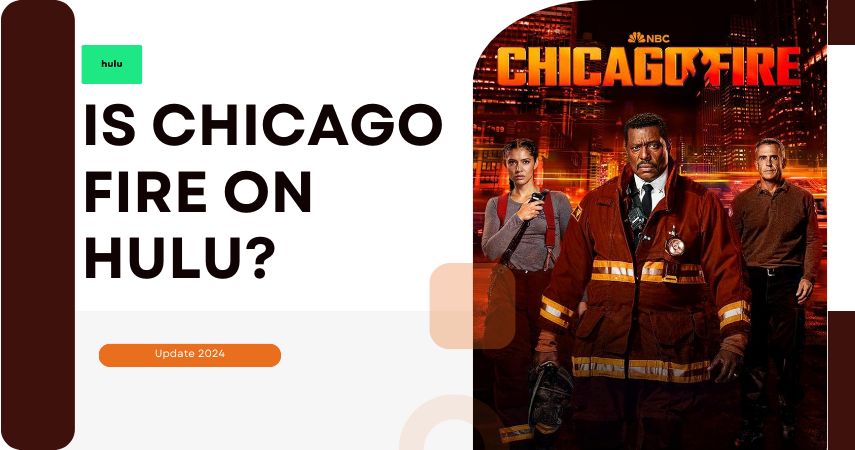

Share this article:
Select the product rating:
Daniel Walker
Editor-in-Chief
My passion lies in bridging the gap between cutting-edge technology and everyday creativity. With years of hands-on experience, I create content that not only informs but inspires our audience to embrace digital tools confidently.
View all ArticlesLeave a Comment
Create your review for HitPaw articles