How to Get and Watch Apple TV+ on Android Phone and TV
Are you wondering how to watch Apple TV Plus on Android? The service, owned by Apple, offers exclusive shows, movies, and documentaries. If you are on an Android device, you might think Apple TV+ isn't unavailable. This is not fully true. People on platforms like Reddit and Quora often ask whether Apple TV+ is accessible on Android phones or TVs and how to use it. This guide will explain the steps for watching Apple TV+ on Android.
Part 1: The Differences Between Apple TV, Apple TV+, and Apple TV App
1. Device Type
It is important to note here that Apple TV is an actual hardware you can purchase. A small box can be plugged into the television and access contents. The streamer supports streaming applications like Netflix, Disney Plus, and Apple TV Plus. It comes with a remote and is very easy to operate.' However, it is intended to be compatible with all the Apple devices in the market. Apple TV is useful when you desire a good media experience with your television set.
Apple TV+ is a streaming application where one can access different Apple original content. It is not the same as Apple TV in that it is not a hardware device. It is similar to other services like Netflix and Hulu. Apple TV+ does not require an Apple device to subscribe. It can be viewed through the browser or the application on the Apple TV.
The Apple TV app for Android is a program that aids in streaming content through multiple streaming services and includes Apple TV Plus. This one is also available on Apple devices, smart TVs, and even some game consoles. The Apple TV app enables users to watch movies on rent or purchase them, besides Apple TV plus shows. It is important to note that the Apple TV app can also be used without the Apple TV device.
2. Functionality
The sole primary purpose of Apple TV is to serve as a streaming device. It can stream online media services on your television, but it does not stream specific media content. Apple TV+ contains original shows and movies you can't find on any other platform. It is about primetime shows bringing fresh programming and containing many different types of programs like drama, comedy, or documentaries.
Apple TV Android App is the streaming front-and-center. While this does not create material, it offers access to programs, films, and the streaming platform that is Apple TV+. It provides them with a single location for their searches to make it easier to find content from sources that may be disparate at times.
3. Pricing
Apple TV is also available as a device whose prices may differ according to model and storage option. Once you purchase a device, you can watch content from apps requiring subscription services. Apple TV+ was launched with a subscription model as its primary business strategy. It provides a one-week free trial of the software and charges monthly. The Apple TV app is free, and you can download it, but the shows it offers for streaming are paid for.
4. Content Availability
Apple TV has no original shows and literally has no standout features of its own. It only serves as a hub for streamers. Apple TV+ streaming always has the originals such as “Ted Lasso” and “The Morning Show.” It is only possible to watch the contents of Apple TV+ if one is subscribed to the service.
On the other hand, the Apple TV app Android gets content from one or several platforms. It doesn't generate its own content but provides users with content from other producers, both paid and free.
Here's a table to show the differences
Feature
Apple TV (Device)
Apple TV+ (Service)
Apple TV App
Type
Hardware
Streaming Service
Software
Purpose
Streams content to TV
Offers original content
Gathers content
Available on
TV connected via HDMI
Many devices and platforms
Smart TVs, consoles, and devices
Subscription Required
No, purchase the device
Yes, monthly subscription required
No, free to download
Content-Type
Access to many streaming services
Original movies and TV shows
Access to many streaming services
Part 2: Is Apple TV Available on Android?
You cannot directly install or download the Apple TV app on Android devices. Apple has not developed an application that supports Android in the Apple TV. However, for whatever reason, you can still view shows and movies from Apple TV+ on Android using a browser. They can also view Apple Originals on Android phones or television sets.
Part 3: How to Stream Apple TV on Android Using Browser
You can watch Apple TV+ on Android using a browser. This works on both the Android phones and the Android TVs. The browser method means you do not have to download an application because there is no official Apple TV+ app yet. At least you require a stable internet connection for the smooth running of the Claro Thailand app. Are you wondering if can you watch Apple TV on Android? Look at the steps below.
Steps to Access Apple TV+ on Android Devices
1. Open a Web Browser:
On your Android device, open your preferred browser. Google Chrome and Firefox work best.
2. Go to the Apple TV Website:
Type TV.Apple.com in the browser's address bar and hit enter. This will take you to the Apple TV website.
3. Sign In with Apple ID:
If you have an Apple ID, click the "Sign In" button in the top right corner. Enter your Apple ID credentials. You can create one for free if you don't have an Apple ID.
4. Start Streaming:
Once logged in, you will see the available Apple TV+ shows and movies. Click on the show or movie you want to watch. The browser will start streaming the content on your Android device.
5. Adjust Settings for Android TV:
If you are streaming on an Android TV, you can adjust the picture and sound settings to improve your experience.
6. Subscribe if Needed:
If you are new to Apple TV+, subscribe to the service after the free trial ends. Apple TV+ offers a monthly subscription plan, and you can manage your subscription through your Apple account.
Part 4: How to Watch Apple TV+ Video on Android with No Limits
As for Apple TV+, it is indeed possible to watch it on Android, but this can be very limited if done through the browser. To use HitPaw Univd (HitPaw Video Converter), you can download Apple TV+ shows and movies and view them offline without the internet. It lets you download and store videos to view them on your Android mobile or TV conveniently. People can easily watch their preferred content anytime they want without constantly watching videos and audio.
HitPaw Univd - All-in-one Video Solutions for Win & Mac
Secure Verified. 254,145 people have downloaded it.
- Download videos from many streaming services.
- Convert videos into different formats for easy viewing.
- Quick downloads with simple, user-friendly design.
- Watch Apple TV+ videos on any Android device.
- Download multiple videos at once.
- Keep the original quality after conversion.
Secure Verified. 254,145 people have downloaded it.
How to Watch Apple TV on Android Phone & TV
Step 1: Install HitPaw Univd
Download and install the HitPaw Univd on your computer. Open the program and go to the "Toolbox" section. Choose Apple TV+ Video Downloader from the options.

Step 2: Sign In to Your Apple TV+ Account
After opening the downloader, log in to your Apple TV+ account to access the content you want to download.

Step 3: Find Movies or Shows on Apple TV+
Use the search bar to find the Apple TV movies or shows you want. Once you've made your selection, click the Download button.

Step 4: Choose Download Settings
You can adjust settings like file format, video quality, audio, and subtitles. After you make your choices, press the Download button to start the process.

Step 5: Manage Your Downloads
While downloading, you can pause, cancel, or resume the download if needed.
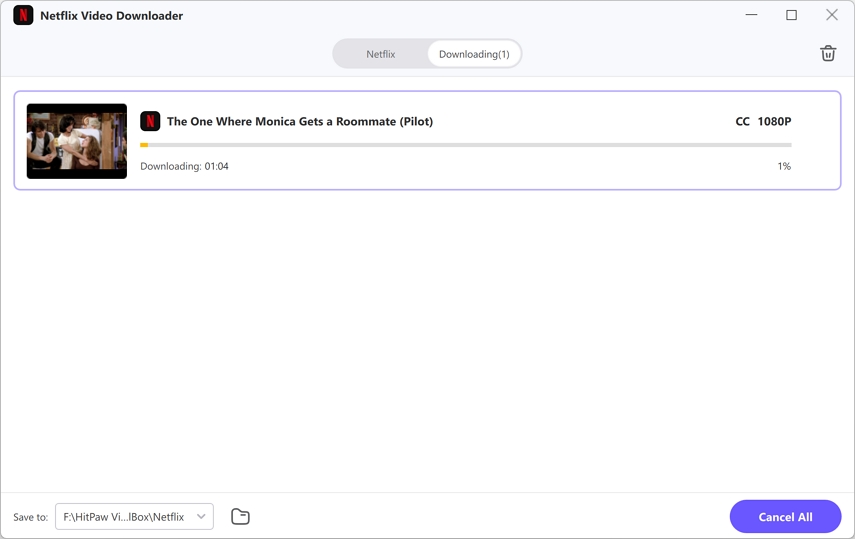
Step 6: Access the Downloaded Files
Once the download is done, you can find the files in the folder you chose earlier. Then, transfer the downloaded Apple videos to your Android phone or TV for watching without restriction.

FAQs about Apple TV on Android
Q1. How to cancel Apple TV+ on Android?
A1.
To cancel your subscription on tv.apple.com, follow these steps:
Q2. Can I get an Apple TV without an Apple device?
A2. Yes. You can use Apple TV without an Apple device by accessing the web version on Android smartphones/tablets, and also use the Apple TV app on most Android smart TVs.
Q3. Why is there no Apple TV app on Android?
A3. Although the Apple TV app is not available on Android devices, you can easily stream Apple TV+ shows and movies by visiting the Apple TV+ website (tv.apple.com) or using HitPaw Univd to download the video to watch on Android.
Q4. Will Apple release Apple TV for Android?
A4. Currently, Apple has not officially released an Android app. But according to a new job posting, Apple appears to be preparing an Apple TV+ app for Android smartphones and tablets.
Conclusion
With HitPaw Univd, it is simple and safe to download Apple TV+ shows to Android devices for playback. The best part is that there are no restrictions with regards to watching content offline, you just get to do it with shows and movies that you love. Download HitPaw Univd now and watch Apple TV on Android Phone as soon as possible.







 HitPaw VoicePea
HitPaw VoicePea  HitPaw VikPea (Video Enhancer)
HitPaw VikPea (Video Enhancer) HitPaw FotorPea
HitPaw FotorPea



Share this article:
Select the product rating:
Daniel Walker
Editor-in-Chief
My passion lies in bridging the gap between cutting-edge technology and everyday creativity. With years of hands-on experience, I create content that not only informs but inspires our audience to embrace digital tools confidently.
View all ArticlesLeave a Comment
Create your review for HitPaw articles