How to Access and Use the Equalizer on Amazon Music
Amazon Music is a remarkable music streaming platform that helps you to listen to 50+ million music songs in 320kbps. Although everything about Amazon music is top notch Amazon Music Equalizer still needs some improvements.
With the Amazon Equalizer, you can customize the music tracks' sound parameters according to your preferences. It is compulsory to choose the best EQ settings for the Android Amazon music player, and that's what this guide is all about. This post will introduce the brilliant ways to get Equalizer Amazon Music to listen to Amazon music at an excellent sound frequency.
Part 1: Is there an Equalizer for Amazon Music?
It is common to pay special attention to the music experience and sound quality because music has become the pinnacle of many people's life. The equalization feature was developed by numerous music streaming services in order to satisfy the various needs of their users. Unfortunately, many are frustrated and discouraged by Amazon Music's lack of an equalizer.
However, the several manual techniques still allow you to use the equalization in the Amazon music app. The Amazon Music equalizer can therefore be used by Alexa and Android users to enhance their music-listening experience.

Part 2: How to Get Amazon Music Equalizer?
1. Get Amazon Music Equalizer on Android
Finding the music equalizer will be simple if you're using the Amazon music app on your Android device. You'll only need to navigate to the Amazon music app settings to access the best EQ setting for Android Amazon Music player.
Step 1: Visit the Play Store and install the Amazon App from there. In the next phase, you'll need to visit the library, choose the Amazon music player you wish to play, and hit the ''Now Playing'' button.
Step 2: Click the three dots button and choose the equalizer button afterwards. Click OK in the box next to the Equalizer and choose the preset to enable the Amazon Music equalizer.
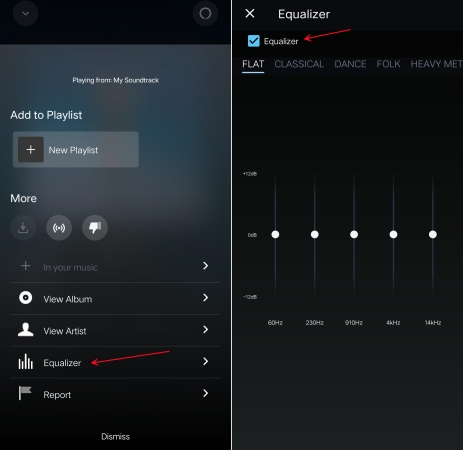
2. Get Amazon Music Equalizer with Alexa
People having the Alexa device won't have to depend upon Amazon Music's equalizer to change the frequency of sound as Alexa prompts the built-in equalizer. Alexa lets you explore the equalizer, which allows you to tune the audio of a music track and set the frequency of the sound according to your request.
Using voice commands through Alexa to adjust the frequency of the sound is pretty simple.
To do it, you'll only need to instruct the Alexa, to ''reset the equalizer'' or Alexa to turn up the treble. You can also access the equalizer through Alexa using the guide below.
Step 1: Start the Alexa app on the mobile device and visit the settings icon.
Press on the Device settings afterwards and proceed ahead by selecting the ''Sounds'' button.
Step 2: After clicking the Equalizer button you'll be able to adjust the credentials of the Equalizer effortlessly.
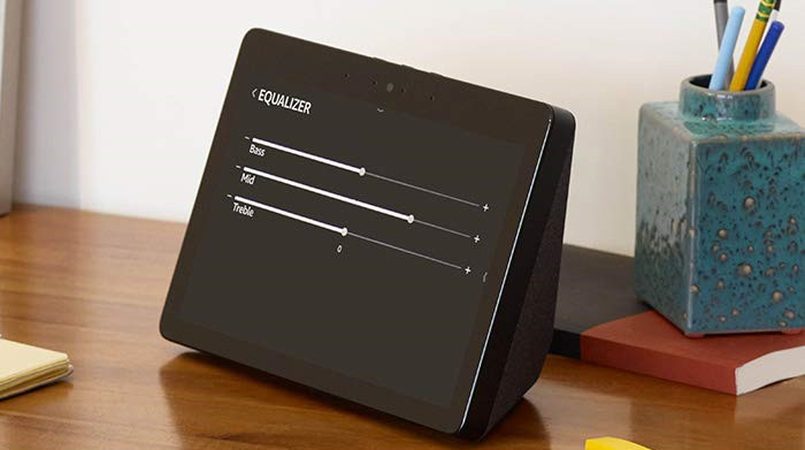
Part 3: What is the Best EQ Setting for the Android Amazon Music Player?
When customizing the best EQ settings for Android Amazon music player, you'll select the settings according to your personal preferences and the type of music genre you're currently listening to. You won't find the perfect recommendations for Amazon music equalizer settings on Android, but you can get the relevant ideas given below.
1. Bass Heavy genres
If you're one of those who enjoy music tracks with deep bass, setting low frequencies in the music is recommended. You can opt for music frequencies like 60 Hz to 250 Hz to ensure you can listen to Amazon music at your desired speed.
2. Classic Music or Folk music
Instruments like violins and guitars tend to produce classical music. In this scenario, you adjust the frequency of the music between 500 Hz and 2 Hz. You can also opt for the 10- to 16 kHz frequency range to get a clearer sound while listening to Amazon music.
Part 4: How to Play Amazon Music on All Equalizer?
Finding the Amazon music equalizer on the Alexa or Android device is possible, but if you don't have a compatible device, using third-party equalizer apps makes sense.
To opt for this method, you'll need to download the Amazon music files as local files, and for that purpose, HitPaw Univd (HitPaw Video Converter) is the most recommended tool. HitPaw Univd lets you download Amazon music files in lossless quality. It offers a simple user interface and supports multiple audio formats.
Main Features of HitPaw Univd
- Lets you download Amazon music as local files to play them on all equalizer
- Retains the sound quality while downloading the Amazon music for all equalizers
- Supports numerous audio format
- No ads were detected when downloading the Amazing Music for All Equalizer
- Compatible with Mac and Windows
- Downloading the multiple Amazon music tracks simultaneously
How to download Amazon music via HitPaw Univd?
Step 1: Select Amazon Music Converter
After installing the HitPaw Univd, you must start the program and hit the Music button. Select the Amazon music converter to proceed ahead.

Step 2: Log in with the Amazon music account
In this phase, you'll need to enter your Amazon account credentials to access all the music files uploaded to Amazon.
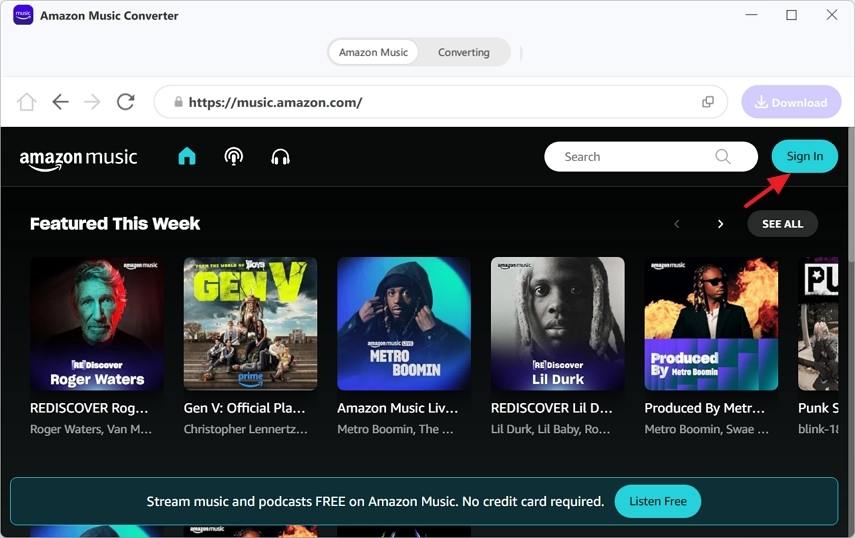
Step 3: Choose the music files
Select the Amazon music track you wish to download and hit the Download button afterwards.
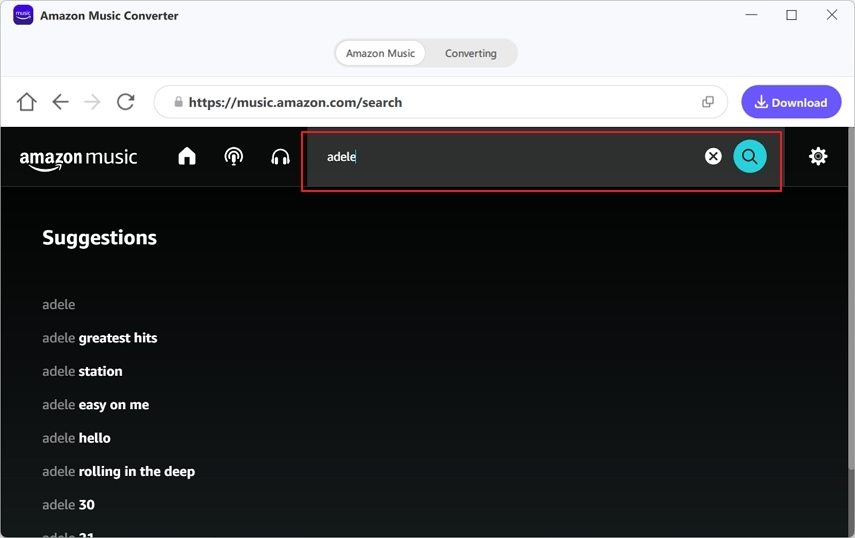
Step 4: Select the audio format
To choose the appropriate audio format, you'll need to select the ''Convert All to'' button to select the audio format.

Step 5: Press Convert All
Upon hitting the Convert All button, you can download the Amazon music as local files in numerous audio formats.
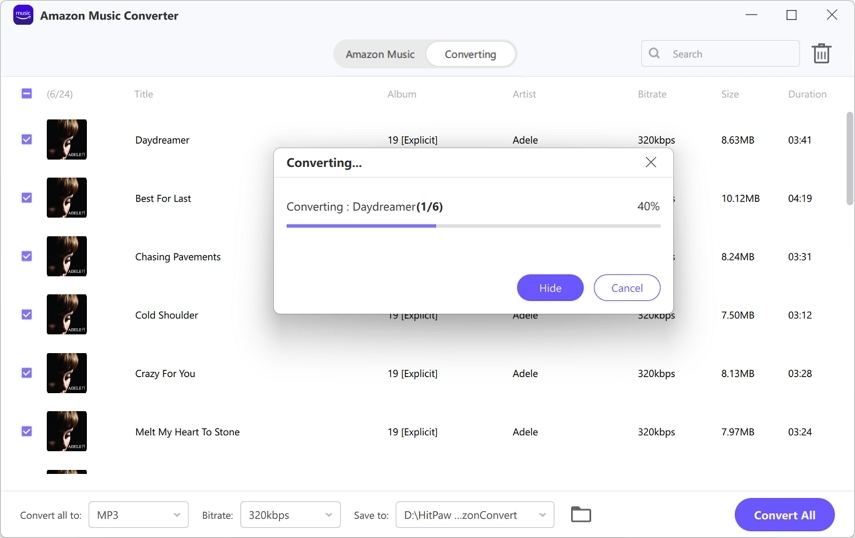
Part 5: FAQs about Amazon Music Equalizer
Q1. Is there an equalizer on Amazon Music?
A1. Amazon Music hasn't yet revealed its plan to develop the built-in music equalizer. However, you can customize the sound quality by relying on the system-wide equalizer on the Android device. Most Android devices have the default equalizer that is compatible with music streaming apps like Amazon Music.
Q2. Can you adjust the equalizer on Amazon Music?
A2. Since Amazon Music doesn't allow you to explore the music equalizer, you can customize the sound quality through the mobile device's built-in equalizer. To access the mobile device's equalizer, launch the Android device settings and press Audio or Around Settings. Locate the Equalizer and this way you'll be able to customize the different frequencies of the music tracks you're currently listening to.
Conclusion
Amazon Music users who want to access the music equalizer to adjust the frequency of the soundtracks can take notes from this guide. This post not only helps you get the equalizer for Amazon music but also offers recommendations for the best EQ setting for the Android Amazon music player.
If you want to play Amazon music in all the equalizers, you can look for the HitPaw Univd, which lets you download Amazon music for offline listening. It ensures that the sound quality of the Amazon music remains the original, supporting the batch downloading.






 HitPaw Edimakor
HitPaw Edimakor HitPaw VikPea (Video Enhancer)
HitPaw VikPea (Video Enhancer) HitPaw FotorPea
HitPaw FotorPea

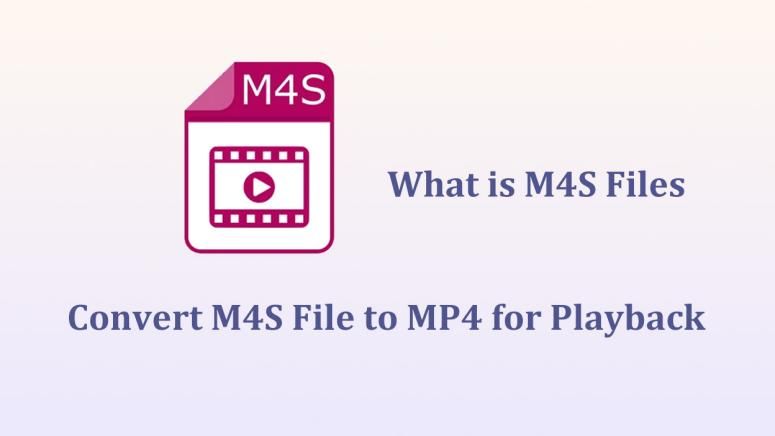

Share this article:
Select the product rating:
Daniel Walker
Editor-in-Chief
My passion lies in bridging the gap between cutting-edge technology and everyday creativity. With years of hands-on experience, I create content that not only informs but inspires our audience to embrace digital tools confidently.
View all ArticlesLeave a Comment
Create your review for HitPaw articles