Zenyatta True Self is Without Form
Ever met a robot monk who's also a total badass? That's Zenyatta from Overwatch! He's got some serious philosophical thoughts about life, the universe, and everything, making you question what it truly means to be human (or omnic, in his case).
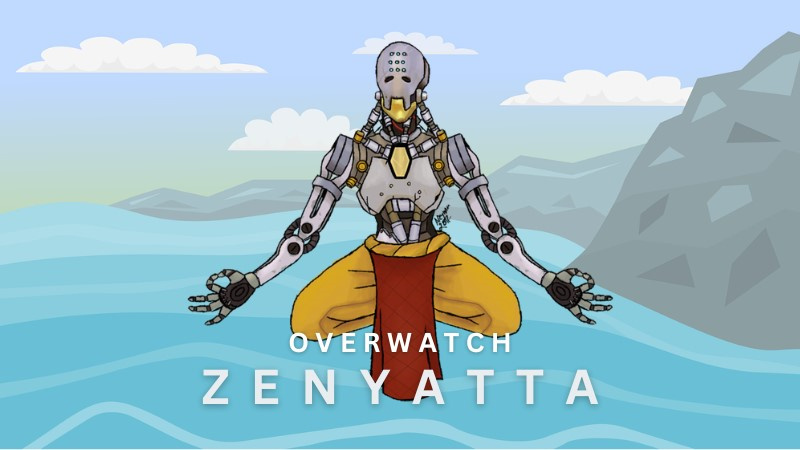
This guide is your chance to become a Zenyatta pro. We'll tell you all about his story, his sick moves in the game, and even his most famous quotes. Plus, we'll show you how to use a voice changer app to sound just like him! Get ready to experience the world of Zenyatta in a whole new way.
Tekhartha Zenyatta
Zenyatta Overwatch, or should we say Tekhartha Zenyatta for his full robot name, isn't your average monk. This cool metallic dude from Overwatch is on a quest for major knowledge and understanding, always seeking wisdom wherever he goes. Born during a time when tensions between robots and humans were high, Zenyatta is all about spreading peace and kindness.

Zenyatta from Overwatch isn't just your average healer on the battlefield. Sure, he throws out awesome heals and keeps his team in tip-top shape, but there's more to him than meets the eye (or metal casing, in this case).
Zenyatta's actually connected to a super peaceful place called the Shambali monastery. It's like his zen den, where he chills out, learns cool stuff, and probably meditates next to a robo-waterfall. Pretty neat, right?
Abilities of Zenyatta
Zenyatta's moves in Overwatch are like him: wise and always looking out for others. He heals his teammates with floating balls of harmony, and even his most powerful attack, Transcendence, helps his entire team by making them invincible for a short time. Zenyatta is proof that you can be strong and intelligent without being aggressive. He's a true inspiration!
Given below are the abilities mentioned, voiced by Zenyatta voice actor, Feodor Chin:
Orb of Harmony:- Zen can toss a special ball to his friends, giving them a constant health boost like magic energy.
- Helps keep the team going during tough fights.
- Very important for helping teammates and making sure they stay alive.
- Zenyatta's weakening skill, making a chosen enemy take more damage.
- Makes enemies weaker, so they're simpler to get rid of.
- Helps to choose and focus on dangerous targets smartly.
- Zenyatta's special move, giving quick healing and short-term protection to himself and friends close by.
- Gives important safety and healing at key times in a game.
- Helps Zenyatta's team win battles.

Zenyatta's moves rock in fights! His heal ball (Orb of Harmony) keeps friends healthy longer, like magic bandages. The other ball (Orb of Discord) makes bad guys weaker, helping teammates beat them easier. His strongest move (Transcendence) makes him super strong and protects everyone with a big health bubble, like a super shield. These moves keep his team healthy, weaken enemies, and shield everyone in tough moments. Zenyatta's a team player superstar.
Zenyatta Voice Actor
Zenyatta's moves are awesome, but his cool words and the person who says them really make him special! Let's meet the voice behind Zen and check out some famous lines everyone remembers
The voice behind Zenyatta in Overwatch is Feodor Chin! He's the actor who makes Zenyatta sound super wise, calm, and maybe even a little magical. Thanks to Feodor Chin for being the awesome Zenyatta’s voice actor. Zenyatta feels more like a real friend than just a video game character.

Memorable Voice Lines
Chin's way of saying Zenyatta's lines has really stuck with players. From deep thoughts to funny comments, Zenyatta's sayings are loved by the fans. Sayings like "True self is without form" and "Experience tranquility" are famous and really show who Zenyatta is.
Bonus: Change Your Voice into Bot Voice like Zenyatta
Zenyatta's enigmatic persona and robotic voice serve as a testament to the immersive storytelling and character development within the universe of Overwatch. As players immerse themselves in the game, the desire to emulate Zenyatta's ethereal voice becomes a natural extension of their gaming experience. This desire for authenticity and immersion paves the way for the need for a reliable voice changer that can seamlessly transform one's voice into that of Zenyatta overwatch, bridging the gap between player and character.
Designed especially for this purpose, HitPaw VoicePea is cutting-edge tool that revolutionize the way users modify and enhance their voices. With its advanced features and intuitive interface, HitPaw VoicePea offers a seamless and efficient solution for transforming your voice into a bot-like resonance akin to Zenyatta's iconic vocal style.
How HitPaw Voice Changing Function Works?
Using HitPaw VoicePea to change your voice is not just about the technical side; it makes gaming, pretending, and creative works more fun. Whether you want to sound like Zenyatta in the game or make your friends laugh with a robot voice, changing your voice adds an extra layer of fun and enjoyment.
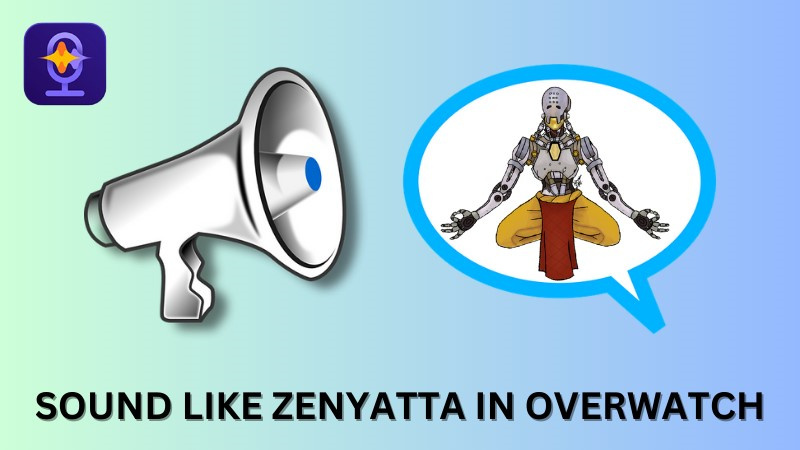
The standout feature of HitPaw VoicePea is its real-time voice changing function, which allows users to preview and adjust their voice transformations instantaneously. By selecting the robot voice option inspired by Zenyatta overwatch, users can fine-tune their voice modulation settings using the intuitive toolbar on the right, customizing pitch, tone, and other parameters to achieve the desired bot-like effect.
HitPaw VoicePea Features
Apart from helping you to sound like Zenyatta Overwatch, HitPaw VoicePea has lots of other fun features you can try out.
Royalty-free Music GeneratorHitPaw VoicePea comes equipped with a unique feature that allows users to generate royalty-free music for their audio projects. This feature is perfect for content creators, podcasters, and musicians looking for high-quality music to enhance their work without worrying about copyright issues.
Ever Evolving SoundboardWith an ever-evolving soundboard, users have access to a wide range of sound effects and voice filters to customize their audio recordings. Whether you’re looking to add a touch of humor or create a professional-sounding voiceover, the HitPaw VoicePea’s soundboard has everything you need to take your audio projects to the next level.
AI Covers of Popular Songs:The HitPaw VoicePea utilizes AI technology to create covers of popular songs with a unique twist. Users can choose from a selection of well-known songs and have their vocals transformed to match the style and tone of the original artist. This feature is perfect for singers looking to put their own spin on popular tracks or for those looking to have some fun with their favorite songs.
Highly Powerful Yet Easy to UseThe HitPaw VoicePea features an intuitive and user-friendly interface that makes it easy for users of all skill levels to navigate and customize their audio recordings. With simple controls and a sleek design, you can quickly access all of the tool’s features and settings without any complicated setup or learning curve.
Perfect Quality Voice TransformationsTo ensure that your audio recordings are clean and professional-sounding, the HitPaw VoicePea includes a noise reduction feature that helps eliminate background noise and unwanted sounds. It is perfect for improving the overall quality of your recordings and ensuring that your voice stands out clearly without any distractions.
Using the HitPaw VoicePea
- 1. Launch HitPaw and Select Input/output:First of all, open the already installed HitPaw VoicePea on your computer and go to its Settings tab from the toolbar located at the left side of the interface. In the new window for Settings, choose the Input and Output you’re currently using.
- 2. Select Robot Voice Option:Now, begin by choosing the robot voice preset within HitPaw VoicePea, inspired by the ethereal tones like the one of Zenyatta. This preset serves as the foundation for your voice transformation journey.
- 3. Preview and Refine:Take advantage of the real-time voice changing function to preview your voice changes as you make adjustments. To do that, enable the "Voice Changer" and "Hear myself" to listen how your voice sound like.
- 4. Adjust Data from Right Toolbar:Utilize the intuitive controls on the right toolbar to customize your voice modulation settings. Experiment with adjusting pitch, tone, and other parameters to fine-tune the bot-like effect and achieve a resonance reminiscent of Zenyatta's transcendent voice.
Changing your voice to sound like Zenyatta's robot voice is easy with HitPaw VoicePea. Users can change how high or low the voice sounds to match Zenyatta's unique rhythm and add special sounds to make it even better. There are easy-to-follow instructions to help readers get the voice they want.

FAQs (Frequently Asked Questions)
Q1. Can I use HitPaw VoicePea with games other than Overwatch?
A1. HitPaw VoicePea is like your personal voice acting booth! Imagine unleashing your inner Zenyatta wisdom (or maybe a hilarious robot villain?) in Fortnite, Valorant, you name it! This bad boy works across tons of games, letting you prank your buddies or just have some good, voice-altered fun.
Q2. Is HitPaw VoicePea hard for beginners to use?
A2. HitPaw VoicePea has a simple layout, so both newbies and pros can change their voices without any trouble.
Q3. Can I keep the Zenyatta voice I made for later?
A3. Absolutely! HitPaw VoicePea lets you create and store your voice customizations. So, your perfectly crafted Zenyatta impression (or any other crazy voice you cook up) can be ready to go whenever you want to hit the gaming scene.
The Bottom Line
Imagine the chilliest guru ever, floating around and dishing out healing orbs and peace advice. Zenyattaercy Overwatch is all about finding inner harmony, even in the heat of battle!
Want to channel your inner Zenyatta and dominate the game? Look no further! We've shared some awesome tips and tricks here above. Plus, you can even tweak your voice with a cool tool, known as HitPaw VoicePea, and sound just like him! By leveraging the innovative capabilities of HitPaw VoicePea, you can immerse yourself in the world of Overwatch and embody the wisdom and serenity of Zenyatta through your own bot-like voice transformation.










 HitPaw Edimakor
HitPaw Edimakor HitPaw Univd (Video Converter)
HitPaw Univd (Video Converter)  HitPaw VikPea (Video Enhancer)
HitPaw VikPea (Video Enhancer)


Share this article:
Select the product rating:
Daniel Walker
Editor-in-Chief
This post was written by Editor Daniel Walker whose passion lies in bridging the gap between cutting-edge technology and everyday creativity. The content he created inspires audience to embrace digital tools confidently.
View all ArticlesLeave a Comment
Create your review for HitPaw articles