Everything You Should Learn About Yamcha in Dragon Ball
Yamcha, a beloved character in the Dragon Ball series, is often overlooked due to his early elimination in battles. However, his contributions to the storyline and character development are significant. This article will delve into Yamcha's background, relationships, abilities, and his impact on the Dragon Ball universe.
Basic Info of Yamcha in Dragon Ball

Yamcha is a fictional character in the Dragon Ball manga series, created by Akira Toriyama. He was initially introduced as a desert bandit but later becomes one of the main protagonists and a loyal ally of Goku. Yamcha is known for his resourcefulness, bravery, and dedication to his friends, despite being a human with no extraordinary lineage.
The Yamcha Voice Actor in the original Japanese version of Dragon Ball is Toru Furuya. Furuya is a well-known voice actor in Japan and has played various roles in anime and video games. He has been voicing Yamcha since the character's debut in the Dragon Ball series.
In the English dub of Dragon Ball, Yamcha voice actor English is voiced by Christopher Sabat. Sabat is a prolific voice actor who has worked on numerous anime series and video games. He is also known for voicing other characters in the Dragon Ball series, such as Vegeta and Piccolo. Both Furuya and Sabat have brought Yamcha's character to life in their respective languages, contributing to his popularity among fans.
Best Way to Get Voice of Yamcha for PC
If you're looking to get the Yamcha voice for your PC, the best way to do so is by using a voice changer software. One of the top voice changer software in the market is HitPaw VoicePea.
HitPaw VoicePea is a powerful and easy-to-use voice changer that allows you to change your voice in real-time or for pre-recorded audio. With its wide range of voice options and sound effects, you can easily create the voice of Dragon Ball Yamcha Voice Actor or any other character you desire.
To get started with HitPaw VoicePea, simply download and install the software on your PC. Once you have launched the program, you can select from a variety of voice options, including male, female, and robot voices. You can also adjust the pitch, tone, and other settings to fine-tune the voice to your liking.
To create the voice of Yamcha, you can use the "Anime" voice option and adjust the settings to match Yamcha dub voice actor. You can also add sound effects, such as echo or reverb, to enhance the overall sound quality.
HitPaw VoicePea is compatible with various platforms, including Skype, Discord, and Zoom, allowing you to use the voice of Yamcha in real-time conversations or online gaming sessions. It's a fun and creative way to add a new dimension to your online interactions and impress your friends with your voice acting skills.
Pros
- User-friendly interface that is easy to navigate
- Wide range of voice options and sound effects to choose from
- Allows for real-time voice changing and pre-recorded audio editing
- Compatible with various platforms, including Skype, Discord, and Zoom
- High-quality audio output with minimal distortion or loss of quality
- Affordable pricing plans with a free trial available
- Regular updates and improvements to the software
Other 2 Online Voice Changers You Can Try
1. Voice Spice Recorder

Voice Spice Recorder is a web-based voice changer that allows you to record and edit your voice online. It offers a range of voice effects, including robot, alien, and helium voices. To create the voice of Yamcha English voice actor, you can use the "Chipmunk" voice effect and adjust the settings to match Yamcha's voice.
Pros
- Free to use with no download or installation required
- User-friendly interface that is easy to navigate
- Offers a range of voice effects to choose from
- Allows for real-time voice changing and pre-recorded audio editing
- Compatible with various platforms, including Skype, Discord, and Zoom
- No sign-up or registration required
Cons
- Limited availability of celebrity or character voice options
- Some advanced features may require additional payment or subscription
- The quality of the audio output may vary depending on the internet connection and system resources
- The free version has limited features and functionality compared to the paid version
2. Voicechanger.io
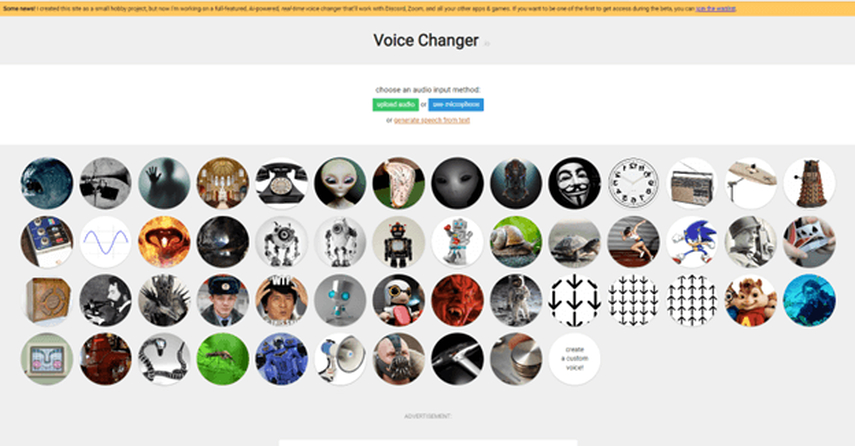
Voicechanger.io is another free online voice changer that can help you create the voice of Yamcha Japanese voice actor.Voicechanger.io is a web-based voice changer that allows you to record and edit your voice online. It offers a range of voice effects, including robot, alien, and helium voices. To create the voice of Yamcha, you can use the "Male to Female" voice effect and adjust the settings to match Yamcha's voice.
Pros
- Free to use with no download or installation required
- User-friendly interface that is easy to navigate
- Offers a range of voice effects to choose from
- Allows for real-time voice changing and pre-recorded audio editing
- Compatible with various platforms, including Skype, Discord, and Zoom
- No sign-up or registration required
Cons
- Limited availability of celebrity or character voice options
- Some advanced features may require additional payment or subscription
- The quality of the audio output may vary depending on the internet connection and system resources
- The free version has limited features and functionality compared to the paid version
- The software may not work properly with certain applications or operating systems
- The voice effects may not sound as natural or realistic as those produced by dedicated voice changer software.
Conclusion
In conclusion, Yamcha is a beloved character in the Dragon Ball series, and his voice is an essential part of his character. If you're looking to create the voice of Yamcha for your PC, there are several tools available, including HitPaw VoicePea, Voice Spice Recorder and Voicechanger.io.
While each tool has its pros and cons, we recommend HitPaw AI Voice Changer as the best option. HitPaw AI Voice Changer is a powerful and easy-to-use voice changer that allows you to create the voice of Yamcha or any other character with ease. It offers a wide range of voice options and sound effects, and its AI-powered technology ensures high-quality audio output with minimal distortion or loss of quality.
HitPaw AI Voice Changer is compatible with various platforms, including Skype, Discord, and Zoom, allowing you to use the voice of Yamcha in real-time conversations or online gaming sessions. It's a fun and creative way to add a new dimension to your online interactions and impress your friends with your voice acting skills.
Overall, HitPaw VoicePea is an excellent tool for creating the voice of Yamcha or any other character. Its user-friendly interface, wide range of voice options, and high-quality audio output make it the best choice for voice changing needs.







 HitPaw VikPea
HitPaw VikPea HitPaw Watermark Remover
HitPaw Watermark Remover 



Share this article:
Select the product rating:
Daniel Walker
Editor-in-Chief
My passion lies in bridging the gap between cutting-edge technology and everyday creativity. With years of hands-on experience, I create content that not only informs but inspires our audience to embrace digital tools confidently.
View all ArticlesLeave a Comment
Create your review for HitPaw articles