Create Wallace and Gromit Voice with Voice Changer in 2025
Wallace and Gromit are one of the famous animated characters created by Nick Park. Those who love to watch animated series are familiar with them. This dynamic duo consists of Wallace, who is a cheese lover and lives with his dog, Gromit. Together, they love to go on various comedic adventures and invent new things. But what makes them different? Well, Wallace's distinct voice is the best thing about this animated series. Wallace's voice is dubbed by Peter Sallis, who has also given his voice to other characters.
In this article, we will tell you about Wallace and Gromit's voice using a wonderful AI tool named HitPaw VoicePea. So, continue reading this article as you will find different wonderful things in it.
Section 1: The Voice of Wallace and Gromit

Voice of Wallace was done by Peter Sallis, who is a talented English actor born on February 1, 1921. He was Wallace's voice until 2017. Apart from his iconic role as Wallace's voice, he was also famous for playing a different role in Last of the Summer Wine. He has also worked in different animated series, including The Wrong Trousers, A Close Shave, and more. On the other hand, the voice of Gromit was not heard by anyone because he was a silent character and didn't speak a word.
Peter Sallis used different tones for the Wallace character, including soft, comedic, and warm, which added a different charm to the animated series. On the other hand, Wallace's accent is often linked with the Lancashire region, which is mostly a Northern English Accent.
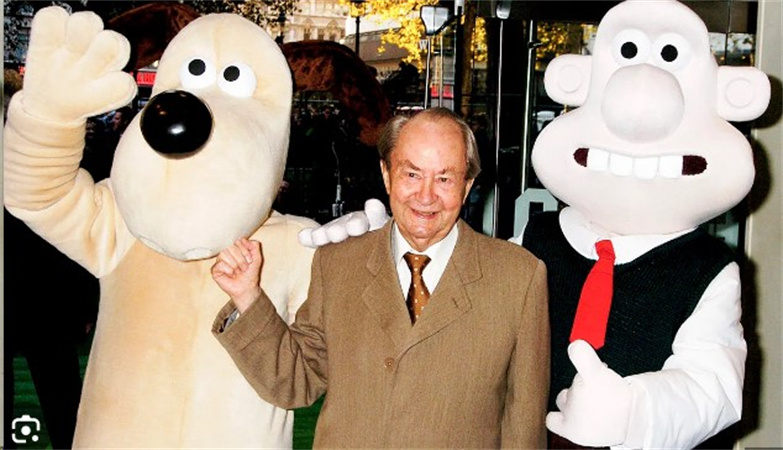
However, after the death of Peter, the voice of Wallace in Wallace and Gromit was done by actor Ben Whitehead, who is also a famous actor and has done voiceovers for many animated characters. He also used the same accent to make Wallace's voice unique and decent. However, the voice didn't match Peter's voice, which is why there were a few changes noticed by the people. But overall, both the actors did a great job while voicing Willam's voice.
Section 2: Unleashing the Wallace and Gromit Voice with HitPaw VoicePea
If you are impressed with the voice of Wallace from Wallace and Gromit, then it's time to get the same voice using the HitPaw VoicePea application. It is a user-friendly and powerful application that allows you to generate the voices of different animated characters in no time. With this application, you can also get the voice of Wallace and Gromit in real-time. The app hasn't launched Wallace and Gromit's Voice yet, but they are going to launch it soon. Moreover, this software offers multiple AI magic effects that you can add to your videos to make them more engaging.
Furthermore, this software is ideal for content creators, vloggers, marketers, brands, and more. Moreover, if you have a production house and want to use Wallace and Gromit's voice for your movies, you can easily use the HitPaw VoicePea application. Now, let's discuss the pros and cons of this application.
- Change your voice into Wallace and Gromit voice actors
- The app will soon have the Gromit AI voice
- It is the best AI tool to cover all your popular voices
- You can also create your own soundboard
- This app works for different platforms, including Discord, Twitch, YouTube and more
- It is a powerful application for content creators, Vtuber, live streamers, and more
- You can also use singer models to get a different experience
- A noise cancellation option is also present
- Should have more features in the free version
Step-by-Step Instructions on How to Use HitPaw VoicePea
In this section, we will tell you how you can get Wallace and Gromit's voice using the HitPaw Voice changer app. There are different Wallace and Gromit voice changer apps available, but we recommend you use this one because it is easy to use and generates the results within seconds. Let's see how you can use this app to get Wallace and Gromit's voice.
Step 1. Input and Output Selection
The first step is to launch the software and open “Settings.” Now, choose the options from the “Input” and “Output” drop-down menus.

If you have connected any manual source, tap the small refresh icon. However, if the source doesn’t appear in the menu, press the “Detect” button.

You will see the interface with “Select your Microphone” and “Select your Speaker.” The green color shows it is ready for normal use.

Step 2. Choose the Desired Voice Effect
Next, open the “Real-time Voice” section and explore its effects. Click the desired effect to apply.

Step 3. Adjust Voice and Global Settings
Once applied, you will see a voice settings section on the right side. You can change the “Pitch,” “Timbre,” and “Volume.”

Also, check the bottom for adjustment options to enable or disable the “Hear myself,” “Voice changer,” and “Noise reduction.” Now, start changing your voice!

Section 3: FAQs of Wallace and Gromit Voice
Q1. Who Voices Wallace and Gromit Now?
A1. After the death of Peter Sallis, Benjamin Whitehead is known as the voice actor for Wallace and Gromit. He dedicated his voice to Wallace and continued the Northern England accent. We didn't notice any change in the latest voice, but it wouldn't be wrong to say that Peter's voice was more unique and engaging.
Q2. Who Originally Voiced Wallace?
A2. Peter Sallis started doing the voiceover for the Wallace and Gromit animated series. However, he didn't continue it because of his retirement and sudden death at the age of 96. His accent was the main reason why Wallace's voice was so funny, unique, and warm.
Conclusion:
When it comes to voiceovers, there are numerous Wallace and Gromit voice changer applications that you can use to get the same voice as Peter. However, not all the tools provide accurate results. That is why in this article, we have mentioned the HitPaw VoicePea application, which allows you to get Wallace and Gromit AI voice within a few seconds. This application is more powerful than other voice generators available in the market. Also, you can easily download it on your Windows without any hassle.







 HitPaw Watermark Remover
HitPaw Watermark Remover  HitPaw Photo Object Remover
HitPaw Photo Object Remover HitPaw VikPea (Video Enhancer)
HitPaw VikPea (Video Enhancer)



Share this article:
Select the product rating:
Daniel Walker
Editor-in-Chief
My passion lies in bridging the gap between cutting-edge technology and everyday creativity. With years of hands-on experience, I create content that not only informs but inspires our audience to embrace digital tools confidently.
View all ArticlesLeave a Comment
Create your review for HitPaw articles