[2025 Updated] Brave Disney Princess: Voice of Merida
Brave is a 2012 Disney animated movie that tells the story of Merida, a young princess who defies the traditions of her kingdom and seeks to change her fate. Merida is a strong, adventurous, and independent character who challenges the stereotypes of a typical Disney princess. She is also known for her fiery red hair, her archery skills, and her Scottish accent.One of the most distinctive features of Merida is her voice, which expresses her personality and emotions. The voice of Merida is provided by Kelly Macdonald, a Scottish actress who has appeared in movies such as Trainspotting, No Country for Old Men, and Harry Potter and the Deathly Hallows.
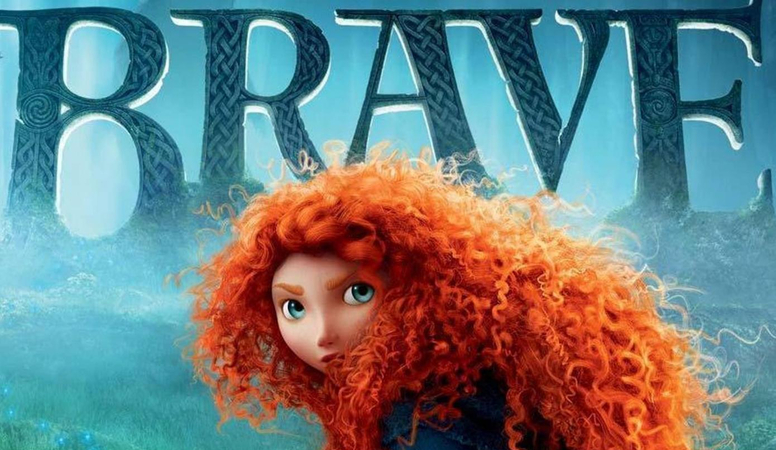
Voice of Merida: Things You Should Know
Merida is a fictional character from the Pixar movie Brave, set in medieval Scotland. She is the first human princess and the first female protagonist created by Pixar. Her name means “one who has achieved a high place of honor” in Latin. She is voiced by Kelly Macdonald, a Scottish actress who also starred in Trainspotting and No Country for Old Men. Merida is a rebellious and adventurous girl who defies the traditions of her clan and seeks to forge her own destiny. She is skilled in archery, horse riding, and sword fighting. She also has a strong bond with her mother, Queen Elinor, whom she accidentally turns into a bear with a magic spell.
Merida Voice Actor
Kelly Macdonald is the voice actor for Merida in the original English version of Brave. She was born in Glasgow, Scotland, and started her acting career at the age of 19. She has won several awards and nominations for her performances, including a BAFTA, an Emmy, and a Golden Globe. She is also the voice of Helena Ravenclaw in the Harry Potter movies, and Margaret Thompson in the TV series Boardwalk Empire.
Macdonald said that she enjoyed voicing Merida because she felt a connection with the character. She also said that she had to adjust her accent slightly to make it more understandable for the international audience. She described Merida as a “modern girl” who wants to make her own choices and follow her dreams.

FQAs About Merida
Q1. Who voices Merida in Brave?
A1. Kelly Macdonald voices Merida in Brave. She is a Scottish actress who has starred in many movies and TV shows. She is a Scottish actress who voiced the main protagonist of the 2012 Disney/Pixar film Brave. Kelly Macdonald also worked in many other movies as a voice actor. She is talented and very good in her field.
Q2. How did Merida get her Name?
A2. Merida is a name of Latin origin that means “one who has achieved a high place of honor”. It is also the name of a city in Spain and a state in Mexico. The name was chosen by the director of Brave, Mark Andrews, who said that he liked the sound and meaning of it.
Q3. What is Merida’s Accent?
A3. Merida’s accent is a Scottish accent, which is a variety of English spoken in Scotland. It has distinctive features such as the pronunciation of “r” as a trill or a tap, the use of “ye” instead of “you”, and the use of words such as “wee”, “lass”, and “ken”. Merida’s accent is also influenced by the Gaelic language, which is spoken by some people in Scotland. Gaelic words and phrases can be heard in Merida’s speech, such as “Mo chridhe”, which means “my heart”. Merida’s accent reflects her cultural identity and heritage as a Scottish princess.
Dozens of Anime Voice Effects more than Merida
If you are a fan of Merida and her voice, you might be interested in trying out some anime voice effects that can make you sound like her or other characters. One of the best tools for this is HitPaw VoicePea, a software that allows you to change your voice in real time or in recordings. You can choose from dozens of anime voice effects, such as cute, cool, funny, scary, and more. You can also adjust the pitch, speed, and tone of your voice to create your own unique sound.
Features of HitPaw VoicePea:
- Preview your voice before applying any effects to ensure it's just right.
- Easily record your own voice or import audio files from your library.
- Export your enhanced voice in various formats to suit your needs.
- Share your creatively modified voice with friends or across your favorite social media platforms.
- Utilize convenient hotkeys to swiftly switch between different effects for seamless experimentation.
- Dive into a user-friendly and intuitive interface that makes the entire process enjoyable and straightforward, even for beginners.
How to use the functions of HitPaw VoicePea?
Step 1: Configure Input & Output
Open "Settings" and choose the input and output devices you want to use from the drop-down menu.

No voice coming out? Here's how to fix it!
If you added other devices manually, refresh the list to see if they are detected.

If you still don't hear anything after picking a device, click "detect" to check the audio status.

The icons for microphone and speaker should be green if everything is working fine.
Step 2: Pick Voice and Sound Effects
Browse through the available effects and click on the ones you like to apply them.

If you have devices with Nvidia 4G or higher and AMD 6G or higher, you can use AI Voice Effects to change your voice in real time.

Step 3: Tweak Global Settings
Turn on the "Voice Changer" and "Hear myself" options and speak into your microphone to hear how your voice sounds. If there is too much background noise, you can click on the "speaker icon" to enable noise reduction.

Step 4: Fine-tune Voice Settings
Once you have chosen and previewed the sound affects you want, you can adjust the voice settings by hovering over the cartoon avatar.

Conclusion
Merida is a brave and different Disney princess who has a voice that matches her personality and charm. Her voice is provided by Kelly Macdonald, a talented Scottish actress who has a natural and authentic accent. If you want to learn more about the voice of Merida, you can watch Brave or check out some of the facts and trivia that we have shared. If you want to have some fun and change your voice like Merida or other anime characters, you can try HitPaw VoicePea, a software that offers dozens of anime voice effects and more. Download HitPaw VoicePea today and unleash your creativity!










 HitPaw Video Object Remover
HitPaw Video Object Remover HitPaw Photo Object Remover
HitPaw Photo Object Remover HitPaw VikPea (Video Enhancer)
HitPaw VikPea (Video Enhancer)





Share this article:
Select the product rating:
Daniel Walker
Editor-in-Chief
This post was written by Editor Daniel Walker whose passion lies in bridging the gap between cutting-edge technology and everyday creativity. The content he created inspires audience to embrace digital tools confidently.
View all ArticlesLeave a Comment
Create your review for HitPaw articles