A Detailed Guide on How to Voice Chat on Palworld in 2025
Palworld is a multiplayer game that has gained significant popularity just a few days after its launch. Although it offers a captivating gameplay experience, there is an absence of a built-in voice chat feature that has frustrated many players. Currently, this game only offers text-based communication, thus making gamers look for alternative solutions to voice chat on Palworld with their team players.
This article will briefly introduce the Palworld game and guide you on using third-party platforms for voice chatting with teammates on the Palworld game. You will also learn about HitPaw VoicePea to have a fun experience. Continue reading for the details!
Part 1: Basic Info of Palworld
Palworld is an action-adventure survival game by Japanese developer Pocketpair. If your question is when does Palworld come out, it’s January 19, 2024. You can see this game grabbed the attention of players worldwide within two days after the Palworld release date.

Palworld offers an immersive gaming environment, offering the setting in an open world with an animal-like creature collection called Pals. The gamers can capture and raise these creatures while navigating the dynamic landscape of surprises and challenges.
In this overnight success game, the players can take the desired character to interact with and nurture these creatures to get assistance for base building, traversal, and combating in their survival quest. Palworld is inhabited by almost 100 Pals with different strengths and weaknesses for up to 32 players.

Per Palworld news, this game got a peak online player count exceeding one million after its launch on the Steam platform two days back. Its rapid rise in popularity is due to various factors, such as multiplayer support, stunning visuals, and the claim of exciting updates, thus offering a captivating gameplay experience. The only limitation the gamers are worried about is the absence of a built-in voice chat feature.
Here are some key features of the Palworld game:- Offer stunning graphics for an immersive gaming environment
- Allow players to team up with friends and fellow gamers
- Provide an ever-changing gaming world to keep the players engaged
- Add depth and excitement to the gameplay with the capability to nurture Pals
Part 2: How to Voice Chat on Palworld with Different Voice
Even though Palworld facilitates text-based communication and does not currently support voice chat, the alternative is to use compatible Palworld platforms. The popular choice is Discord, a versatile and popular software among gamers.
But for the gamers who want to add a fun twist to their voice chats by talking in a different voice, the HitPaw VoicePea is worth paying attention to. It offers an extensive collection of unique voice effects and soundboards to assist you in altering your voice in real time. You can sound like a robot, human, monster, animal, character, etc. So, changing your voice on Discord will help you sound differently in your voice chats on Palworld. You can also control your pitch, volume, and other parameters according to your preferences. Even its AI noise reduction feature aids you in achieving the best quality voice.

Supported OS: Windows and macOS
Pros
- Come up with a simple and user-friendly interface
- Offer realistic voice effects with high-quality output
- Change your voice during online games, meetings, and calls
- Integrate with platforms like Discord, Fortnite, Call of Duty, etc.
Cons
- New product to the market
How to Change Voice when Voice Chatting on Palworld - Using Discord
Discord undoubtedly assists you in voice chatting with other team members on Palworld to strategize in real-time. But let’s comply with the given video and steps on how to change your voice when voice talking on Palworld:
Watch the following video to learn details:
Step 1. Choose Input and Output
The first step is to launch “HitPaw VoicePea” and open its “Settings” to select the “Input” and “Output” sources.
If you have added any manual source, press the small refresh icon. If the connected source does not show up, hit “Detect.”

The microphone and speaker should be green for normal use from the next window. If not, go for the “Feedback” option.

Step 2. Choose Sound and Voice Effects
Now, you have to open the “Real-time Voice” effects library to explore various sounds and effects. Choose any desired effect and click it to apply.
Step 3. Adjust Voice and Global Settings
After applying any effect, you will see a column on the right side from where you can adjust the sliders for the options for “Pitch,” “Volume,” and “Timbre.”
Next, check the settings from the bottom. You can turn on or disable the features of “Hear myself,” “Voice changer,” and “Noise reduction.”

Step 4. Change Voice on Discord
Launch Discord and open the “User Settings” for the “Voice & Video” option. Select the “HitPaw Virtual Audio Input” option from the “Input Device” drop-down menu on Windows.
For Mac users, choose the “Blackhole 2ch” as the “Input Device.”

Lastly, scroll down and turn off the “Echo Cancellation” and “Noise Suppression” options. You can continue the voice chats on Palworld through Discord in the desired voice effect. All done!

Follow the steps to change your voice when playing Palworld:
Part 3: FAQs of Palworld
Q1. Is Palworld gonna be free?
A1. Palworld is a paid game; however, you can get cheaper rates during the Palworld early access period. The Palworld price is currently $29.99 on Steam (included with Palworld Xbox Game Pass on PC and Xbox One & Xbox Series X/S).
Q2. Who makes Palworld?
A2. Palworld is made by the Japanese developer Pocketpair with a set of an open world inhabited by Pals. However, Palworld is not an officially licensed Pokemon game.
Q3. Is PalWorld a real game?
A3. Palworld is a monster-catching, survival, and crafting game that attracts players worldwide. It also incorporates a variety of mechanics from other genres for a new experience.
Part 4: Final Thought
To conclude, many players were deeply disappointed by the news that it does not support voice chat, thus affecting the overall gaming experience. However, there is no need to worry as this post has provided the solution on how to voice chat on Palworld using third-party platforms, like Discord.
Additionally, you can even change your voice with HitPaw VoicePea to add fun to your voice chat sessions. So, let’s dive into the Palworld game and start epic adventures together to create unforgettable gaming memories!











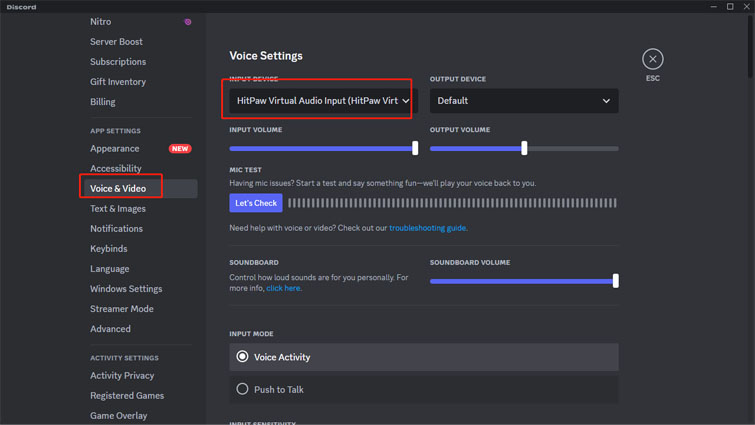
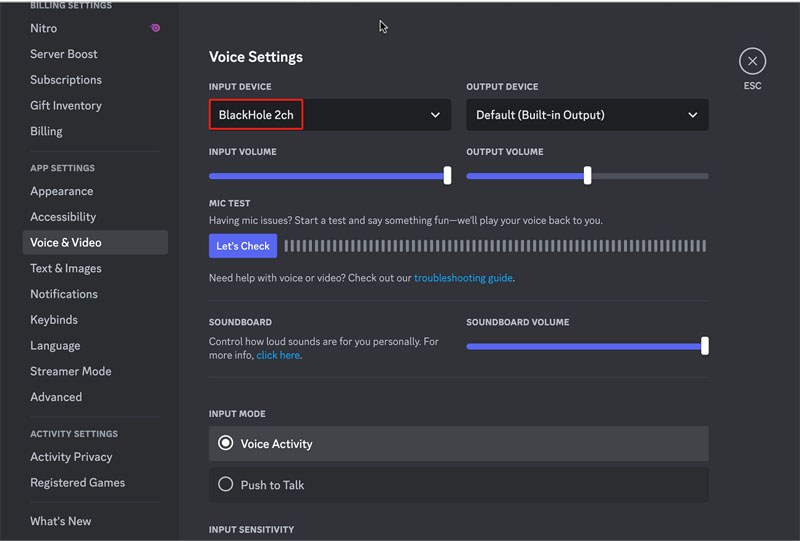
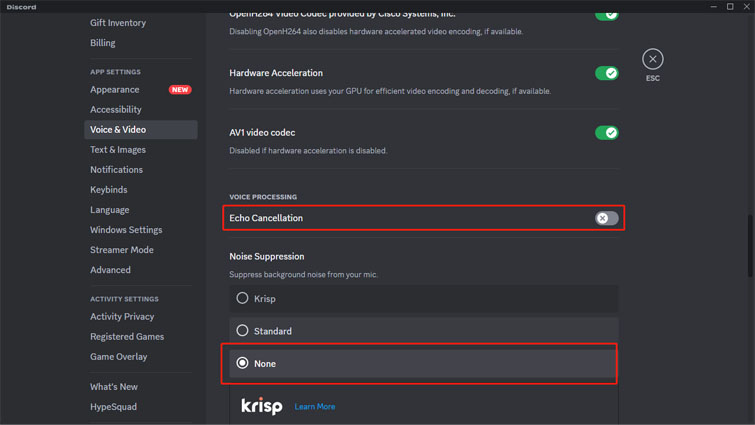

 HitPaw VikPea
HitPaw VikPea HitPaw Edimakor
HitPaw Edimakor


Share this article:
Select the product rating:
Daniel Walker
Editor-in-Chief
My passion lies in bridging the gap between cutting-edge technology and everyday creativity. With years of hands-on experience, I create content that not only informs but inspires our audience to embrace digital tools confidently.
View all ArticlesLeave a Comment
Create your review for HitPaw articles