(Updated!) BEST 6 Voice Changers for GTA RP You Cannot Miss in 2025
In the realm of Grand Theft Auto (GTA) Roleplay (RP), immersion is key. Each interaction, every conversation, should feel authentic and engaging. But what if you could elevate this experience further? What if you could modify your voice to suit your in-game persona better? Enter the realm of voice changer for GTA RP. This guide will help you explore the top six voice changers for GTA 5 RP in 2024, spanning various platforms to suit every player's needs.
Part 1: What is GTA RP?

GTA RP, short for Grand Theft Auto Roleplay, is a multiplayer mod for the famous video game series Grand Theft Auto. Unlike the traditional GTA experience, where players complete missions in a predefined storyline, GTA RP allows players to make their characters and immerse themselves in a virtual world to interact with others in real-time, assuming various roles and professions.
Part 2: Best Voice Changer for GTA RP on Windows/Mac
HitPaw AI Voice Changer is the best voice changer for GTA RP in different scenarios. Its user-friendly interface and advanced features help you seamlessly integrate into your gaming experience. You can apply a broad range of voice filters and sound effects in real time on different platforms, like Discord, Steam, Twitch, and more. It also lets you customize the voice effect parameters to achieve the desired results. You can even change the voice of the pre-recorded audio or video files. It also removes the background echoes and noise while processing, bringing high-quality output.
Features
- Quick setup with a user-friendly interface
- Support the offline and real-time voice modulation
- Offer a wide range of authentic voice and sound effects
- Provide customizable settings for optimal GTA RP immersion
- Let you preview the modified GTA RP voice to make changes on the go
Here is how to change your voice with GTA RP voice changer for Discord or other platforms:
Click Now & Check How to Change Your Voice in Real-Time
Step 1. Select Input and Output

Firstly, launch this software and click the “Settings” button. Then, expand the “Microphone” and “Speaker” drop-down menus to select the required sources.
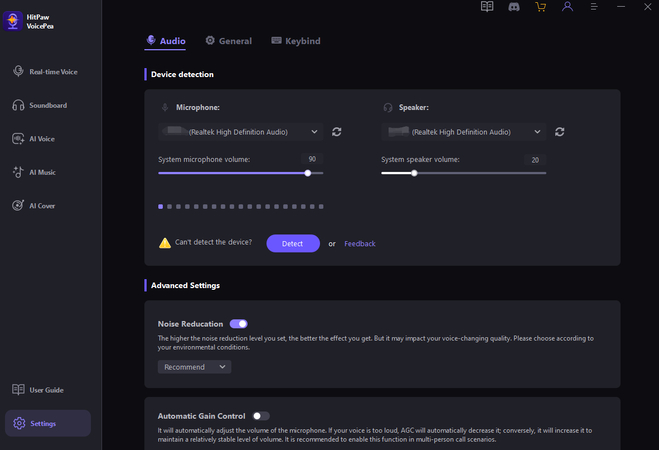
If you have connected any source manually, press the refresh icon before choosing the sources. But if the source does not appear in the menu, hit “Detect.”

Once the “Choose your Microphone” and “Choose your Speaker” Window appears, look at the icons’ colors. If they are green, you are ready to proceed.
Step 2. Choose Voice Effects

It’s time to open the “Real-time Voice” effects section and explore different categories. Click on the desired voice filter to apply.
Step 3. Change Global Settings

Next, check the bottom to enable or disable the “Switch voice changer” and “Hear myself” options. You can also adjust the volume for the soundboard, voice changer, and the system.
Step 4. Adjust Voice Settings

Lastly, hover your mouse on the cartoon avatar to adjust the “Pitch,” “Timbre,” and “Volume” with the given sliders. That’s all. Start speaking in the modified voice on the desired platform.
Part 3: 2 Most-Picked Voice Changers for GTA RP on iOS/Android
Do you want to use a GTA RP voice changer on your mobile phone? If yes, here are the two voice changers for iOS and Android users:
1. Voice Changer Plus
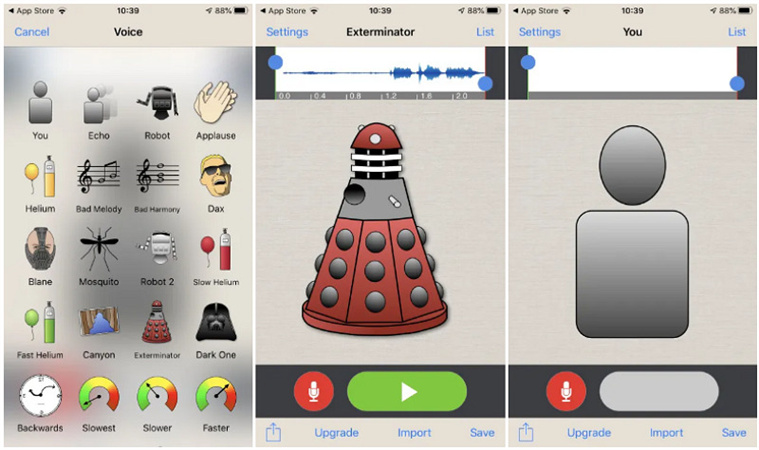
Voice Changer Plus is a mobile app that transforms how users interact with their voices. Available for both iOS and Android, it offers real-time voice modification and 55 voice effects and background sounds. Whether for fun chats, immersive GTA RP, or creative content creation, this app provides easy-to-use tools to enhance your voice.
Step 1. Install Voice Changer Plus from the App Store or Google Play Store
Step 2. Record your voice or modify existing recordings
Step 3. Apply various voice effects to achieve your desired tone.
Pros
- Let you save and share the recordings
- Allow layering up effects over the modified recordings
Cons
- Come up with ads on the interface
- The potential need for in-app purchases for accessing premium features or additional effects
2. Voice Changer with Effects
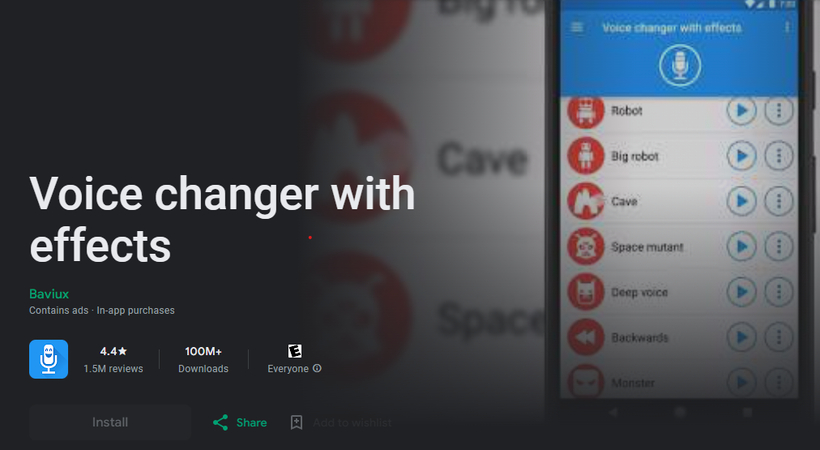
Voice Changer with Effects is a versatile mobile application designed to transform your voice in real-time. It provides you with a wide array of options to modify your audio recordings. With its extensive selection of voice effects and filters, this app is ideal for users looking to add a creative twist to their voices for GTA RP or other applications.
Step 1. Install Voice Changer with Effects from the App Store or Google Play Store.
Step 2. Launch it and record or import audio files into the app's interface.
Step 3. Apply the voice effect to modify your voice according to your preferences.
Pros
- Diverse selection of voice effects and filters
- Allows for real-time voice modification during recording
Cons
- Some advanced features require in-app purchases
- The customization isn’t available compared to HitPaw
Part 4: 3 Hottest Online Voice Changers for GTA RP
For users who seek online voice changers for GTA RP, let’s explore the three fantastic tools:
1. Voice.ai
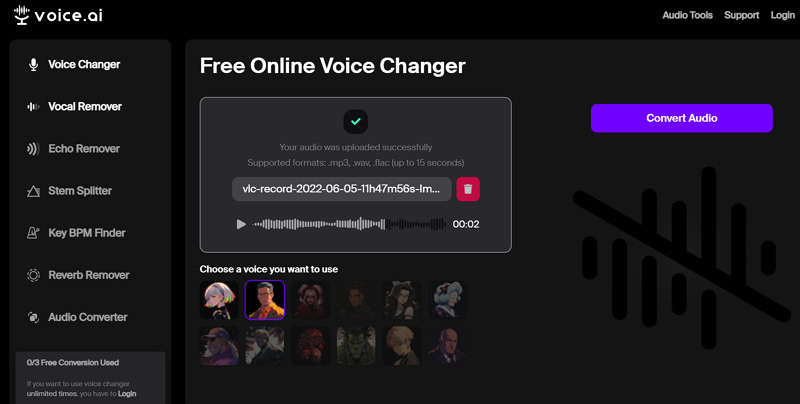
Voice.ai is an innovative online platform that offers instant voice modulation capabilities. With its user-friendly interface and range of voice modulation options, you can effortlessly modify your voice for GTA RP.
Step 1. Visit the Voice.ai website using your web browser. Record your voice or import the audio clip.
Step 2. Explore the available voice effects for GTA RP on the interface.
Step 3. Adjust the settings to achieve your desired voice tone.
Pros
- Quick and easy voice transformation process
- Minimal learning curve, suitable for casual users
Cons
- Limited customization compared to desktop software
- The online version does not offer real-time voice modification
2. Voicechanger.io
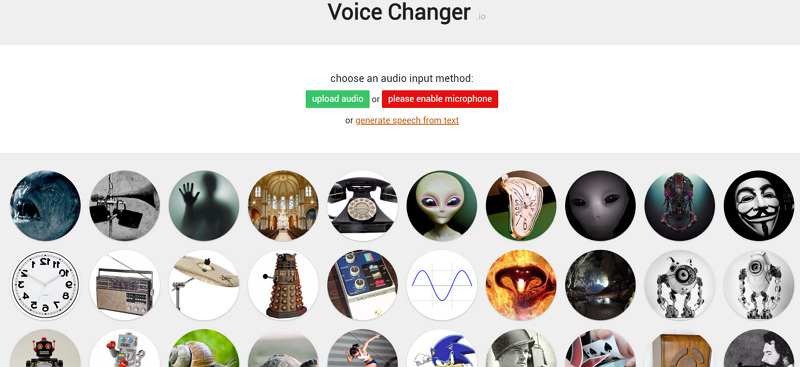
Voicechanger.io is a convenient online tool that empowers users to alter their voices for various purposes, including GTA RP. With its straightforward interface and hassle-free operation, Voicechanger.io allows you to upload audio files or record your voice directly on the website, making it accessible to everyone.
Step 1. Access the Voicechanger.io website via your preferred web browser. Explore the different voice presets offered on the platform.
Step 2. Upload your audio file or use the built-in recording tool to capture your voice.
Step 3. Adjust the playback speed and download the output.
Pros
- A free voice changer for GTA RP
- Let you customize the voice presets
Cons
- Limited range of voice effects compared to HitPaw
- The audio quality varies depending on the internet connection
3. FineVoice
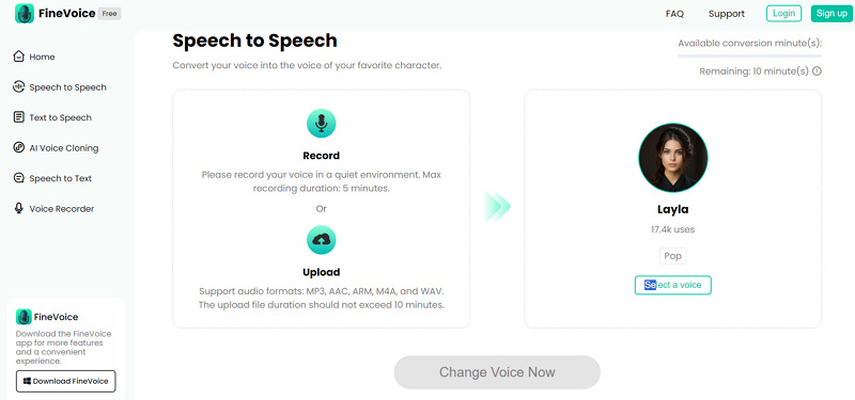
FineVoice is a cutting-edge online voice changer that delivers professional-grade voice modulation. It also offers advanced customization options and high-fidelity audio output. Besides its real-time voice modulation, it lets you record or import the clip to change your voice.
Step 1. Navigate to the FineVoice website using your web browser.
Step 2. Explore the advanced voice modulation options provided by FineVoice.
Step 3. Use the proper integration options and change your voice on GTA RP.
Pros
- Advanced customization options for precise voice modification
- High-quality audio output for enhanced immersion
Cons
- Real-time voice changing is available only in the desktop app
- Learning curve for beginners unfamiliar with advanced modulation techniques
Conclusion
Voice changers add an exciting dimension to the already immersive world of GTA RP. Whether you're on Windows, Mac, iOS, Android, or online platforms, there's a voice changer tailored to your needs. Among the many options available, HitPaw AI Voice Changer stands out as the recommended choice, offering unparalleled features and ease of use. Elevate your GTA RP experience today with the perfect voice changer companion.










 HitPaw Video Object Remover
HitPaw Video Object Remover HitPaw Photo Object Remover
HitPaw Photo Object Remover HitPaw VikPea (Video Enhancer)
HitPaw VikPea (Video Enhancer)



Share this article:
Select the product rating:
Daniel Walker
Editor-in-Chief
This post was written by Editor Daniel Walker whose passion lies in bridging the gap between cutting-edge technology and everyday creativity. The content he created inspires audience to embrace digital tools confidently.
View all ArticlesLeave a Comment
Create your review for HitPaw articles