[2024] Top 6 Timon Voice Changers for PC, Online & Mobile
Ever wanted to sound like the iconic Timon voice actor from The Lion King? Get ready to "Hakuna Matata" your way to vocal glory! This guide explores the best Timon voice changers for 2024, across PCs, online tools, and mobile apps. We'll help you find the perfect app to transform your voice and unleash your inner meerkat mischief-maker!

The Best Timon Voice Changers for PC
Craving the perfect Timon voice actor impression? Look no further than HitPaw VoicePea! With its extensive voice effects, you can morph your voice into hilarious cartoon characters, including everyone's favorite meerkat, Timon!
Features
- Explore a vast collection of hilarious voice effects, including some that sound like your favorite meerkat, Timon!
- HitPaw VoicePea boasts an intuitive interface.
- Fine-tune your voice modifications with adjustable settings like pitch and speed.
- Practice your "Hakuna Matata" in real time with the voice changer applied.
- HitPaw VoicePea works seamlessly on both Windows and Mac computers.
Become a Timon Voice Actor in 3 Steps!
Step 1:Open HitPaw VoicePea and import the voice file.

Step 2:Choose a sound effect from the library to apply to the voice.

Step 3:Adjust the pitch, click 'Change Voice,' and download the modified voice.

3 Hottest Online Timon Voice Changers
Discover the magic of transforming your voice into that of Timon from Disney's 'The Lion King' with these top online voice changers. Dive into the world of fun and creativity as you explore the three hottest options for mimicking the iconic character's voice.
1. Voice Changer Voice Editor App
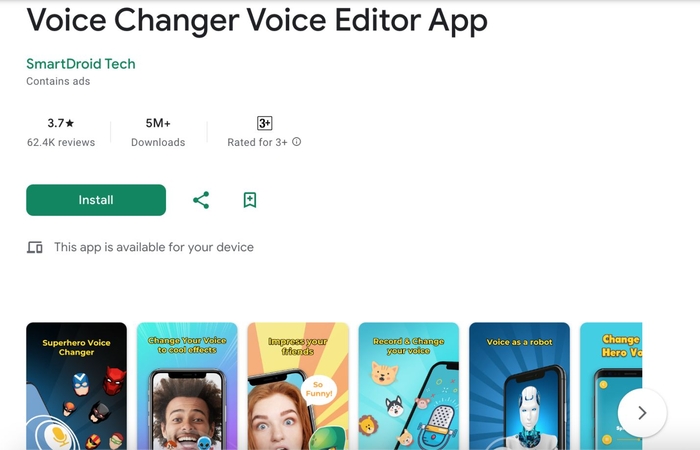
Voice Changer Voice Editor App caters to anyone who wants to have fun altering their voice.
It offers a range of effects and tools for achieving a cartoonish Timon-like sound.
Features
- Explore a range of voice effects, including cartoon voices, animal sounds, and special effects like echo and chorus.
- Record your voice and apply the chosen effects in real time or edit a pre-recorded clip.
- You can adjust effects like pitch, speed, and more depending on the app's features.
Pros
- User-friendly voice modification app for all
- Easily experiment with different voices, including Timon voice actor effects
- Free basic effects included; additional options via in-app purchases
Cons
- Premium features often require additional costs
2. VoiceTooner - Voice changer
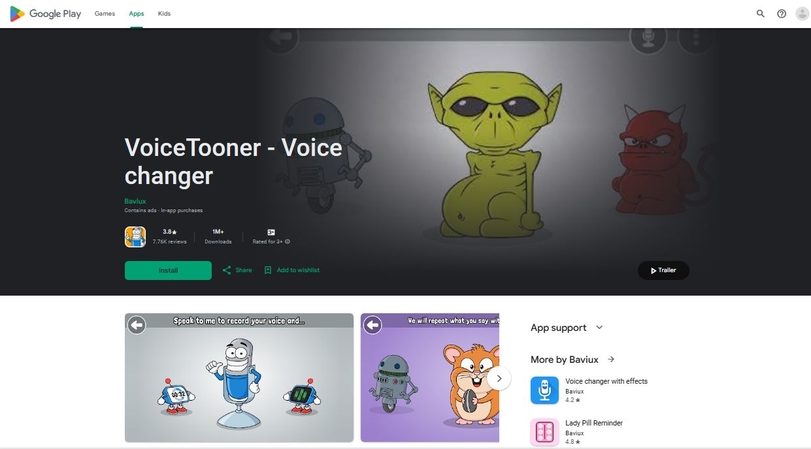
The user-friendly interface of VoiceTooner simplifies the process of recording your voice, choosing a character, and hearing your altered voice playback in distinctive ways.
Features
- VoiceTooner presents over 20 effects such as Helium, Robot, Monster, Alien, etc.
- Each voice effect embodies a cartoon character, echoing the iconic Timon Lion King voice performance, emphasizing character integration.
- Users can create captivating videos with modified voices, reminiscent of the voice actor for Timon in "The Lion King".
Pros
- VoiceTooner offers entertaining voice modifications with visual animations, akin to the Timon voice actor's charm.
- Continuous updates maintain freshness, echoing the enduring appeal of The Lion King's Timon voice.
Cons
- The requirement for Android 4.3 or higher may limit the app's accessibility.
3. Voice Changer With Effects
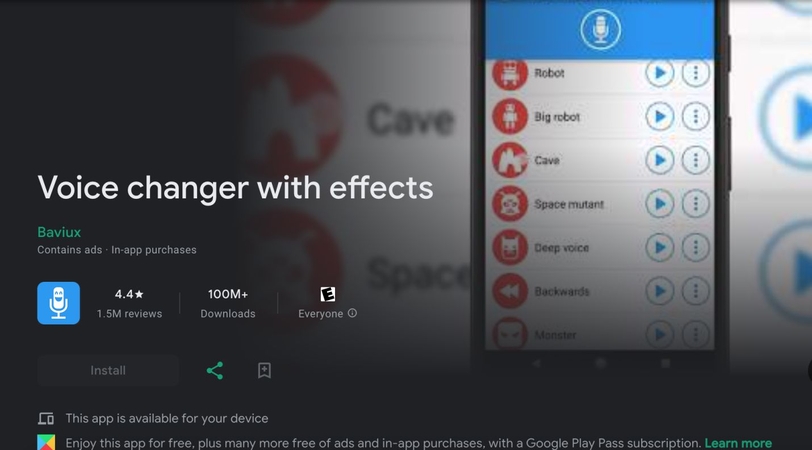
"Voice Changer with Effects" provides over 50 voice effects for entertaining voice modifications, similar to the captivating performance of the Timon voice actor in "The Lion King".
Features
- Boasts more than 50 unique effects including Helium, Robot, Extraterrestrial, etc.
- Easily share modified voices via WhatsApp and email.
- Record voices directly in the app, apply effects, and save or edit them
Pros
- The app's variety of voice effects parallels the Timon voice actor's diverse vocal expressions.
- From creating ringtones to voice-text conversion, it encourages creative voice modulation.
Cons
- Requires access to external storage and microphone for privacy implications
- Specific permissions may limit accessibility
2 Most Picked Voice Changers for Mobile
Elevate your mobile experience with these two top voice changers, widely favored by users for their versatility and ease of use.
1. Voice Changer
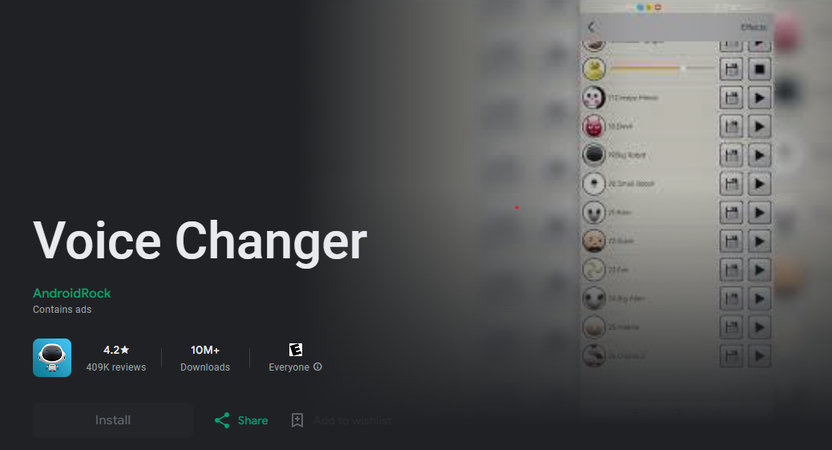
AndroidRock's "Voice Changer" app offers a solution for altering voices with digital effects. Its intuitive interface and powerful features allow for unique and funny audio effects, mirroring the Timon voice actor's versatility.
Features
- Record your voice in the app and experiment with diverse effects
- Import existing audio files and apply numerous effects, similar to professional editing like that of Timon's Lion King voice
- Offers tools to view and edit saved audio
Pros
- The app's design makes it accessible to users, encouraging creativity with voice effects
- The wide range of effects ensures that users can achieve nearly any sound
- The ability to share creations adds a social dimension
Cons
- Requires access to external storage and microphone, which may raise privacy concerns.
- Only compatible with Android 8.0 and up
2. Voice Changer - Audio Effects
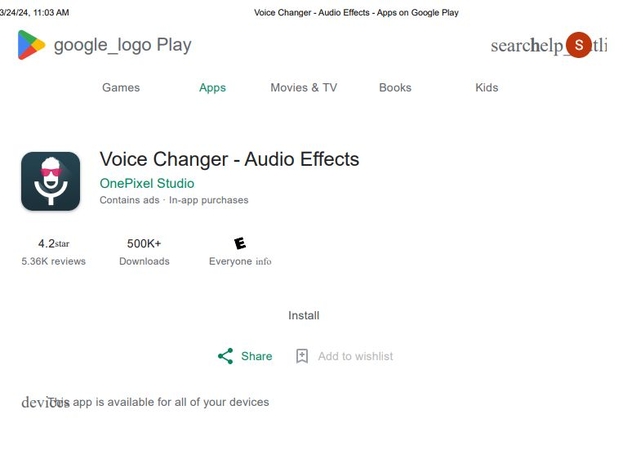
If you're aiming to mimic the versatility of a professional Timon voice actor, "Voice Changer - Audio Effects" by OnePixel Studio provides the tools necessary for high-quality voice alteration.
Features
- With 25+ effects such as robot and alien, this app offers a wide range of voice experimentation.
- Captures voice in high quality, ensuring that even subtle nuances, much like those perfected by the voice of Timon, are preserved.
Pros
- Various voice effects available allow for creative expression
- The app provides a full suite of voice editing tools, from audio file imports to text-to-voice features.
Cons
- Access to certain premium features comes at a cost
- Requires Android 5.0 and up
Things about Timon Voice Actor

The one and only Nathan Lane has voiced Timon in all his animated glory. From his debut in the 1994 classic "The Lion King" to subsequent appearances in sequels and TV series, Lane's energetic and comedic delivery has become synonymous with the character.
Billy Eichner, an American actor and comedian, lent his voice to the character Timon in the 2019 live-action adaptation of Disney's "The Lion King". Known for his energetic and distinctive voice, Eichner brought a fresh and comedic touch to the beloved meerkat character. His performance alongside Seth Rogen, who voiced Pumbaa, was praised for their dynamic and humorous chemistry, which added a new layer of entertainment to the iconic duo.
FAQs of Timon
Q1. Can I use HitPaw VoicePea on both Windows and Mac to mimic Timon's voice?
A1. Yes, HitPaw VoicePea is compatible with both Windows and Mac operating systems, allowing users to enjoy creating the iconic Timon voice from "The Lion King" on their preferred platform. It offers a wide range of hilarious voice effects, including those that closely resemble Timon's voice.
Q2. Are there any free options for changing my voice to Timon's online or on mobile devices?
A2. Yes, there are free options available for changing your voice to mimic Timon's on both online platforms and mobile devices. For example, the Voice Changer Voice Editor App offers a range of voice effects to achieve a Timon-like sound. Another option is AndroidRock's Voice Changer app for mobile devices.
Q3. Who voiced Timon in the original "The Lion King" animated film and the 2019 live-action adaptation?
A3. Nathan Lane voiced Timon in the original 1994 "The Lion King" animated film, while Billy Eichner took on the role for the 2019 live-action adaptation.
Conclusion
In conclusion, the journey to mastering the iconic Timon voice actor's sound is simplified with advanced voice changers. These platforms offer a seamless bridge for fans to emulate or creatively twist the beloved meerkat's voice.
Last, try HitPaw AI Voice Changer with the voice of Timon!










 HitPaw Edimakor
HitPaw Edimakor HitPaw Video Converter
HitPaw Video Converter  HitPaw VikPea
HitPaw VikPea



Share this article:
Select the product rating:
Joshua Hill
Editor-in-Chief
I have been working as a freelancer for more than five years. It always impresses me when I find new things and the latest knowledge. I think life is boundless but I know no bounds.
View all ArticlesLeave a Comment
Create your review for HitPaw articles