TOP 6 Text to Music AI Generator in 2025 (FREE Included)
Have you ever had a lyrical idea for a song but struggled to come up with accompanying music? If so, you're not alone. Many aspiring musicians and songwriters have great lyrics but lack the musical composition skills to bring their ideas to life.
Luckily, advances in text to music ai generation mean you no longer have to be an expert composer to turn your lyrics into a complete song. New tools allow you to simply type in your lyrics and hear AI-generated music matched to them within minutes.
In this article, we'll countdown the top 6 text-to-music AI tools in 2024. Whether you're looking for a free option to experiment with or a paid tool for higher-quality results, we've got you covered. Read on to learn how these futuristic AIs could help you finally turn your lyrical ideas into full musical compositions.
Text to Music: Trending AI Application

AI text to music generator represents one of the most exciting and rapidly advancing fields in artificial intelligence today. The basic premise is that these AI systems can analyze text, such as lyrics, and then generate a custom musical composition that matches the sentiment and rhythm of the words.
This technology opens up new creative possibilities for musicians, songwriters, and anyone who lacks formal musical training. Now, music can be produced with simply the input of lyrics, freeing creators from the limitations of needing composition skills or instrumental abilities.
Major tech companies and startups are racing to develop ever-more advanced text-to-music AIs that can produce complete, production-ready songs from just lyrics. In 2022, systems like Google Magenta's MusicLM wowed many with their ability to create surprisingly coherent compositions. And in 2023, tools like Anthropic's Claude Beat offer even more control and customization.
Quick Scan of the Best 6 Tools
| Tool | Key Features | Pros | Cons |
|---|---|---|---|
| HitPaw | - 200+ voice effects - Real-time voice changing - text to music |
- Versatile vocal effects - Intuitive interface - Free music creation |
- Windows required for real-time use |
| Google Text to Music | - High quality compositions - Detailed style capturing |
- Cutting-edge technology - Nuanced music generation |
- Closed testing, waitlist - Can't download music |
| Aiva | - Soundtrack and background music - Genre presets - Customizable compositions |
- High quality music - Ideal for media projects - Editable AI tracks |
- Limited free version - No vocal effects |
| Beatbot | - Short looping compositions - Add your own lyrics - Simple interface |
- Great for songwriting ideas - Easy to use - Currently free |
- Very short loop length - Limited genres and quality |
| Mubert | - Royalty-free streaming music - Customizable tracks |
- Safe for streaming - Good for creators |
- Narrow genre selection - No vocal effects |
| Soundful | - Royalty-free background music - Custom BPM, keys, etc |
- Intuitive interface - Granular music controls |
- Paid tiers required for full use - Small music library |
Best 6 Text to Music AI Generators You Must Know
1. HitPaw VoicePea
HitPaw VoicePea is an innovative voice modification software that utilizes AI to transform your voice in real-time. It's ideal for content creators, live streamers, gamers, and anyone looking to explore fun voice effects.
While the real-time voice changer currently only works on Windows PCs with strong GPU. It's a versatile tool to explore fun and creative voice modifications powered by AI.
Features- Over 200 voice-changing effects to alter your tone and pitch. Choose from celebrity voices, accents, age filters, and more.
- AI-powered voice changer works in real-time during calls and livestreams.
- Upload audio/video files to apply voice effects using the AI voice changer.
- User-friendly interface makes it easy to find and apply effects.
- Constantly updated soundboard with unique audio effects.
- The text-to-music generator creates royalty-free AI music from your lyrics.
Step 1:Download and Install the HitPaw VoicePea on your device.
Step 2:Go to the "AI Music" section and click "Transform text to melodies."

Step 3:Type in your song lyrics and select a musical genre/theme.

Step 4:Hit "Generate," and the AI will create a song composition from your lyrics within seconds.

Step 5:Join as a member to download the AI-generated music.
2. Google Text to Music (Ranking: 7/10)
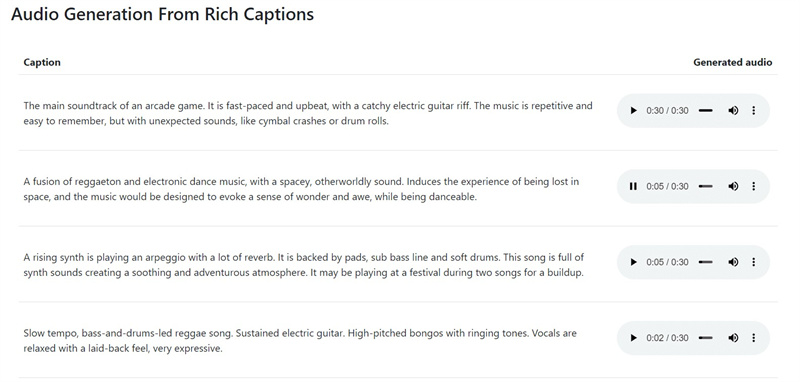
Google text to music ai is an impressive but limited text-to-music AI. Here's a quick rundown of how it works and its pros and cons:
How to Use MusicLM- 1.Sign up for the waitlist on Google's AI Test Kitchen site.
- 2.If selected for the testing phase, you'll receive an email from Google.
- 3.In the AI Test Kitchen, you can enter text prompts and genres to have MusicLM generate music.
- 4.The created compositions can be previewed but not downloaded or exported.
Pros
- Very high music quality from detailed text prompts
- Can capture nuanced styles, moods, and genres
- Promising technology and ongoing improvements
Cons
- Closed testing means no public access
- Can't download the generated music
- Limited experimentation due to waitlist
So, while Google's system shows amazing potential, major restrictions limit its current usefulness. In contrast, HitPaw offers ready-to-use music generation that anyone can easily access today.
3. Mubert Text to Music (Ranking: 6/10)
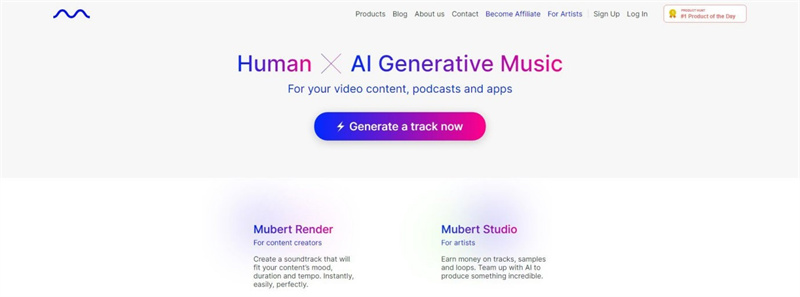
Mubert is an AI music platform with both web and mobile apps. Here's an overview of how it works, along with the pros and cons of Mubert text to music:
How to Use Mubert- 1.Go to Mubert's website or download the mobile app.
- 2.Select your intended use case - content creator, artist, developer/brand, or listener.
- 3.Content creators can use Mubert Render to generate royalty-free music by entering text prompts.
- 4.Artists can collaborate with the AI under Mubert AI and share revenues.
- 5.Developers and brands can integrate Mubert's API or use Mubert Business.
- 6.Listeners can simply enjoy AI-generated music tracks.
Pros
- Web and mobile apps for accessibility
- Royalty-free music is ideal for content creators
- The sharing model benefits artists
- Integrations and APIs for developers/brands
Cons
- More limited genre selection compared to HitPaw
- Less focus on voice modification effects
- The mobile app does not have the full capabilities of the web version
So, in summary, Mubert excels at providing streaming-safe soundtracks but lacks the vocal effects and versatility of HitPaw's offering. Pick based on your specific music needs.
4. Aiva
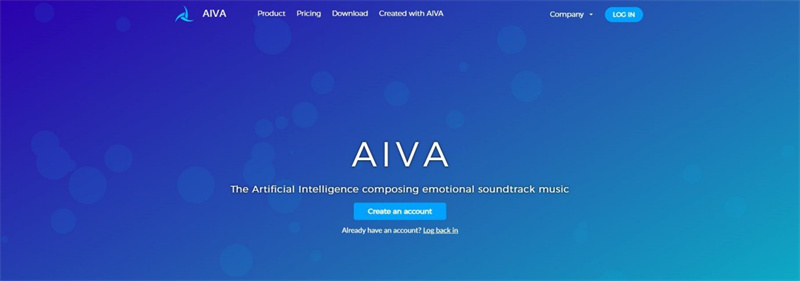
Aiva is an advanced AI music composition tool that has been pioneered since 2016. It utilizes deep learning and neural networks to generate original soundtracks, background scores, and customized music compositions. It is also a great text to speech music.
How It Works- 1.Select a genre preset like "Action Adventure."
- 2.Customize key signature, length, number of tracks
- 3.Use Aviva's editor to modify generated compositions
- 4.Upgrade to paid plan ($16/month) for full access
Pros
- Wide selection of genre presets
- Can edit and remix tracks
- Clean, polished music quality
Cons
- Limited capabilities in free version
- Focused just on background music
- No vocal effects
Compared to HitPaw, Aiva lacks real-time voice changing and vocal effects. However, its strengths in soundtrack production make it ideal for media projects.
5. Beatbot

Beatbot represents an easy way for hobbyists and music lovers to dip their toes into AI-powered music creation. This innovative platform uses natural language processing to generate short looping compositions based on the text prompts you provide.
How It Works- 1.Enter a text prompt and generate a loop
- 2.Add lyrics line-by-line over the music
- 3.Retry as needed until satisfied
- 4.Download the loop/song
Pros
- Easy and accessible interface
- Great for songwriting inspiration
- Currently free to use
Cons
- Very short loop length
- Limited genres and sound quality
- No advanced music controls
Compared to HitPaw, Beatbot offers a simpler experience, but HitPaw provides more polish, effects, and customization for voice and music.
6. Soundful (Ranking: 8/10)
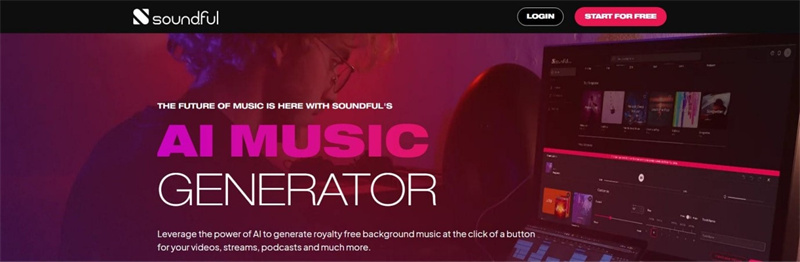
Soundful is an AI music generator focused on creating royalty-free background music for content creators. It uses AI trained by music industry experts to generate unique compositions.
How to Use Soundful- 1.Select a genre template on the Soundful website
- 1.Customize parameters like BPM and key as desired
- 1.Enter a name and generate the music track
- 1.With paid tiers, you can download stems or MIDI versions
Pros
- Intuitive interface and simple workflow
- Granular controls over musical elements
- Music stems allow advanced editing
Cons
- More limited compared to HitPaw's voice effects
- Paid tiers required for full capabilities
- Smaller music library than competitors
Overall, Soundful provides an easy way for content creators to make custom background music. But HitPaw offers more vocal effects and free music generation.
Conclusion
Text-to-music AI opens up exciting new creative possibilities by automatically generating music from text. As we've seen, there are now a variety of tools that can turn your lyrics into fully produced songs with just a few clicks.
While systems like Google's MusicLM and Aiva point to the future potential of AI music generation, HitPaw VoicePea stands out as the most versatile and accessible option today. With its suite of vocal effects, soundboard, and easy music creation tools, HitPaw VoicePea provides an all-in-one audio toolkit for experimenting with AI-powered voice and music.






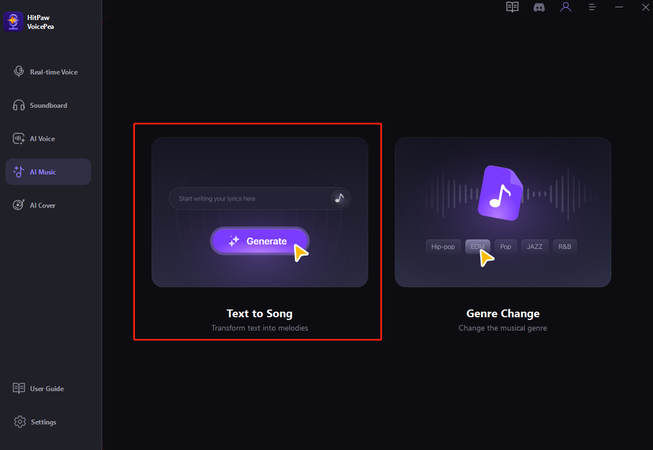
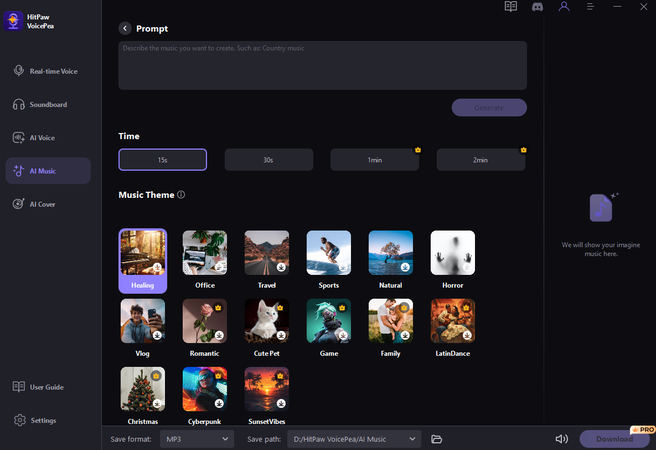
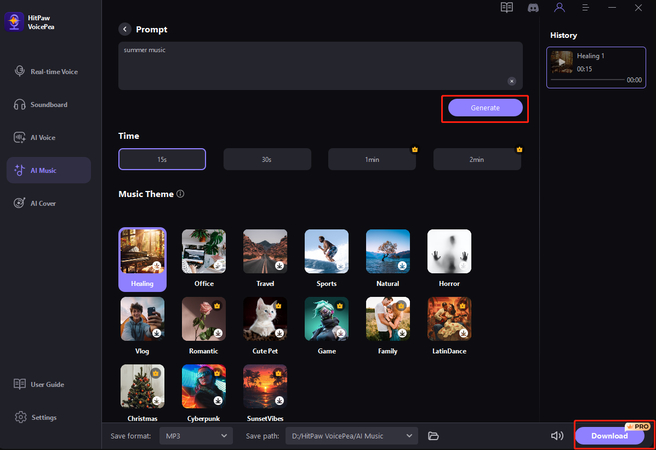

 HitPaw Edimakor
HitPaw Edimakor HitPaw VikPea (Video Enhancer)
HitPaw VikPea (Video Enhancer)


Share this article:
Select the product rating:
Daniel Walker
Editor-in-Chief
My passion lies in bridging the gap between cutting-edge technology and everyday creativity. With years of hands-on experience, I create content that not only informs but inspires our audience to embrace digital tools confidently.
View all ArticlesLeave a Comment
Create your review for HitPaw articles