(Updated!) BEST 6 TeamSpeak Voice Changers You Cannot Miss in 2025
Whether you're a gamer, content creator, or simply someone who enjoys engaging in voice chats, having the ability to modify your voice adds an exciting dimension to your interactions. TeamSpeak, a popular platform for voice communication among gamers and communities, has seen a surge in the use of voice changers to add flair and creativity to conversations, especially after TeamSpeak 3.
Let’s explore the top six TeamSpeak 3 voice changer tools you cannot miss. From desktop applications to mobile apps and online extensions, these tools promise to revolutionize your communication experience, ensuring every conversation is unforgettable.
Part 1: Facts About TeamSpeak Voice Changer
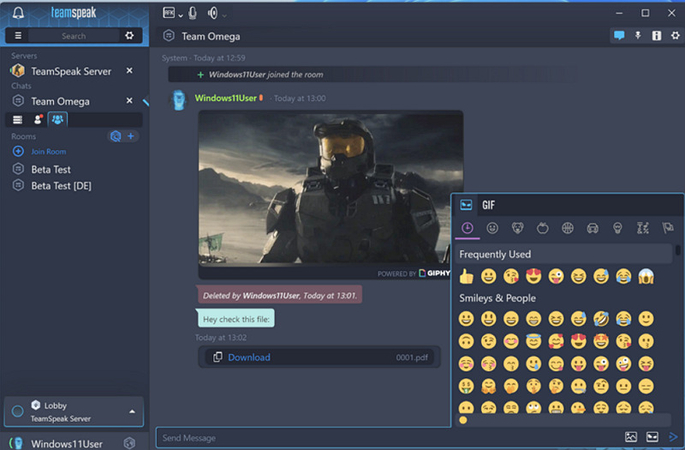
TeamSpeak Voice Changer is a software tool that modifies a user's voice in real-time during voice chats on the TeamSpeak platform. This technology has gained popularity among gamers, streamers, and content creators for its ability to add fun and creativity to conversations.
Whether you want to sound like a robot, a celebrity, or a cartoon character, TeamSpeak voice changers offer a wide range of voice modulation options to suit every preference. Let's explore the best TeamSpeak voice changers available in 2024, catering to various operating systems and preferences.
Part 2: Best TeamSpeak Voice Changer on Windows/Mac
HitPaw AI Voice Changer is one of the most advanced voice modulation tools available for Windows and Mac users. This best voice changer for TeamSpeak utilizes artificial intelligence to transform your voice in real-time, offering a seamless and natural-sounding experience. You can access a wide range of sound and voice effects to change your voice on compatible platforms. It also helps you remove background echoes and noise while processing. You can even preview the output to make changes on the go.
Features
- Offer quick installation with a simple, clean, and intuitive interface
- Provide a variety of natural and authentic voice effects
- Integrate seamlessly with TeamSpeak, Discord, Steam, Twitch, etc.
- Let you customize the voice parameters to achieve the desired results
- Allow changing the voice from the pre-recorded audio/video files
Let’s comply with the given steps to use this voice changer for TeamSpeak:
Click Now & Check How to Change Your Voice in Real-Time
Step 1. Choosing Input and Output

After launching HitPaw VoicePea, open Settings and expand the drop-down menus for “Microphone” and “Speaker” to select the sources. If you have connected any source manually, tap the refresh icon first. If this source doesn’t appear, hit “Detect.”

Once the “Choose your Microphone” and “Choose your Speaker” Window appear, check the icons’ color. The green color means that they are ready for normal use.
Step 2. Selecting Voice and Sound Effects

It’s time to expand the “Real-time Voice” effects section and explore different categories. Click the desired voice effect to apply it.
Step 3. Changing Global Settings

Look at the bottom to enable or disable the “Hear myself” and “Switch voice changer” options. You can also change the volume for the voice changer, soundboard, and the system.
Step 4. Adjusting Voice Settings

Lastly, you have to hover the mouse on the avatar and adjust the “Volume,” “Pitch,” and “Timbre” levels using the given sliders. Opt for the “HitPaw Virtual Audio Input” from the TeamSpeak settings and start speaking.
Part 3: 2 Most-Picked TeamSpeak Voice Changers for iOS/Android
For those who prefer using the TeamSpeak voice changer apps on smartphones, here are the two leading options:
1. Live Voice Changer

Live Voice Changer is a popular choice among iOS users seeking to add excitement to their voice chats. Its customization options like equalizer, file management, loop playback, and other features of this app offers a seamless experience for on-the-go voice modulation. Here's how to use this free voice changer for TeamSpeak:
Step 1. Install Live Voice Changer from the App Store and launch the app.
Step 2. Select your desired voice effect from the available options.
Step 3. Adjust the settings to fine-tune the modulation effect according to your preferences.
Pros
- Provide 11 live voice effects
- Real-time voice modulation with noise reduction feature
Cons
- In-app purchases for the advanced functionalities
- Occasional performance issues
2. Voice Changer - MagicMic

Voice Changer - MagicMic is another top-rated tool, offering many voice modulation features to change voice on TeamSpeak 3 for iOS and Android users. This app suits various creative preferences, from changing your voice to sound like a chipmunk to adding echo effects. Here's how to use Voice Changer MagicMic:
Step 1. Install Voice Changer with Effects from the App Store or Google Play Store.
Step 2. Open the app and turn on the option to change voice in games and other apps. You can also record your voice or import the clip.
Step 3. Select the sound or background effect you wish to apply to your voice. Customize the modulation settings, and that’s all!
Pros
- Come up with an Intuitive interface
- Offer real-time preview of the output
- Let you generate and share the modified voice
Cons
- Annoying ads while processing
- Limited advanced features compared to HitPaw
Part 4: 3 Hottest Online TeamSpeak Voice Changers
Are you looking for the best TeamSpeak voice changer? If yes, let’s explore the three best online tools:
1. Clownfish Voice Changer for Chrome
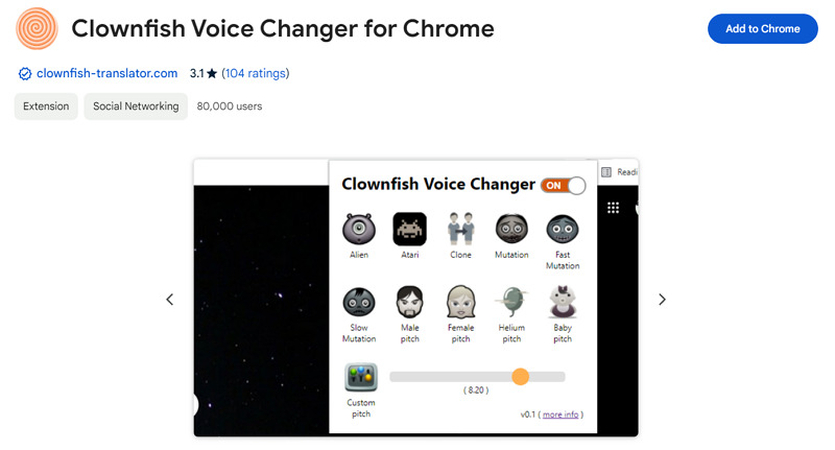
Clownfish Voice Changer TeamSpeak for Chrome is a popular browser extension. It offers real-time voice modulation for different online communication platforms. With a simple installation process and various voice effects, this extension is perfect for casual users and content creators. Here's how to use Clownfish Voice Changer for Chrome:
Step 1. Search for the Clownfish Voice Changer extension from the Chrome Web Store. Now, tap “Add to Chrome.”
Step 2. Navigate to the TeamSpeak platform and turn the plugin on using the “Extensions” icon in Chrome.
Step 3. Select your preferred voice effect, change the pitch, and start speaking.
Pros
- Easy installation and quick processing
- Compatible with TeamSpeak, Discord, or Skype
Cons
- Limited customization options
- Occasional compatibility issues
2. Voice Changer for Chrome (by noisebox)
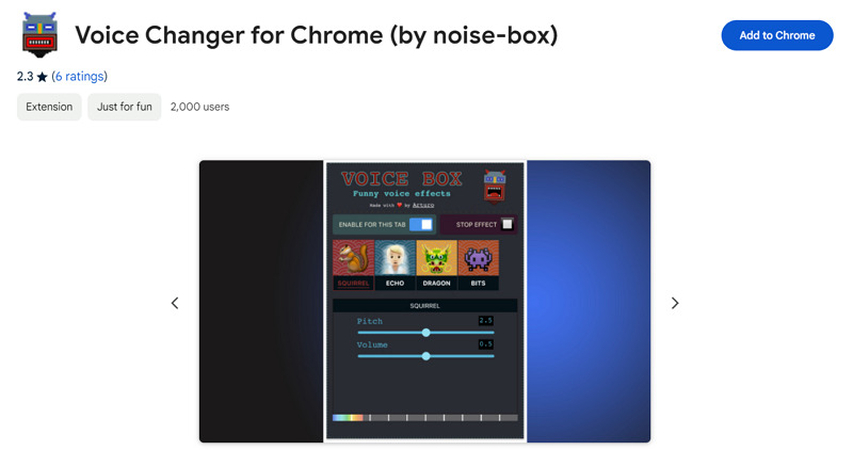
Voice Changer for Chrome, developed by noisebox, is another TeamSpeak voice changer plugin for online voice modulation. This lightweight extension offers customization options for voice effects, allowing users to personalize their online communication experience. Here's how to use Voice Changer for Chrome:
Step 1. Add the Voice Changer for Chrome extension to your Chrome browser.
Step 2. Open the extension, enable it, and select your desired voice effect.
Step 3. Adjust the pitch and volume settings to fine-tune the voice effect.
Pros
- Change your voice without installation
- Offer real-time voice modulation
Cons
- Only four voice effects are available
- The interface is a bit outdated
3. Voice.ai
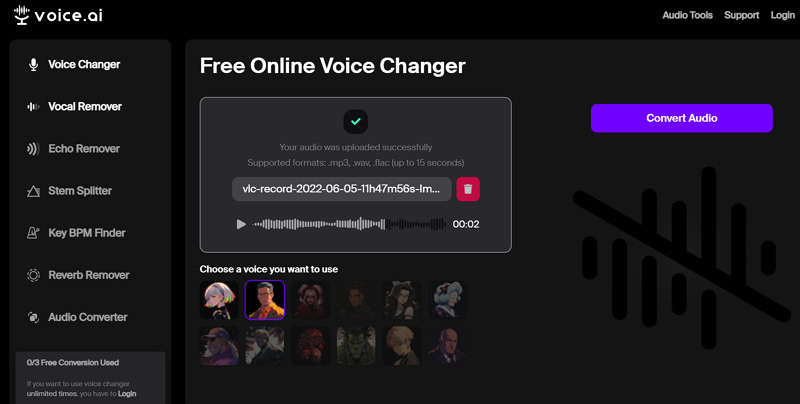
Voice.ai is an innovative online voice modulation tool with artificial intelligence that transforms your voice in real-time. With a sleek interface and advanced voice modulation algorithms, Voice.ai offers an unparalleled communication experience. Here's how to use Voice.ai:
Step 1. Visit the Voice.ai website using your preferred web browser.
Step 2. Record or upload your voice clip. Select the desired voice effect. Click “Convert Audio.”
Step 3. OR enable the voice modulation feature and start communicating with your transformed voice.
Pros
- Incorporate advanced AI technology
- Support different formats to import voice file
Cons
- Offer real-time modulation only in the desktop version
- Limited voice effects in the free version
Conclusion
TeamSpeak voice changer has become much more important for enhancing online communication experiences. Whether you're looking for a desktop application, a mobile app, or an online extension, there are plenty of options.
Among the top picks for 2024, HitPaw AI Voice Changer stands out for its advanced features and seamless performance across various platforms. With the ability to transform your voice with just a few clicks, HitPaw AI Voice Changer offers unparalleled versatility and creativity. Embrace the future of voice modulation and elevate your online presence with HitPaw AI Voice Changer today!







 HitPaw Univd (Video Converter)
HitPaw Univd (Video Converter)  HitPaw Video Object Remover
HitPaw Video Object Remover HitPaw VikPea (Video Enhancer)
HitPaw VikPea (Video Enhancer)


Share this article:
Select the product rating:
Daniel Walker
Editor-in-Chief
My passion lies in bridging the gap between cutting-edge technology and everyday creativity. With years of hands-on experience, I create content that not only informs but inspires our audience to embrace digital tools confidently.
View all ArticlesLeave a Comment
Create your review for HitPaw articles