[PC & Online] 5 Best Stephen A Smith Voice Generators for
Discover the top five Stephen A. Smith voice generators for both PC and online platforms. Whether you're a fan looking to emulate his iconic voice or a content creator seeking authentic soundbites, these tools offer the perfect solution. Explore the best options available to capture the essence of this renowned sports commentator.
Who is Stephen A Smith?
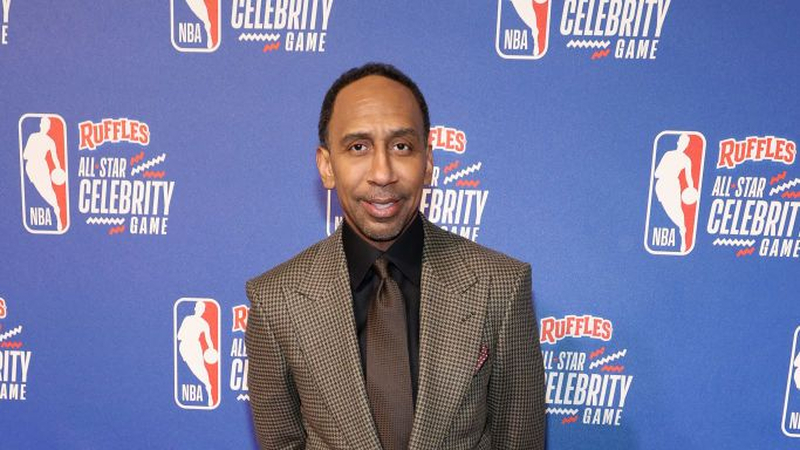
Stephen A. Smith is a prominent sports commentator, television personality, and sports journalist known for his outspoken opinions and passionate delivery. Born on October 14, 1967, in New York City, Smith has built a successful career in sports media, appearing on popular shows such as ESPN's "First Take" and "SportsCenter."
Smith's dynamic and energetic voice has become synonymous with sports analysis, captivating audiences with his bold commentary and charismatic presence. His distinctive vocal style, characterized by emphatic delivery and colorful expressions, has made him a recognizable figure in the sports world.
To replicate Stephen A. Smith's voice accurately, a voice changer may be necessary due to its unique characteristics and nuances. Smith's voice is characterized by its intensity, modulation, and emphasis on certain words and phrases. A voice changer can help users adjust pitch, tone, and inflection to mimic Smith's dynamic vocal delivery, making it an essential tool for those looking to emulate his iconic voice for entertainment or creative purposes.
Best Voice Changer for PC - HitPaw VoicePea
When it comes to altering voices on your PC, HitPaw VoicePea stands out as a versatile tool, particularly for those aiming to replicate the dynamic Stephen A. Smith voice over. With its advanced features and user-friendly interface, HitPaw VoicePea offers a seamless experience for modifying voices and achieving desired effects, including emulating Smith's energetic and passionate vocal style.
Pros
- Advanced Voice Modification:HitPaw VoicePea utilizes sophisticated algorithms to produce realistic voice modifications, enabling users to emulate Stephen A. Smith's dynamic vocal delivery with precision.
- User-Friendly Interface: The software features an intuitive interface that makes it easy for users of all skill levels to navigate and apply voice effects effortlessly.
- Customization Options: Users can fine-tune various aspects of the voice, such as pitch, tone, and intensity, to achieve an accurate emulation of Stephen A. Smith's vocal style.
- Real-Time Preview: HitPaw VoicePea allows users to preview voice modifications in real-time, enabling instant adjustments and refinements to achieve desired effects.
- Compatibility: The software is compatible with various audio formats and editing software, ensuring seamless integration into existing workflows for content creation and entertainment purposes.
Cons of HitPaw VoicePea:
- Subscription Model: While HitPaw VoicePea may offer a free trial or basic version, access to premium features and voice effects, including those resembling Stephen A. Smith's voice, may require a subscription or one-time purchase.
- Learning Curve: Users may need some time to familiarize themselves with the software's features and settings, particularly when exploring advanced customization options.
- System Requirements: HitPaw VoicePea's performance may be influenced by the specifications of your PC, including processing power and available memory, which could affect the overall user experience.
How to Use HitPaw VoicePea
Step 1:Choose Your Microphone and Speakers
Go to "Settings" and select your microphone and speakers from the options provided.

Step 2:Select Your Voice Effects
Pick the effects you want and apply them to your voice by clicking on them.

Step 3:Refine Your Voice Settings
Turn on "Voice Changer" and "Hear Myself" to adjust your voice. Speak into your microphone to hear how you sound with the effects. If there's any background noise, click the "speaker icon" to reduce it. But don't reduce it too much, or it might affect your voice.

Step 4:Customize Your Voice
After choosing your effects and listening to them, use the cartoon avatar to fine-tune your voice settings.

Other 3 Online Voice Changer to Get Stephen AI Smith Voice
Here are introductions for each tool related to Stephen A. Smith's baby voice, along with their pros and cons:
1. MyEdit:

MyEdit is an AI-powered voice changer tool that offers advanced features for modifying voices, including emulating Stephen A. Smith's dynamic vocal style. With MyEdit, users can adjust pitch, tone, and intensity to achieve an accurate emulation of Smith's passionate delivery.
Pros
- -Advanced AI technology for realistic voice modification.
- -User-friendly interface with intuitive controls.
- Customization options for fine-tuning voice characteristics.
- -Real-time previewing of voice modifications.
- --Compatibility with various devices and platforms.
Cons
- -Limited free features; access to premium voices and features may require a subscription.
- -Voice quality may vary depending on the selected voice and language.
- -Some users may experience a learning curve when navigating advanced customization options.
2. Voice.AI:

Voice.AI is an AI-driven voice changer tool designed to replicate various voices, including that of Stephen A. Smith. With Voice.AI, users can modify pitch, tone, and other vocal characteristics to mimic Smith's energetic and passionate delivery.
Pros
- -Utilizes advanced AI algorithms for realistic voice emulation.
- -Simple and intuitive interface for easy navigation.
- -Options for customizing voice characteristics to achieve desired effects.
- --Real-time previewing of voice modifications.
- -Compatible with multiple devices and operating systems.
Cons
- -Limited free options; access to premium voices and features may require a subscription.
- -Voice quality may vary depending on the selected voice and language.
- -Some users may find the range of customization options limited compared to dedicated voice changer software.
3. FakeYou:
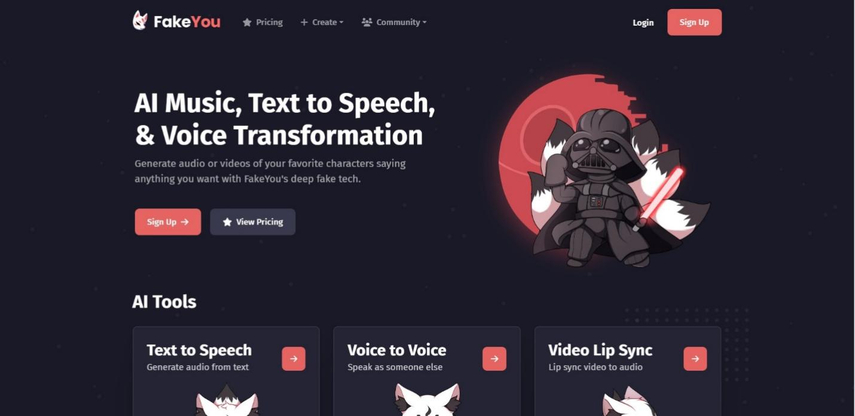
FakeYou is an AI-powered voice transformation tool that allows users to alter their voices, including emulating Stephen A. Smith's vocal style. With FakeYou, users can adjust pitch, tone, and other parameters to achieve an accurate replication of Smith's passionate delivery.
Pros
- -Wide range of voice effects and filters for customization.
- -Easy-to-use interface with simple controls.
- -Options for real-time voice modulation and post-processing of recorded audio.
- -Compatibility with various devices and platforms.
- -Options for saving and sharing modified audio files.
Cons
- -Limited free options; access to premium features may require a subscription or purchase.
- -Voice quality may degrade when applying certain effects or filters.
- -Some users may find the interface less intuitive compared to other voice changer tools.
These tools provide options for users to replicate Stephen A. Smith's AI voice, each with its own set of features and limitations.
FAQs of Stephen A Smith
Q1. What sports does Stephen A. Smith cover?
A1. Stephen A. Smith covers a wide range of sports, including basketball, football, baseball, and boxing. He is particularly well-known for his in-depth analysis and commentary on the NBA, NFL, and other major sporting events.
Q2. What shows does Stephen A. Smith appear on?
A2. Stephen A. Smith is a prominent sports commentator and television personality who appears on various ESPN programs, including "First Take" and "SportsCenter." He also hosts his own radio show, "The Stephen A. Smith Show," and makes regular appearances on other sports talk shows and podcasts.
Conclusion
In conclusion, Stephen A. Smith is a highly respected sports commentator and television personality known for his passionate commentary and outspoken opinions. For those looking to emulate his dynamic voice and engage in creative expression, I recommend trying out HitPaw VoicePea. With its intuitive interface and advanced features, HitPaw VoicePea offers a seamless experience for altering voices and achieving desired effects. Whether you're a sports fan, content creator, or simply interested in voice modulation, HitPaw VoicePea provides a versatile tool for creative experimentation and expression.
(*Final Reminder: This guide is for informational purposes only and does not constitute legal advice. Before using the relevant features, please make sure to:
① Consult a qualified legal professional in your jurisdiction to evaluate any legal risks that may apply;
② Carefully read and fully understand the HitPaw Term of Service and HitPaw Privacy Policy;
③ Ensure that all generated content complies with applicable local, state, and federal laws and regulations, particularly those related to synthetic media and deepfake technologies.)










 HitPaw Univd (Video Converter)
HitPaw Univd (Video Converter)  HitPaw Video Object Remover
HitPaw Video Object Remover HitPaw VikPea (Video Enhancer)
HitPaw VikPea (Video Enhancer)

Share this article:
Select the product rating:
Daniel Walker
Editor-in-Chief
This post was written by Editor Daniel Walker whose passion lies in bridging the gap between cutting-edge technology and everyday creativity. The content he created inspires audience to embrace digital tools confidently.
View all ArticlesLeave a Comment
Create your review for HitPaw articles