[2025] Top 5 Sound Effects Buttons for Live Streaming
As the name suggests, sound effect buttons are simple sound buttons to create sounds online. The sound effects are used in different ways. Mostly used for fun but now the teachers also use the sound effects buttons to teach the kids. Whenever we talk about adding life to our live streaming, we incline towards free ones just to avoid any copyrighting issues that may arise.
If you are new to the concept of sound effects buttons and by now you are wondering what are sound effect buttons and how to use them, check out this short video tutorial here.

4 Best Sound Effects Buttons for Live Streaming [Online]
Who doesn’t like to have fun? These sound effect buttons websites available online have plenty of sound effects that help you create your own content very easily. From goofy slip, to a slap, from funny laughter to an evil music hence you can get hold of any sound that you hear in movies. But sometimes, the websites do not open in certain countries, or are difficult to load or face a delay during playing of the sound due to internet issue. You will not face any of such issue if you download Hitpaw Voice Changer.
Nevertheless, let us check out some cool websites with free sound effect button.
1) Sound Button World
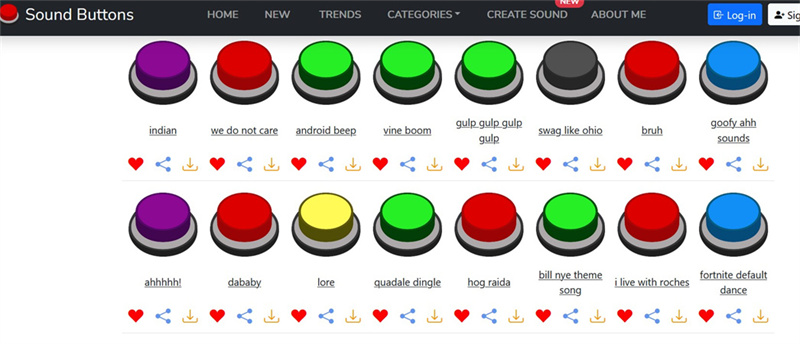
It is an amazing simple to use free sound effects button website. It has an array of sound effects that you can easily download and use then and there. You can easily use it on desktop or your phone.
Pros
- It is eye catchy and colorful
- It has variety of sound effects
- It also shows the trending sounds
Cons
- Some sounds have a low sound
- Can take time to load the sound if the internet is down
2) Myinstants
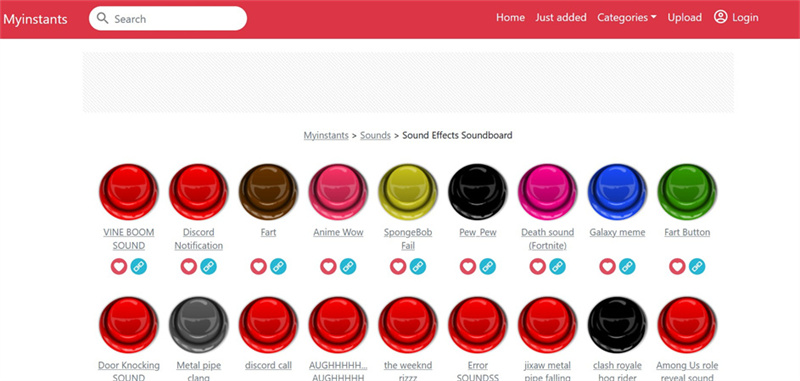
Myinstants is a popular website that offers instant sound effect buttons. It is mostly common with fun video makers, bloggers and kids. It has a wide range of funny sound effects buttons. Myinstants enables you to create an extensive variety of sounds the users can even put their own sounds too and play them afterward.
Pros
- The memes and sound buttons are available right as you open the website
- You can also see country wise sound effect trend
Cons
- While some sounds are already loaded plus you have to check the licensing on them too
- The user interface is dull and boring as compared to other sites
- Limited interactivity
- You have to log in to use it
3) Sound Board Guy
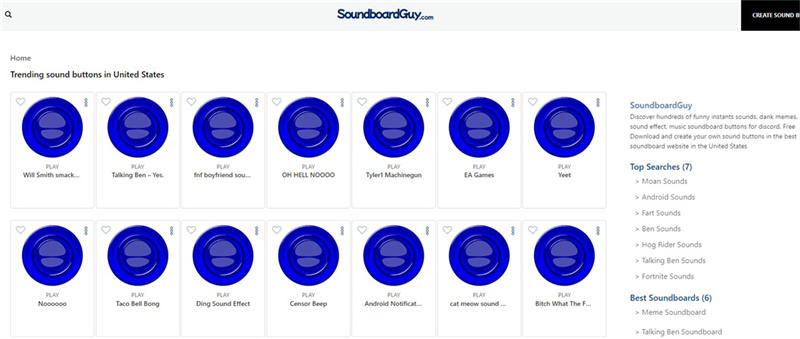
When you talk about uniqueness and an all-in-one package sound board guy makes it to our list. This tool is very easy for using different samples of memes and sounds. It offers different genre of sound effects, and shows different trending sounds as well.
Pros
- User interface is simple
- Has a range and variety of sound effects
- Easy to load
- It offers category wise sounds
Cons
- Some users complain about the sound effect quality
- Sometimes the sound doesn’t play at one click
4) Sound Buttons

Next on our list is the Sound Buttons, which is a widely used sound effects button website to hit different sounds in live setups. It also has a variety of sound effects options. Without any unnecessary options or complicated usage, the website itself is very simple.
Pros
- The user-interface is user friendly and easy
- You can listen to the sounds without logging in and before downloading them
Cons
- Ads keep on popping
Level Up Your Sound Effects Buttons with Multifunctional Software
In our guide for the best sound effects buttons, we have explored various websites that offer free downloads. While these platforms provide a limited range of pre-made sound effects, they do come with their own drawbacks. If you truly want to take your sound effect game to the next level, it's time to turn to a specialized software solution.
Unlimited Sound EffectsHitPaw VoicePea is a tool that gives you the flexibility to change the voices on your own. This is a multifunctional software where you can not only just enjoy creating sound effects but can also use it for the creative purposes. With HitPaw VoicePea, you gain access to an extensive library of hundreds of sound effects.
Beyond Being Just a Soundboard
But HitPaw VoicePea doesn't stop there. This multifunctional software allows you to customize and manipulate sounds according to your requirements. Want to add a twist to an existing effect or simply looking to change your voice into your favorite character? No problem. With its intuitive interface, you can modify, tweak, and personalize your sound to create something truly unique.
Salient Features- Through HitPaw, you have dozens of options from the list of voices of different characters available to tweak and change your voice and surprise your friends and have fun with them. Some of these characters include Donald Trump, Joe Biden, Minions, Taylor Swift, Alien, and many others
- It allows you to change any voice be it of a kid, male or a woman into different pitches and voices as you like
- You can tweak the voices, safe them, play around with the voice tone, pitch and volume
- Not only this, you can change the voice of human into animals and characters
- User interface is intuitive and free from all sorts of glitches
- Its highly advanced AI features enables the users to create celebrity-like voices with utmost precision
It is super easy to use voice changing feature of HitPaw. Let’s see how you can do this in real-time:
Step 1:Go to the “Settings” and adjust the volume from the drop down button. Also you can select the input and output you are using from here.

Step 2:Choose from the sound effects buttons which effect you wish to use and then test the voice by speaking in the mic.

Step 3:Adjust the sound effect from the extreme right tabs. You can adjust the volume of the sound, Timbre and pitch of the sound coming out. Also you will find the voice changer and the noise reduction option below to reduce the background noise if any.

Step 4:Just click “Connect” in the end once you are done with creating the effect and then you can connect your effect to other platforms like Discord, Google Meet, Windows and much more.

Final Thoughts
In conclusion, there are different sound effects buttons available on the internet that you can use and benefit from. Some of them offer extreme flexibility while others may have to cost a little to pay for extra features. On the other hand, HitPaw VoicePea is an exceptional tool to modify, tweak, and change the voice to your own needs and once you start using this tool, you’ll forget about all others.









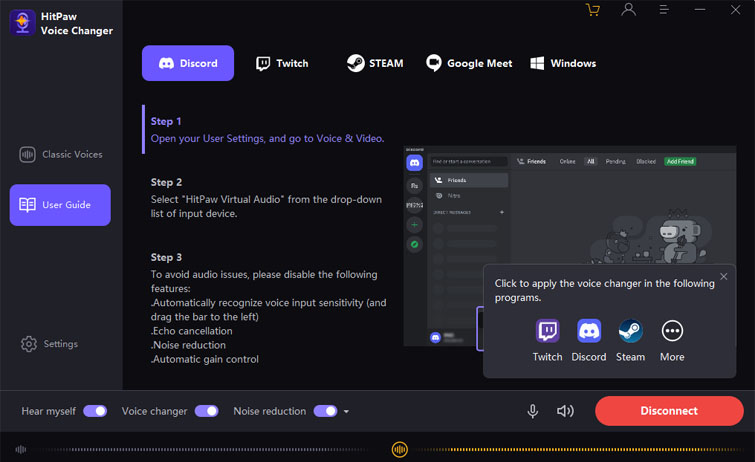

 HitPaw VikPea
HitPaw VikPea HitPaw Edimakor
HitPaw Edimakor

Share this article:
Select the product rating:
Daniel Walker
Editor-in-Chief
My passion lies in bridging the gap between cutting-edge technology and everyday creativity. With years of hands-on experience, I create content that not only informs but inspires our audience to embrace digital tools confidently.
View all ArticlesLeave a Comment
Create your review for HitPaw articles