Everything You Should Learn About Sound Design in 2025
Sound design was once used only in film and music production. However, the invention of technology has ensured its expanded use in several sectors, including virtual reality, gaming, augmented reality, and even artificial intelligence.
But what does it comprise? Continue reading to learn more about the various aspects of sound design.
Part 1: What is Sound Design?

It is the process of creating and manipulating audio elements. Its purpose is to enhance and complement various media experiences, such as films, television shows, video games, virtual reality environments, theater productions, and advertisements.
Thus, from the sound design definition, one can conclude that designing sound involves the artistic and technical craft of combining sounds, including:
- Dialogue
- Music
- Effects
- Ambient noises
This combination can evoke specific emotions, convey narrative information, and immerse the audience in the intended atmosphere. Another thing to note is that the individuals responsible for the design are sound designers. These designers craft and curate auditory experiences. They often work closely with directors, producers, and other creative collaborators to achieve the desired impact.
Part 2: What Are the 3 Elements of Sound Design?

The three primary elements of sound design include voice, sound effects, and music. These three elements—voice, sound effects, and music—work together to create immersive, cohesive, and engaging auditory experiences across various media platforms.
Each element is essential in highlighting the importance of a well-crafted sound design. Below, we'll expound more on the three elements:
Voice
Voice refers to the spoken words of characters in a production, such as films, television shows, animations, and video games. Thus, one of the essential aspects of sound design jobs is ensuring voice recordings' clarity, coherence, and naturalness.
This involves tasks such as the following:
- Voice-over editing (removing unwanted noise)
- Adjusting volume levels
- Synchronizing voice with visual cues
- Voice replacement (re-recording or dubbing dialogue for clarity or localization purposes)
- Dialogue mixing (balancing dialogue levels with other sound elements)
Sound Effects (SFX)
Sound effects are artificial or recorded sounds used to enhance a production's auditory experience and realism. They can include many sounds, such as footsteps, explosions, gunshots, vehicle engines, environmental ambiance, and more.
Sound designers use various techniques to create, manipulate, and integrate sound effects into a production, including:
- Foley recording (capturing synchronous sound effects with on-screen actions)
- Field recording (capturing real-world sounds from different environments)
- sound synthesis (creating synthetic sounds using electronic instruments or software)
One essential thing to note is that sound effects contribute positively to a production's overall atmosphere and emotional impact.
Music
Music plays a vital role in setting a production's mood, tone, and emotional resonance. Thus, whether it's a film, video game, commercial, or theatrical performance, music does the following:
- Enhances storytelling
- Heightens tension
- Underscores emotional moments
- Reinforces thematic elements
A sound designer often collaborates with composers and music supervisors or selects pre-existing music tracks to complement a production's narrative, pacing, and visual elements.
Part 3: Top 3 Useful Sound Design Software for Sound Designer
The best thing about this technological age is that sound designer jobs have completely revolutionized. Today, the answer to the definition of sound design differs from what it used to be before technology. A significant part of this change is the existence of software that aids in designing sound.
In the market, you will find software to help you with the design process. Below, we'll give you an overview of the top three useful software you can use in your design process.
1.Logic pro

Logic Pro is an extremely useful sound design software. This software is a digital audio workstation (DAW) developed by Apple Inc. It is designed for music production, audio recording, editing, mixing, and mastering.
It is widely used in film sound design. This tool offers many powerful features and tools tailored to professional production workflows.
2.Audio Editor

Audio Editor is a free, web-based audio editor that provides various tools for editing, processing, and manipulating audio files directly within a web browser. It offers a user-friendly interface and a variety of features suitable for basic audio editing tasks.
3.Adobe Audition
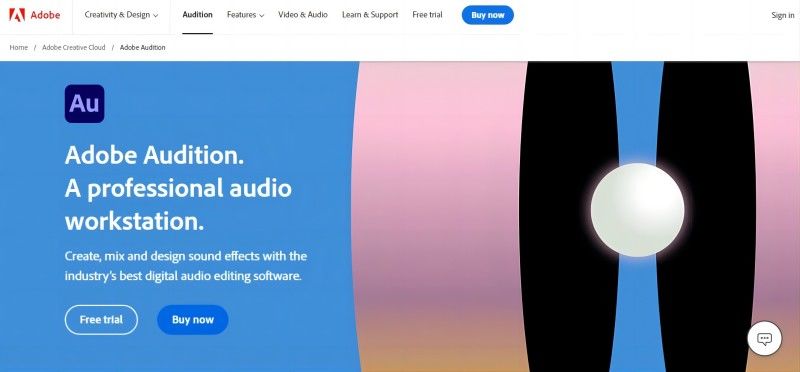
Adobe Audition is a professional digital audio workstation (DAW) developed by Adobe Inc. It is widely used in movie sound design for recording, editing, mixing, mastering, and restoring audio content. Adobe Audition offers a comprehensive set of features and tools designed to meet the demands of professional audio production workflows.
Bonus Tip: Best Music Generator for PC- HitPaw AI Music Generator
For the best music generator for your PC, go for HitPaw AI Music Generator. HitPaw AI music generator lets users create music effortlessly. This incredible generator ensures that you can assess the best sound by design. It supports many music styles, including Jazz, R&B, HipHop, Rock, and many more.
Features
- It is designed for royalty-free music.
- It uses AI-powered technology to ensure users can create perfect compositions.
- It allows users to generate music from text
- It lets users change music genres in only one quick click.
- It allows game developers to access incredible game sound design.
How to Use HitPaw AI Music Generator
The process of using the HitPaw AI music generator is relatively straightforward. It includes the following steps:
Step 1: Choose text to melodies
Go to the left sidebar and tap "AI Music." Then select transform text to melodies
Step 2: Key the music lyrics you want to generate in the top prompt box. Then, select the music theme you desire.

Step 3:
Click "Generate" to craft music in a few seconds. For downloads, make sure you are a paying member.
Part 4 FAQS of Sound Design
Q1. What is sound design vs. sound mixing?
A1. Sound design focuses on the creative and artistic aspects of shaping sound to support a production's narrative and emotional impact. On the other hand, sound mixing focuses on the technical aspects of blending and balancing audio tracks to achieve sonic coherence and clarity.
Q2. How do you create a sound design?
A2. Sound design encompasses the creative process of conceptualizing, recording, editing, and integrating sound effects, voice, ambiance, and music to complement visual elements and narrative themes.
Part 5: Final Thought
Sound design allows individuals to create and manipulate audio elements. This creation and manipulation enhances storytelling, evokes emotions, and creates immersive auditory experiences. The best thing about it is the existence of sound design software, like the HitPaw AI Music Generator, that lets users access the best sounds and music.







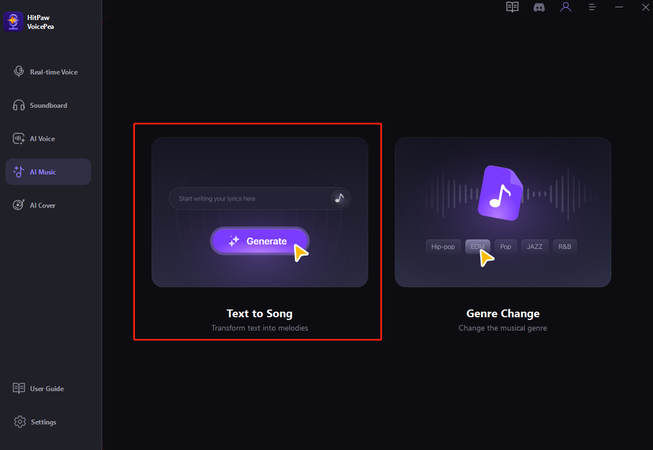
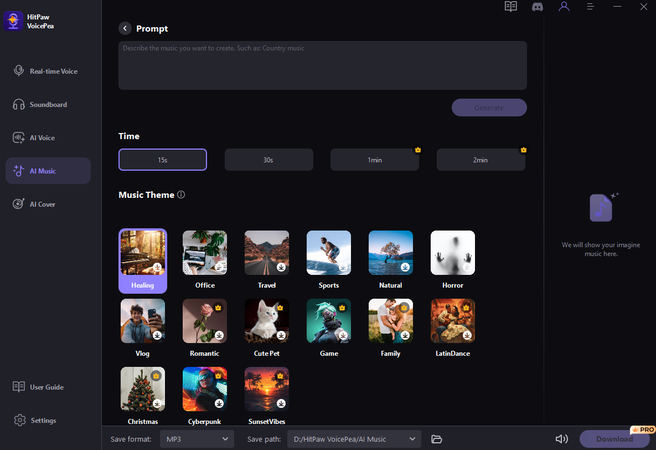
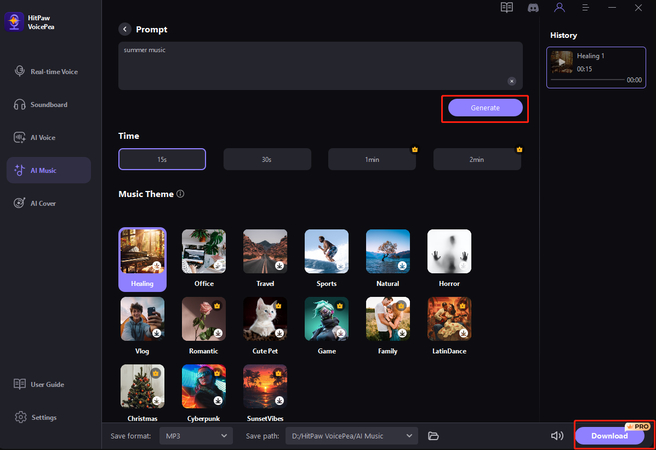

 HitPaw Univd (Video Converter)
HitPaw Univd (Video Converter)  HitPaw VikPea (Video Enhancer)
HitPaw VikPea (Video Enhancer)


Share this article:
Select the product rating:
Daniel Walker
Editor-in-Chief
My passion lies in bridging the gap between cutting-edge technology and everyday creativity. With years of hands-on experience, I create content that not only informs but inspires our audience to embrace digital tools confidently.
View all ArticlesLeave a Comment
Create your review for HitPaw articles