Sombra Overwatch: Who is Somebra Voice Actor

Damage heroes are one of the most commonly used roles in Overwatch. With a 48.22% pick rate, Sombra Overwatch has stealth and teleport abilities that allow her to take out targets with ease.
Her voice lines are considered one of the coolest among Overwatch hero roasters. We will cover everything about Sombra's voiceslines and the voice actor behind her so keep reading.
Sombra Overwatch Voice Actor
As mentioned earlier Overwatch players can’t get enough of Sombra’s clever voice lines. She speaks English and Spanish in the game and she uses taunts to get into her enemy's heads. Sombra is portrayed as a carefree character who likes to make remarks about how boring her missions are. But at the same time, she has voice lines specifically for more serious and action-packed scenarios.
Sombra’s catchy voice lines are owing to the talented voice actor who brought her character to life.
Carolina Ravassa

Sombra’s character in Overwatch is voiced by Carolina Ravassa who is a Colombian actress, producer, and voice actor famous for voicing iconic game characters. In addition to giving her voice to game characters, she has also played roles in various films.
How did Carolina Ravassa got this role?
Ravassa was not approached directly by the Blizzard team to play her role as Sombra's voice actor. Instead, she auditioned for the role by going to a walk in audition held by the Blizzard team. The open auditions were held in New York, LA, and London to find a voice actor who could naturally speak Spanish.
Ravassa was aware that the Blizzard team was looking for a voice actor who could speak in a Mexican accent. However, despite being from Columbia, she was selected for the role because of the personality she brought to the character. But Ravassa had to work on her accent before she was ready for the Sombra voice actor position.
Carolina Ravassa’s transformation into Sombra
Andrea Toyia, director of voice and casting for Overwatch worked with Ravassa to bring her accent to the point where it was perfect for Sombr’s character and personality.
Sombra’s voice line contains some very specific Mexican slang that needs to be delivered just right to have the correct impact. And with some dialing in Ravassa was ready to bring Sombra’s character to life and her efforts were well-received by Overwatch fans.
The Secret Held by Sombra (Sombra Voicelines)

Sombra’s dialogues are the polar opposite of some other heroes such as Mercy Overwatch. We will list down all her popular voice lines both Spanish and English in the next section.
Hacking:
- Hack complete.
- System compromised.
- Systems hacked!
- You're mine now!
- Hackeo listo.
- Sistema comprometido.
- Todo listo por aquí.
- Antique. (hacking Bastion)
- Obsolete. (hacking Bastion)
- Lost your nerve, cowboy? (hacking Cassidy)
- Adapt to this. (hacking Doomfist)
- I'm the boss now! (hacking Doomfist)
- Don't be such a diva! (hacking D.Va)
- Frozen? (hacking Mei)
- Don't lose your temper now. (hacking Reaper)
- Getting rusty, old man? (hacking Reinhardt)
- Squeal for me, cerdito. (hacking Roadhog)
- Stay where I can see you. (hacking Tracer)
- It's not personal. (hacking Widowmaker)
- Tangling your web. (hacking Widowmaker)
- Who called pest control? (hacking Wrecking Ball)
Stealth (Activating):
- *laughs* Catch me if you can...
- Going stealth.
- I'll be in the shadows.
- Stealth mode on.
- Adiós.
- Atrápame si puedes.
Stealth (Reveal)
- And I'm back!
- Heh, did I scare you?
- Somebody call?
- Aw, ¿te asusté?
- ¿Me extrañaste?
- ¿Qué onda?
- ¿Qué tal?
- Ya volví.
Translocator (Throwing)
- Always plan an exit.
- Hm... just in case.
- Translocator's in place.
- Translocator's set!
- No vaya a ser que lo necesite.
Translocator (Using)
- Catch you later.
- Gotta go.
- Meh, that party was boring.
- Peace!
- Tengo que irme.
Translocator (Pick up)
- Bringing this with me.
- Changed my mind.
- Might need this.
- Picking this up.
- Cambié de idea.
Translocator (Destroyed)
- Can't use that anymore.
- Sheesh, somebody has a temper!
- That was rude.
- Translocator's down.
- You break it, you buy it.
Virus
- Caught a bug?
- Falling apart?
- Virus planted.
- You're not doing so good.
- (Spanish) Feeling sick?
EMP
- ¡Apagando las luces! (self and hostile)
- EMP activated. (allies)

Sombra Overwatch: Modify Your Voice with No Hack
Sombra fans have a special place in their hearts for the sneaky and cunning hero. And there is no better way to show their admiration for their favorite.
While Sombra voice actor Carolina Ravassa has done an excellent job at giving precise voice lines HitPaw VoicePea can help you make your voice pretty close to the actual Sombra voice. We will discuss exactly how you can change your voice to Sombra’s in game voice in the next section.
Steps To Change Your Voice to Sombra’s Voice
When it comes to changing your voice, the voice changing tool you pick is going to affect the accuracy of the results. HitPaw VoicePea is one of the top voice changing tools to convert your voice into Sombra Overwatch without any advanced technical knowledge.
HitPaw VoicePea is a simple yet powerful tool that gives you full control over how the changed voice. You can use advanced settings to tweak the voice results and make them exactly like Sombra Overwatch voice. Here are the exact steps you can follow to change your voice using HitPaw VoicePea:
-
Step 1.
Launch HitPaw VoicePea from the desktop icon and select the AI Voice option from the menu on the left.
-
Step 2.
Launch HitPaw VoicePea from the desktop icon and select the AI Voice option from the menu on the left.

-
Step 3.
Upload the file containing your normal voice make sure you recorded the voice clearly with as little noise as possible.

-
Step 4.
Select a female voice from the available voice options make sure to choose a voice that is close to the Sombra Overwatch voice.
-
Step 5.
Tweak the Pitch and Voice Similarity settings by sliding the slider until you get close to Sombra’s Overwatch voice.

-
Step 6.
Now all you have to do is Click the Change Voice button to complete the voice conversion process.
HitPaw VoicePea works perfectly on both Windows and Mac platforms so you can follow these steps and change your voice no matter what platform you are using.

HitPaw VoicePea's Features

HitPaw VoicePea is not just designed to change voice it offers a lot more features. Other than converting your voice to Sombra Overwatch voice there are additional ways you can use HitPaw VoicePea. Here is a list of key features of this powerful voice changing tool:
- Real time voice changing feature allows you to change your voice in real time.
- Can detect noise in audio and remove it to make sure the output is crystal clear.
- You can use text to music feature to turn text lyrics into songs and use them as copyright free music.
- Soundboard with over 100 sound effects with funny and trending voices for use in content creation and live stream.
Conclusion
Sombra’s overwatch voice lines are some of the best in game. Sombra voice actor has worked hard to bring this character to life and HitPaw VoicePea can help you turn your voice into Sombra’s voice in 6 easy steps.
You can try HitPaw VoicePea for free by downloading it from the official website.











 HitPaw Edimakor
HitPaw Edimakor HitPaw Watermark Remover
HitPaw Watermark Remover  HitPaw VikPea (Video Enhancer)
HitPaw VikPea (Video Enhancer)
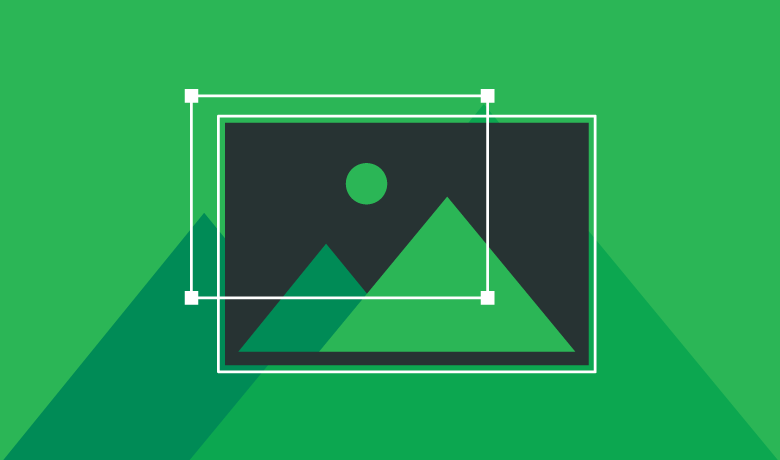

Share this article:
Select the product rating:
Daniel Walker
Editor-in-Chief
My passion lies in bridging the gap between cutting-edge technology and everyday creativity. With years of hands-on experience, I create content that not only informs but inspires our audience to embrace digital tools confidently.
View all ArticlesLeave a Comment
Create your review for HitPaw articles