6 Best Voice Changer to Get Selena Gomez Voice in 2025
Getting captivated by Selena Gomez’ adorable vocals has become a common experience for all music lovers. Her fans often wish to sing like Selena Gomez voice. But no worries. With the advancements in voice-changing technology, sounding like this pop star is not a hassle.
To facilitate you, this article offers various Selena Gomez voice changers to modulate your voice as desired. You can explore their details with the pros and cons to find the perfect match. Let’s begin!
PART 1: Basic Info of Selena Gomez
Selena Gomez is a skillful artist born on July 22, 1992. Commencing from the Disney Channel series “Wizards of Waverly Place,” she has been doing marvels since childhood. Later, she evolved into a famous singer, actress, and producer with millions of fans on a global level. Even she is contributing to mental health awareness and lupus research.
Her impressive and fascinating voice sets her apart due to its charm and depth. Her notable music includes “Come & Get It,” “Love You Like a Love Song,” “Bad Liar,” etc. Let’s learn how to get the Selena Gomez voice!

PART 2: Best Voice Changer for PC to Get Selena Gomez Voice
HitPaw VoicePea is the most efficient software for all PC users to get the Selena Gomez voice.
Besides aiding you to speak like your favorite celebrities, it allows you to experiment with various sound effects. The sound effects for Selena Gomez voice change will also be updated soon. You can find different soundboards with customization options for the desired results. Since this software works with cutting-edge technology, it helps you achieve seamless yet realistic voice transformations. You can effortlessly modulate your voice of the already existing files. With its real-time voice effects, you can alter your voice on supported streaming platforms. You are even allowed to listen to the output to make necessary changes before exporting.

Price: $15.95 (Monthly), $35.95 (Yearly), $65.95 (Lifetime)
Pros
- Work efficiently on Windows and macOS
- Remove echo and noise while changing voices
- Best for online gameplay and live streaming
- Change parameters like pitch, volume, and timbre
Cons
- Offer limited voice effects in the free trial version
After acknowledging everything about the HitPaw VoicePea, let’s look at this tutorial on getting the AI Selena Gomez voice:
Step 1. Upload Audio or Video File
Once you have launched this software, you need to open the “AI Voice” section. Now, either use the drag & drop function or click the section to browse and upload the required audio/video file.
Step 2. Choose Selena Gomez Voice Effect
It’s time to explore various categories and select Selena Gomez or any other voice effect. Click it to apply the effect and see a little column on the right side. You can change the “Pitch” and “Voice Similarity” levels.
Step 3. Change Your Voice and Download
Lastly, press the “Change Voice” button and choose the “Save format” and “Save path” options. Hit “Download,” and you are all done!
Part 3: Other 5 Selena Gomez Voice Changer (Mobile & Online)
Besides using software like HitPaw VoicePea, you might prefer online tools or mobile apps for flexibility and convenience. Here are the five best options:
1. Kits AI (Online)
Kits AI is a comprehensive platform with voice cloning, text-to-speech, vocal separator, and multiple other tools. It assists you in changing your natural vocal expression with its vast library of AI voices, including Selena Gomez. You only need to give the voice input by uploading a clip or recording your voice. It supports PTH files for high-quality transformation.
Pros
- Let you create, train, and share your voice
- Offer royalty-free voices for modulation
- Help you clone your voice in one click
Cons
- The interface is complex to understand
- Require steep learning for advanced features
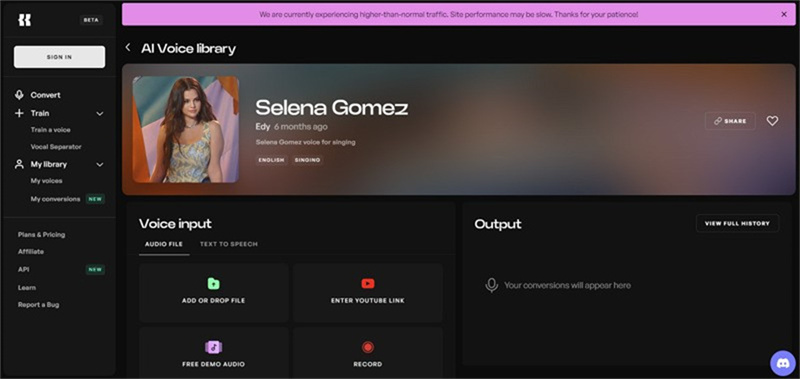
2. TopMediai (Online)
TopMediaai is another fantastic browser-based voice changing tool that uses advanced voice learning algorithms to modify the tone, pitch, and timbre, thus helping you achieve the required results. You can explore its broad range of effects, including Selena Gomez, Ahsoka, women, etc. Its voice reduction feature to enhance the output quality makes it stand out from other online tools.
Pros
- Offer a built-in editor for customization
- Provide realistic Selena Gomez output
- Integrate seamlessly with various platforms
Cons
- Require learning before functioning correctly
- Advanced features are only available in the premium mode
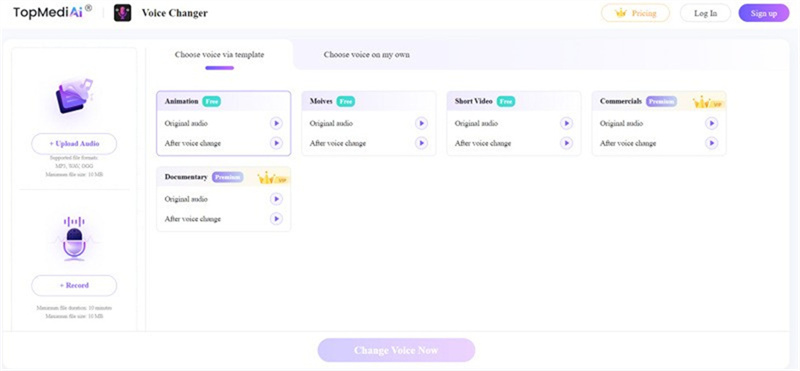
3. Voicify.AI (Online)
Voicify.AI is a browser-based platform with an intuitive interface, thus assisting you in making amazing covers in Selena Gomez AI voice. It provides easy access to varied AI models related to music, cartoons, anime, gaming, and more. You can paste the YouTube video link or upload your audio clip for voice conversion. It even offers a text-to-speech function in the desired expression and speed.
Pros
- Come up with almost 100 voice effects
- Compatible with popular PC programs
- Let you train custom models on your database
Cons
- Support only limited languages
- Require strong and stable internet connection
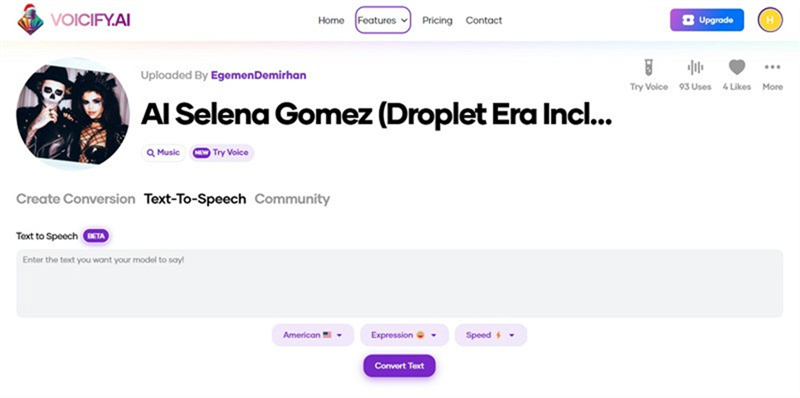
4. Voicechanger.io (online)
Voicechanger.io is a fantastic online voice modulator, offering various voice options for fictional characters and famous personalities, including Selena Gomez voice. It lets you change your voice in real-time with creative tweaks. You can transform your voice in a few clicks by only uploading your voice or recording a clip. It even provides text-to-speech functionality with pitch and speed adjustment.
Pros
- Allow you to create a custom voice
- Offer a better quality output
- Support Zoom, Skype, and other apps
Cons
- It doesn’t get updated regularly
- Bring stability issues sometimes
- Unable to satisfy your professional needs
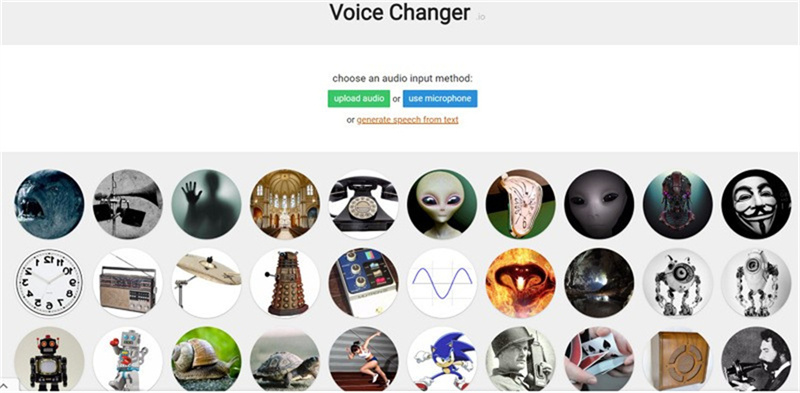
5. Voice Changer Plus (Mobile)
Whether you want to transform your voice in real time on Android or iOS, Voice Changer Plus should be your way to go. It provides a broad range of features to transform your voice into characters with the desired tone, pitch, and speed. Sounding like a robot, chipmunk, monster, or a celebrity like Selena Gomez is not a hassle.
Pros
- Help you with prank calls and recordings
- Offer voiceover support and trim control
- Let you save and share your output
Cons
- The user interface is a bit outdated
- The output is not up to the mark
- Annoying ads in the free mode

Part 4: Simple Table to Help You Choose Voice Changer Quickly
To find the perfect match, let’s focus on this comparison table highlighting the key features of the eight best Selena Gomez voice changers:
| Price | AI-Powered | Voice Effects | Real-Time Effects | Ratings | |
|---|---|---|---|---|---|
| HitPaw VoicePea | Free with limited features | Yes | Wide Range | Yes | 4.6 |
| Kits AI | Free with limited features | Yes | Multiple | No | Not available |
| TopMediaai | Free with limited features | Yes | Various | Yes | 4 |
| Voicify.AI | Paid | Yes | Multiple | No | 3.1 |
| Voicechanger.io | Free | No | Basic | Not yet | 3.2 |
| Voice Changer Plus | In-app purchases | No | Varied | Yes | 4.6 |
Keeping all the features in view, HitPaw VoicePea stands out for its comprehensive features, such as AI-powered voice modulation and an extensive range of voice effects.
Part 5: FAQs of Selena Gomez Voice
Q1. What happened to Selena Gomez speaking voice?
A1. Selena Gomez voice remained consistent over time. However, any suspected change is due to her diagnosis of lupus between 2012 and 2014.
Q2. What voice type is Selena Gomez?
A2. Selena Gomez is a soprano singer. She started her career as a Fach/Leggero/Soubrette Soprano with swift and high-pitched notes. But over time, her voice turned into Lyric Coloratura Soprano with rich low notes and flexibility.
Part 6: Final Thought
Getting the captivating voice of Selena Gomez has become a piece of cake with the recommended voice changers. Since there are multiple tools for PC, browser, and mobile phone, you can choose the one that best fits your needs. However, HitPaw VoicePea is highly recommended because of its versatile range of voice effects and customization options. So, let’s start singing in the iconic Selena Gomez voice.
(*Final Reminder: This guide is for informational purposes only and does not constitute legal advice. Before using the relevant features, please make sure to:
① Consult a qualified legal professional in your jurisdiction to evaluate any legal risks that may apply;
② Carefully read and fully understand the HitPaw Term of Service and HitPaw Privacy Policy;
③ Ensure that all generated content complies with applicable local, state, and federal laws and regulations, particularly those related to synthetic media and deepfake technologies.)












 HitPaw Edimakor
HitPaw Edimakor HitPaw VikPea (Video Enhancer)
HitPaw VikPea (Video Enhancer)

Share this article:
Select the product rating:
Daniel Walker
Editor-in-Chief
This post was written by Editor Daniel Walker whose passion lies in bridging the gap between cutting-edge technology and everyday creativity. The content he created inspires audience to embrace digital tools confidently.
View all ArticlesLeave a Comment
Create your review for HitPaw articles