6 Best Alternatives to Riffusion AI in 2025
Riffusion AI is a popular artificial intelligence platform that offers a range of services such as natural language processing, computer vision, data analysis, and more. However, Riffusion AI is not the only option available for those who want to leverage the power of AI in their projects. In this article, we will explore seven of the best AI alternatives to Riffusion AI in 2024, and compare their features, pricing, and performance. Whether you are looking for a more affordable, more flexible, or more advanced AI solution, you will find it in this list of Riffusion AI alternatives.
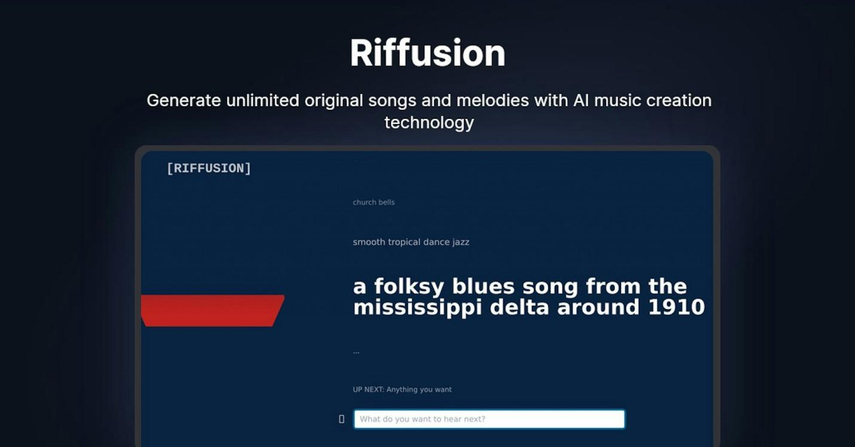
Part 1: What is Riffusion AI?
AI Riffusion is an online platform that enables stable diffusion for real-time music generation. Its core features include customizable settings, a built-in music library, and creative tools for music composition. Riffusion generates music from text prompts, allowing users to experiment with various styles, instruments, genres, and sounds.
Features of Riffusion AI
- Versatile genres:Generate music spanning folk, blues, jazz, funk, and more from text descriptions.
- Customizable instruments: Choose from a variety of instruments and sounds to create your own unique compositions.
- Stable Diffusion model:Use the open-source AI model that creates images from text to generate audio clips from text.
- Web app interface:Access Riffusion AI through a web app that lets you edit, play, and share your creations with others.
- Free to use:Enjoy Riffusion AI for free with no limitations or subscriptions.
Pros of Riffusion:
- Real-time music generation
- Stable diffusion
- Customizable settings
- Built-in music library
Cons of Riffusion:
- Limited genre options
- May require some experimentation to achieve desired results
Part 2: Five Alternatives for Riffusion AI
Let’s explore six other AI tools that can complement or replace Riffusion.com:
Songtell:
Songtell is an AI-powered tool designed to enhance your music experience by diving into the depths of song lyrics. It promises to unravel the hidden meanings and stories woven into those lyrical verses. Songtell analyzes lyrics to reveal insights, themes, and potential interpretations beyond the literal words. It provides in-depth exploration of a song’s message and backstory. Discover songs and explore their analysis through the search feature.
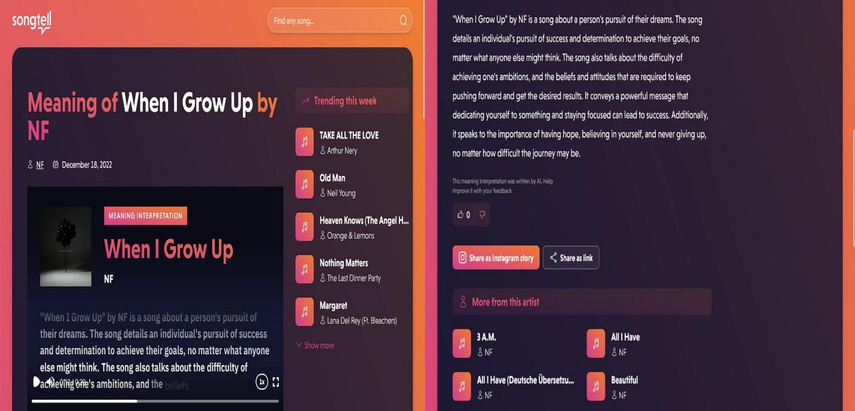
Pros
- Unique Focus: Addresses the specific interest of understanding song lyrics.
- AI-Powered Analysis: Offers in-depth interpretation beyond the literal meaning of the words.
- Potential for Discovery: Might help users discover new music based on lyrical content and themes.
Cons
- Subjective Interpretations: AI analysis could lead to diverse interpretations that may not fully align with the artist’s intent.
- Pricing Uncertainty: Subscription details might not be immediately available.
Introduction to Suno AI:
What is Suno AI? Suno AI is an innovative platform that leverages smart AI technology to transform your creative ideas into professional music. Whether you’re a seasoned musician or a novice, Suno AI guides you from initial inspiration to a finished song.
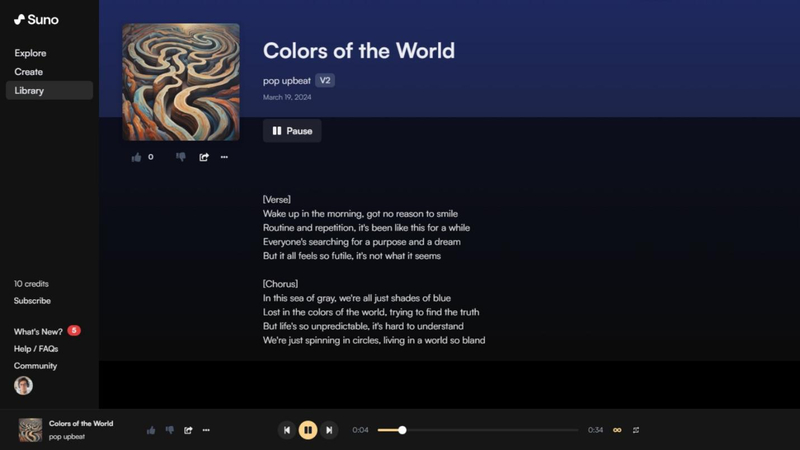
Pros of Suno AI:
- Suno AI enables anyone, regardless of musical ability, to compose music.
- The platform simplifies the process, making it enjoyable for beginners.
- Create songs from simple text prompts, exploring various themes and moods.
Cons of Suno AI:
- While Suno AI generates impressive music, it may lack the emotional nuances of human musicians.
- Some users may find the customization features restrictive.
- Certain AI voices may sound overly auto-tuned or less natural.
Introduction to Adobe Podcast:
What is Adobe Podcast? Adobe Podcast is an AI-powered platform that elevates your voice by creating high-quality podcasts and voiceovers. Whether you’re a seasoned podcaster or a beginner, Adobe Podcast offers tools to enhance your spoken audio. Remove noise and echo from voice recordings. Fix microphone issues before recording. Record, edit, and enhance audio directly in your browser.
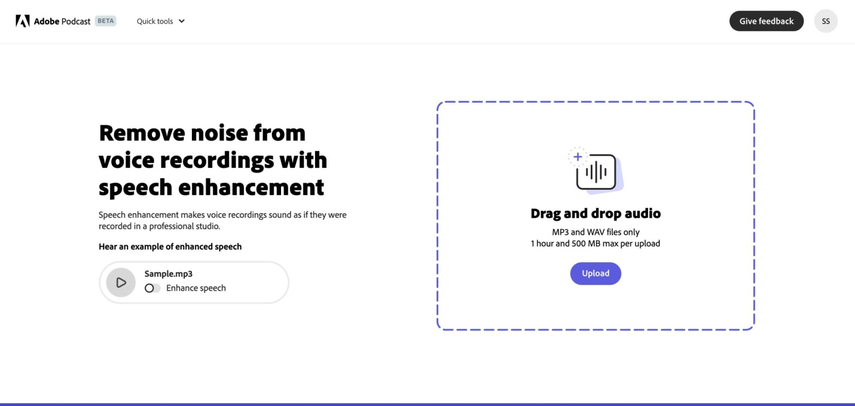
Pros of Adobe Podcast:
- Adobe Podcast’s interface is intuitive, making it accessible for all users.
- The AI-powered tools ensure professional-grade sound quality.
- Transcribe audio using industry-leading technology.
Cons of Adobe Podcast
- Some features are restricted in the free version.
- A reliable internet connection is necessary for seamless usage.
Introduction to Kits AI:
Kits AI is a cutting-edge tool designed for musicians, producers, and creators. It offers a range of studio-quality AI music tools that streamline workflows and enhance creative possibilities. Here’s what you need to know: Create custom digital clones of any voice. Transform your own voice or experiment with a library of 50+ AI singing voices. All voices are 100% royalty-free.
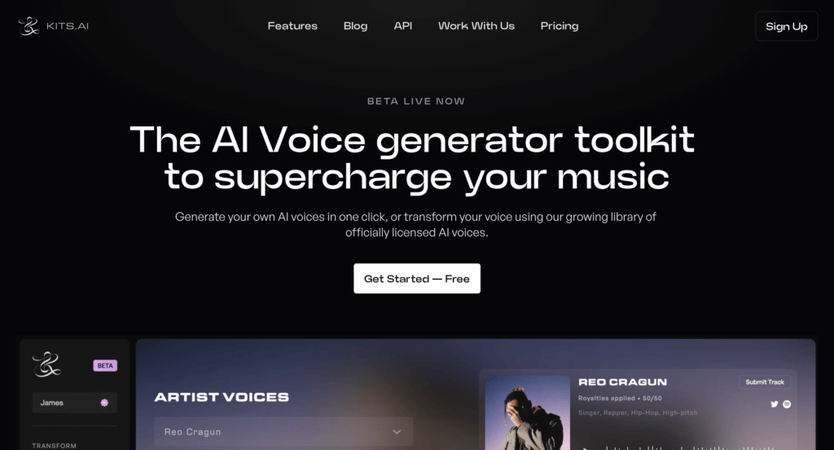
Pros
- Innovative: Kits AI pushes the boundaries of music composition and production.
- Versatile: Offers a wide range of AI tools for voice, mastering, and instrumentals.
- Time-Saver: Streamlines workflows, allowing creators to focus on their art.
Cons
- Learning Curve: Some features may require learning and experimentation.
- Dependency: Relying solely on AI voices may limit originality for some artists.
Introduction to Moses:
Moises AI is an AI-powered platform and app that empowers musicians, producers, and music enthusiasts with advanced audio editing tools. Easily isolate vocals, drums, guitar, bass, keys, and other instruments in any song. Mute tracks or create custom mixes effortlessly. Find your groove! Generate click tracks in sync with any song. Slow down or speed up the tempo with a single click.

Pros
- Innovative: Moises AI integrates cutting-edge technologies for unique musical experiences.
- Versatile: Remove vocals, separate instruments, and remix tracks with AI precision.
- Practice Partner: Enhance your skills and creativity.
Cons
- Learning Curve: Some features may require exploration.
- AI Dependency: While powerful, relying solely on AI may limit customization for advanced users.
Part 3: Best PC Alternative for Riffusion AI - HitPaw VoicePea
HitPaw AI Voice Changer is a powerful tool that allows you to manipulate your voice in exciting ways.HitPaw VoicePea is user-friendly, making it accessible even for beginners. So go ahead, play with your voice, and let your imagination run wild! Whether you’re a content creator, musician, or simply someone who enjoys experimenting with sound, this software offers a range of features.
Features of Music AI
- Change your voice on the fly during live streams, podcasts, or recordings.
- Impress your audience with altered voices, from deep and mysterious to high-pitched and whimsical.
- Add pitch shifts, echoes, and other effects to create unique vocal styles.
- Tweak parameters to match your desired sound—whether it’s a robot, alien, or cartoon character.
- Seamlessly integrate your modified voice into music production, videos, or any creative project.
- Enhance storytelling, narration, or character voices with ease.
How to use the Functions of HitPaw voice Changer?
Step 1: Upload Your Audio/Video File
Launch HitPaw VoicePea and navigate to the "AI Voice" section. Then, simply drag and drop your audio or video file into the specified area.

Step 2. Select Your AI Voice Effect
Explore the various categories to discover different AI voice effects. Once you find one you like, such as the Ice Spice voice, click on it to apply.

A column with settings will show up on the right, where you can move sliders to change the volume and similarity level.

Step 3: Save Your Changes and Download
After selecting your desired voice effect, click on the "Change Voice" tab and wait for the processing to finish. Once done, preview the output to ensure satisfaction. Then, choose your preferred save format and destination before hitting the "Download" button to save the modified file to your device.

Part 4: FAQs of Riffusion AI
Here are some FAQs about Riffusion ai music:
Q1. Can Riffusion generate music in specific genres?
A1. Riffusion’s genre options are somewhat limited, but it excels in real-time music generation across various styles.
Q2. Is Riffusion suitable for live performances?
A2. Yes, Riffusion finds applications in live performances, game soundtracks, and artistic experimentation.
Q3. How does Riffusion handle user-generated prompts?
A3. Riffusion generates music based on text prompts provided by users. While it’s impressive, some experimentation may be needed to achieve specific results. Users should explore different prompts to unlock Riffusion’s full potential.
Part 5: Conclusion
In conclusion, while Riffusion remains a solid choice for real-time music generation, exploring alternatives can broaden your creative horizons. Among the options, HitPaw VoicePea stands out as a versatile tool for transforming your voice. Whether you’re a seasoned musician, a content creator, or simply curious, HitPaw’s user-friendly interface and customizable effects make it a delightful addition to your toolkit. So go ahead, experiment, and let your voice take center stage!







 HitPaw Watermark Remover
HitPaw Watermark Remover  HitPaw VikPea (Video Enhancer)
HitPaw VikPea (Video Enhancer)
Share this article:
Select the product rating:
Daniel Walker
Editor-in-Chief
My passion lies in bridging the gap between cutting-edge technology and everyday creativity. With years of hands-on experience, I create content that not only informs but inspires our audience to embrace digital tools confidently.
View all ArticlesLeave a Comment
Create your review for HitPaw articles