Resemble AI: Realistic Voice Cloning and Audio Generation
Voice cloning and audio generation have taken a significant leap forward with Resemble AI’s groundbreaking feature: Rapid Voice Cloning. This innovative technology allows you to create high-quality voice clones faster and easier than ever before, unlocking new possibilities for your voice-enabled projects. Imagine generating a custom AI voice using as little as 10 seconds of audio data! In this article we learn about is resemble ai safe and resemble ai crunchbase.
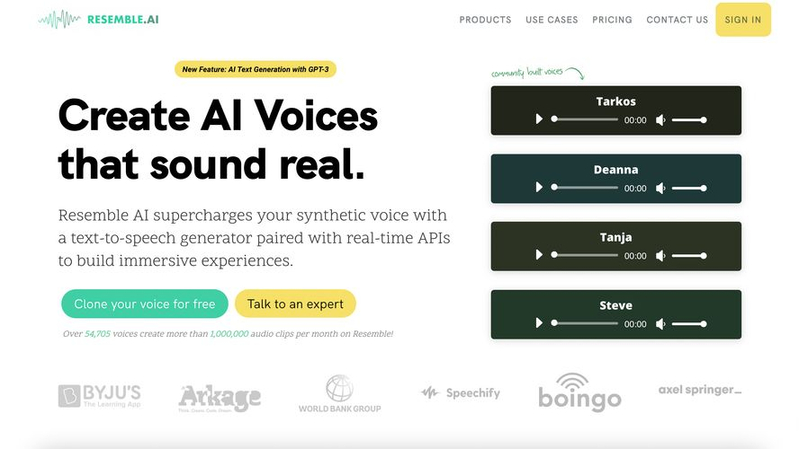
Part 1: Resemble AI: Things You Should Know
Resemble AI’s Rapid Voice Cloning streamlines the voice cloning process by enabling the creation of voice clones from remarkably short audio samples. Whether you’re building chatbots, virtual assistants, or interactive media, this feature empowers you to create custom voices swiftly.
Features of Resemble AI
- Speed: Generate voice clones in seconds, enabling rapid iteration and deployment in your projects.
- Accessibility: With dramatically reduced audio requirements, voice cloning is now within reach for a wider user base.
- Seamless Integration: Rapid Voice Clones work flawlessly with our Web UI and API, allowing for frictionless use across your applications.
- Efficiency: Save valuable time and resources by eliminating the need to record and process lengthy voice samples.
Pros and Cons of Resemble AI
Pros
- Lightning-fast voice cloning
- Increased accessibility
- Seamless integration
Cons
- Limited to short audio samples.
- May not capture complex nuances in longer recordings
Use Cases of Resemble AI
- Custom Voice Assistants:Personalize your virtual assistant’s voice.
- Narration and Storytelling: Create unique character voices for audiobooks and podcasts.
- Interactive Media: Enhance user experiences in games and interactive applications.
Part 2: 3 other Free Resemble AI alternatives
Let’s explore three free alternatives to Resemble.AI for voice cloning. Each of these tools has its own features, advantages, and limitations:
Write Sonic Voice Cloner:
Voice cloning is the process of using machine learning to simulate a specific person’s voice. Write Sonic involves training a model with a large dataset of recordings from that individual, considering factors like speech patterns, accent, voice inflection, and breathing patterns. The goal? To create an accurate replica of their voice.
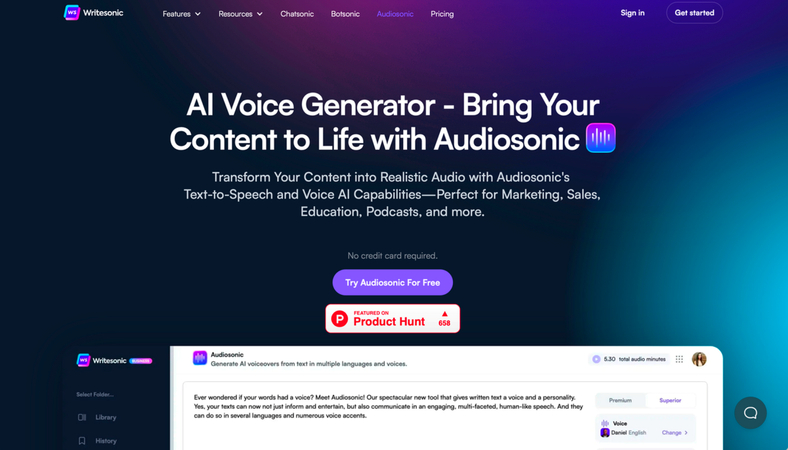
Pros
- Voice cloning significantly reduces the time spent on projects like voiceovers. Creators can replicate a specific person’s voice for any text, making content generation efficient even with simple prompts.
- Trained models consistently produce reliable results throughout a project, eliminating concerns about availability and allowing better planning.
- Voice cloning democratizes content creation, benefiting a wide range of users.
Cons
- While voice cloning can mimic speech patterns, it lacks the nuanced emotional expression found in a real person’s voice.
- As voice cloning becomes more accessible, there’s a risk of oversaturation, potentially diminishing its novelty.
- Striking a balance between convenience and ethical use is crucial. Strict permission laws are necessary to safeguard individual liberties and public confidence.
VoiceGenius:
VoiceGenius is a groundbreaking AAC (Augmentative and Alternative Communication) platform that leverages cutting-edge artificial intelligence technology. Its mission? To provide a more seamless and human-like experience for individuals facing speech and communication challenges. Let’s explore the pros and cons of this innovative tool:
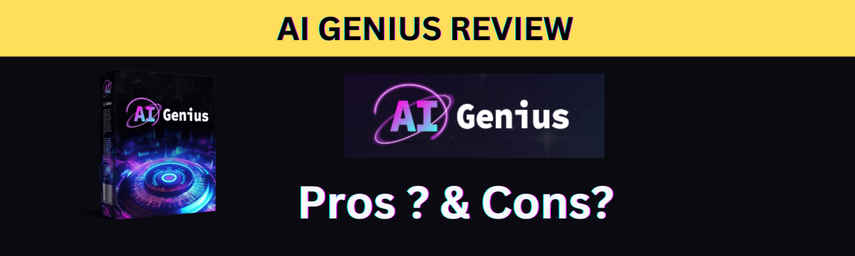
Pros
- Unlike traditional AAC devices with robotic-sounding voices, VoiceGenius offers lifelike voice output.
- VoiceGenius streamlines content creation, making it ideal for voiceovers, podcasts, and more. Users can generate expressive content efficiently.
- A: By removing communication barriers, VoiceGenius empowers individuals to connect effectively with the world around them.
Cons
- While VoiceGenius excels in replicating speech patterns, it may lack the full emotional range found in a real person’s voice.
- As voice cloning becomes more widespread, there’s a possibility of oversaturation, potentially diminishing its novelty.
- Striking a balance between convenience and ethical use is crucial. Ensuring proper permissions and respecting individual rights is essential.
SpeakEasy:
A resemble ai alternative Speakeasy conjures images of clandestine gatherings, whispered conversations, and the thrill of forbidden libations. Let’s step into this intriguing world and explore its pros and cons:
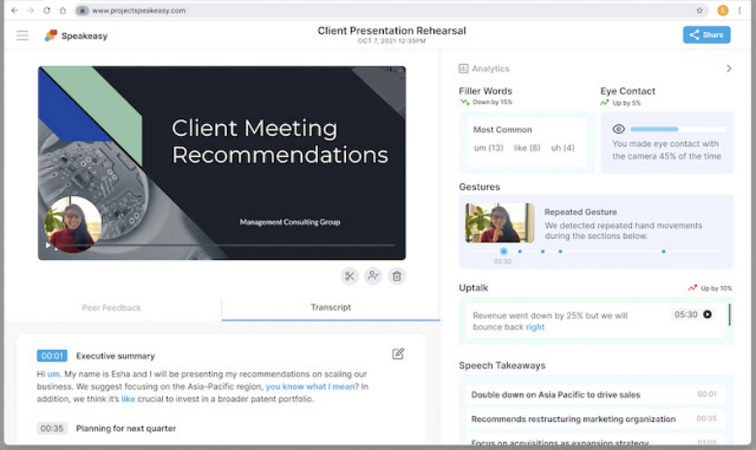
Pros
- A speakeasy offers patrons an experience that transcends ordinary bars. The intimate setting, coupled with classic cocktails, creates an alluring ambiance that’s hard to find elsewhere.
- Speakeasies hark back to the 1920s and early 1930s, a time when alcohol was illicit, and thirsty patrons had to tunnel underground to seek spirits. They evoke a sense of nostalgia and intrigue.
- In a world bustling with noise, a speakeasy provides an escape—a place to unwind, converse, and savor libations away from prying eyes.
Cons
- While speakeasies excel in secrecy and ambiance, they may lack the emotional depth found in more open establishments.
- Modern-day speakeasies must strike a delicate balance.
Part 3: Best PC Alternatives for Resemble AI: HitPaw VoicePea
HitPaw AI Voice Changer is a powerful tool for voice modulation and customization. Whether you’re a content creator, gamer, or simply want to have fun with your voice, HitPaw has you covered. HitPaw VoicePea is a versatile and user-friendly tool that allows you to modify your voice effortlessly. Whether you want to add a touch of creativity to your content, create unique character voices, or simply have fun, HitPaw AI Voice Changer provides an intuitive interface and powerful features to enhance your audio recordings.
Here are the key features of HitPaw AI Voice Changer:
- AI Music: Enhance your voice with AI-generated music. Transform your ordinary recordings into something extraordinary by adding musical flair.
- Real-time Preview: Hear the changes as you make them. Adjust pitch, speed, and other parameters in real time to achieve the desired effect.
- Easy-to-Use Interface: HitPaw’s intuitive interface makes voice modulation accessible to beginners and professionals alike.
- Customizable Pitch and Speed: Fine-tune your voice to perfection. Whether you want to sound like a chipmunk or a deep-voiced narrator, HitPaw lets you experiment with different tones.
- Batch Processing: Modify multiple audio files at once. Save time by applying voice changes to entire playlists or recordings.
- Noise Reduction Capabilities: Improve audio quality by reducing background noise and enhancing clarity.
How to use the Functions of HitPaw voice Changer?
Step 1. Upload Your Audio/Video File
Begin by launching HitPaw VoicePea and navigating to the "AI Voice" section. Then, simply drag and drop your audio or video file into the specified area.

Step 2. Select Your AI Voice Effect
Browse through the various categories to discover different AI voice effects. Once you find one you like, such as the Ice Spice voice, click on it to apply.

A column with settings will show up on the right. You can move sliders to change the volume and similarity level.

Step 3. Apply Changes and Download
After selecting your desired voice effect, click on the "Change Voice" tab and wait for the processing to finish. Once done, preview the output to ensure satisfaction. Then, choose your preferred save format and destination before hitting the "Download" button to save the modified file to your device.

Part 4: FAQs of Resemble AI
Here are some questions about how to use melobytes,
Q1. What is Resemble AI’s Rapid Voice Cloning?
A1. Resemble AI’s Rapid Voice Cloning is an innovative feature that allows you to create voice clones from remarkably short audio samples. It speeds up the voice cloning process and makes it accessible to a wider audience.
Q2. How accurate are the voice clones generated by Resemble AI?
A2. The accuracy depends on the quality of the audio sample provided. Generally, shorter samples may capture the essence of the voice but may not capture all nuances.
Q3. Can I use Resemble AI for commercial projects?
A3. Yes, Resemble AI voice offers commercial licenses, allowing you to use voice clones in your professional applications.
Part 5: Conclusion
In this article, we explored the fascinating world of voice cloning and audio generation. Resemble AI’s Rapid Voice Cloning feature revolutionizes the process, allowing you to create voice clones from incredibly short audio samples. Whether you’re building virtual assistants, narrating stories, or enhancing interactive media, Resemble AI opens up exciting possibilities. However, if you’re looking for a versatile PC alternative, consider HitPaw VoicePea. With its intuitive interface, real-time preview, and customizable features, HitPaw empowers you to transform your voice effortlessly. Whether you’re a content creator, gamer, or simply curious, HitPaw AI Voice Changer is worth exploring. Remember, your voice is a powerful tool—customize it, experiment, and let your creativity soar!







 HitPaw Video Object Remover
HitPaw Video Object Remover HitPaw Watermark Remover
HitPaw Watermark Remover  HitPaw VikPea (Video Enhancer)
HitPaw VikPea (Video Enhancer)
Share this article:
Select the product rating:
Daniel Walker
Editor-in-Chief
My passion lies in bridging the gap between cutting-edge technology and everyday creativity. With years of hands-on experience, I create content that not only informs but inspires our audience to embrace digital tools confidently.
View all ArticlesLeave a Comment
Create your review for HitPaw articles