Podcast Soundboard: An Informative Guide for Beginners
The podcast soundboard comes with a media library that allows you to add sound effects and other things to your podcast sessions. With the help of this soundboard, you can make the podcast process faster and better. Moreover, it also helps you edit the Podcast so you can publish your work instantly. But remember that Podcast soundboard and Podcast mixer are not the same things. So, in this article, we will tell you everything about Podcast soundboards and the best soundboard app for podcasting. Continue reading the article!
Part 1: What is Podcast Soundboard?
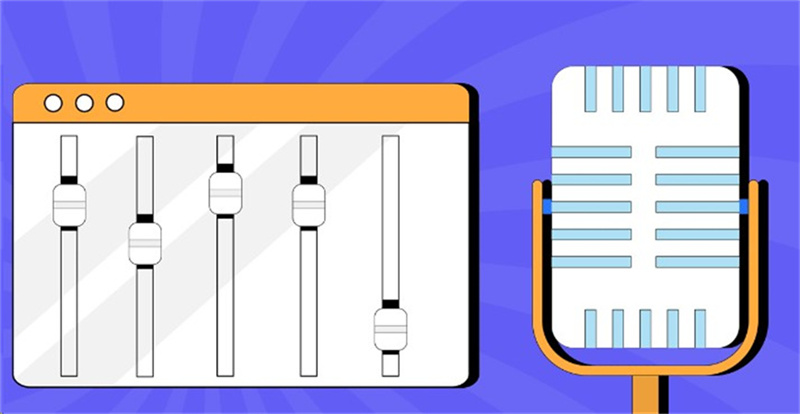
As mentioned above, Podcast Soundboard comes with a media library that has your favorite sound effects that you can easily add while recording. In this media library, you can have multiple things, such as sound clips, music videos, and more. Moreover, you can also create your own sound effects and use other preloaded clips as well. You can use this soundboard on your mobile and PC devices. What's more, you can also get free online Podcast soundboard services, which come with lots of wonderful voices.
The Soundboard for Podcast can be ideal for those who don't want to spend time editing their podcasts. As discussed above, you can also build your own podcast soundboard by recording your voice and adding it to the library. This process is also known as mixing and live producing.
Part 2 How Does Podcast Soundboard Work

A podcast soundboard works the same as any other library does. You can have different sound effects, videos, transitions, and more on the soundboard. Moreover, you can create your own voice filters and add them to your Podcast soundboard. In fact, many applications have separate soundboards for podcasts, which users can access easily. To make your work faster, it is convenient to use a Podcast soundboard.
In order to use a free Podcast soundboard, all you have to do is choose the right application, then upload all your media files, and you are good to go. Once you have finished your Podcast, add it during the recording session and download the files. So, that is how you can use a Podcast soundboard for podcasting. Some people prefer using a podcast mixer to make sure that audio is added from the soundboard. Since it is a complicated process, we suggest using the podcast soundboard only so you can easily make your Podcast engaging.
Part 3: Why Do You Need a Soundboard for Your Podcast?
Using a podcast soundboard, it is easier to record your Podcast while podcasting. Moreover, this helps make the process easier so you can immediately publish your Podcast. Apart from that, there are many reasons why you should use a soundboard for your podcast, some of the top ones mentioned below.
- It makes your work faster and easier
- No need to download extra apps to edit your Podcast
- Adding different sound effects to your Podcast will make it more attractive and engaging
- A soundboard for your Podcast will make it more interesting for the listeners
- Compared to other methods, this one is more professional
Bonus Tip: HitPaw VoicePea- Best Soundboard for Podcast

You might have seen many applications for podcasting, but if you want to use the best soundboard app for podcasting, you should definitely use the HitPaw VoicePea application. This is an important podcast soundboard that you can use this year if you are not a technical user. Moreover, HitPaw VoicePea has different voice effects in the soundboard, which you can easily add to your Podcast. No matter which sound you want to add, you will find everything in this soundboard. The top features of this best podcast soundboard are mentioned below.
- It is the best soundboard app for podcasting
- You can use the free version to try this application
- It comes with stunning voice effects that you can see on the soundboard
- You can adjust the soundboard settings according to your requirements
- Noise reduction and cancellation option is also available
- This free podcast soundboard has an intuitive interface
- It is best for podcasters, gamers, streamers, and content creators
- You can integrate the soundboard with Discord, multiple games, and different channels
If you have completed your Podcast and want to add unique voices from the HitPaw voice changer soundboard library, then here are the steps that you can follow to do it. It is an easy-to-use soundboard, so you don't have to put much effort. Follow the step-by-step guide below to use the soundboard.
Step 1:Launch the application on your computer, go to any third-party application where you want to use this soundboard and open your Settings. Now, select the "HitPaw Virtual Audio" option as your input.

Step 2:Under the Real-Time voice option, you will see the Soundboard, so click it. On the dashboard, you will see different sound effects, so choose the one that you want to add to your Podcast. You can also use the shortcut keys to make the work faster.

Step 3:In the next step, adjust your global settings, and for that, you have to turn on the Hear Me, Voice Changer, and Noise Reduction options.

Step 4:On the right side, you will have different options, such as volume and loop. If you want to use these options, then adjust them accordingly.

Step 5:By using these simple steps, you can use as many voice filters as you want and add them to your Podcast using the HitPaw voice changer soundboard.
Part 4: FAQs of Podcast Soundboard
Q1. What is a Soundboard in Podcasting?
A1. The soundboard in podcasting contains all the media libraries that have your voice effects, sounds, music, and more. You can choose the voice from the soundboard according to your requirements and add it to your Podcast with one click.
Q2. How do I add Sound Effects to my Podcast?
A2. There are different ways of adding a sound effect to your Podcast. You can either license them or create your own voice effects. There are many software programs that help add sound effects to your Podcast, such as HitPaw VoicePea. It has a huge library of music files in the soundboard, which you can download and use during podcasting. If you want to use premium ones, then you can purchase the package according to your requirements.
Q3. How Do I Get Good Sound for my Podcast?
A3. As mentioned above, there are multiple ways of getting a good sound for your Podcast, but if you are looking for an easy method, then you should use a Soundboard podcast, which contains multiple sound effects that you can add to your Podcast.
Part 5: Final Thought
Podcast Soundboard is the best way to make your Podcast more engaging and attractive. Moreover, with the soundboard, you can quickly add sound to your Podcast and make it interesting. If you are looking for an authentic soundboard for a podcast, then you should definitely use the HitPaw voice changer application. This software is easy to use and has a simple interface for beginners.










 HitPaw Watermark Remover
HitPaw Watermark Remover  HitPaw VikPea (Video Enhancer)
HitPaw VikPea (Video Enhancer)

Share this article:
Select the product rating:
Daniel Walker
Editor-in-Chief
My passion lies in bridging the gap between cutting-edge technology and everyday creativity. With years of hands-on experience, I create content that not only informs but inspires our audience to embrace digital tools confidently.
View all ArticlesLeave a Comment
Create your review for HitPaw articles