Pharah Character Introduction from Overwatch
Many players have tried playing as Pharah in Overwatch 2. Even if they don't play well, Pharah can deal a lot of damage. Pharah has an exciting ultimate ability. However, Pharah's win rate is low. This is because when she doesn’t play well, it can decrease the chances of the team's winning.
In Overwatch 2, Pharah can easily become a target for enemies. They practice shooting when she floats in the air. She can also accidentally knock enemies to safety instead of defeating them. However, Pharah is also a great asset to her team with practice and helpful advice. Skilled players can easily deal damage (DPS) and win matches while playing her.
The playstyle of Pharah is quite straightforward. She needs to get up in the air and give damage from above. However, she can't stay in the air for much time and has to come back to the ground every few seconds. So, Pharah should not hover directly over her targets for too long, as she'll descend towards them slowly. Let’s dive into the article:

Abilities of Updated Pharah How to Play
Rocket Launcher
A long-range weapon that shoots explosive projectiles. Pharah should focus on shooting rockets. With just one good shot, she can take out enemies. Shot the rockets where they are in groups of enemies. It will cause big damage over a wide area. Or, it should target the weaker enemies at the back. This is a quick way to build up your ultimate ability.

Concussive Blast
Use a powerful blast to push enemies away. There are some great tank heroes. But they can be easily taken out in one hit if they fall off a ledge. The Concussive Blast can push safe enemies into view for your teammates or Pharah to target easily.

Jump Jet
It is Quickly soaring upwards ability. Pharah should be firing her rockets from the air whenever possible. There are also some enemies who are good at shooting down flying targets. But when you use Jump Jet, it will help Pharah reach high places on the battlefield. After reaching there, she can get a perfect view of where to aim her rockets.

Hover Jets
With it Hold the jump button to come down a bit. With Hover Jets, Pharah will not fall quickly. These jets refill her fuel gradually. It allows her to stay airborne for most of the time. By the time she lands, her Jump Jet should almost be ready again. So she can quickly take off for another round of rocket attacks from above.

Barrage
Shoot a constant stream of small rockets. Barrage is one of the deadliest moves in the game. If enemies don't dodge, Barrage can target and defeat them within seconds. Using a Barrage will stop Pharah in midair and can be stopped by enemies. But the rewards of wiping out a team make the risks worth taking.

Pharah Voice Actor
Jen Cohn is a multifaceted talent who works as an actress, producer, voice-over artist, and fashion consultant. She is best known for lending her voice to Pharah, a popular character in the hit video game Overwatch. Jen is also an outspoken activist who uses her social media platforms to share her views on various political and social issues. She supports causes such as environmentalism, feminism, LGBTQ+ rights, and racial justice. However, not everyone agrees with her opinions, and some fans of Overwatch have criticized her for being too radical or divisive. Jen has faced backlash and harassment from some online trolls, but she has also received praise and admiration from many others who appreciate her courage and authenticity.

Character Combo
In the past, the Mercy & Pharah combo was really frustrating for players. This made them want to quit Overwatch. But now, in Overwatch 2, it's even more of a problem. Since there's one less tank, support heroes like Mercy can focus just on healing one teammate. And this makes them hard to kill. Plus, Pharah gets a boost, and her rockets are even more dangerous than before.

Zarya's ultimate is very powerful because it traps whole teams in one spot. Then, it pulls them together. Pharah can really take advantage of this. When Zarya & Pharah use their ultimates together, it's like a perfect setup for Pharah to wipe out the entire enemy team in an instant.

Things You Cannot Miss: Modify Your Voice on OW
Modifying your voice while playing games is much more fun. You might want to change your voice into any character’s voice. For this, you need a voice changer to add more fun to your chats with your friends. Our recommendation is the HitPaw VoicePea. You can change your voice in a realistic way into any voice you want. You will get a great voice-changing experience with HitPaw. Take your talks to a higher level with HitPaw Voice changer. The good thing about the feature of the HitPaw voice changer is that it is free to use and versatile.
HitPaw VoicePea's Features
HitPaw VoicePea has many good features. These features set it apart from other voice changers:
- HitPaw VoicePea has a simple and user-friendly interface. It comes with easy navigation.
- It assists you in changing your own voice into the voices of your favorite people, characters, and celebrities.
- It can seamlessly integrate with Streamlabs OBS and other streaming platforms.
- With HitPaw VoicePea, you will get a real human-like voice. You will not get any robotic sound.
Voice Changing Function
- Step 1:Download the HitPaw VoicePea quickly and install it.
- Step 2:Open the app of HitPaw VoicePea.
- Step 3:Go to settings.
- Step 4:From the settings menu, select output & input devices.
- Step 5:Pick your favourite voice effect. For example, the game character Pharah voice.
- Step 6:Then, Activate the voice changer feature. Find the buttons of "Hear-Myself" and adjust your volume as you want.
- Step 7:Go to the gaming website. Go to the settings menu.
- Step 8:Choose "HitPaw Virtual Audio (HVA)" input as your microphone. Get it from the Audio section.

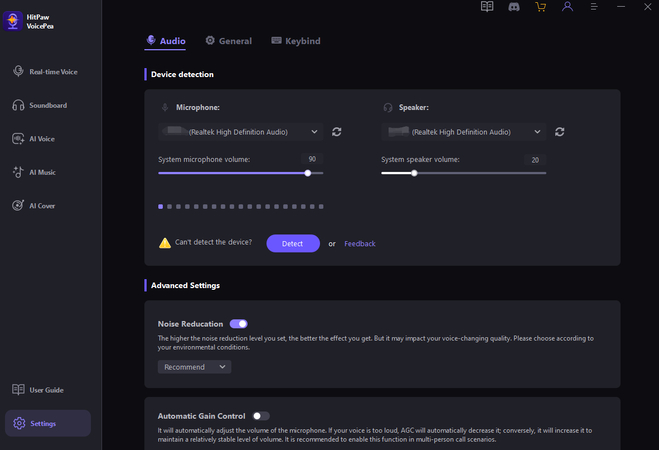

Now, start enjoying your Pharah voice's character voice
Conclusion
So, you have learned about Pharah Overwatch, its character, its abilities, and the voice-over actor behind it. She’s a great asset to her team and has amazing abilities. While playing games like Overwatch, you might want to make some funny memories with the help of a voice changer. Use HitPaw VoicePea. It’s simple to use with a user-friendly interface and can create non-robotic voices.Download HitPaw VoicePea now and have fun playing games.








 HitPaw Photo Object Remover
HitPaw Photo Object Remover HitPaw Screen Recorder
HitPaw Screen Recorder HitPaw VikPea (Video Enhancer)
HitPaw VikPea (Video Enhancer)



Share this article:
Select the product rating:
Daniel Walker
Editor-in-Chief
My passion lies in bridging the gap between cutting-edge technology and everyday creativity. With years of hands-on experience, I create content that not only informs but inspires our audience to embrace digital tools confidently.
View all ArticlesLeave a Comment
Create your review for HitPaw articles