Famous Youtuber Peyton Coffee Deepfake: All you need to know
Have you ever wondered what it would be like to see your favorite Youtuber, Peyton Coffee, in a different scenario, such as a movie, a TV show, or a music video? Well, now you can, thanks to the power of deepfake technology. Deepfake is a term that refers to the creation of synthetic media that manipulate or replace images, videos, or voices of people with artificial intelligence. In this article, we will introduce you to Peyton Coffee, her deepfake videos, and the technology behind them. We will also show you how to make your own Peyton Coffee deepfake video with a step-by-step guide and some frequently asked questions. Let’s get started!

Part 1: Learn About Peyton Coffee Deepfake
Who is Peyton Coffee?
Peyton Coffee is an American social media personality, best known for posting lip-sync videos on the popular video-sharing app TikTok, where she has over 16 million fans. She became famous when she started appearing on Vine videos uploaded by her father, Jason Coffee, who had thousands of followers on his Vine account. Peyton Coffee is also a Youtuber, with more than 300,000 subscribers on her channel, where she posts vlogs, challenges, and ASMR videos. She was born on January 28, 2004, in California, and has two brothers, Isaac and Caleb.
What is Peyton Coffee Deepfake?
Peyton Coffee deepfake is a term that refers to the videos that use deepfake technology to swap Peyton Coffee’s face or voice with another person’s, such as a celebrity, a politician, or a fictional character. For example, there are Peyton Coffee deepfakes videos that show her as Elsa from Frozen, Ariana Grande, Billie Eilish, and even Donald Trump. Some of these videos are made for fun, parody, or tribute, while others are made for malicious purposes, such as harassment, defamation, or fraud.
What is Deepfake Technology?
Deepfake technology is a type of machine learning that can create realistic face swaps and alterations. It uses a deep-learning computer network called a variational auto-encoder, which can encode and compress input data, such as a face image, and then reconstruct it to deliver output data based on a latent representation. The latent representation contains the basic data that the network will use to deliver a more versatile model that allows the face swap, leaning on common features. To make the results more realistic, deepfake technology also uses Generative Adversarial Networks (GANs), which train a generator to create new images from the latent representation of the source image, and a discriminator to evaluate the realism of the generated materials.
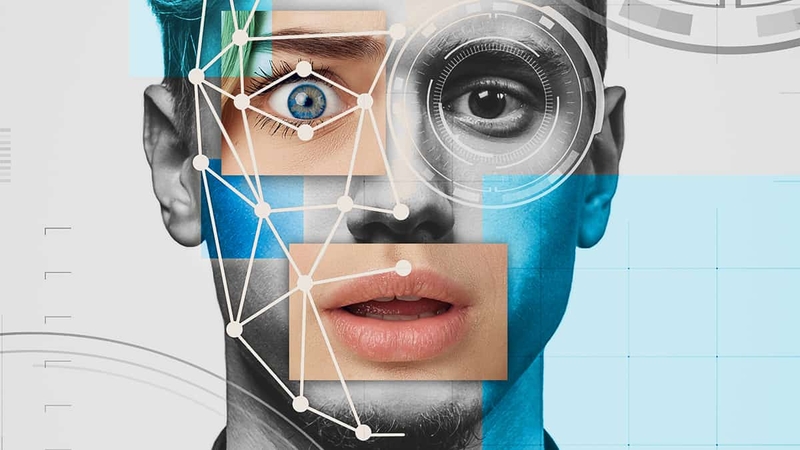
Part 2: Step By Step Guide on How to Make Peyton Coffee Deepfake Video
If you are interested in making your own Peyton Coffee deepfake video, you will need some AI tools, some source videos, and some creativity. Here are the steps you need to follow:
1. Explore the best AI tools out there
To make a Peyton Coffee deepfake video, you will need two types of AI tools: an AI voice changer and an AI face recognition tool. There are various tools available online, but choosing a high-quality and secure AI tool can be challenging and crucial. You don’t want to compromise your privacy or the quality of your video. That’s why we recommend you to use HitPaw VoicePea to get Peyton Coffee’s AI voice. HitPaw VoicePea is a powerful and easy-to-use tool that can change your voice to sound like anyone you want, including Peyton Coffee. You can either record your own voice or upload an audio file, and then choose from a variety of voice effects, such as pitch, speed, tone, and gender. You can also adjust the parameters to fine-tune your voice until it matches Peyton Coffee’s voice perfectly. HitPaw VoicePea is fast, accurate, and secure, and it supports various audio formats, such as MP3, WAV, M4A, and more.
Step 1. Upload Your Audio/Video File
Begin by launching HitPaw VoicePea and navigating to the "AI Voice" section. Then, simply drag and drop your audio or video file into the specified area.

Step 2. Select Your AI Voice Effect
Browse through the various categories to discover different AI voice effects. Once you find one you like, such as the Ice Spice voice, click on it to apply.

A column with settings will show up on the right. You can move sliders to change the volume and similarity level.

Step 3. Apply Changes and Download
After selecting your desired voice effect, click on the "Change Voice" tab and wait for the processing to finish. Once done, preview the output to ensure satisfaction. Then, choose your preferred save format and destination before hitting the "Download" button to save the modified file to your device.

2. Select a video that brings a smile to your face
The next step is to choose a video that you want to use as the base for your Peyton Coffee deepfake video. You can either use your own video or download one from the internet, such as a movie clip, a TV show episode, a music video, or a viral video. The video should be clear, high-quality, and preferably have a single person or a few people in it. The video should also be something that you find funny, interesting, or entertaining, and that you think would suit Peyton Coffee’s personality and style.
3. Incorporate your favorite elements to enhance it further
The third step is to add some elements that you like to the video, such as music, sound effects, subtitles, stickers, or filters. You can use any video editing software or app that you are familiar with, such as HitPaw Toolkit, iMovie, or Adobe Premiere Pro. You can also use some online tools, such as Kapwing, Canva, or Pixlr. The idea is to make the video more appealing, engaging, and personalized, and to match it with Peyton Coffee’s voice and face.
4. Utilize special AI software to edit the video
The fourth step is to use the AI tools that you have chosen in the first step to edit the video and create the Peyton Coffee deepfake. You will need to use HitPaw VoicePea to change the voice of the person or people in the video to Peyton Coffee’s voice, and HitPaw Face Swap to change the face of the person or people in the video to Peyton Coffee’s face. You will need to follow the instructions and tips provided by the tools to get the best results
5. Refine it until it meets your standards
The fifth step is to review the video and make any adjustments or improvements that you think are necessary. You can use the same tools that you have used in the previous steps to edit the video, or you can use some other tools that you prefer.
6. Lastly, forward the completed Deepfake Video
The final step is to share your video with the world, or at least with your friends and followers. You can upload your video to any social media platform or website that you like, such as TikTok, YouTube, Instagram, or Facebook. You can also tag or mention Peyton Coffee in your post, and hope that she sees it and likes it.
Part 3: Bonus Tip: The risks and countermeasures associated with Peyton Coffee Deepfake
Let’s delve into the world of deepfakes and explore the risks associated with this intriguing yet potentially harmful technology.
Risks of Deepfake Technology
- Deepfakes can be used to create convincing videos or audio clips of public figures saying or doing things they never actually did.
- Malicious actors can use deepfakes to impersonate individuals, including CEOs or high-ranking officials, to manipulate financial markets or commit fraud.
- Deepfakes have been predominantly used for creating explicit content without consent. Victims, including celebrities like Taylor Swift, have faced the dissemination of fake nude images or videos.
- Deepfakes can tarnish an individual’s reputation by making them appear involved in compromising situations.
Responding to Deepfake Risks
- Understand what deepfakes are and how they work. Educate yourself and others about the risks.
- Countermeasure: Stay informed through reliable sources and share knowledge within your community.
- When encountering media content, especially sensational or controversial material, verify its authenticity. Look for inconsistencies or signs of manipulation.
- Cross-check information from multiple sources before accepting it as truth.
- Support legal efforts to combat deepfakes. Encourage lawmakers to enact and enforce laws that address deepfake-related crimes.
Part 4: FAQs of Peyton Coffee Deepfake
Here are some frequently asked questions that you might have about Peyton Coffee deepfake:
Q1. How can I support Peyton Coffee and her content?
A1. If you are a fan of Peyton Coffee and her content, you can support her by following her on her social media accounts, such as TikTok, YouTube, Instagram, and Twitter. You can also like, comment, and share her posts, and interact with her and other fans.
Q2. What are the benefits of Peyton Coffee deepfake?
A2. Peyton Coffee deepfake can have both benefits and risks, depending on how it is used and perceived. It can be a form of entertainment, creativity, and expression, allowing people to have fun and experiment with different scenarios and characters. It can be a form of tribute, admiration, or appreciation, showing respect and support for Peyton Coffee and her work.
Q3. How can I protect myself and others from harmful Peyton Coffee deepfake?
A3. If you encounter a harmful Peyton Coffee deepfake, such as one that is offensive, abusive, or illegal, you should take some actions to protect yourself and others. Report the video to the platform or website where it is posted, and ask them to remove it or take action against the uploader.
Part 5: Final Thoughts
To sum up, this article has introduced you to Peyton Coffee, her deepfake videos, and the technology behind them. You have also learned how to make your own Peyton Coffee deepfake video with a step-by-step guide and some frequently asked questions. Whether you are a fan of Peyton or simply curious about deepfake technology, exploring these videos can be both entertaining and thought-provoking. However, you should also be aware of the benefits and risks of deepfake content, and use it responsibly and respectfully. If you want to create your own deepfake content, I recommend using HitPaw VoicePea for authentic voice modification. This tool provides a user-friendly experience and ensures high-quality results.








 HitPaw Univd (Video Converter)
HitPaw Univd (Video Converter)  HitPaw VikPea (Video Enhancer)
HitPaw VikPea (Video Enhancer)



Share this article:
Select the product rating:
Daniel Walker
Editor-in-Chief
My passion lies in bridging the gap between cutting-edge technology and everyday creativity. With years of hands-on experience, I create content that not only informs but inspires our audience to embrace digital tools confidently.
View all ArticlesLeave a Comment
Create your review for HitPaw articles