Orisa Things You Should Know Overwatch Character
In Overwatch 2, a lot of the first characters you could play with have been updated. Orisa is one of the characters who got changed the most. Orisa used to be a very slow Tank Hero. She always focused on staying strong in one place & blocking areas. Now, in Overwatch 2, Orisa is more aggressive. She can now fight up close better. She's able to really put pressure on enemies when they get too close. In Overwatch 2, the playing of Orisa has completely changed. The players are still adjusting to how she works now. Even though she is not as healthy as other Tank Heroes, Orisa can still survive well due to her 2 defensive moves: Fortify & Javelin Spin. Orisa uses these moves to shield herself. With the help of these moves, Orisa can steadily move ahead. This makes her great for leading attacks on objectives.

How to Play Orisa and its Skills Tips
Playing & mastering Orisa in Overwatch 2 is definitely not as easy as we think. First of all, being a Tank is already tough. And, when you play as Orisa, you'll have to manage a lot. You need to keep track of many things at once. To play Orisa, you really need to have a good knowledge of playing games and about her abilities. This is very challenging for new players who don’t know how powerful Orisa can be.
It might take some time for you to really understand this character, but here are some helpful tips and tricks to make it easier for you along the way:
Her Javelin Requires Precise Aim
You can see that the Orisa Energy Javelin ability has a lot of potential if you use it well. But this ability is a bit difficult to use compared to other abilities.
The important thing to understand about this ability is that it doesn't instantly hit the target. Instead, the damage & knockback happen when the projectile actually hits the enemy. Damage doesn’t happen when you fire it. So, you need to anticipate where your target will be and aim carefully to hit them effectively.

Tips
The Javelin is quite large. This makes it easier to hit enemies; you'll still know for sure when it makes contact with an enemy. This gives you the chance to make the most of it.
Additionally, there are many times when using this ability won't help you much. Luckily, it doesn't take long to recharge. So you don’t need to worry much about it. Here are the situations where you might not benefit much from using this ability:
- If you throw the Javelin at the group of enemies, it won't do much. This is because you can't jump between them all to take them out.
- If you have already almost defeated the enemy and your whole team is chasing them, then the use of the Javelin can give your enemy a chance to escape. Your team can get mad at you in such situations.
It's best to save this ability for when the enemy Tank charges in or when a Damage hero tries to sneak into your team's backline. When you use Javelin to defend yourself or your team, it's usually a good move for you. Once you're comfortable aiming the projectile, you can start using it more aggressively as well.
You Need to Fight at The Front Line
As a Tank in the game, your main role is to protect your team by taking all the damage from enemies. However, some Tanks find it difficult to do this effectively. When playing as Orisa, it's especially crucial to be at the front line, as she focuses on supporting her team.
Orisa's Energy Javelin helps you shield your team when an enemy charges in. Her Javelin Spin can block attacks for your whole team if you position yourself right. And if you're in danger while protecting your team, you can use Fortify to make a quick getaway.
Tips
When you play as Orisa, you won't typically get many eliminations in the game. Instead, your focus should be on supporting your team and keeping them safe from harm. Let your teammates take the spotlight while you help them stay alive and succeed.

Keep An Eye on Your Heat Bar
Orisa's weapon does not run out of bullets. But Orisa does heat up the more you shoot. You'll notice a heat bar on the right side of your crosshair while firing. If you stop shooting before the bar fills up, it cools down fast within a few seconds.
If you ignore the heat bar and let your weapon overheat completely, Orisa will have to go through a longer reload animation. Sometimes, you might have to let it happen if the enemy is almost defeated, but it's usually better to stop shooting before the bar fills up to avoid this situation.

Orisa Voice Actor
Cherrelle Skeete is an Afri-Carib-British actress, writer, cultural producer and co-founder of Blacktress UK, a network and support group for Black womxn actors and creatives. She was born on July 25, 1988, in Birmingham, England, and trained at the Royal Central School of Speech and Drama.
Voice of Orisa
She is most recognised as the voice of Orisa, a guardian omnic character in the popular video game Overwatch, which she has voiced since 201612. She has also appeared in various TV shows and movies, such as the 2019 series “Hanna”, where she played CIA agent Terri Miller34, and the upcoming adaptation of “The Midwich Cuckoos”, where she will portray Bryony Cummings4. In addition to her acting career, Cherrelle is also a writer and director, having received her first writing commission from We Burn Bright in 2020 and directed the short film “Gone…” in 2018456. She is passionate about creating and supporting diverse stories and voices in the arts.

Orisa Voice: Modify Voices into Robot
Orisa is one of the most popular characters in Overwatch, the team-based multiplayer shooter game. She is a robotic tank with a powerful voice that commands respect and authority. If you want to sound like her in the game, you need a reliable and easy-to-use voice changer software. That’s why we recommend HitPaw VoicePea, the best tool for changing your voice to any character you want. You can go ahead with good HitPaw voice changer and turn your voice in Orisa and use this voice in the game while playing.
HitPaw VoicePea's Features
HitPaw VoicePea is a perfect software, and it is different from all other voice changers. It’s the most well-known & loved software. It has the following unique features:
- It comes with a straightforward & user-friendly interface. Due to this feature, the HitPaw VoicePea is less complicated.
- You can turn your voice to your favorite characters, personalities & celebrities.
- HitPaw VoicePea integrates with streaming platforms. For example, Streamlabs OBS.
- You'll get a human voice with the HitPaw VoicePea, not a robotic one.
Steps of Using Voice Changer
It’s so easy to use the HitPaw VoicePea! Just follow the following four simple steps:
- Step 1:Download HVC(HitPaw VoicePea). Install it now.
- Step 2: Launch the HitPaw VoicePea application. Open the HitPaw app and click on settings. Pick your output & input device.
- Step 3: Choose your preferred voice effect. For example, if you want to turn Orisa Overwatch, choose it and apply it.
- Step 4: Below, you will see some buttons. Turn on the voice changer. Click “Hear Myself” to listen to the voice you applied and adjust the volume.
- Step 5: Open the gaming website. Now, click settings. Go to Audio and select HitPaw Virtual Audio(HVA) input as a microphone.
- Step 6: Use Orisa’s voice in the game.

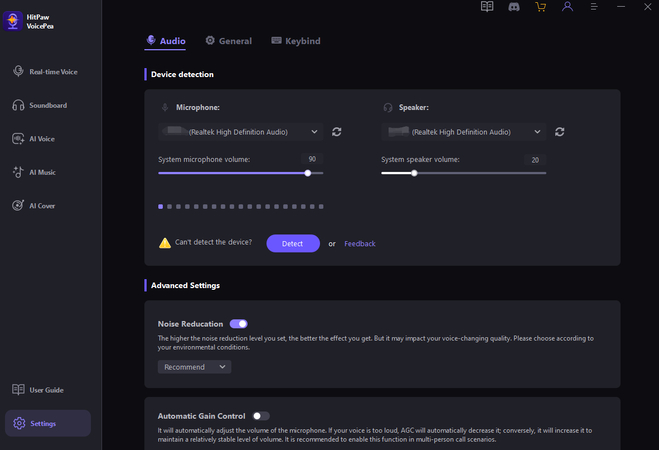

Conclusion
So, you’ve learned a lot about the Orisa character, its playing skills, and the voice-over actor behind Orisa. You can also turn your voice into the Orisa character’s voice. And if you want to change your voice into the voice of your favorite character from Overwatch, go and choose HitPaw VoicePea. Due to this software, you can change your voice into any other characters or famous person’s voice you like and use it in video games.







 HitPaw Watermark Remover
HitPaw Watermark Remover  HitPaw VikPea (Video Enhancer)
HitPaw VikPea (Video Enhancer)
Share this article:
Select the product rating:
Daniel Walker
Editor-in-Chief
My passion lies in bridging the gap between cutting-edge technology and everyday creativity. With years of hands-on experience, I create content that not only informs but inspires our audience to embrace digital tools confidently.
View all ArticlesLeave a Comment
Create your review for HitPaw articles