[2025] Top 7 Oogie Boogie Voice Changers for PC, Online & Mobile
Oogie Boogie is one of the most iconic villains in the animated movie The Nightmare Before Christmas. He is a burlap sack filled with insects and worms, who loves to gamble and torture his enemies. His voice is deep, raspy, and menacing, with a touch of jazz and blues. If you are a fan of Oogie Boogie and want to imitate his voice, you might be wondering how to do it. Fortunately, there are many voice changers that can help you transform your voice into Oogie Boogie’s. In this article, we will introduce you to the 7 best Oogie Boogie voice changers for PC, online and mobile devices. Whether you want to prank your friends, record a video, or just have some fun, these voice changers will make you sound like Oogie Boogie in no time.

Part 1: The Best Oogie Boogie Voice Changer for PC
If you are looking for a powerful and versatile voice changer for PC, we recommend HitPaw VoicePea. This software allows you to change your voice into various anime characters, including Oogie Boogie. With HitPaw VoicePea, you can unleash your creativity and transform your voice into anything you want You can also adjust the pitch, speed, volume, and effects of your voice to create your own unique sound.
Features of HitPaw VoicePea:
- Supports multiple input and output devices, such as microphone, speaker, headset, etc.
- Simple and user-friendly interface, with a preview window and a recording button.
- Can save your voice in different formats, such as MP3, WAV, M4A, etc.
- Can work with other applications, such as Skype, Discord, Zoom, etc.
How to use HitPaw VoicePea's Function?
-
Step 1: Launch your preferred third-party application (e.g., Discord, Steam) and navigate to its settings. Select “HitPaw Virtual Audio” as your input device.

-
Step 2: Access the “Soundboard” feature on the left panel. Here, you can pick and assign sound effects that resonate with you. Customize their shortcut keys for swift toggling—like setting Ctrl+1 for your top choice.

-
Step 3: Activate the “Hear Myself” and “Voice Changer” options to test out the audio. Encounter too much background noise? Turn on “Noise Reduction” for a clearer sound experience.

-
Step 4: On the right, you’ll find controls to adjust the sound effects’ volume to your liking. Once set, you’re all set to enjoy the immersive sound effects with your personalized shortcuts!

Part 2: 4 Hottest Online Oogie Boogie Voice Changers
Oogie Boogie is the main antagonist of the 1993 animated film The Nightmare Before Christmas, voiced by Ken Page. He is a burlap sack filled with insects, spiders, and a snake, who has a deep and menacing voice. Many fans of the movie and the character want to sound like him, either for fun, entertainment, or creative purposes. Fortunately, there are some online tools that can help you achieve that. In this article, we will introduce you to four of the hottest online Oogie Boogie voice changers, and compare their features, pros, and cons.
FineShare
FineShare is a website that offers various online voice changers, including one for Oogie Boogie. You can use it to transform your voice into the AI voice of Oogie Boogie in three simple steps: select a voice, record or upload an audio file, and download the result. You can also adjust the pitch of the voice to get better results. FineShare supports three common audio formats: MP3, WAV, and M4A.
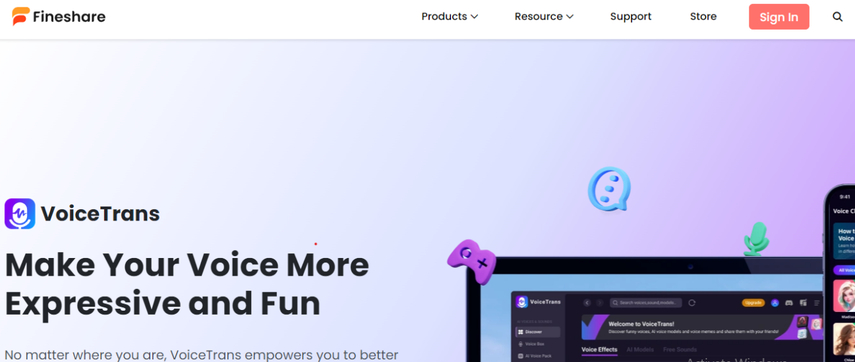
Pros
- Free and easy to use
- Cross-platform and accessible through browser
- Realistic and lifelike voice transformation
- Multiple formats support
- Customized settings
Cons
- Limited recording duration (15 seconds)
- No real-time voice changing option
- No other effects or filters available
Jammable AI
Jammable is a platform that allows you to create AI voice covers of your favorite songs and characters, as seen on TikTok and YouTube. It has thousands of community uploaded AI voice models, including one for Oogie Boogie. You can use it to make AI Oogie Boogie covers by dropping your original vocals or song into the box, or using a YouTube link.
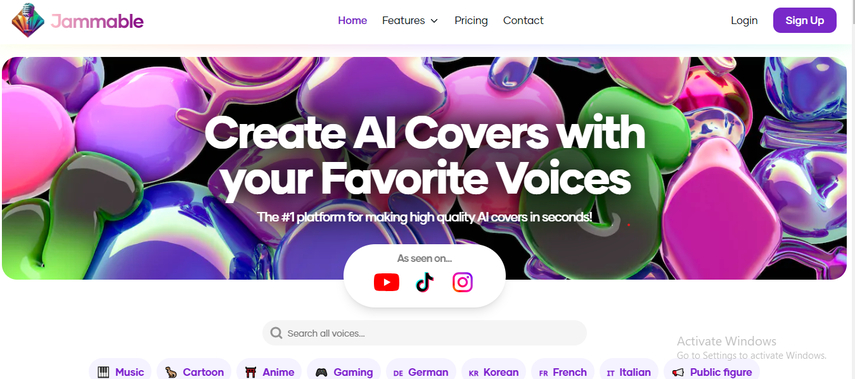
Pros
- Creative and fun to use
- Supports original vocals and songs
- Supports YouTube links
- Allows duets with other AI voices
- Fast conversion
Cons
- Requires sign up and credits to use
- No pitch adjustment option
- No real-time voice changing option
- No other effects or filters available
- DMCA policy applies for third party material
Voice Spice
Voice Spice is another free and fun online voice changer that can help you sound like Oogie Boogie and more. You can either upload an audio file or use your microphone to record your voice on the website. Then, you can select from a range of voice presets, such as male, female, cartoon, etc. You can also modify the pitch and tempo of your voice to customize the output. Finally, you can download or share your voice with others.
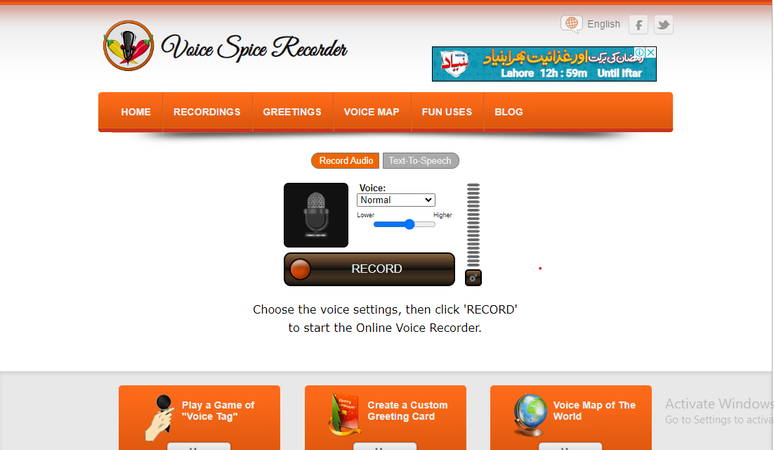
Pros
- Simple and colorful interface, with a voice selector and a recorder
- Supports various audio formats, such as MP3, WAV, WMA, etc
- Allows you to share your voice via email, Facebook, Twitter, etc
Cons
- Has a file size limit of 5 MB
- Requires an internet connection to work.
Clownfish Voice Changer
Clownfish Voice Changer is a free and versatile online voice changer that can make you sound like Oogie Boogie and more. You can either upload an audio file or use your microphone to record your voice on the website. Then, you can select from a list of voice effects, such as alien, robot, helium, etc. You can also adjust the pitch and timbre of your voice to create your own sound. Finally, you can download or share your voice with others.

Pros
- a diverse selection of voice effects, including Oogie Boogie.
- Supports various audio formats, such as MP3, WAV, AAC, etc.
- Has a simple and elegant interface, with a voice effect and a recorder.
Cons
- File size limit of 10 MB.
- Requires an internet connection to work.
Part 3: 2 Most Useful Oogie Boogie Voice Changers for Mobile
If you want to change your voice into Oogie Boogie’s on your mobile device, you can use voice changer apps instead. These are applications that you can download and install on your smartphone or tablet. Here are 2 of the most useful Oogie Boogie voice changers for mobile that you can try:
Voice Changer with Effects
Voice Changer with Effects is a free and fun voice changer app for Android devices that can make you sound like Oogie Boogie and more. You can either record your voice with the app or import an audio file from your device. Then, you can apply various voice effects, such as monster, zombie, robot, etc. You can also edit the pitch, speed, and volume of your voice to customize the result. Finally, you can save or share your voice with others.
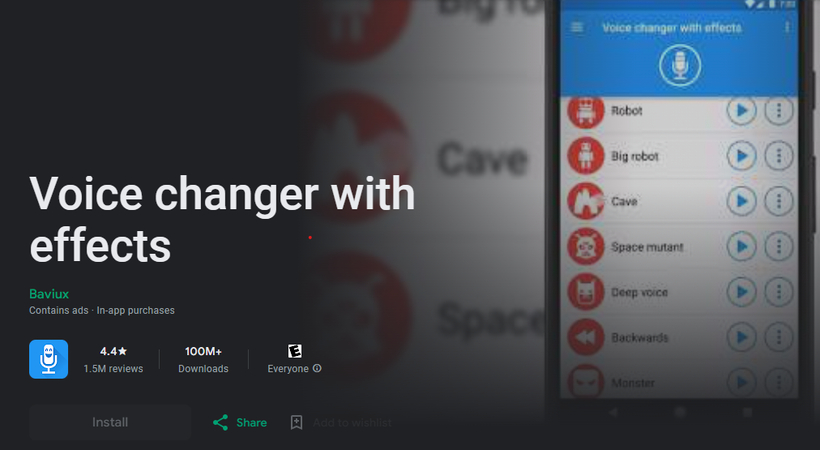
Pros
- Has over 40 voice effects, including Oogie Boogie.
- Supports various audio formats, such as MP3, WAV, OGG, etc.
- Has a cute and user-friendly interface, with a voice effect and a recorder.
Cons
- Contains ads and in-app purchases.
- Requires access to your microphone and storage.
Voice Changer Plus
Voice Changer Plus is a free and powerful voice changer app for iOS devices that can make you sound like Oogie Boogie and more. You can either record your voice with the app or import an audio file from your device. Then, you can choose from over 50 voice effects, such as monster, alien, robot, etc. You can also adjust the pitch, speed, and echo of your voice to fine-tune the output. Finally, you can save or share your voice with others.
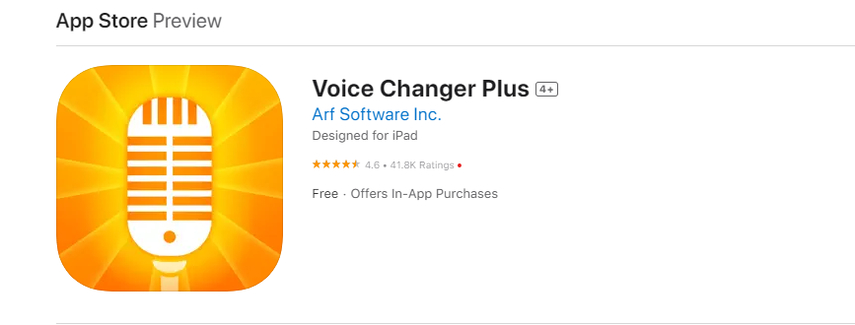
Pros
- Has over 50 voice effects, including Oogie Boogie.
- Supports various audio formats, such as MP3, WAV, M4A, etc.
- A cool and professional interface, with a voice effect and a recorder.
Cons
- Contains ads and in-app purchases.
- Requires access to your microphone and photos.
Part 4: Things about Oogie Boogie Voice Actor
Oogie Boogie is the main antagonist of the 1993 animated film The Nightmare Before Christmas, directed by Tim Burton. He is a burlap sack filled with insects, spiders, and a snake for a tongue. He is the leader of the Boogie Boys, a trio of trick-or-treaters who work for him. He is also the archenemy of Jack Skellington, the Pumpkin King of Halloween Town. Who is the voice of oogie boogie or who voices oogie boogie? oogie boogie voice is provided by Ken Page, an American actor and singer who has appeared in various Broadway musicals, films, and TV shows. He is also known for his roles as Old Deuteronomy in Cats, King Gator in All Dogs Go to Heaven, and Sebastian in The Little Mermaid: An Immersive Live-to-Film Concert Experience.

FAQ’s about Oogie Boogie and Ken Page are:
Q1. How did Ken Page create the voice of Oogie Boogie?
A1. According to Page, he was inspired by the voice of Cab Calloway, a jazz singer and bandleader who was famous for his scat singing and energetic performances.
Q2. What is Oogie Boogie’s song in The Nightmare Before Christmas?
A2. Oogie Boogie’s song is a musical number that he sings when he captures Santa Claus and tries to torture him. The song is a mix of jazz, swing, and blues, and features Oogie Boogie boasting about his love of gambling and his plans to kill Santa.
Q3. What is the meaning of Oogie Boogie’s name?
A3. Oogie Boogie’s name is a play on the word “boogeyman”, a mythical creature that scares children. The word “oogie” is a slang term for something gross or disgusting, which fits Oogie Boogie’s appearance and personality.
Conclusion
Oogie Boogie is a fascinating and frightening character who has a distinctive and unforgettable voice. If you want to sound like him, you can use one of the 7 best Oogie Boogie voice changers that we have introduced in this article. Whether you choose a voice changer for PC, online, or mobile, you can have fun and impress your friends with your Oogie Boogie voice. However, if you want the best voice changer that can make you sound like Oogie Boogie and many other anime characters, we recommend HitPaw VoicePea . This software is powerful, versatile, and easy to use. You can download it from its official website and try it for free.











 HitPaw Video Object Remover
HitPaw Video Object Remover HitPaw Photo Object Remover
HitPaw Photo Object Remover HitPaw VikPea (Video Enhancer)
HitPaw VikPea (Video Enhancer)
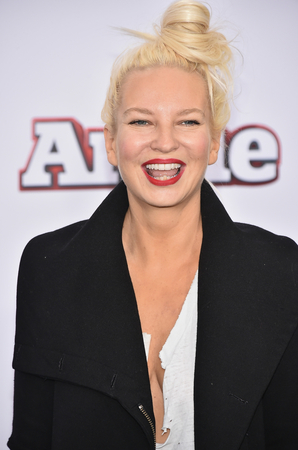


Share this article:
Select the product rating:
Daniel Walker
Editor-in-Chief
My passion lies in bridging the gap between cutting-edge technology and everyday creativity. With years of hands-on experience, I create content that not only informs but inspires our audience to embrace digital tools confidently.
View all ArticlesLeave a Comment
Create your review for HitPaw articles