Sound Like Omni Man Voice Actor with AI Voice Changer
Invincible has undoubtedly been a big hit since its launch, and the primary reason is its superhero, Omni Man. As a fan of his commanding presence and powerful voice, you might want to sound like this Omni Man voice actor. Thanks to the advancements in cutting-edge voice technology, you can change your voice effortlessly and quickly.
In this post, you will learn how to modulate your voice to Omni Man voice actor with an AI voice changer, along with the introduction of a few online alternatives for your convenience. Let’s begin!
Part 1: Who is Omni Man and Who is Omni Man Voice Actor
Omni Man is a fictional character from the Amazon Prime show, Invincible. Although writer Robert Kirkman and artist Cory Walker created this, it’s an expansion of the conceptual character by Alan Moore and Chris Sprouse. In the show, he is a member of the Viltrumite race and the father of Invincible, with superhuman abilities that make him a superhero on Earth. The fans most like his authoritative and deep voice, depicting a sense of power and authority.

So people often get curious about who voices Omni Man. The talented J.K. Simmons is the Omni Man Voice Actor. He is known for his amazing skills in bringing life to characters through his voice acting, and Nolan Grayson is no exception. His commanding voice adds depth and sobriety to the character, making it a memorable animation figure.
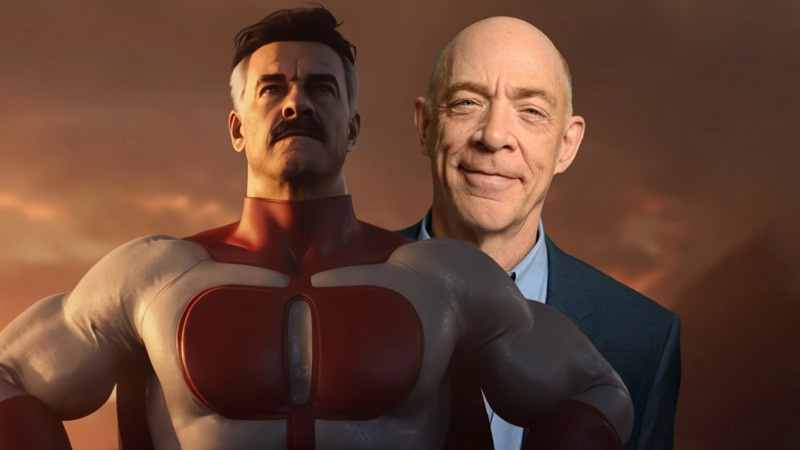
Part 2: Get Omni Man Voice with HitPaw VoicePea (PC)
Hitpaw Voice Changer is the ultimate solution for people who prefer comprehensive desktop software for voice modulation to mimic the Omni Man voice actor. It comes with a broad range of realistic sound and voice effects. You can change your voice in real-time to sound like Omni Man during online meetings, video calls, live streaming, or recording. It also lets you experiment with other voice transformations, like characters, robots, monsters, nature, etc. To achieve the desired effect, you can customize the desired voice effect, like changing its volume, pitch, and timbre. Even the AI technology and noise reduction feature of this Omni Man voice emulator assures the best results.

Pros
- Come up with a clean and intuitive interface
- Available for both Windows and macOS users
- Compatible with popular programs, Skype, Zoom, Discord, etc.
- Perfect voice changer for gameplay, live streamer, and more
- Help you remove echos and noises from the background
Cons
- New product to the market
- Advanced features are only available in the paid version
Here are the detailed steps on how to change your voice in real time:
Step 1. Select Input and Output
After launching this software, press the “Settings” tab to choose the “Input” and “Output” sources from the drop-down menus.
If you have manually added any sources, click the small refresh icon. However, if the source doesn’t appear in the menu, hit “Detect.”

You will see an interface with the “Select Your Microphone” and “Select your Speaker.” Their green color will display the normal use.

Step 2. Choose Voice and Sound Effects
Now, open the “Real-time Voice” section to explore the voice effects. Select the Omni Man voice or any other desired voice filter.
Step 3. Change Global Settings
From the bottom of the Window, enable or disable the “Hear myself,” “Voice changer,” and “Noise reduction” options.
Step 4. Adjust Voice Settings
Once you click an effect to apply, a small adjustment column will appear on the right side. Change the levels for “Pitch,” “Volume,” and “Timbre” using sliders. Start voice modulation on supported platforms.
Part 3: Other Omni Man Voice Changer Recommend (Online)
In addition to the HitPaw AI Voice Changer, here are the two superb online tools to help you achieve the Omni Man voice. Let’s explore them one by one!
1. TopMediai
TopMediaai is a fantastic free online voice changer that offers an extensive range of anime voice effects, including Omni Man, Sponge Bob, Peter Griffin, and more. You can also explore other categories, like Music, Movies, Real People, etc.
Choosing a voice effect is also possible through a template. It lets you upload audio in MP3, WAV, and OGG format as input. You can even record the voice clip at the moment.
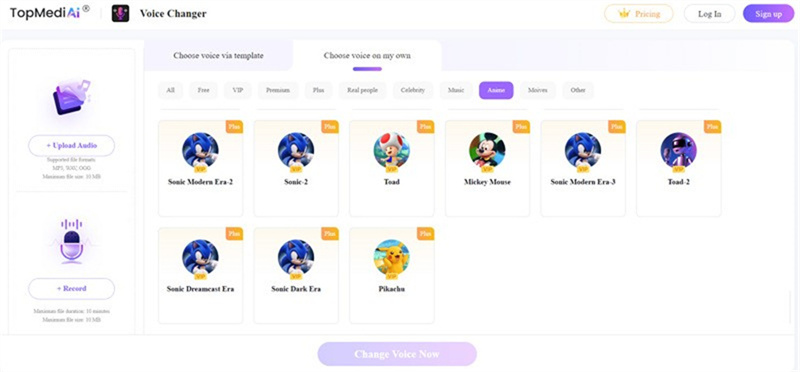
2. Voicify.AI
Voicify.AI is another Omni Man AI voice generator with a user-friendly interface. It helps you convert your voice or text input into that of the Omni Man voice actor. You can use the pre-built AI voices or train your custom voice models.
It lets you upload an audio clip or paste a YouTube video link for emulation purposes. You can even use the Text-to-Speech feature with the desired output language, expression, and speed.
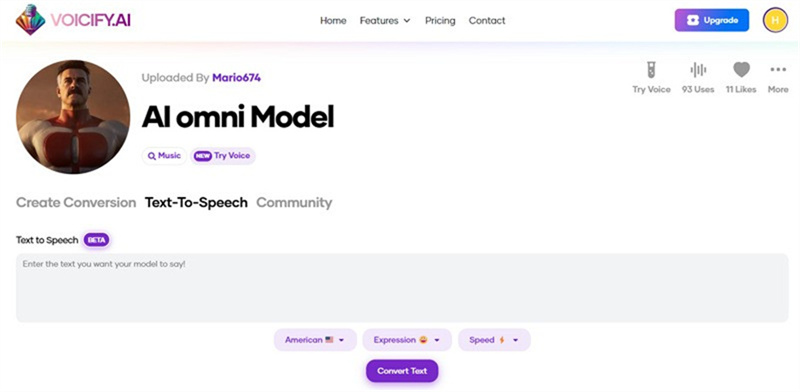
Part 4: FAQs of Omni Man
Q1. Who voices Omni Man in MK1?
A1. J.K. Simmons voices Omni Man in Mortal Kombat 1, the same who provides vocals in the Amazon’s Invincible series. This is because of the vast popularity of his commanding vocals.
Q2. Why is Omni Man so hated?
A2. Although everyone loves the Omni Man voice, the character receives hatred from some fans due to his extreme loyalty to harsh principles set by the Viltrumite Empire. His views are pointless and pathetic, considering he is a superior race.
Part 5: Conclusion
Once you have gone through this guide, sounding like an Omni Man voice actor becomes a piece of cake. Although voice modulation is possible using online Omni Man voice changing tools, Hitpaw Voice Changer is highly recommended.
Incorporating advanced AI technology makes this software a user-friendly solution with realistic voice effects, thus bringing high-quality output. Let’s download this software and get the deep, commanding voice for fun!


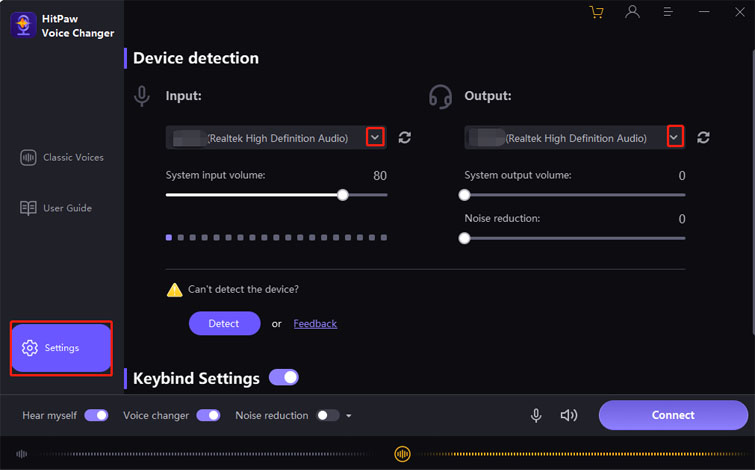









 HitPaw VikPea
HitPaw VikPea HitPaw Univd (Video Converter)
HitPaw Univd (Video Converter) 



Share this article:
Select the product rating:
Daniel Walker
Editor-in-Chief
My passion lies in bridging the gap between cutting-edge technology and everyday creativity. With years of hands-on experience, I create content that not only informs but inspires our audience to embrace digital tools confidently.
View all ArticlesLeave a Comment
Create your review for HitPaw articles