Thai American Singer Nichkhun: Everything You Need to Know
If you are a fan of K-pop, you might have heard of Nichkhun, the handsome and talented singer who is part of the popular boy group 2PM. But did you know that he is also a Thai American who has a rich and diverse background and career? In this article, we will tell you everything you need to know about Nichkhun, from his early life and family to his solo activities and achievements. We will also share some of his popular songs and famous scenes on TV shows and concerts. And if you want to sound like him, we have a special tip for you at the end of the article. So, let’s get started!
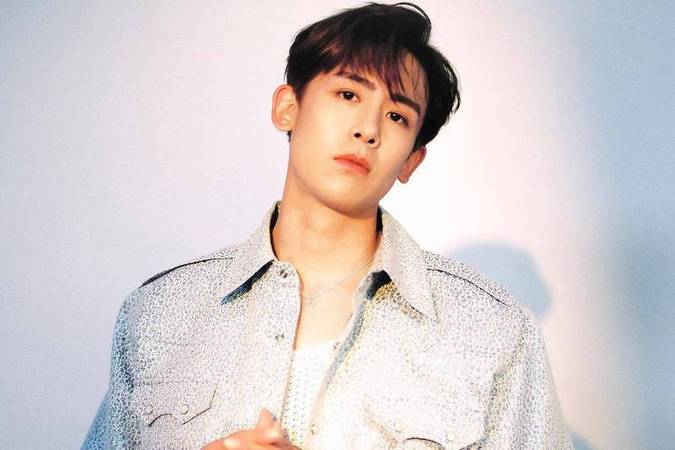
Who is Nichkhun?
Nichkhun Buck Horvejkul, better known as Nichkhun, was born on June 24, 1988 in Rancho Cucamonga, California, U.S. to Thai Chinese parents. His maternal grandparents emigrated to Thailand from Hainan, China, and he has distant ancestors from Guangzhou, China. He is the second of four children, and has an older brother and two younger sisters. He is also the older brother of Thai actress Natjaree Horvejkul (Cherreen). Nichkhun moved back to Thailand with his family when he was five years old, and attended Thai-medium schools. When he was 12, he went to study in New Zealand for a year and a half, and then returned to the U.S. to finish his high school in California. He was scouted by a JYP Entertainment agent at the Los Angeles Korean Music Festival in 2006, when he was a high school senior.
Popular Songs of Nichkhun
As a member of 2PM Nichkhun has released many hit songs, such as “10 Out of 10”, “Again & Again”, “Heartbeat”, “Without You”, “Hands Up”, “My House”, and more. He is also a rapper, singer, songwriter, and composer, and has contributed to some of the group’s songs, such as “Don’t Stop Can’t Stop”, “I’ll Be Back”, “Give Me Love”, and “Promise (I’ll Be)”. In addition to his group activities, Nichkhun has also pursued his solo career, especially in Japan and China. He also released the Korean version of Me in 2019, which featured the same songs with Korean lyrics. He held his first solo concert in Japan in 2019, titled Home.
Some of his popular solo songs are:
Nichkhun: Lucky Charm
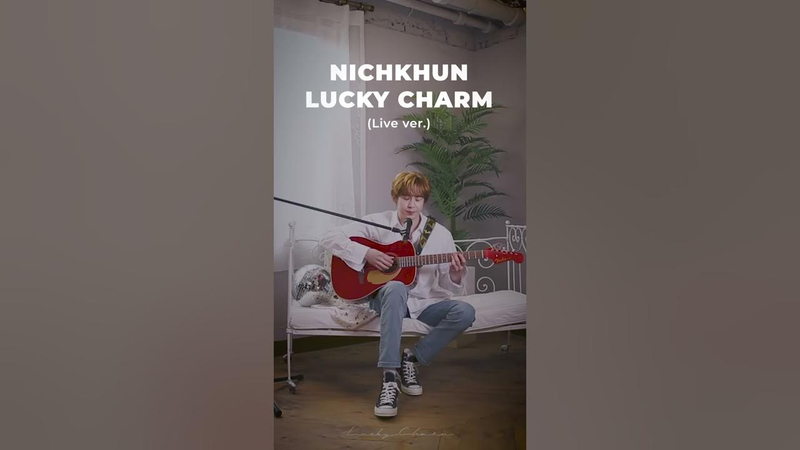
This is the title track of Nichkhun’s first mini album Me, and it is a sweet and upbeat song that expresses his gratitude and love for his fans, who are his lucky charms. The music video shows Nichkhun playing various instruments, such as piano, guitar, and drums, and also dancing and smiling brightly. The song has a catchy chorus and a cheerful melody that will make you feel happy and lucky.
Nichkhun: Love is true
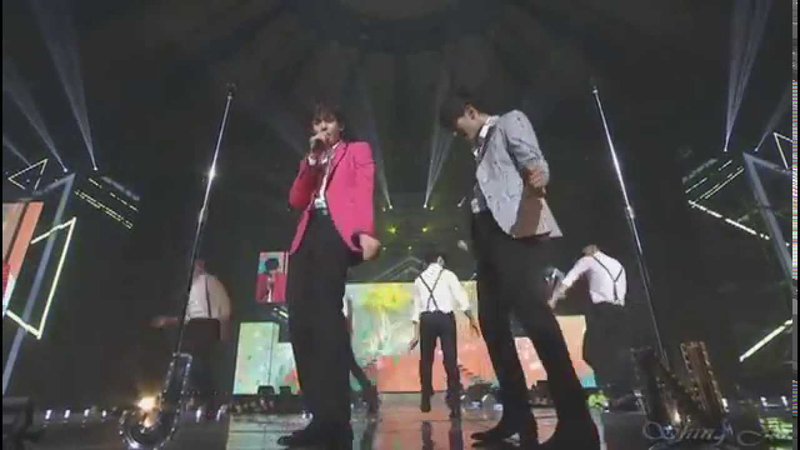
This is a duet song that Nichkhun sang with his fellow 2PM member Junho, and it is a romantic and soothing ballad that showcases their harmonious vocals and emotions. The song was performed at 2PM’s Go Crazy Live DVD concert, and it was well-received by the fans. The song is about confessing one’s true feelings and promising to stay together forever.
Nichkhun: Jealous
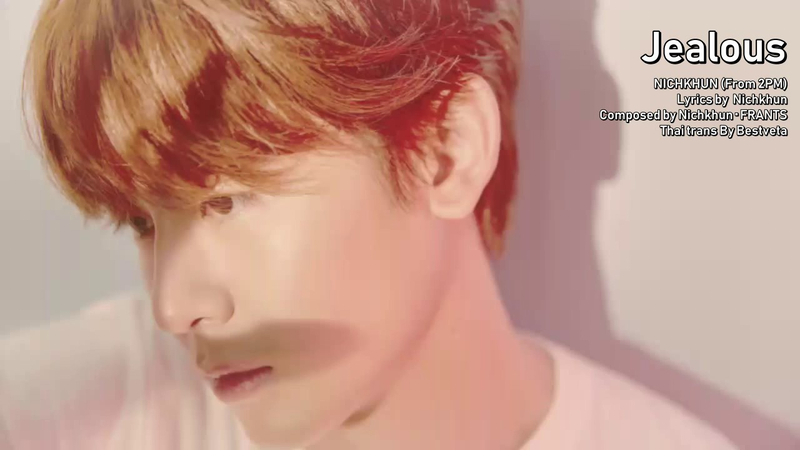
This is another song from Nichkhun’s first mini album Me, and it is a groovy and funky song that expresses his jealousy and frustration when he sees his lover with someone else. The song has a retro and disco vibe, and it features Nichkhun’s rap and vocal skills. The song is catchy and fun, and it will make you want to dance along.
Famous Scenes About Nichkhun on TV Shows/Concerts
Nichkhun is not only a singer, but also an actor and a model. He has appeared in various TV shows, dramas, movies, and commercials, both in Korea and abroad. He is known for his charming and friendly personality, his fluent English and Thai, and his handsome and cute appearance. He has also participated in many concerts and events, both with 2PM and as a solo artist.
Some of Nichkhun movies and tv shows are:
Nichkhun: Vincenzo
Vincenzo is a 2021 Korean drama that stars Song Joong Ki as Vincenzo Cassano, a Korean-Italian lawyer and mafia consigliere who moves to Korea and gets involved in a fight against a powerful conglomerate. Nichkhun made a cameo appearance in episode 12 as a UCN drama actor who plays a prosecutor in a fictional drama called The Law of the Jungle. He shows his acting skills and his comedic side, as he delivers his lines with a serious expression, but also makes mistakes and gets scolded by the director.
Nichkhun: My Bubble Tea
My Bubble Tea is a 2020 Thai drama that stars Nichkhun as Boss, a handsome and successful CEO who falls in love with a bubbly and cheerful girl named Mod, who works at a bubble tea shop. However, their love is threatened by a magic pearl that can make people fall in love or hate each other. Nichkhun shows his romantic and charismatic side, as he pursues Mod and tries to overcome the obstacles in their relationship. He also speaks Thai and English in the drama, and sings the OST song “Let’s Take a Break”.
Nichkhun: I’m Your Man
I’m Your Man is one of 2PM’s hit songs, and it is a sexy and powerful song that showcases their dance and vocal skills. Nichkhun performs this song with his group members at their 2016 Arena Tour Galaxy of 2PM Nichkhun, and he impresses the fans with his solo angle. He shows his charisma and confidence, as he sings and dances with style and energy. He also interacts with the fans and makes them scream with his smile and wink.
Get the Iconic Voice Like Nichkhun in Real-Time Within Seconds
Do you want to sound like Nichkhun and impress your friends and family? Do you want to have fun and experiment with different voice effects and filters? If you do, then you should try HitPaw AI Voice Changer, a powerful and easy-to-use tool that can change your voice in real-time within seconds. HitPaw VoicePea is a web-based application that can transform your voice into various celebrities, characters, animals, and more. You can also adjust the pitch, speed, tone, and volume of your voice, and add background sounds and effects. You can use HitPaw AI Voice Changer for various purposes, such as prank calls, voice messages, online games, podcasts, videos, and more.
Some of the features of HitPaw AI Voice Changer
- Real-time voice changing: You can change your voice in real-time during live calls and recordings, and switch between different voices with keybinds. You can also use the new voice on other platforms, such as Discord, Zoom, Skype, or Google Meet, by selecting the HitPaw virtual audio input as the input device.
- Extensive voice effects: You can choose from a wide selection of voice effects and presets, such as robot, alien, helium, deep voice, and more. You can also customize your voice by modifying the pitch, speed, timbre, and adding reverb or echo effects. You can also blend multiple voice effects together for even more creativity.
- AI voice imitation: You can use the AI algorithms to imitate the voices of various celebrities and characters, such as Nichkhun, Taylor Swift, Donald Trump, Alastor, and more. You can also upload audio or video files and transform the voice in them with one click. The AI voice changer ensures a natural and realistic sound experience and perfect output.
- Soundboard: You can use the soundboard to add fun and unique sounds to your voice, such as fart, laugh, applause, and more. You can also import your own sounds and use them on the soundboard. The soundboard is perfect for enhancing your gaming or streaming experience.
How to use the Functions of HitPaw voice Changer?
Step 1: Configure Input & Output
To choose the devices you want to use for input and output, go to “Settings” and select them from the drop-down menu.

Don’t hear any voice, follow these steps to fix it:
If you manually added other devices, refresh the list to see if they show up.

If you still can’t hear anything, click on “detect” to check the audio status of your device.

Make sure the icons for microphone and speaker are green, which means they are working fine.
Step 2: Pick Voice and Sound Effects
You can browse through the different effects and click on the ones you want to apply to your voice.

If you have devices with Nvidia 4G or higher and AMD 6G or higher, you can also use AI Voice Effects to change your voice in real time.

Step 3: Tweak Global Settings
To hear how your voice sounds, turn on the “Voice Changer” and “Hear myself” options and speak into your microphone.

If there is too much background noise, you can click on the “speaker icon” to enable noise reduction.
Step 4: Fine-tune Voice Settings
After you have chosen and previewed the sound effects you like, you can adjust the voice settings by hovering over the cartoon avatar.

FAQs about Nichkhun
Here are some frequently asked questions and answers about Nichkhun girlfriend, Nichkhun wife, Nichkhun the Thai American singer and member of 2PM.
Q1. What is Nichkhun’s full name and meaning?
A1. Nichkhun’s full name is Nichkhun Buck Horvejkul, and his name means “the person who has a virtue as a living place” in Thai. His name was given to him by his mother, who wanted him to have virtue in his heart and lead a successful life.
Q2. What is Nichkhun’s nationality and ethnicity?
A2. Nichkhun has dual citizenship of Thailand and the United States, as he was born in California, USA to Thai Chinese parents. His maternal grandparents are from Hainan, China, and he also has distant ancestors from Guangzhou, China. He is ethnically Thai Chinese.
Q3. What languages does Nichkhun speak?
A3. Nichkhun Tiffany speaks fluent Thai, English, Korean, Japanese, and Chinese, and a little bit of French. He learned these languages by living and studying in different countries, such as Thailand, New Zealand, USA, and South Korea.
Conclusion
In this article, we have told you everything you need to know about Nichkhun, the Thai American singer and member of 2PM. We have also introduced you to HitPaw AI Voice Changer, a powerful and easy-to-use tool that can change your voice in real-time within seconds. You can use HitPaw VoicePea to sound like Nichkhun or any other celebrity, character, or animal you want. You can also create your own voice effects and filters, and have fun with the soundboard, AI music, and AI cover features. If you want to try HitPaw AI Voice Changer, you can visit their website and sign up for a free account. You can also watch some tutorials and guides on how to use the tool on their YouTube channel or their official site.







 HitPaw Univd (Video Converter)
HitPaw Univd (Video Converter)  HitPaw VikPea (Video Enhancer)
HitPaw VikPea (Video Enhancer)


Share this article:
Select the product rating:
Daniel Walker
Editor-in-Chief
My passion lies in bridging the gap between cutting-edge technology and everyday creativity. With years of hands-on experience, I create content that not only informs but inspires our audience to embrace digital tools confidently.
View all ArticlesLeave a Comment
Create your review for HitPaw articles