How to Generate Nami Voice in One Piece Effortlessly
One Piece franchise, created by Eiichiro Oda, has vibrant characters with unique personalities and voices. Nami is one such fictional character whose voice is loved by fans worldwide. Do you also want to sound like Nami in One Piece or generate a Nami AI voice to use in your creative projects? Don’t worry; the Nami AI Voice generator can help you.
This article provides the offline & online tools to sound like the Nami voice actor. But first, let’s learn about Nami, its voice actor, and other One Piece English voice actors!
Part 1: Basic Info of Nami and Nami Voice Actor
Nami, also known as Cat Burglar, is a skillful thief turned navigator in One Piece. She joins Lufy’s quest to map the world by embodying Oda’s talent & storytelling after escaping fisherman Arlong’s grip. She is a slim, young, attractive woman of average height with brown eyes and orange hair.
However, learning about the Nami voice actors is crucial to deciding which voice you want to generate. One Piece has two versions, Japanese and English. That’s why Nami voice actors are different for both versions.

In the One Piece series and spin-offs, the Japanese voice actor behind Nami is Akemi Okamura. However, Wakana Yamazaki occasionally substituted her for episodes 70-80 during Okamura’s pregnancy. Meanwhile, the One Piece English voice actors include Luci Christian, Kerry Williams, Alison Lester, Chio Su Ping, and Cindy Creekmore.
Part 2: Other One Piece English Voice Actors You Should Know
In addition to Nami, several One Piece English voice actors have voiced the other notable characters. Here are the five main character voice actors in One Piece:
Colleen Clinkenbeard: Monkey D. Luffy, Myure, Moodie, Oars, South Birds, and Nora Gitsune
Christopher R. Sabat: Minatomo, Roronoa Zoro, Drip, Jigoro, Evil Guardian, and Shimotsuki Ushimaru
Sonny Strait: Tightrope Walking Funan Bros, Manjaro, Usopp, Bunchi, and Balloon
Eric Vale: Dog Penguin, Demaro Black, and Sanji
Stephanie Young: Nico Olvia and Nico Robin

Part 3: How to Generate Nami AI Voice?
If you want to use the best and most efficient voice modulator, HitPaw VoicePea is the ultimate solution. It comes with various voice effects and soundboards to help you sound like your favorite characters. However, Nami and other One Piece AI Voice filters will be added soon. You can alter your voice in real-time on all the compatible platforms.
It also lets you customize the voice parameters, like timbre, volume, pitch, etc. You can even enjoy an AI noise reduction feature to remove the echoes and noise from the noisy background. With cutting-edge technology, this software ensures high-quality output per your preferences.

Pros
- Provide a clean and user-friendly interface
- Come up with different realistic voice effects
- Sync with popular platforms, i.e., Discord, Steam, etc.
- Work well for pranks, gaming, and online meetings
- Help you create dynamic AI covers of famous songs
Cons
- New product to the market
- Free version offers limited voice effects
Below is a step-by-step guide on how to use Hitpaw Voice Changer:
Step 1. Input and Output Selection
The first step is to launch this software and open its “Settings.” Now, expand the “Input” and “Output” drop-down menus and choose the required options.
If you have connected a source manually, press the small refresh icon in front of these menus. In case the source does not show up, press the “Detect” tab.

A screen with “Choose your Microphone” and “Choose your Speaker” options will appear. These need to be in the green for the normal use.

Step 2. Choose Voice and Sound Effects
It’s time to open the “Real-time Voice” effects. However, this feature is only for those with or above Nvidia 4G and AMD 6G devices. Now, select your desired voice effect and click it to apply.
Step 3. Change Global Settings
Next, check the options at the bottom, like “Hear myself,” “Voice changer,” and “Noise reduction.” You must turn them on or off based on your needs.
Step 4. Voice Settings Adjustment
Once a voice effect is applied, a settings adjustment panel appears on the right side. Change the “Timbre,” “Pitch,” and “Volume” using the given sliders. Lastly, launch the desired program like Discord, adjust the settings, and start voice modulation.
Part 4: Other Online Tools to Generate Voice of Nami
Besides HitPaw VoicePea, here are two online tools to generate the voice of Nami for people who prefer cloud-based tools. Let’s explore them one by one!
1. Voicify AI
Voicify AI is an amazing tool with an intuitive interface, helping you generate realistic and natural voices utilizing artificial intelligence. It allows selection from high-quality voice models, like AI Nami, AI Nami English, etc.
You can type or paste the text to be converted to Nami voice. This tool even accepts the YouTube video link or audio file uploading as an input. It supports multiple languages & accents and flexible speech parameters.
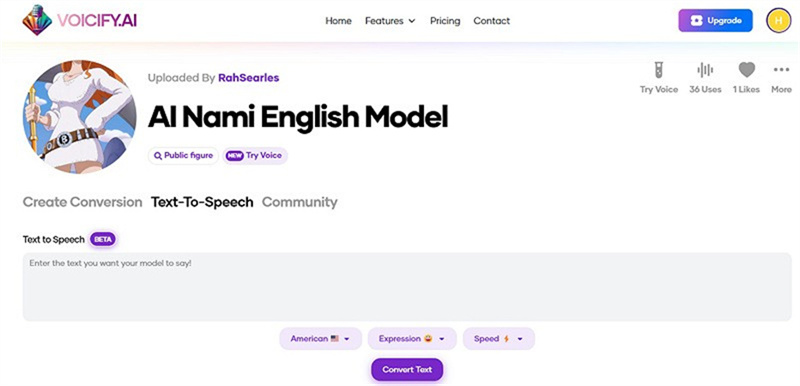
2. 101 Soundboards
Another fantastic One Piece AI voice generator is 101 Soundboards for instant Nami voice download. It helps users search for the desired sounds and download them in MP3 format. Even the download process takes seconds with a stable internet connection.
Moreover, it offers diverse voice categories so users can incorporate different anime sounds into their streams, videos, and social media content for entertainment.
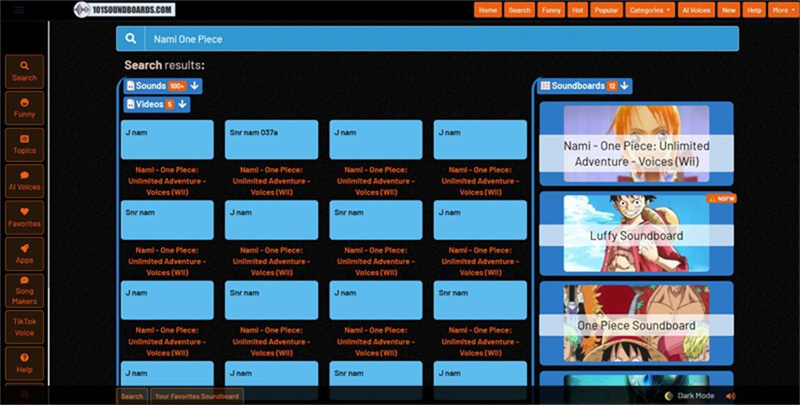
Part 5: FAQs of Nami
Q1. Is Nami in love with Luffy?
A1. Nami and Luffy never portrayed romantic love but share a fun relationship, with Luffy entrusting his straw hat, which is very important to Nami. Some fans support this theory that Nami would end up with Luffy; however, some refute it as well.
Q2. Why is Nami so attractive?
A2. Nami is an attractive woman due to her well-designing with charming aesthetics, like blue eyes, orange hair, and a signature outfit. With her unique and memorable appearance, she also has a complex personality with emotions and motivations.
Part 6: Final Thought
Going through this guide, you must have learned about the Nami voice and One Piece voice actors, along with the offline & online tools. So, you can opt for the desired tool to sound like the Nami voice actor.
However, the HitPaw VoicePea is highly recommended due to its user-friendly interface, unique range of Nami & One Piece voice effects, and good output quality. Let’s download this software to experience the world of One Piece.


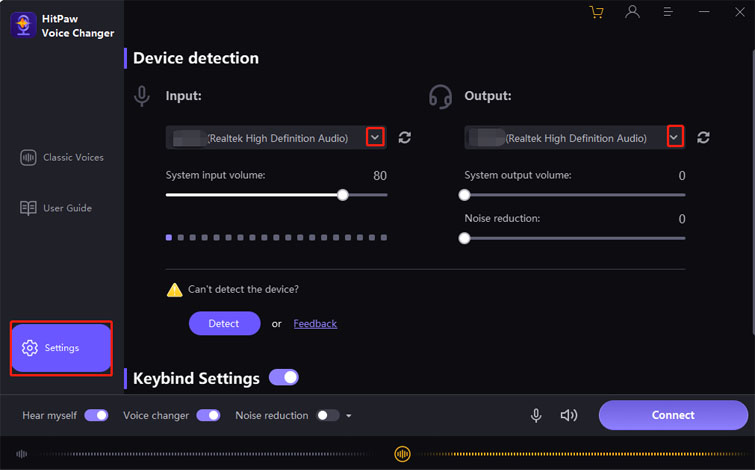









 HitPaw VikPea
HitPaw VikPea HitPaw Univd (Video Converter)
HitPaw Univd (Video Converter) 



Share this article:
Select the product rating:
Daniel Walker
Editor-in-Chief
My passion lies in bridging the gap between cutting-edge technology and everyday creativity. With years of hands-on experience, I create content that not only informs but inspires our audience to embrace digital tools confidently.
View all ArticlesLeave a Comment
Create your review for HitPaw articles