Musicfy: Create AI Music Covers In Seconds
Music is a universal language that can express emotions, tell stories, and inspire people. But creating music can be challenging, especially if you don't have the skills, tools, or time to do it. That's why we want to introduce you to Musicfy, a revolutionary platform that lets you create AI music covers in seconds. Musicfy uses artificial intelligence to analyze any song and generate a new version of it in a different style, genre, or mood. You can choose from hundreds of options and customize your cover to your liking. Whether you want to make a rock version of a pop song, a jazz version of a classical piece, or a happy version of a sad tune, Musicfy can do it for you. All you need is a song URL and a few clicks. Ready to unleash your creativity? Try Musicfy today and see what amazing AI music covers you can create.
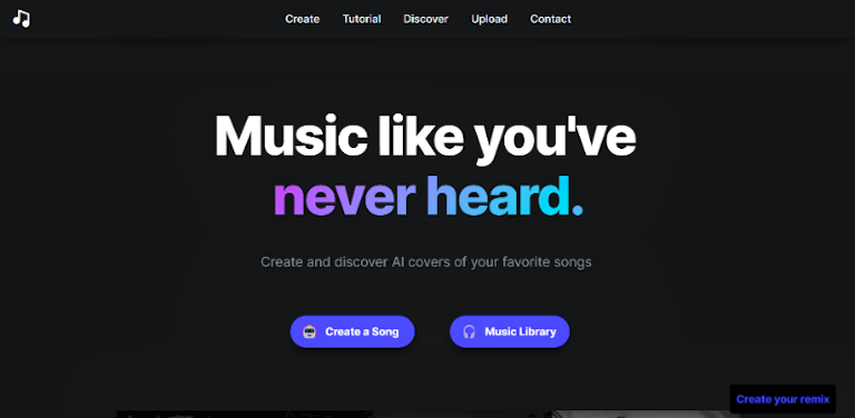
Part 1: What is Musicfy?
Musicfy is a platform that lets you create music with your voice or other voices using artificial intelligence. You can harmonize, parody, text-to-music, and more with Musicfy’s revolutionary features and royalty-free vocals. Musicfy is an intuitive tool for artists, musicians, creators and songwriters looking to explore new ideas. Musicfy allows you to transform your words and emotions into beautiful songs, remaster any song with funny and parody voices, and create your own AI voice model that sounds just like you. Musicfy is also a community where you can discover and use models created by other users, or share your own voice with the world
Features of Muisfy
- Vast Vocal Library:Access a diverse range of copyright-free vocals, spanning various styles and genres.
- Personalized AI Models: Upload your own vocals to create custom AI models, infusing your artistic identity into compositions.
- Text-to-Music Conversion:Transform text into melodious tunes effortlessly.
- AI Parody Voices:Add unique vocal twists for a creative touch.
- Royalty-Free Tracks: Own your original songs without licensing restrictions.
Pros
- Creative freedom with personalized AI models.
- Simplified songwriting through text-to-music conversion.
- No worries about royalties or copyright issues.
Cons
- Limited to AI-generated compositions.
- May not fully replace the human touch in music creation.
Part 2: How to Create AI Music with Musicfy Online?
Here are some steps to create musicfy lol ai online:
- Step 1: Go to the Musicfy website and sign up for a free account.
- Step 2:Choose the option to create your own AI voice or use one of the community models or popular voices. You can also train your own voice by uploading samples of your voice and creating an AI model that will sound like you.
- Step 3: Record your voice or upload an audio file of your voice or instrument sound. You can also use the microphone icon to record directly on the website.
- Step 4: Select an AI instrument or voice model that you want to use. You can preview the sound by clicking on the play button. You can also adjust the pitch, speed, and volume of the sound.
- Step 5: Click on the remix button to generate your AI music. You can download the output as an MP3 file or share it on social media.
- Step 6: You can also use the text to music feature to turn your lyrics into a vocal melody. Just type or paste your lyrics in the text box and choose a voice model. You can also use the parody vocals feature to remaster any song with funny or celebrity voices. Just upload a song or choose one from the Musicfy library and select a parody voice model.
- Boomy AI’s intuitive interface makes music composition accessible to everyone. No complex software or technical expertise required!
- With Boomy AI, you can generate an array of musical genres, from pop and rock to ambient and electronic. The sky’s the limit!
- Say goodbye to writer’s block. Boomy AI generates melodies, harmonies, and beats instantly, saving you time and frustration.
- Lack of Originality: While Boomy AI is fantastic for quick compositions, some argue that it lacks the uniqueness of manually crafted music.
- Limited Complexity: Advanced musicians seeking intricate compositions may find Boomy AI’s simplicity limiting.
- Melodify simplifies podcast creation, making it accessible to everyone.
- Growing Audience: With podcast listenership on the rise, now is the perfect time to start your own show.
- Unlike social media, podcasts allow genuine, long-form connections with your audience.
- Although podcasts are booming, there’s still room for growth. Only 800,000 podcasts exist on Apple Podcasts, compared to 600 million blogs and 23 million YouTube channels.
- While half of podcasts rely on advertising, building a brand reputation or leveraging independent models can be tricky.
- Extensive Library: Access pre-composed tracks across various genres.
- Time and Cost Savings: No need to license existing compositions—save time and money.
- Unlimited Usage Rights: All music generated by Beatoven.ai is royalty-free.
- Limited Fine-Tuning: Some users may find fine-tuning individual music elements limited compared to working with a human composer.
- Remember, while Beatoven.ai offers convenience, it may not capture the nuances of human-made music. However, for quick and efficient music creation, it’s a fantastic tool!
- Create custom vocal styles.
- Blend AI-generated music with your voice.
- Add effects and harmonies.
- Upgrade your call or game stream with unique fun sounds using the ever-evolving soundboard. From quirky effects to memorable tunes, this feature adds an extra layer of entertainment to your content.
- HitPaw AI Cover employs sophisticated algorithms to convert your favorite songs into the voices of your preferred singers. Simply import files or paste YouTube links to transform vocals with ease.
Part 3: Three Alternatives to Musicfy AI
Boomy AI: An Introduction
Boomy AI is an innovative platform that empowers users to create music effortlessly. Whether you’re a seasoned musician or a curious beginner, Boomy AI offers a unique blend of creativity and simplicity. Let’s explore its features, advantages, and potential drawbacks.
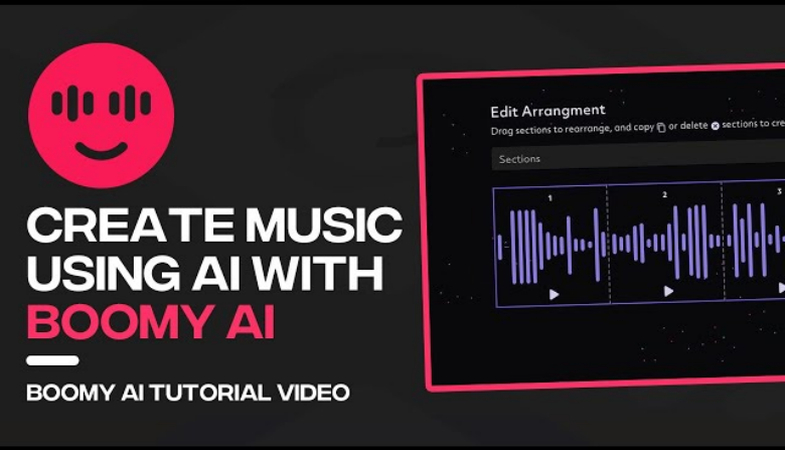
Pros
Cons
Introduction to Melodify
Melodify is your gateway to creating and enjoying podcasts effortlessly. Whether you’re a seasoned podcaster or just starting out, this platform offers a seamless experience. Here’s what you need to know:

Pros
Cons
Introduction to Beatoven.ai
Beatoven.ai is a cutting-edge tool designed for those seeking high-quality, royalty-free background music for their videos, podcasts, games, and other creative projects. Here’s what you need to know:
Beatoven.ai leverages machine learning technology to create unique music compositions. It draws from an extensive database of musical elements, patterns, and styles, allowing you to generate original tracks effortlessly. Accessible to All Skill Levels: Whether you’re a seasoned musician or a complete novice, Beatoven.ai’s intuitive interface and advanced AI algorithms make it accessible. You don’t need extensive musical knowledge to use it effectively.
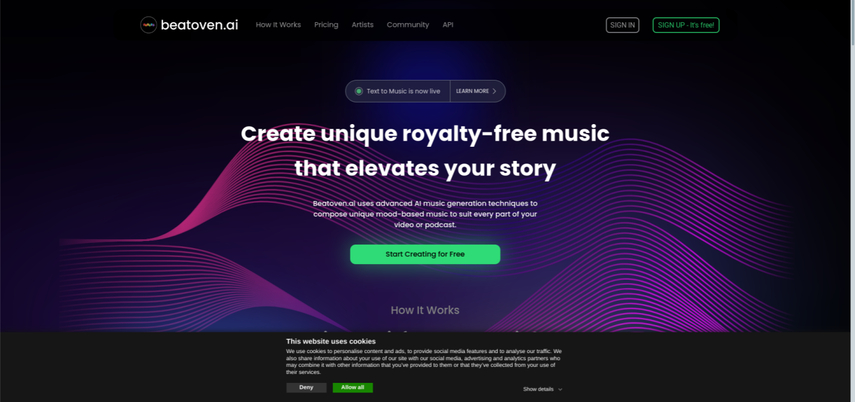
Pros
Cons
Part 4: Best PC Alternatives for Musicfy - HitPaw VoicePea
HitPaw AI Voice Changer best Musicfy alternative: it is a real-time AI-powered software that allows users to modify their voices with a variety of effects. Whether you’re a gamer, content creator, Vtuber, or live streamer, this versatile tool caters to your specific needs. HitPaw VoicePea offers an AI-powered voice changer that goes beyond traditional pitch adjustments.
AI Music Features:
How to use the Functions of HitPaw voice Changer?
Step 1. Upload Audio/Video
Once you launch the HitPaw VoicePea, open the “AI Voice” section. Now, drag and drop your audio/video file to the designated section.

Step 2. Choose the AI Voice Effect
You need to explore different categories and select the desired AI voice effect, like the Ice Spice voice. Click it to apply.

A settings column will appear on the right side. You can adjust the “Volume” and “Similarity level” with the given sliders.

Step 3. Change Voice and Download
Lastly, press the “Change Voice” tab and wait for processing to complete. Play the output; if it is okay, choose the preferred “Save format” and “Save path.” Hit “Download.”

Part 5: FAQs of Musicfy
Q1. Is Musicfy AI suitable for professional musicians?
A1. Absolutely! Musicfy AI provides a convenient platform for quick compositions, experimentation, and even professional projects. Its vast vocal library and text-to-music conversion make it versatile for various musical needs.
Q2. Can I use Musicfy AI for commercial purposes?
A2. Yes! Musicfy free AI offers royalty-free tracks, allowing you to use your creations in commercial projects without worrying about licensing restrictions.
Q3. Does Musicfy AI support multiple languages?
A3. Certainly! Musicfy.lol is multilingual, accommodating various languages and vocal styles.
Part 6: Conclusion
Musicfy AI opens doors to limitless musical possibilities. In this harmonious blend of creativity and technology, Musicfy AI has struck a chord with music enthusiasts worldwide. Whether you’re a budding artist or a seasoned composer, this platform offers a gateway to limitless musical exploration. But why stop there? HitPaw VoicePea awaits, ready to amplify your artistic journey. With its innovative features and seamless integration, you can take your compositions to new heights. So, my recommendation? Embrace both Musicfy AI and HitPaw AI Voice Changer – let your melodies resonate across the digital landscape!







 HitPaw Photo Object Remover
HitPaw Photo Object Remover HitPaw Screen Recorder
HitPaw Screen Recorder HitPaw VikPea (Video Enhancer)
HitPaw VikPea (Video Enhancer)



Share this article:
Select the product rating:
Daniel Walker
Editor-in-Chief
My passion lies in bridging the gap between cutting-edge technology and everyday creativity. With years of hands-on experience, I create content that not only informs but inspires our audience to embrace digital tools confidently.
View all ArticlesLeave a Comment
Create your review for HitPaw articles