Detailed Review of Musenet and Best Alternative in 2025
AI is being increasingly implemented across artistic fields like Music, Film, and other art forms. When implemented, AI can impact every aspect of the music-making process, including music generation, music streaming, and audio mastering. It provides an amazing opportunity for amateur musicians to improve their creative process. Many experts, researchers, musicians, and producers are finding new ways to integrate AI technologies into music.
AI Music Generators allows you to create royalty-free music within seconds. MuseNet is a groundbreaking AI Music Generator that tells how music is composed. With this program, you can access powerful tools to generate beautiful and amazing musical compositions.
Do you want to know how to use this software? This guide will give you a detailed review of OpenAI’s MuseNet and how it works. Also, at the end of this guide, we will mention the best Musenet Alternative for PC. Ensure to read this guide till the end to find out more.
What is Musenet? How does it work?

MuseNet is a program that tells how music can be composed. With this program, you can access a powerful tool to generate royalty-free music within seconds. Moreover, it has a wide range of instruments, enabling you to create different music tracks. The best part of this program is that it seamlessly combines styles from different genres, providing endless possibilities for musicians.
Whether you are a professional composer looking for some new ideas, a musician needing backing tracks, or someone who appreciates the beauty of music, OpenAI MuseNet is the ultimate tool to unlock your creative potential. Here is a detailed step-by-step guide on how to use Musenet AI to compose music.
- Step 1: Visit the Musenet Website
Open your Web browser and Go to the Official Musenet website. Sign Up or Create an Account to access its amazing features. - Step 2: Sign Up or Log-in
If you are new to this program, create your account by adding information like username, email address, and password. Follow the on-screen instructions to complete the sign-up process. - Step 3: Select Style and Parameters
You can select the musical styles or genres once you have successfully logged in to Musenet. This program offers different musical styles, including rock, pop, classical, and more. - Step 4: Generate Music
After choosing the desired style and parameters, click the Generate button to create a new music track. The AI will automatically process your input and create a musical composition based on your settings. - Step 5: Preview Generated Music
Once the results are generated, preview the music created by this program. Take the time to check the quality. - Step 6: Customization
Musenet provides amazing customization features that allow you to customize the AI-generated music according to your requirements. You can easily modify individual notes, rhythms, melodies, harmonies, and other musical elements. - Step 7: Export or Save
Once the customization is complete, you can export it into an audio file or save it within your Musenet account.
How About the Features and Pricing of Musenet?
Here are some of the Key features of Musenet OpenAI:
- 1. User-Friendly Interface
Musenet is one of the easiest AI music generators available online. This program provides an easy-to-use interface, which allows amateur musicians to compose music easily. - 2. Wide range of Musical Style
This program includes various musical styles, such as Jazz, Pop, Rock, Classical, and more. It allows you to compose options that suit your musical taste. - 3. High-Quality Music Generation
It uses advanced algorithms to create high-quality music that closely resembles human-like. - 4. Customization
Users can customize AI-generated music according to their requirements. They can easily customize individual notes, rhythms, harmonies, and more. - 5. Creative Exploration
Musenet AI is a source of inspiration for all musicians and new composers. With the help of the tool, users can explore endless possibilities for experimenting with different ideas, styles, and variations.
Pricing : Free To use
Best MuseNet Alternative for PC - HitPaw AI Music Generator
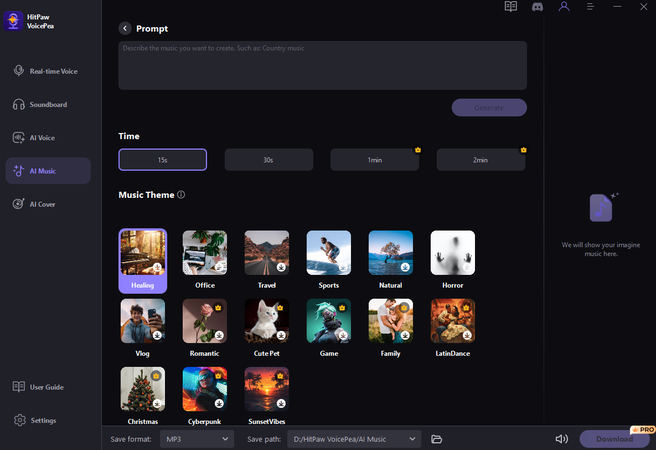
Unfortunately, MuseNet stopped working in 2022 due to some unknown reason. But don't worry, we have just the right tool for you that will replace MuseNet in every aspect. HitPaw AI Music Generator is the best MuseNet alternative for PC. This program enables musicians to create music tracks within seconds. This tool offers many music themes and styles, such as Hip-Hop, Jazz, Rock, and many more. With its cutting-edge technology, you can create perfect music tracks that suit your mood and vision.
With this program, users can also change the Genre with a simple 1 click; simply choose your preferred genre and click on the generate button. Further, HitPaw has an intuitive interface, making this program easy for non-tech users.
Pros
- Offers 200+ voice-changing effects to alter your tone and pitch. It also allows you to choose from celebrity voices.
- AI-powered voice changers work in real time during calls and live gaming.
- Easy to use interface makes it easy to find and create music
- A text-to-music generator that can create royalty-free AI music
- Allows you to change the Genre with a simple 1 click
Cons
- The free version has some limitations
Price : $15.95 Per Month
How to Generate AI Music with HitPaw?
Follow the below steps to learn how to generate AI Music with HitPaw.
Step 1:Go to its official site and download the program on your PC. Launch the program, select AI Music from the left panel, and click the Transform Text to Melodies option.

Step 2:Enter the music lyric in the Top Prompt Box and choose the theme. You can also select the Time duration of your music.

Step 3:Now click on the Generate button to create music in a few seconds. If you are a pro member of this program, you can also download the generated music to your local storage in MP3 format.

What Can You Use HitPaw AI Music Generator to Do?
HitPaw AI Music Generator is an all-in-one program that can perform multiple tasks. Here are some scenarios in which this application can be useful.
- 1. Creating Royalty-Free Music:With the help of this program, users can easily create royalty-free music within seconds. It also allows you to create music in different styles, such as Hip-hop, Jazz, Rock, and more.
- 2. Alter voice in Real-time:HitPaw is also a voice changer that allows you to alter your voice in real time on platforms like Zoom, Skype, and more.
- 3. Change Genre:This tool also allows you to change the music Genres you prefer. It offers various music genres, such as Trill, hip-hop, country songs, funk, jazz, folk, and more.
FAQs of Musenet
Q1. Is MuseNet Not Available?
A1. MuseNet is dead and has been for a while. In 2022, the program was officially declared unavailable. The reason behind the shutdown is unknown.
Q2. What is the Best MuseNet Alternative?
A2. HitPaw AI Music Generator is the best MuseNet Alternative. This program is rich with features and generates the music within seconds.
Final Thought
This guide has mentioned the detailed review of OpenAI’s Musenet. Hopefully, after reading this guide, you can learn more about this program. Unfortunately, this program is dead, so we have mentioned its alternative, HitPaw Music Generator. It is an all-in-one program that allows you to alter your voice or create AI music within seconds. It offers a wide range of AI voices, including aliens, monsters, animals, and more.






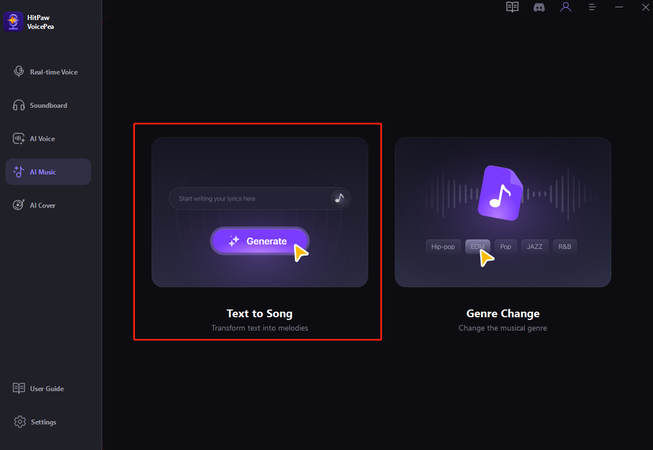
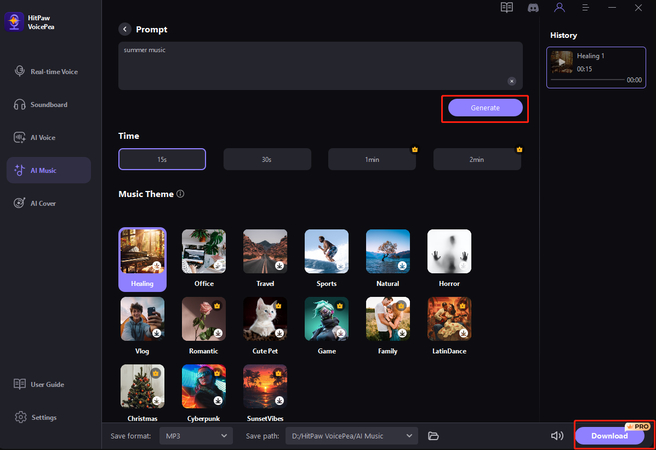

 HitPaw Watermark Remover
HitPaw Watermark Remover  HitPaw VikPea (Video Enhancer)
HitPaw VikPea (Video Enhancer)



Share this article:
Select the product rating:
Daniel Walker
Editor-in-Chief
My passion lies in bridging the gap between cutting-edge technology and everyday creativity. With years of hands-on experience, I create content that not only informs but inspires our audience to embrace digital tools confidently.
View all ArticlesLeave a Comment
Create your review for HitPaw articles